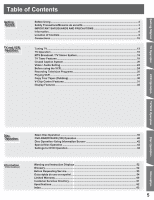Panasonic PVDF206M PVDF2036M User Guide
Panasonic PVDF206M - DVD/VCR/TV COMBO Manual
 |
View all Panasonic PVDF206M manuals
Add to My Manuals
Save this manual to your list of manuals |
Panasonic PVDF206M manual content summary:
- Panasonic PVDF206M | PVDF2036M User Guide - Page 1
, Panasonic Corporation of North America has determined that this product or product model meets the ENERGY STAR® guidelines for energy efficiency. Please read these instructions carefully before attempting to connect, operate, or adjust this product. Please save this manual. Spanish Quick Use Guide - Panasonic PVDF206M | PVDF2036M User Guide - Page 2
WARNING Never pick unit up by VCR cassette opening. Date of Purchase Dealer Purchased From Dealer Address Dealer Phone No Model No Serial No U.S. Patent Nos. 4,631,603; 4,577,216; 4,819,098; 4,907, : 1-800-211-PANA(7262) or, contact us via the web at:http://www.panasonic.com/contactinfo - Panasonic PVDF206M | PVDF2036M User Guide - Page 3
HAZARDOUS RADIATION EXPOSURE IF DIRECTED. BE SURE TO OPERATE THE UNIT CORRECTLY AS INSTRUCTED. WHEN THIS UNIT IS PLUGGED INTO THE WALL OUTLET, DO NOT PLACE AND DO NOT ATTEMPT TO REPAIR THE UNIT YOURSELF. REFER SERVICING TO QUALIFIED PERSONNEL. CAUTION: LASER RADIATION WHEN OPEN. DO NOT problems. 3 - Panasonic PVDF206M | PVDF2036M User Guide - Page 4
INJURY • Never place unit on support or stand that is not firm, SERVICE 1 DO NOT SERVICE PRODUCT YOURSELF If, after carefully following detailed operating instructions, the unit does not operate properly, do not attempt to open or remove covers, or make any adjustments not described in the manual - Panasonic PVDF206M | PVDF2036M User Guide - Page 5
DVD-RAM/DVD-RW (VR) Operation 40 Disc Operation -Using Information Screen 42 Special Disc Operation ...45 Settings for DVD Operation 48 Information Warning and Instruction Displays 52 Glossary ...52 Before Requesting Service 53 Guía rápida de uso en español 54 Limited Warranty ...60 Customer - Panasonic PVDF206M | PVDF2036M User Guide - Page 6
instructions see "Manual Clock Digital Audio (CD-DA) format so play may not be possible. • It may not be possible to play disc in all cases due to the type of disc or condition of the recording. 6 For assistance, please call : 1-800-211-PANA(7262) or, contact us via the web at:http://www.panasonic - Panasonic PVDF206M | PVDF2036M User Guide - Page 7
of these discs can control how they are played so you may not always be able to control play as described in these operating instructions. Read the disc's instructions carefully. DVD-RAM discs DVD-RAM discs must meet the following conditions for this unit to be able to play them. Type Capacity - Panasonic PVDF206M | PVDF2036M User Guide - Page 8
Control) menu screen. Selects recording speed of tape. 8 For assistance, please call : 1-800-211-PANA(7262) or, contact us via the web at:http://www.panasonic.com/contactinfo - Panasonic PVDF206M | PVDF2036M User Guide - Page 9
here. 4 Disc Tray Place compatible discs here. 5 Phones Jack Connect an ear phone or headphones. 6 Video Input Connector 2 Connect from electric power in OFF condition. 2 Optical digital audio output connector Outputs audio signal. (Digital) 3 Audio Output Connector (L/R) Outputs audio - Panasonic PVDF206M | PVDF2036M User Guide - Page 10
, you may need to fashion a cable to suit the component concerned. • Read the instruction manual for each system component carefully before connecting it. Connecting the RF in Terminal CAUTION Overtightening "Nut -211-PANA(7262) or, contact us via the web at:http://www.panasonic.com/contactinfo - Panasonic PVDF206M | PVDF2036M User Guide - Page 11
Connect an AV amplifier with Dolby Digital or DTS decoders Enjoy "Dolby Digital" or "DTS" surround sound. OPTICAL Amplifier with built in Dolby Digital or DTS decoders. Speakers (example) Please see amplifier manual for speaker requirements. Connect a Digital amplifier Smart one-line connection is - Panasonic PVDF206M | PVDF2036M User Guide - Page 12
digital cable when connecting. For your reference: • Dolby Digital is a digital sound compression technique developed by the Dolby Laboratories Licensing Corporation. Supporting Dolby Digital soundtracks, as well as from titles with the Dolby Surround mark. For information on Panasonic or Technics - Panasonic PVDF206M | PVDF2036M User Guide - Page 13
Check connection of Antenna/Cable to the RF in Terminal, then try to manually set the clock as follows. AUTO CLOCK SET IS INCOMPLETE PLEASE SET CLOCK BY you use a cable box, turn it on and set it to the Public Broadcasting Service (PBS) channel in your time zone. If you use a DSS receiver, it must - Panasonic PVDF206M | PVDF2036M User Guide - Page 14
SET CLOCK screen. ("TIME ZONE ADJUST" appears only when auto clock is set.) SET CLOCK AUTO CLOCK SET MANUAL TIME ZONE ADJUST : 0 Automatic Clock Setting 1 Press ACTION to display MAIN MENU. 2 Press to select " -211-PANA(7262) or, contact us via the web at:http://www.panasonic.com/contactinfo - Panasonic PVDF206M | PVDF2036M User Guide - Page 15
MAIN MENU DVD LOCK LANGUAGE TV CLOCK CH SELECT: SET:SET END :ACTION 3 Press SET to display SET CLOCK screen. SET CLOCK AUTO CLOCK SET MANUAL TIME ZONE ADJUST : 0 SELECT: SET:SET END :ACTION 4 Press ▲▼ to select "TIME ZONE ADJUST" and press SET to subtract or add hour(s) as necessary. SET - Panasonic PVDF206M | PVDF2036M User Guide - Page 16
CABLE channels 100 to 125 with the NUMBER keys, first press the 100 key, and then enter the remaining two digits. Example 1: To select channel 125, first press the 100 key, then 2, then 5. Example 2: To select 800-211-PANA(7262) or, contact us via the web at:http://www.panasonic.com/contactinfo - Panasonic PVDF206M | PVDF2036M User Guide - Page 17
TV Operation Rapid Tune Press R-TUNE to display the last channel you were watching. Audio Mute Press MUTE to instantly mute the sound. Press again to restore the previous sound level. Surround Sound System You can hear a deeper, 3-D sound effect using just the unit's two front speakers. 1 Press - Panasonic PVDF206M | PVDF2036M User Guide - Page 18
. 12:00AM STEREO SAP MONO CH 08 18 For assistance, please call : 1-800-211-PANA(7262) or, contact us via the web at:http://www.panasonic.com/contactinfo - Panasonic PVDF206M | PVDF2036M User Guide - Page 19
TV Operation TV Timer Features DISPLAY SELECT SET PROG ADD/DLT • Make sure a tape is inserted if Playback mode is selected. ON TIMER mode selection order • Make sure a disc is inserted if Disc (DVD/CD/Video CD) mode is selected. Lowest CH01 Disc channel Highest CH125 channel VCR To Make - Panasonic PVDF206M | PVDF2036M User Guide - Page 20
SET to display SET UP TV screen. 20 For assistance, please call : 1-800-211-PANA(7262) or, contact us via the web at:http://www.panasonic.com/contactinfo - Panasonic PVDF206M | PVDF2036M User Guide - Page 21
to return to the normal screen. 11 Press MUTE to mute the sound and display closed captioning. • To cancel, press MUTE again. Note: • When a disc supporting closed captions is used, the subtitle and the closed caption may overlap. In this case, turn the subtitle or caption mode off. (See page 39 - Panasonic PVDF206M | PVDF2036M User Guide - Page 22
MENU settings do not remain in memory. 22 For assistance, please call : 1-800-211-PANA(7262) or, contact us via the web at:http://www.panasonic.com/contactinfo - Panasonic PVDF206M | PVDF2036M User Guide - Page 23
Video Adjustment Audio Adjustment 1 Press ACTION to display MAIN MENU. 2 Press to select "TV." 3 Press SET to display SET UP TV screen. MAIN MENU DVD LOCK LANGUAGE TV CLOCK CH SELECT: SET:SET END :ACTION 1 Press ACTION to display MAIN MENU. 2 Press to select "TV." 3 Press SET to display - Panasonic PVDF206M | PVDF2036M User Guide - Page 24
remote or STOP/EJECT on the unit. 24 For assistance, please call : 1-800-211-PANA(7262) or, contact us via the web at:http://www.panasonic.com/contactinfo - Panasonic PVDF206M | PVDF2036M User Guide - Page 25
VCR Operation Recording Television Programs Record On a Tape 1 Insert a tape with record tab. • The unit power comes on automatically. 2 Press CH ▲▼ or NUMBER keys to Select Channel. • For "LINE" input, see page 16. 3 Press SPEED to select recording speed. • Selected speed is displayed. SP = - Panasonic PVDF206M | PVDF2036M User Guide - Page 26
weekly recordings will be performed as programmed. 26 For assistance, please call : 1-800-211-PANA(7262) or, contact us via the web at:http://www.panasonic.com/contactinfo - Panasonic PVDF206M | PVDF2036M User Guide - Page 27
Control or STOP/EJECT on the unit. Repeat Play Set to see a recording over and over. PLAY REPEAT ON Note: • To reduce picture noise, see "Manual Tracking Control" on page 29. Forward/Reverse scene search a. Press FF/SLOW+ or REW/SLOW-. b.Press PLAY to release. • FF and REW search speed may - Panasonic PVDF206M | PVDF2036M User Guide - Page 28
REVERSE SEARCH :REW HIFI(L/R) HIFI(L) HIFI(R) NORMAL 28 For assistance, please call : 1-800-211-PANA(7262) or, contact us via the web at:http://www.panasonic.com/contactinfo - Panasonic PVDF206M | PVDF2036M User Guide - Page 29
desired. 1 Press CM/ZERO repeatedly to select skip time in Playback mode. Manual Tracking Control Use during Playback and Slow Motion mode to reduce picture noise. Repeat above with or without cassette to turn "OFF." Digital Auto Tracking Continuously analyzes the signal and adjusts for optimum - Panasonic PVDF206M | PVDF2036M User Guide - Page 30
stop dubbing. Press STOP to stop dubbing. 30 For assistance, please call : 1-800-211-PANA(7262) or, contact us via the web at:http://www.panasonic.com/contactinfo - Panasonic PVDF206M | PVDF2036M User Guide - Page 31
You will need your current code. 1 While this OSD (on screen display) is displayed, press ADD/DLT (CLEAR) to clear current code. LOCK ENTER 4-DIGIT CODE **** RECOGNIZED CHANGE CODE:ADD/DLT CONTINUE:SET END :ACTION 2 Enter new secret code. MAIN MENU DVD LOCK LANGUAGE TV CLOCK CH SELECT: SET:SET - Panasonic PVDF206M | PVDF2036M User Guide - Page 32
ACTION three times to exit this mode. 32 For assistance, please call : 1-800-211-PANA(7262) or, contact us via the web at:http://www.panasonic.com/contactinfo - Panasonic PVDF206M | PVDF2036M User Guide - Page 33
Canadian English Language Ratings 1 Press ▲▼ to select "NEXT PAGE." 2 Press SET to display screen. LOCK US MOVIES :OFF CHANGE SETTINGS US TV PROGRAMS :OFF CHANGE SETTINGS NEXT PAGE SELECT: SET:SET END :ACTION 3 Press ▲▼ to select "CANADIAN ENGLISH." 4 Press SET to set "ON" or "OFF." ON: - Panasonic PVDF206M | PVDF2036M User Guide - Page 34
Deactivate V-Chip Control 1 Enter your secret code. (See page 31.) LOCK ENTER 4-DIGIT CODE **-- ENTER :0-9 END :ACTION 2 Then, set US MOVIES and/or US TV PROGRAMS and/or CANADIAN call : 1-800-211-PANA(7262) or, contact us via the web at:http://www.panasonic.com/contactinfo - Panasonic PVDF206M | PVDF2036M User Guide - Page 35
Display Features DISPLAY TV/VCR Status & Clock Display 1 Press DISPLAY to display or remove the overlay. 5 1 REC 12:00PM CH 08 6 2 0:25 -0:12:34 7 3 STEREO SAP SP 8 MONO 4 RATING:PG-13 Channel & Function Display When a function button is pressed (PLAY, FF, etc.) or you change channels, - Panasonic PVDF206M | PVDF2036M User Guide - Page 36
. • Hold disc by its edges only (page 7) with printed side up and use guides 1 to place into tray. Use 1 3″(8 cm) or 2 5″ (12 cm) appears, go to step 6. *1 Interactive DVD... May include multiple camera angles, stories, etc. *2 Video CD with playback control... panasonic.com/contactinfo - Panasonic PVDF206M | PVDF2036M User Guide - Page 37
• When appears on the screen while a button is being pressed, it means that the corresponding operation is prohibited by the unit or the disc. Auto-Power Off function DVD-V CD VCD RAM DVD-RW (VR) Power turns off after unit is in stop mode with wallpaper displayed for about 5 minutes. Using the - Panasonic PVDF206M | PVDF2036M User Guide - Page 38
DVDs may offer a special menu. This menu may include guides to unique contents, audio/subtitle languages, etc. Although contents language. Audio soundtrack language being played back. AUDIO:3 ESP Dolby Digital 3/2.1ch Te amo. SELECT :AUDIO ENG FRA DEU ITA at:http://www.panasonic.com/contactinfo - Panasonic PVDF206M | PVDF2036M User Guide - Page 39
• When appears on the screen while a button is being pressed, it means that the corresponding operation is prohibited by the unit or the disc. Vocal selection for Karaoke discs Information Display DVD-V VCD 1 Press AUDIO in Play mode to display the audio screen. 2 Press ◄► to select "VOCAL." 3 - Panasonic PVDF206M | PVDF2036M User Guide - Page 40
even if PLAYLIST or D.NAVI is pressed. 40 For assistance, please call : 1-800-211-PANA(7262) or, contact us via the web at:http://www.panasonic.com/contactinfo - Panasonic PVDF206M | PVDF2036M User Guide - Page 41
• When appears on the screen while a button is being pressed, it means that the corresponding operation is prohibited by the unit or the disc. Play List RAM DVD-RW (VR) If the DVD-RAM/DVD-RW (VR) features a Play List, your preselected list of favorite scenes is displayed for easy access. (Operation - Panasonic PVDF206M | PVDF2036M User Guide - Page 42
function does not work with some discs. 42 For assistance, please call : 1-800-211-PANA(7262) or, contact us via the web at:http://www.panasonic.com/contactinfo - Panasonic PVDF206M | PVDF2036M User Guide - Page 43
• When appears on the screen while a button is being pressed, it means that the corresponding operation is prohibited by the unit or the disc. Disc information screen 2 CD 1 Press DISPLAY in Play or Stop mode to display "On-Screen Display." TRACK:12 TIME :00:00:23 a PROGRAM PLAY NEXT:DISPLAY - Panasonic PVDF206M | PVDF2036M User Guide - Page 44
. Example: 12 : 34 : 56 00 : 20 : 00 1 → 2 → 3 → 4 → 5 → 6 2 → 0 → 0 → 0 → SET For assistance, please call : 1-800-211-PANA(7262) or, contact us via the web at:http://www.panasonic.com/contactinfo - Panasonic PVDF206M | PVDF2036M User Guide - Page 45
Special Disc Operation DISPLAY ACTION SELECT SET STOP ANGLE NUMBER keys CLEAR VSS 6 Press ▲▼ to select "PROGRAM PLAY." 7 Press SET to display screen. PLAY MODE PROGRAM PLAY RANDOM PLAY SELECT SET END :▲ ▼ :SET :ACTION 8 Press to select a track number. (Track numbers on disc are displayed.) - Panasonic PVDF206M | PVDF2036M User Guide - Page 46
:DISC :OFF SELECT:▲ ▼ SET :SET END:DISPLAY 46 For assistance, please call : 1-800-211-PANA(7262) or, contact us via the web at:http://www.panasonic.com/contactinfo - Panasonic PVDF206M | PVDF2036M User Guide - Page 47
screen. Note: • DVD Volume Adjust works only when sound is in Dolby Digital. Notes: • Turn off the surround effects on the other equipment. • V.S.S. Multiple Angle Viewing DVD-V DVDs may contain scenes shot from multiple camera angles allowing the same scene to be viewed from different angles. - Panasonic PVDF206M | PVDF2036M User Guide - Page 48
. 8 Press ACTION twice to exit this mode. 48 For assistance, please call : 1-800-211-PANA(7262) or, contact us via the web at:http://www.panasonic.com/contactinfo - Panasonic PVDF206M | PVDF2036M User Guide - Page 49
• When appears on the screen while a button is being pressed, it means that the corresponding operation is prohibited by the unit or the disc. Language Code List Language Abkhazian Afar Afrikaans Albanian Ameharic Arabic Armenian Assamese Aymara Azerbaijani Bashkir Basque Bengali;Bangla Bhutani - Panasonic PVDF206M | PVDF2036M User Guide - Page 50
Press ▲▼ to select an item. 7 Press SET repeatedly for desired output. AUDIO OUTPUT LPCM(DVD) :OFF Dolby Digital :Bitstream dts :Bitstream DRC :OFF SELECT SET END :▲ ▼ :SET :ACTION LPCM (DVD) OFF: Linear PCM 211-PANA(7262) or, contact us via the web at:http://www.panasonic.com/contactinfo - Panasonic PVDF206M | PVDF2036M User Guide - Page 51
• When appears on the screen while a button is being pressed, it means that the corresponding operation is prohibited by the unit or the disc. Selecting STILL MODE Selecting TV MODE DVD-V Set to reduce jitter in a displayed still picture or a motion picture. 1 Press ACTION in Stop mode to display - Panasonic PVDF206M | PVDF2036M User Guide - Page 52
instructions HEAD CLEANING CASSETTE OR REFER TO MANUAL CAUTION If you attempt to set or tape. This unit also supports Video CDs with playback control Digital 2-channel discs. 52 For assistance, please call : 1-800-211-PANA(7262) or, contact us via the web at:http://www.panasonic.com/contactinfo - Panasonic PVDF206M | PVDF2036M User Guide - Page 53
Before Requesting Service Check the following points once again if you are having trouble with your unit. Power No power... PROBLEM Power turns mode. DVD/CD/Video CD Miscellaneous If you cannot resolve the problem, please call the Customer Satisfaction Center for product assistance at 1-800 - Panasonic PVDF206M | PVDF2036M User Guide - Page 54
los recursos de energía Opérelo solamente usando la fuente de energía indicada en el aparato o en este manual. Si tiene dudas haga que su compañía de utilidades eléctricas o a su distribuidor que verifiquen las fuentes 211-PANA(7262) or, contact us via the web at:http://www.panasonic.com/contactinfo - Panasonic PVDF206M | PVDF2036M User Guide - Page 55
con el componente o disponibles opcionalmente, quizás deba adoptar un cable para que se adecue al componente involucrado. • Consulte cuidadosamente el manual de instrucciones de cada componente del sistema antes de conectarlo. Conexión del terminal de entrada RF PRECAUCIÓN Apretar demasiado los - Panasonic PVDF206M | PVDF2036M User Guide - Page 56
control remoto o STOP/EJECT en la unidad. 56 For assistance, please call : 1-800-211-PANA(7262) or, contact us via the web at:http://www.panasonic.com/contactinfo - Panasonic PVDF206M | PVDF2036M User Guide - Page 57
Grabación de una cinta 1 Inserte una cinta con marca de grabación. • La alimentación de la unidad se conecta automáticamente. 2 Presione CH ▲▼ o las teclas NUMBER para seleccionar el canal. • Para entrada de "LINEA", consulte la página 22. 3 Presione SPEED para seleccionar la velocidad de grabaci - Panasonic PVDF206M | PVDF2036M User Guide - Page 58
función cuando se desconecta y conecta la alimentación. 58 For assistance, please call : 1-800-211-PANA(7262) or, contact us via the web at:http://www.panasonic.com/contactinfo - Panasonic PVDF206M | PVDF2036M User Guide - Page 59
AUDIO en el modo de reproducción para exhibir la selección de audio en la pantalla. • La exhibición desaparece después de cinco segundos. SONIDO:1 ENG Dolby Digital 3/2.1ch I love you. ELEGIR :AUDIO 2 Presione AUDIO, ▲▼, o las teclas NUMBER para seleccionar el idioma deseado. SONIDO:3 ESP Dolby - Panasonic PVDF206M | PVDF2036M User Guide - Page 60
the United States call toll free contact number listed above or visit Panasonic Web Site: http://www.panasonic.com For assistance in Puerto Rico call Panasonic Sales Company (787)-750-4300 or fax (787)-768-2910. In-Home service, if applicable, requires clear, complete and easy access to the product - Panasonic PVDF206M | PVDF2036M User Guide - Page 61
Purchases Purchase Parts, Accessories and Instruction Books online for all Panasonic Products by visiting our Web Site at: http://www.pasc.panasonic.com or, send your request by E-mail to: [email protected] You may also contact us directly at: 1-800-332-5368 (Phone) 1-800-237-9080 (Fax Only - Panasonic PVDF206M | PVDF2036M User Guide - Page 62
Optical digital output Optical connector Pickup Wavelength 655 nm (DVD) 790 nm (CD, Video CD) Laser power: CLASS II Note: • Designs and specifications are subject to change without notice. 62 For assistance, please call : 1-800-211-PANA(7262) or, contact us via the web at:http://www.panasonic - Panasonic PVDF206M | PVDF2036M User Guide - Page 63
Batteries 6 Before Requesting Service 53 Before using Controls 8 M Main Menu of DVD 38 Manual Tracking Control 29 MENU/PLAY LIST button 8 button 8 Optical digital audio output connector..... 9 P Pause a Recording 25 Phones Jack 9 Picture W Warning and Instruction Displays ......... 52 - Panasonic PVDF206M | PVDF2036M User Guide - Page 64
Consumer Electronics Company, Division of Panasonic Corporation of North America One Panasonic Way Secaucus, New Jersey 07094 Panasonic Sales Company ("PSC"), Division of Panasonic Puerto Rico, Inc. Ave. 65 de Infantería, Km. 9.5 San Gabriel Industrial Park, Carolina, Puerto Rico 00985 P Printed

Information
Getting Started
TV Operation
Disc Operation
Information
VCR Operation
TV/VCR Operation
LSQT1064 A
TV / DVD / VCR Combination
Operating Instructions
• Connection and Initial Setup Procedures are on pages 10 and 13.
PV-DF2036M/PV-DF206M
As an
E
NERGY
S
TAR
®
Partner, Panasonic Corporation of North America
has determined that this product or product model meets the
E
NERGY
S
TAR
®
guidelines for energy efficiency.
Please read these instructions carefully before attempting to connect, operate,
or adjust this product. Please save this manual.
Spanish Quick Use Guide is included.
(Guía para rápida consulta en español está incluida.)
Models No.