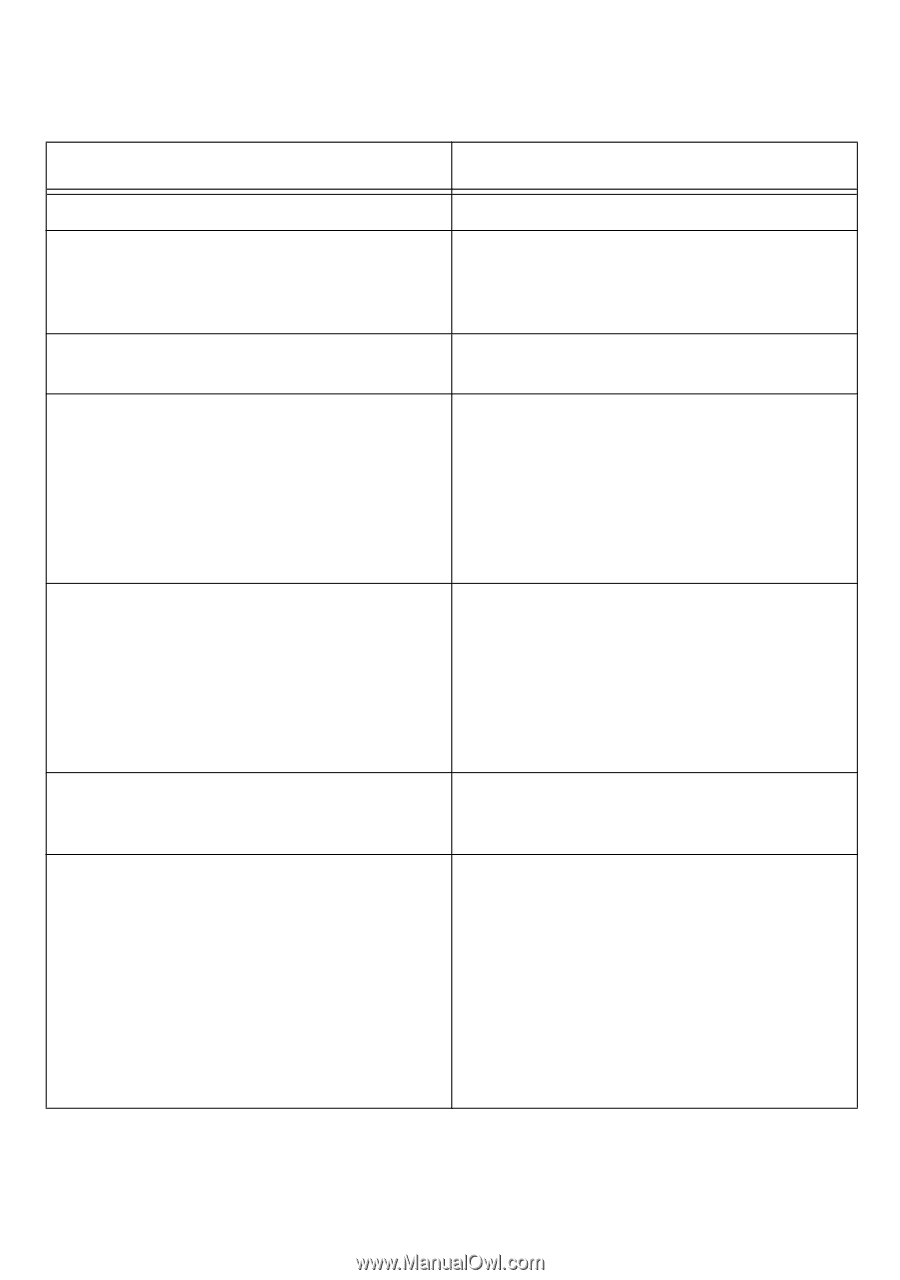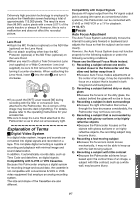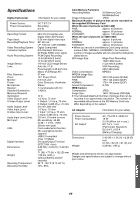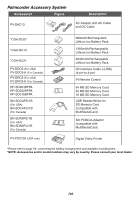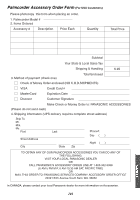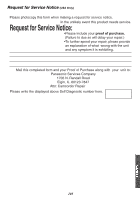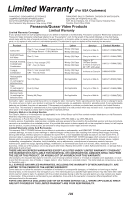Panasonic PVGS70D PVGS70D User Guide - Page 102
BEFORE REQUESTING SERVICE (PROBLEMS AND SOLUTIONS), Problems and Solutions, Problems, Solutions
 |
View all Panasonic PVGS70D manuals
Add to My Manuals
Save this manual to your list of manuals |
Page 102 highlights
Before Requesting Service (Problems and Solutions) If you are experiencing one of the following problems with your Digital Palmcorder, it may be something you can correct yourself. Check the list below for Problems and Solutions. Problems Solutions The Palmcorder power cannot be turned on. The Palmcorder power turned off automatically. The Palmcorder power does not stay on long enough. Something is wrong with the Palmcorder's operation. The Palmcorder is turned on but no functions operate. Battery runs down quickly. The Battery cannot be charged. Recording does not start although power is supplied to the Palmcorder and the Cassette is correctly inserted. Is the power source connected correctly? If you leave the Palmcorder in Recording Pause Mode for more than 5 minutes, the power is turned off automatically to protect the tape and to save the Battery power. Is the Battery low? Charge the Battery or attach a fully charged Battery. Press the [RESET] Button on the Palmcorder with a pointed object. If this does not solve the problem, first disconnect the power supply and wait for a minute or so, and then reconnect the power supply to turn the power back on. (If the above operation is performed when the [ACCESS] Lamp of the Card Slot is lit, the data on the Card may be damaged.) ≥Is the Battery fully charged? Charge it with the AC Adaptor. ≥Are you using the Battery in an extremely cold place? In cold places, the operating time of the Battery becomes shorter. ≥Has the Battery worn out? If the operating time is still too short even after the Battery is fully charged, the Battery has worn out. If the DC Cable is connected to the AC Adaptor, charging cannot be performed. Disconnect the DC Cable. ≥Is the accidental erasure protection tab on the Cassette open? If it is open (set to [SAVE]), recording cannot be performed. ≥Is the tape wound to the end? Insert a new Cassette. ≥Is the Palmcorder power turned on? ≥Is the [CAMERA] Lamp on? If the [CAMERA] Lamp is not on, no recording function can be operated. ≥Has condensation occurred? Wait until the [DEW DETECTED] Indication disappears. 102