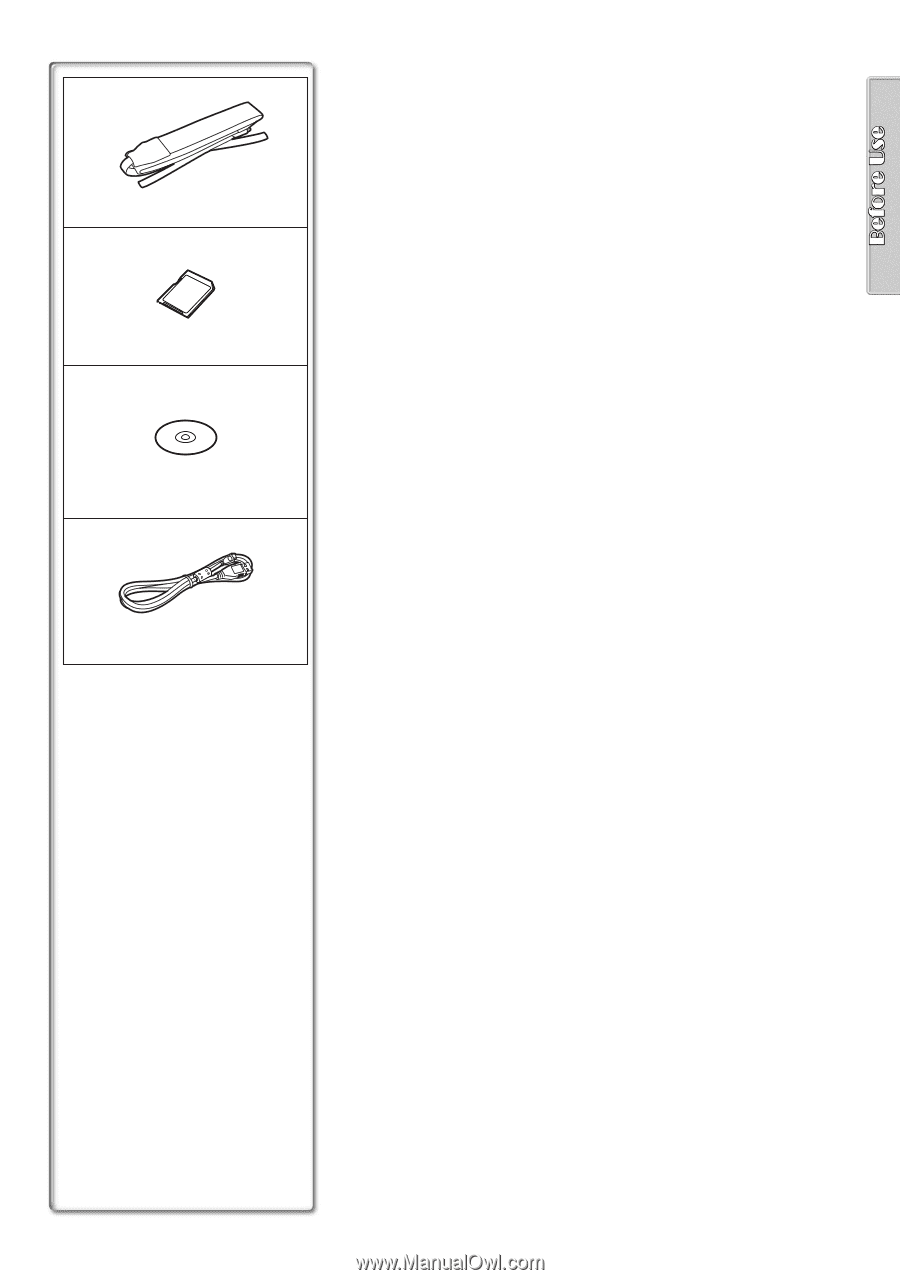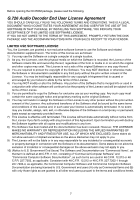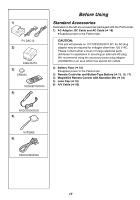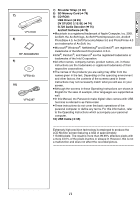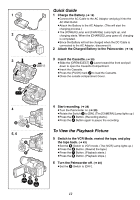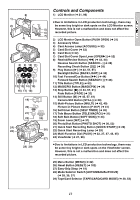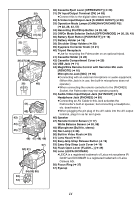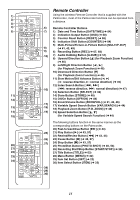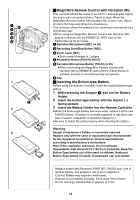Panasonic PVGS70D PVGS70D User Guide - Page 11
Shoulder Strap, SD Memory Card, CD-ROM, USB Driver, DV STUDIO 3.1E-SE, G.726 Audio Decoder
 |
View all Panasonic PVGS70D manuals
Add to My Manuals
Save this manual to your list of manuals |
Page 11 highlights
7) VFC3506 8) RP-SD008BVE0 9) VFF0193 10) VFA0397 7) Shoulder Strap (l 20) 8) SD Memory Card (l 79) 9) CD-ROM: USB Driver (l 69) DV STUDIO 3.1E-SE (l 74) G.726 Audio Decoder (l 75) ArcSoft Software (l 76) ≥Macintosh is a registered trademark of Apple Computer, Inc. 2001. ArcSoft, the ArcSoft logo, ArcSoft PhotoImpression 4.0, ArcSoft PhotoBase 4.0, ArcSoft Panorama Maker 3.0 and PhotoPrinter 4.0 are trademarks of ArcSoft, Inc. ≥Microsoft® Windows®, NetMeeting® and DirectX®, are registered trademarks of the Microsoft Corporation U.S.A. ≥Intel®, Pentium®, and Celeron® are the registered trademarks or trademarks of the Intel Corporation. ≥All other names, company names, product names, etc. in these instructions are the trademarks or registered trademarks of their respective corporations. ≥The names of the products you are using may differ from the names given in the text. Depending on the operating environment and other factors, the contents of the screens used in these instructions may not necessarily match what you will see on your screen. ≥Although the screens in these Operating Instructions are shown in English for the sake of example, other languages are supported as well. ≥In this Manual, the Panasonic make digital video camera with USB Terminal is referred to as Palmcorder. ≥These instructions do not cover the basic operations of the personal computer or define any terms. For this information, refer to the Operating Instructions which accompany your personal computer. 10) USB Cable (l 69) ...Extremely high precision technology is employed to produce the LCD Monitor screen featuring a total of approximately 113,000 pixels. The result is more than 99.99% effective pixels with a mere 0.01% of the pixels inactive or always lit. However, this is not a malfunction and does not affect the recorded picture... 11