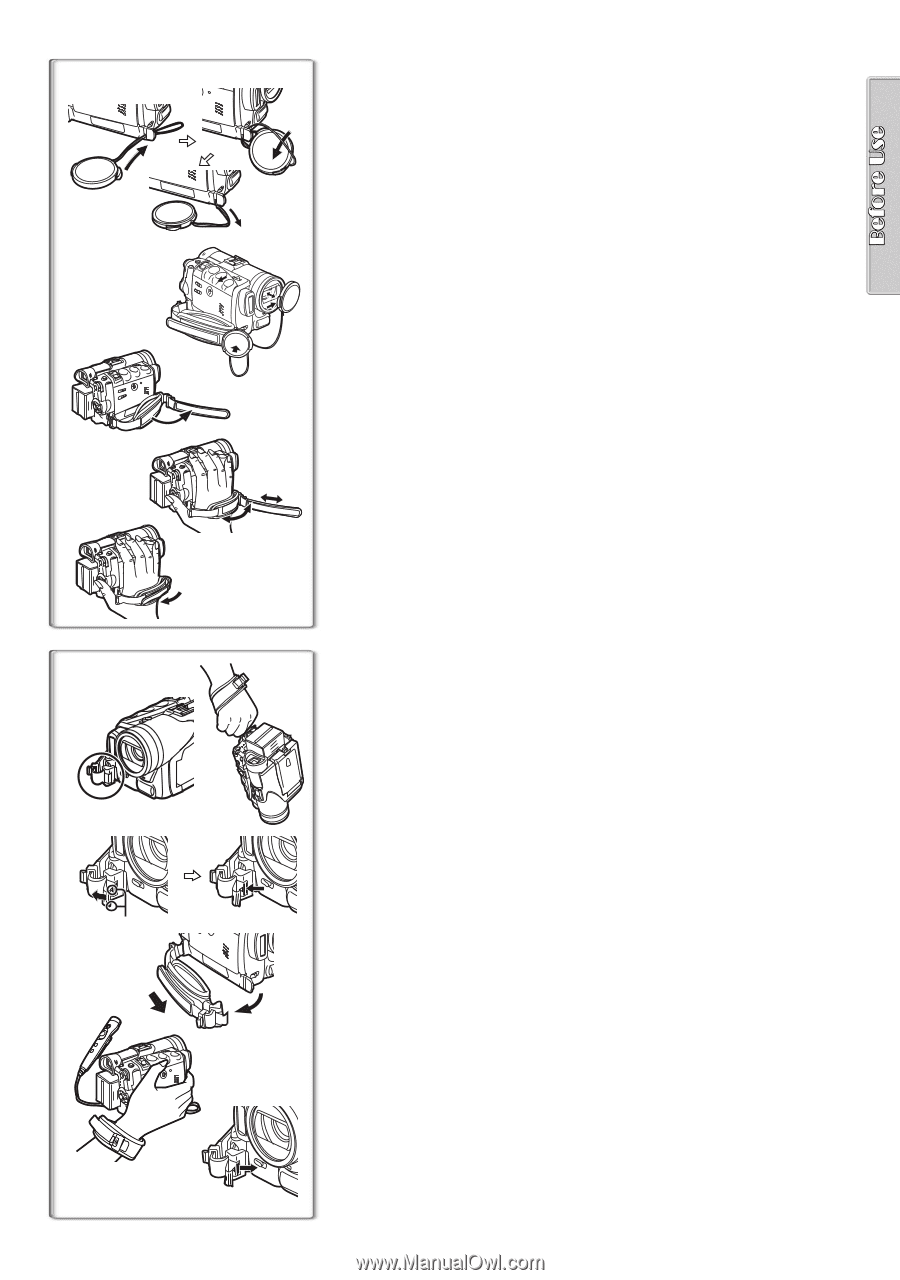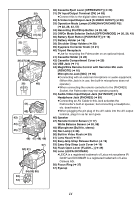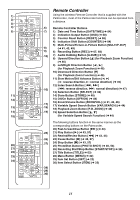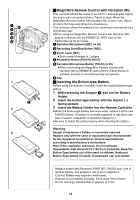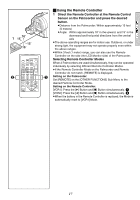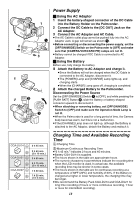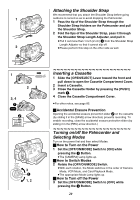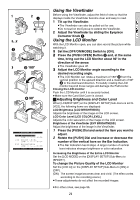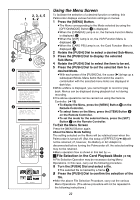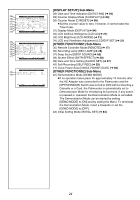Panasonic PVGS70D PVGS70D User Guide - Page 19
LENS CAP AND EASY-GRIP STRAP, Attach the Lens Cap, Adjust the Easy-Grip Strap
 |
View all Panasonic PVGS70D manuals
Add to My Manuals
Save this manual to your list of manuals |
Page 19 highlights
1 1 1 2 Lens Cap and Easy-Grip Strap ª Attach the Lens Cap To protect the Lens surface, attach the Lens Cap. 1 Pass the end of the Lens Cap Cord through the hole in the Easy-Grip Strap Attachment part and the Lens Cap through the Lens Cap Cord. ≥The removed Lens Cap can be hooked onto the Easy-Grip Strap 1. (When you are not recording, be sure to keep the Lens Cap attached to the Lens for protection.) ª Adjust the Easy-Grip Strap Adjust the length of the Easy-Grip Strap to the size of your hand. 1 Detach the tip of the Easy-Grip Strap and adjust the length of it. 2 Reattach the tip of the Easy-Grip Strap. 1 23 3 4 1 2 4 ª To Use as a Free Style Easy-Grip Strap Using the Easy-Grip Strap as the Free Style Easy-Grip Strap makes it easier to handle and carry the Palmcorder. 1 It is also convenient when used in combination with the MagicWire Remote Control with Narration Mic. 1 Open the Lock Cover 2 by holding tabs 3 on both sides. 2 Keep pressing on the Lock Button 4 and pull it off. ≥Hold the Palmcorder securely. ≥Close the Lock Cover 2 after pulling off. 3 Slide the pad of the Easy-Grip Strap. 4 Attach the Easy-Grip Strap around your wrist. When re-attaching the Grip Belt Attachment to the Palmcorder 1 Push until it locks with a click. ≥To prevent from getting unlocked accidentally, press on 5 and mount securely. 1 5 19