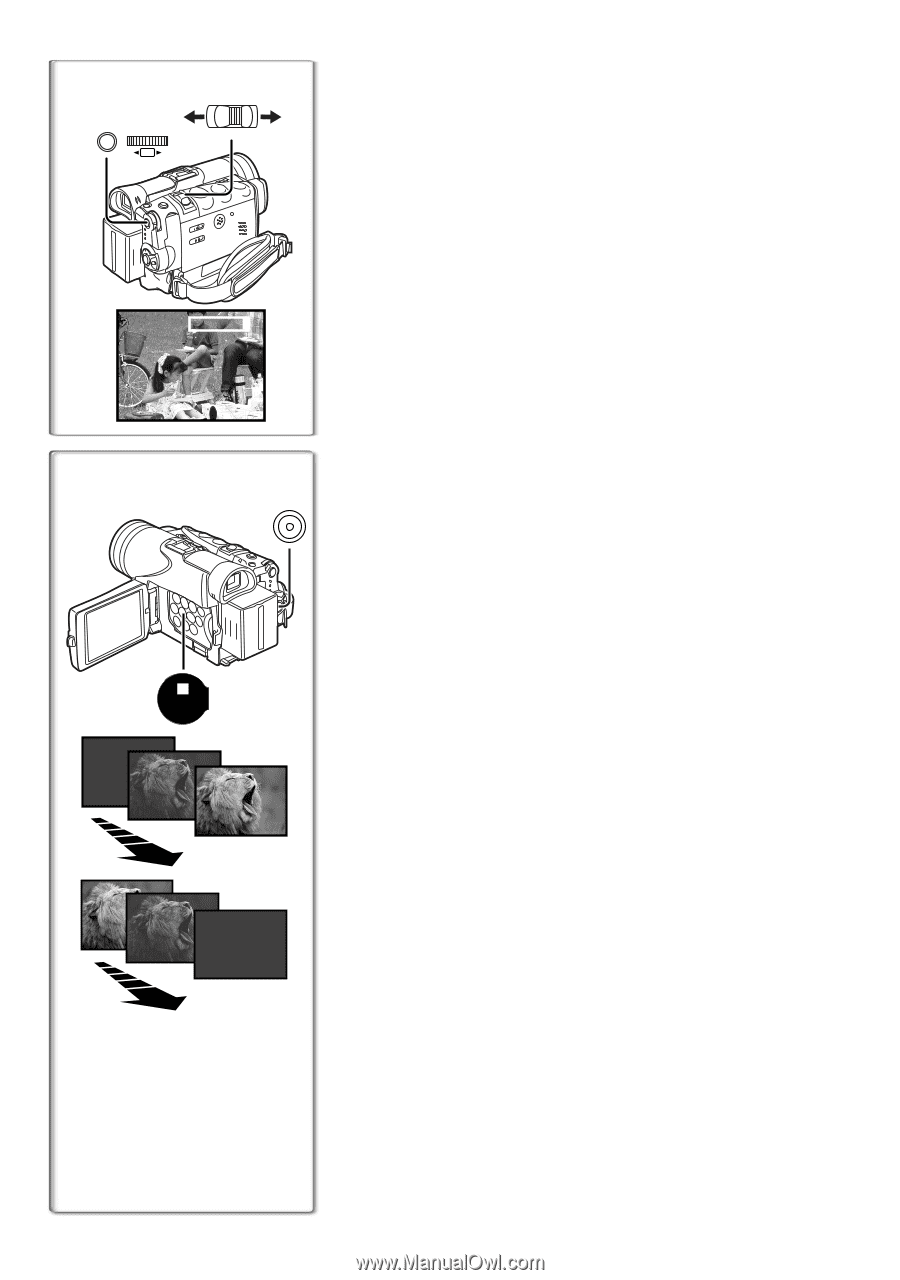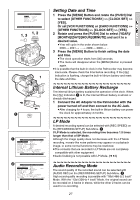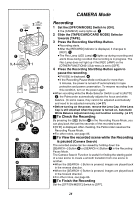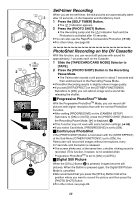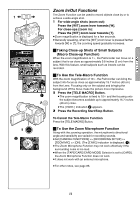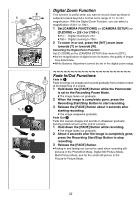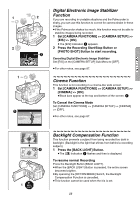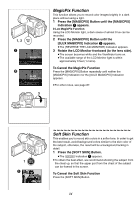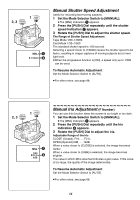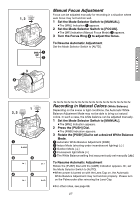Panasonic PVGS70D PVGS70D User Guide - Page 32
Digital Zoom Function, Fade In/out Functions, Set [camera Functions] >> [camera Setup] >>
 |
View all Panasonic PVGS70D manuals
Add to My Manuals
Save this manual to your list of manuals |
Page 32 highlights
1 MENU WB/SHUTTER IRIS/MF/VOL/JOG PUSH 2 WT 25tW T D.ZOOM 2 1, 3 FADE 1 2 Digital Zoom Function This function is useful when you want to record close-up shots of subjects located beyond a normal zoom range of 1k to 10k magnification. With the Digital Zoom Function, you can select a magnification of 25k or 700k. 1 Set [CAMERA FUNCTIONS] >> [CAMERA SETUP] >> [D.ZOOM] >> [25t] or [700t]. ≥25k: Digital zooming to 25k ≥700k: Digital zooming to 700k 2 To zoom in or out, press the [W/T] zoom lever towards [T] or towards [W]. Canceling the Digital Zoom Function Set [D.ZOOM] on the [CAMERA SETUP] Sub-menu to [OFF]. ≥As the magnification of digital zoom increases, the quality of image may deteriorate. ≥White Balance Adjustment cannot be set in the digital zoom range. Fade In/Out Functions Fade In 1 Fade In brings out images and sounds gradually from a black screen at the beginning of a scene. 1 Hold down the [FADE] Button while the Palmcorder is set to the Recording Pause Mode. ≥The image fades out gradually. 2 When the image is completely gone, press the Recording Start/Stop Button to start recording. 3 Release the [FADE] Button about 3 seconds after starting recording. ≥The image reappears gradually. Fade Out 2 Fade Out causes images and sounds to disappear gradually, leaving a black screen at the end of a scene. 1 Hold down the [FADE] Button while recording. ≥The image fades out gradually. 2 About 3 seconds after the image is completely gone, press the Recording Start/Stop Button to stop recording. 3 Release the [FADE] Button. ≥Fading-in and fading-out cannot be used when recording still pictures in the PhotoShot Mode, Digital Still Picture Mode, Multi-Picture Mode, and for the small still picture in the Picture-in-Picture Mode. 32