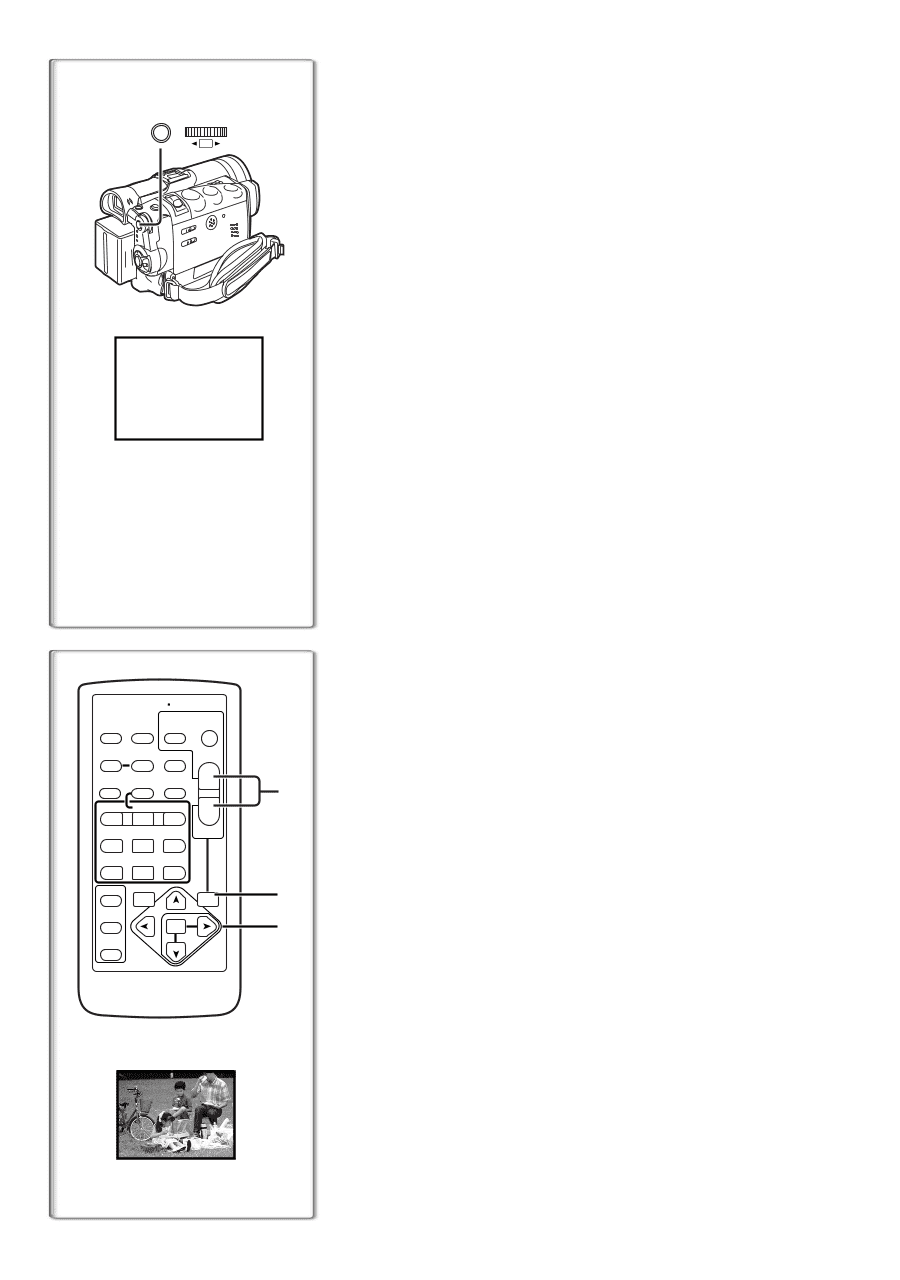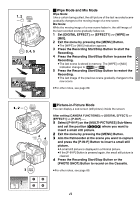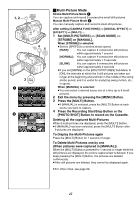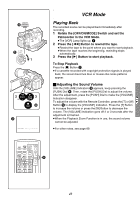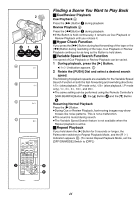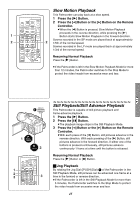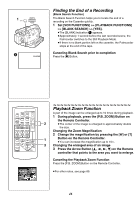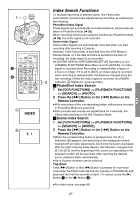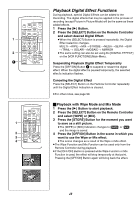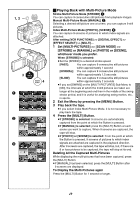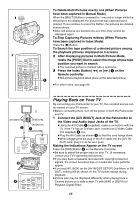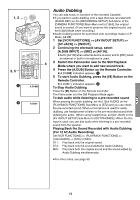Panasonic PVGS70D PVGS70D User Guide - Page 46
Finding The End Of A Recording (blank Search Function), Playback Zoom Function, During Playback
 |
View all Panasonic PVGS70D manuals
Add to My Manuals
Save this manual to your list of manuals |
Page 46 highlights
1 MENU WB/SHUTTER IRIS/MF/VOL/JOG PUSH 1 BLANK Finding the End of a Recording (Blank Search Function) The Blank Search Function helps you to locate the end of a recording on the Cassette quickly. 1 Set [VCR FUNCTIONS] >> [PLAYBACK FUNCTIONS] >> [BLANK SEARCH] >> [YES]. ≥The [BLANK] Indication 1 appears. ≥Approximately 1 second before the last recorded scene, the Palmcorder switches to the Still Playback Mode. ≥If there is no blank portion left on the cassette, the Palmcorder stops at the end of the tape. Canceling Blank Search prior to completion Press the [∫] Button. START/ DATE/ PHOTO STOP OSD TIME SHOT COUNTER RESET TITLE MULTI/ P-IN-P ¥REC A.DUB ZOOM T sVOL r V/REW PLAY FF/W W 61 5 STILL ADV PAUSE STILL ADV E ; D INDEX STOP INDEX K ∫ L SELECT VAR. SEARCH P.B. ZOOM STORE MENU OFF/ON SET P.B.DIGITAL ITEM ZOOM 2t Playback Zoom Function A part of the image can be enlarged up to 10 times during playback. 1 During playback, press the [P.B. ZOOM] Button on the Remote Controller. 2 ≥The center of the image is enlarged to approximately double the size. Changing the Zoom Magnification 2 Change the magnification by pressing the [W] or [T] 1 Button on the Remote Controller. ≥You can increase the magnification up to 10k. 3 Changing the enlarged area of an image 3 Press the Arrow Button on the Remote controller that points to the area you want to enlarge. Canceling the Playback Zoom Function Press the [P.B. ZOOM] Button on the Remote Controller. ≥For other notes, see page 89. 46