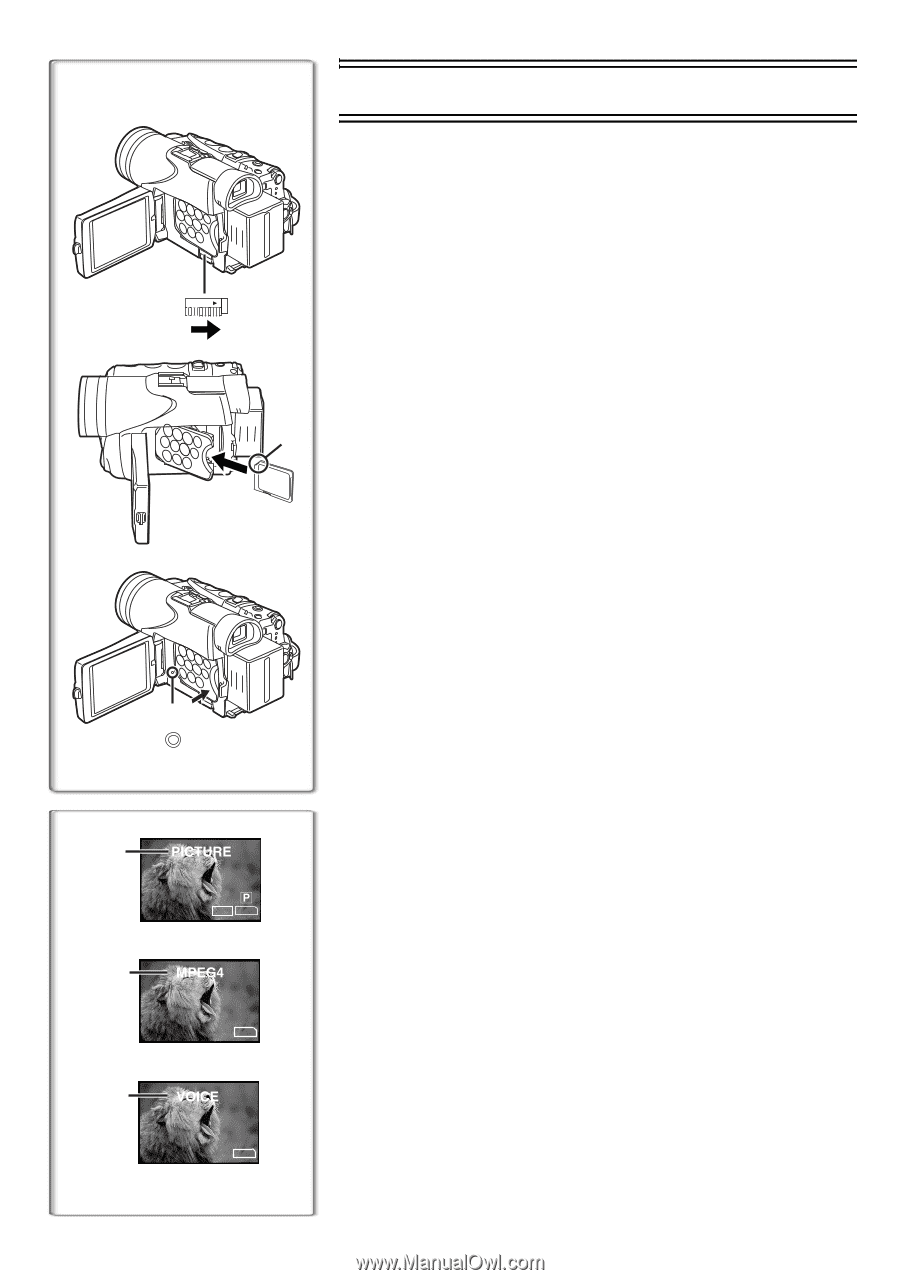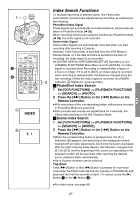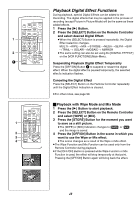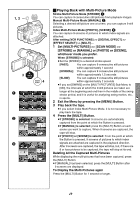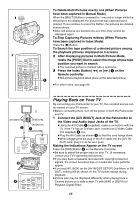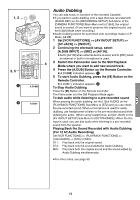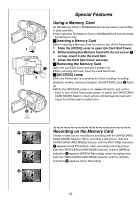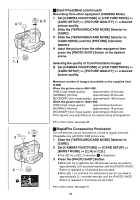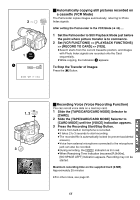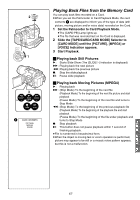Panasonic PVGS70D PVGS70D User Guide - Page 52
Special Features, Using A Memory Card, Recording On The Memory Card
 |
View all Panasonic PVGS70D manuals
Add to My Manuals
Save this manual to your list of manuals |
Page 52 highlights
Special Features Using a Memory Card An SD Memory Card or MultiMediaCard can be used to record files or play back files. ≥Use a genuine SD Memory Card or MultiMediaCard manufactured by Panasonic only. ª Inserting a Memory Card OPEN 1 Before inserting a Memory Card, be sure to turn off the Palmcorder. 1 Slide the [OPEN] Lever to open the Card Slot Cover. 2 While holding the Memory Card with its cut corner 1 on top, insert it into the Card Slot. 3 Close the Card Slot Cover securely. ª Removing the Memory Card 1 Open the Card Slot Cover and pull it straight out. ≥After removing the Card, close the Card Slot Cover. ª [ACCESS] Lamp 2 While the Palmcorder is accessing the Card (reading, recording, playback, erasing, moving of images), the [ACCESS] Lamp 2 lights up. ≥While the [ACCESS] Lamp is on, never attempt to: pull out the Card, to turn off the Palmcorder power, or switch the [TAPE/CARD/ CARD MODE] Selector. Such actions will damage the Card and cause the Palmcorder to malfunction. 23 ACCESS 1 2 3 F 7 640 PICTURE MPEG4 VOICE Recording on the Memory Card 3 kinds of data can be recorded by selecting with the [TAPE/CARD/ CARD MODE] Selector. When recording a still picture, slide the [TAPE/CARD/CARD MODE] Selector until the [PICTURE] Indication 1 appears (Card PhotoShot), when recording a moving picture, slide the [TAPE/CARD/CARD MODE] Selector until the [MPEG4] Indication 2 appears (MPEG4 Recording), when recording voice, slide the [TAPE/CARD/CARD MODE] Selector until the [VOICE] Indication 3 appears (Voice Recording). 52