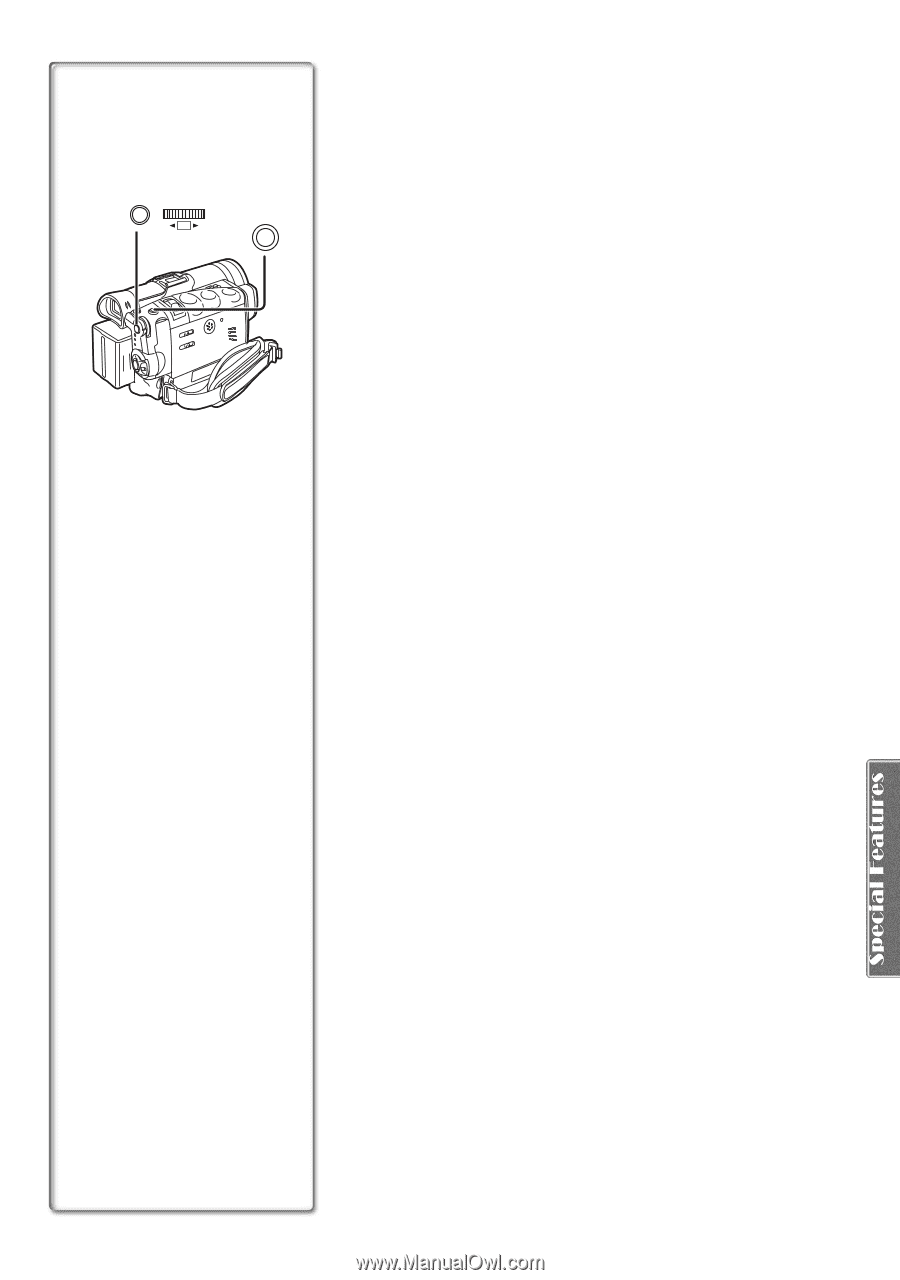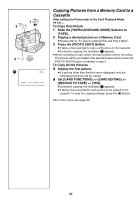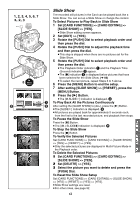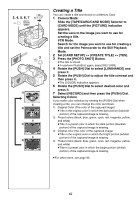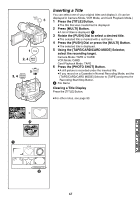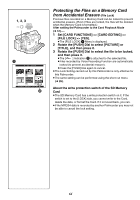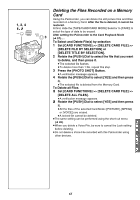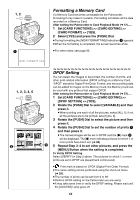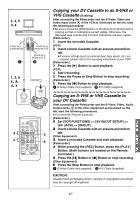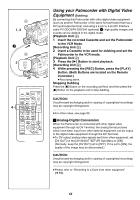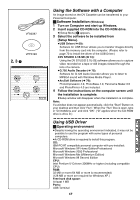Panasonic PVGS70D PVGS70D User Guide - Page 65
Deleting The Files Recorded On A Memory Card, Set [card Functions] >> [delete Card File] >>
 |
View all Panasonic PVGS70D manuals
Add to My Manuals
Save this manual to your list of manuals |
Page 65 highlights
1, 2, 4 1, 2 WB/SHUTTER IRIS/MF/VOL/JOG MENU PHOTO PUSH SHOT 3 Deleting the Files Recorded on a Memory Card Using the Palmcorder, you can delete the still picture files and titles recorded on a Memory Card. After the file is deleted, it cannot be restored. At first, slide the [TAPE/CARD/CARD MODE] Selector to [CARD] to select the type of data to be erased. After setting the Palmcorder to the Card Playback Mode (l 57)..... To Select and Delete File(s) by selection 1 Set [CARD FUNCTIONS] >> [DELETE CARD FILE] >> [DELETE FILE BY SELECTION] or [DELETE TITLE BY SELECTION]. 2 Rotate the [PUSH] Dial to select the file that you want to delete, and then press it. ≥The selected file flashes. ≥To delete more than 1 file, repeat this step. 3 Press the [PHOTO SHOT] Button. ≥A verification message appears. 4 Rotate the [PUSH] Dial to select [YES] and then press it. ≥The selected file is deleted from the Memory Card. To Delete all Files 1 Set [CARD FUNCTIONS] >> [DELETE CARD FILE] >> [DELETE ALL FILES]. ≥A verification message appears. 2 Rotate the [PUSH] Dial to select [YES] and then press it. ≥All the files of the selected Card Mode ([PICTURE], [MPEG4] or [VOICE]) are erased. ≥A locked file cannot be deleted. ≥The same setting can be performed using the short-cut menu (l 26). ≥When you delete a Voice File, be sure to cancel the Lock setting before deleting. ≥Do not delete a Voice File recorded with this Palmcorder using other devices. 65