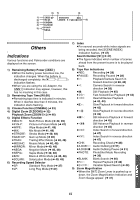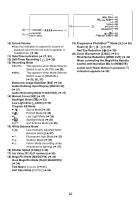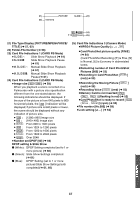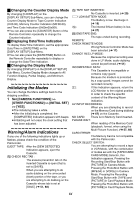Panasonic PVGS70D PVGS70D User Guide - Page 85
NOTES & PRECAUTIONS, Alarm Sounds, Inserting/Ejecting the Cassette, Recording Check
 |
View all Panasonic PVGS70D manuals
Add to My Manuals
Save this manual to your list of manuals |
Page 85 highlights
FILE LOCKED: When you are attempting to delete a locked picture. The locked picture cannot be deleted. WRITE PROTECTED: When you are attempting to write the data on an SD Memory Card whose write protection switch is set at [LOCK]. NO PICTURE: There are no pictures in the Memory Card. NO MPEG4 DATA: There are no moving pictures in the Memory Card. NO VOICE DATA: There is no voice data in the Memory Card. NO TITLE: There are no titles in the Memory Card. NO SPACE LEFT: Card does not have sufficient memory remaining. Select Card Mode and delete unnecessary files. t: You are attempting to play back data which is not compatible with this Palmcorder. (l 57) DEW DETECTED: Condensation has occurred. (l 94) : NEED HEAD CLEANING: The video heads are dirty. (l 94) PUSH THE RESET SWITCH: Irregular mechanism is detected. Press the [RESET] Button.This may solve the problem. You are attempting to record to a Memory Card formatted with other equipment (like a Personal Computer). Format the Memory Card with this equipment. NEEDS TO BE SERVICED: Disconnect the power supply and request service. CONNECT USB CABLE: The [WEB CAMERA] on the [CAMERA SETUP] Sub-Menu of the [CAMERA FUNCTIONS] Main-Menu is set to [ON] with USB Cable unconnected. Connect the USB Cable to the Palmcorder and the Personal Computer. DISCONNECT USB CABLE: You are pressing the Recording Start/Stop Button, the [PHOTO SHOT] Button or the [TITLE] Button in the WEB CAMERA Mode. You are pressing the [TITLE] Button in Camera Mode or VCR Mode with a USB Cable connected. You are attempting to record on a Card with a USB Cable connected. CANCEL WEB CAMERA MODE: It is not possible to operate the [OFF/ON/MODE] Switch in the WEB CAMERA Mode. Notes & Precautions ª Alarm Sounds (l 24) When [BEEP SOUND] on the [OTHER FUNCTIONS1] Sub-Menu on the [CAMERA FUNCTIONS] Main-Menu is set to [ON], confirmation/alarm beeps are issued as follows. 1 Beep ≥When you start recording ≥When you switch the [OFF/ON/MODE] Switch from [OFF] to [ON] 2 Beeps ≥When you pause recording 2 Beeps for 4 times ≥If you perform a wrong operation before or during recording ª Inserting/Ejecting the Cassette (l 20) ≥In the case of using a previously recorded Cassette, you can use the Camera Search Function to find the position where you want to continue recording. ≥If a new Cassette is inserted, rewind to the beginning of the tape before starting to record. ≥When inserting the cassette, make sure it faces in the right direction and then push it in until it stops. ≥When the Cassette Holder is in action, do not touch anything except the [PUSH] mark. ≥When closing the Cassette Compartment Cover, do not get anything caught in the cover, such as a cable of an optional stereo microphone. ª Recording Check (l 28) ≥For recording check, the Palmcorder must be the same as the recording speed Modes (SP/LP) used for the recording. Otherwise the playback images will be distorted. 85