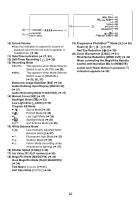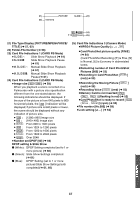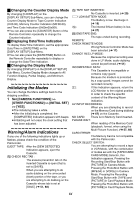Panasonic PVGS70D PVGS70D User Guide - Page 87
Electronic Image Stabilizer Function, Cinema Function, MagicPix Function, Program AE
 |
View all Panasonic PVGS70D manuals
Add to My Manuals
Save this manual to your list of manuals |
Page 87 highlights
Tele-Macro Function ≥The Tele-Macro Function cannot be started during recording. ≥When the [D.ZOOM] is set to [20k] or [500k], the Tele-Macro Function with the magnification greater than 10k is available. ≥If a sharper focus cannot be achieved, adjust the focus manually. In the following cases, the Tele-Macro Function is cancelled. ≥The zoom magnification becomes lower than 10k. ≥Operating the [OFF/ON/MODE] Switch. ª Electronic Image Stabilizer Function (l 33) ≥Under conditions of dim lighting, the Electronic Image Stabilizer Function will not operate correctly. In such a case, the [EIS] Indication will flash. ≥Under fluorescent lighting, image brightness may change or colors may not look natural. ≥After-images may appear. ≥We recommend that you turn off the Image Stabilizer function when a Tripod is in use. ≥By setting [EFFECT1] on the [DIGITAL EFFECT] Sub-Menu to [GAIN UP], you can disable the Image Stabilizer function. In this Case, the [EIS] Indication flashes. ≥The Image Stabilizer Function does not operate when using MagicPix. In this case, the [EIS] Indication flashes. ≥Within the digital zoom range, or when recording with a conversion lens attached, the Image Stabilizer Function may not work effectively. ª Cinema Function (l 33) ≥Using the Cinema Function does not widen the recording angle. ≥If you play back tape recorded in Cinema Mode on a wide-screen (16:9) format TV, playback size is automatically adjusted to fit the TV screen format. Please refer to the TV's operating instructions for details. ≥When images are displayed on a TV screen, the Date/Time Indication may be erased in some cases. ≥Depending on the TV, the picture quality may be deteriorated. ≥The Cinema Mode is cancelled when a Title is displayed. ≥Using the Cinema Mode deactivates [MULTI] and [P-IN-P] of [EFFECT1]. ≥Depending on the software in use, the imported Cinema picture may not be displayed correctly. ª MagicPix Function (l 34) ≥In a bright place, such as the outdoors, the recorded picture may become washed out. ≥In a dark place, the recorded picture is presented in a time-lapse-like manner. ≥Focusing must be adjusted manually. ≥Use this function only in situations where there is limited light. Do not use it in brightly lit places or aim at the sun. The Palmcorder can be seriously damaged. ≥The Progressive PhotoShotTM Function is automatically turned off. ≥The Continuous PhotoShot Function cannot be used. ≥White Balance cannot be set. ≥The shutter speed cannot be adjusted. ≥The Iris cannot be adjusted. ≥The Program AE or Digital Effect Modes in [EFFECT 1] cannot be set. ≥The Image Stabilizer does not function. ≥When recording with the MagicPix Function, using a tripod is recommended. ≥MagicPix Function makes the signal charging time of CCD up to 30 times longer than usual, so that dark scenes that are invisible to the naked eye can be recorded brightly. For this reason, bright dots may be seen, but this is not a malfunction. ª Program AE (l 35) ≥If any of the Program AE Modes are selected, you cannot adjust the shutter speed or iris. ≥You cannot use Sports Mode, Portrait Mode or Low Light Mode with Gain Up Mode [GAIN UP]. ≥When using Sports Mode, Portrait Mode or Low-Light Mode, using the MagicPix Function cancels this mode. Sports Mode ≥During normal playback, the image movement may not appear smooth. ≥Because the color and brightness of the playback image may change, avoid recording under fluorescent light, mercury light, or sodium light. ≥If you record a subject illuminated with strong light or a highly reflective subject, vertical lines of light may appear. ≥If the light is insufficient, the [5] Indication flashes. Sports Mode/Portrait Mode ≥If you record a still picture in Progressive PhotoShotTM Mode, the brightness of the recorded still picture may become unstable. ≥If these modes are used for indoor recording, playback images may flicker. 87