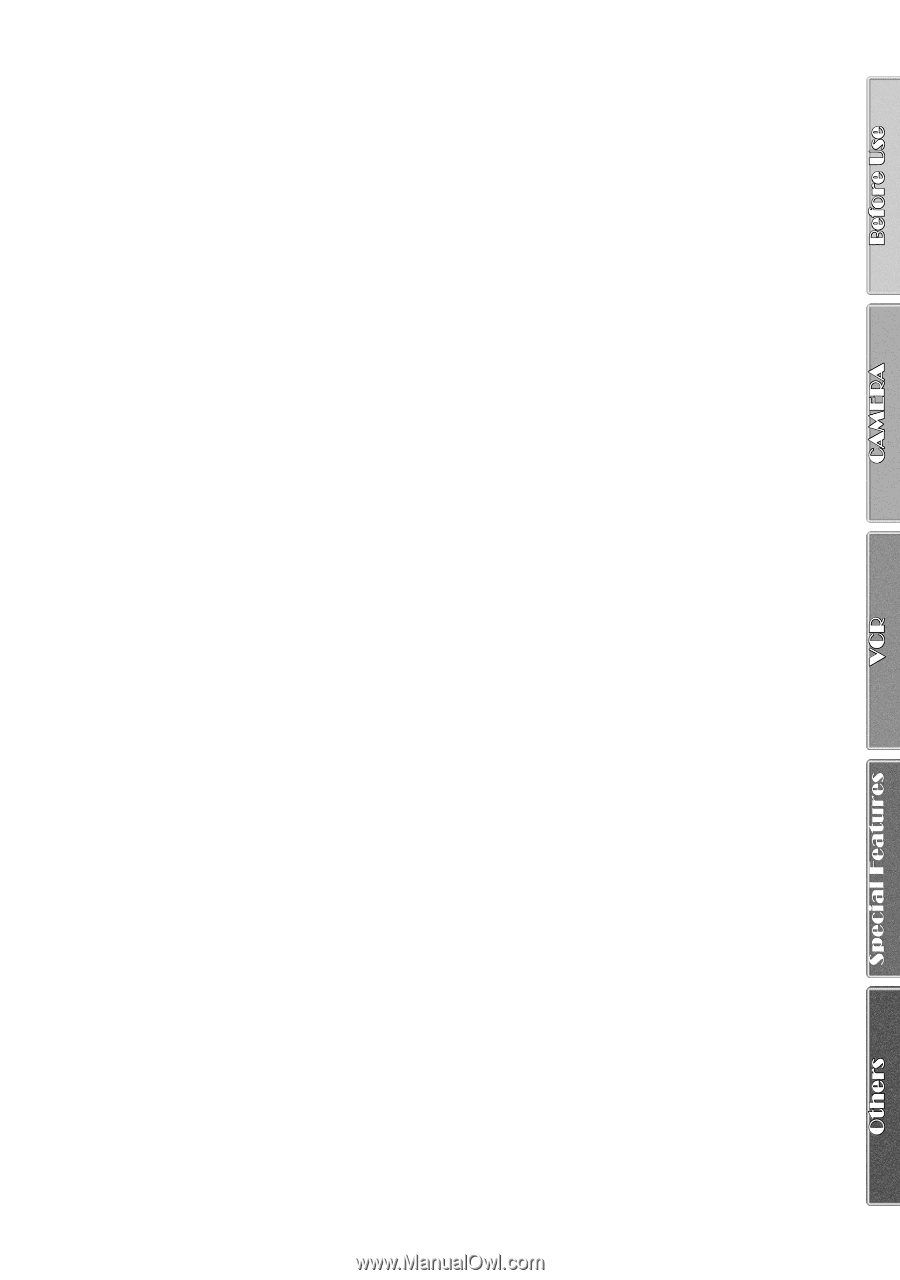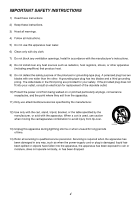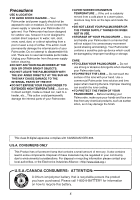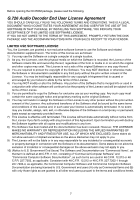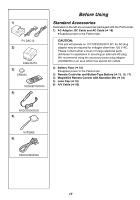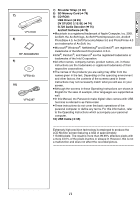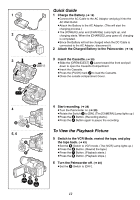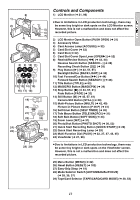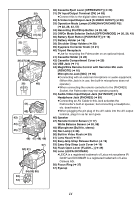Panasonic PVGS70D PVGS70D User Guide - Page 9
Special Features, Others, Deleting the Files Recorded on a Memory - driver
 |
View all Panasonic PVGS70D manuals
Add to My Manuals
Save this manual to your list of manuals |
Page 9 highlights
Special Features Using a Memory Card 52 Recording on the Memory Card 52 Playing Back Files from the Memory Card...........57 Copying Pictures from a Memory Card to a Cassette 60 Slide Show 61 Creating a Title 62 Inserting a Title 63 Protecting the Files on a Memory Card from Accidental Erasure (File Lock 64 Deleting the Files Recorded on a Memory Card 65 Formatting a Memory Card 66 DPOF Setting 66 Copying your DV Cassette to an S-VHS or VHS Cassette (Dubbing 67 Copying an S-VHS or VHS Cassette to your DV Cassette 67 Using your Palmcorder with Digital Video Equipment (Dubbing 68 Using the Software with a Computer 69 Using USB Driver 69 Installing USB Driver 70 Connecting Computer and Palmcorder 71 Using as a Web Camera 72 Using the DV STUDIO 3.1E-SE 74 Using the G.726 Audio Decoder 75 Using the ArcSoft Software 76 To disconnect USB cable safely 78 If you no longer need software or driver (Uninstall 78 Notes 79 Others Indications 81 Initializing the Modes 84 Warning/Alarm Indications 84 Notes & Precautions 85 Cautions for Use 93 Explanation of Terms 97 Specifications 99 Palmcorder Accessory System 100 Palmcorder Accessory Order Form (For USA Customers 101 Before Requesting Service (Problems and Solutions 102 Request for Service Notice (USA Only 105 Limited Warranty (For USA Customers 106 Customer Services Directory 107 Warranty (For Canadian Customers 108 Index 109 Spanish Quick Use Guide/ Guía española para el uso rápido 111 9