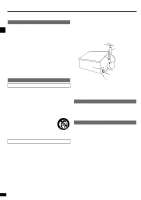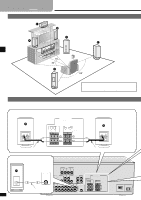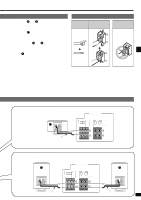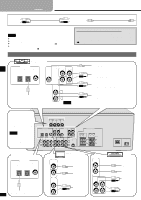Panasonic SA-HE75S SAHE75 User Guide
Panasonic SA-HE75S Manual
 |
View all Panasonic SA-HE75S manuals
Add to My Manuals
Save this manual to your list of manuals |
Panasonic SA-HE75S manual content summary:
- Panasonic SA-HE75S | SAHE75 User Guide - Page 1
VIDEO IN L AUDIO IN R AV Control Receiver Operating Instructions Model No. SA-HE75 Table of contents Dear customer Thank you for purchasing this product. Before connecting, operating or adjusting this product, please read these instructions completely. Please keep this manual for future reference - Panasonic SA-HE75S | SAHE75 User Guide - Page 2
the unit so that it receives proper ventilation. Do not Servicing-Do not attempt to service the unit beyond that described in these operating instructions. Refer all other servicing to authorized servicing personnel. 3. Replacement parts-When parts need replacing ensure the servicer uses parts - Panasonic SA-HE75S | SAHE75 User Guide - Page 3
(servicing) instructions in Remote Control Operation Guide", for remote control operation details. Use the numbers indicated in parentheses when asking for replacement parts. (Only for U.S.A.) To order accessories contact 1-800-332-5368 or web site (http://www.panasonic.com). The remote control - Panasonic SA-HE75S | SAHE75 User Guide - Page 4
Connecting speakers Other connections are possible depending on your speaker system. See your speaker system's operating instructions for details. Turn off the receiver before connecting the speakers. Front speakers - Impedance: 6-8 Ω Right SPEAKERS HAUT-PARLEURS B SURROUND RL 6-8Ω EACH SPEAKER - Panasonic SA-HE75S | SAHE75 User Guide - Page 5
Peripheral equipment and cables sold separately unless otherwise indicated. Front speakers (A left B right) Place on the left and right of the TV at seated ear height so that there is good coherency between the picture and sound. Center speaker (C) Place underneath or above the center of the TV. - Panasonic SA-HE75S | SAHE75 User Guide - Page 6
equipment, refer to the appropriate operating instructions. Note ¡Do not bend the player Changing the digital input settings You can change the input settings for the digital terminals if necessary 6-8Ω EACH SPEAKER CHAQUE R R RQT6847 Satellite receiver etc. DIGITAL IN OPTICAL1 OPTICAL2 COAXIAL (TV - Panasonic SA-HE75S | SAHE75 User Guide - Page 7
SLOT, FULLY INSERT. AC IN ∼ AC OUTLET "SWITCHED" AC outlet Power to the outlet is controlled by the power switch of this unit. Audio equipment rated up to a maximum of 80 W for longer than a few weeks, all settings will revert to the factory settings. Do the settings again if this occurs. 7 - Panasonic SA-HE75S | SAHE75 User Guide - Page 8
for the subwoofer) reaches you at the same time. You can select distances between 3 and 30 feet at one-foot intervals. The factory settings are: FRONT and CENTER: 10 FEET SURROUND: 5 FEET - LEVEL + TV VCR DVD AUDIO TUNER/BAND TAPE CD 1 2 3 DIRECT TUNING/ DISC ENTER 4 5 6 >=10/ENTER - Panasonic SA-HE75S | SAHE75 User Guide - Page 9
the environment in which you are using them. Before making any changes,read the descriptions of the settings, note the factory settings and ranges, and refer to the equipment's instructions. 3 FILTER 4 D-INPUT Digital input 5 Adjusting speaker output level Adjust the level of the other speakers - Panasonic SA-HE75S | SAHE75 User Guide - Page 10
unit to standby. For your reference In rare cases, the unit may have trouble recognizing the digital signals on discs. ¡ With the PCM signals on CDs, experience with greater presence and spread by using these SFC (sound field control) modes with PCM or analog stereo sources. The SFC modes cannot - Panasonic SA-HE75S | SAHE75 User Guide - Page 11
and PANORAMA with the center width and dimension controls. Center Width Control - C-WDTH This adjustment helps you realize a select the speaker channel. Each time you press the button: C / SR / SL / SW / Speakers set as "NONE" or "NO" are skipped. 2 Press [-] or [+] to adjust the level. C, SR, - Panasonic SA-HE75S | SAHE75 User Guide - Page 12
Control guide [MEMORY] For presetting radio stations. [SFC MODE, ] For selecting the message appears. A message offering a possible solution scrolls across the display. To reinitiate the unit's settings, press and hold until "RESET" appears. [PRESET] Press to allow preset station selection with - Panasonic SA-HE75S | SAHE75 User Guide - Page 13
lights when digital is selected. [INPUT SELECTOR] For selecting input. [VOLUME] Volume control [SUBWOOFER] Adjust the level in 5 steps. SW MIN, SW 5, SW 10, screen even if you select TAPE, CD, or TUNER. ¡ Once you have set a mode (DSP, digital/analog input, or 2-channel/6-channel input) for an - Panasonic SA-HE75S | SAHE75 User Guide - Page 14
Buttons not explained on this page are used only to operate other equipment. Refer to the separate Remote Control Operation Guide for details. [^] Standby/on button. [1, 2, 3, 4, 5, 6, 7, 8, 9, 0] To enter radio frequencies and channels. [EFFECT] Use when adjusting Dolby Pro Logic 2, or SFC effects - Panasonic SA-HE75S | SAHE75 User Guide - Page 15
, the display returns to the frequency being received. ¡ If the frequency has not been station to be preset is displayed when presetting finishes. Manual presetting Preset the stations one at a time. down the buttons to change channels faster. On the remote control Press [CH 2 or 1]. or Press the - Panasonic SA-HE75S | SAHE75 User Guide - Page 16
or "ON". 4 Press [SFC MODE < and >] at the same time to exit the setting mode. Recording on a tape deck or VCR You can record to a tape deck connected a VCR connected to VCR 1 OUT. See the recording unit's operating instructions for details on how to prepare it for recording. When recording with a - Panasonic SA-HE75S | SAHE75 User Guide - Page 17
instructions. Refer all other servicing to authorized servicing personnel. 3. Replacement parts - When parts need replacing ensure the servicer uses parts specified by the manufacturer or parts 2 Input impedance CD, TAPE, DVD, TV, VCR 1, VCR 2 Tone controls BASS 27 mV (200 mV, IHF '66) 75 dB (85 dB, - Panasonic SA-HE75S | SAHE75 User Guide - Page 18
Troubleshooting guide Before requesting service, make the below checks. If you are in doubt about some of the check points, or if the remedies indicated in the chart do not solve the problem: In the U.S.A., contact the Panasonic ¡Ensure the SIZE settings for your speakers and satellite receivers. ¡ - Panasonic SA-HE75S | SAHE75 User Guide - Page 19
set-up adjustments, misadjustment of consumer controls problem is not handled to your satisfaction, then write to the warrantor's Consumer Affairs Department at the addresses listed for the warrantor. PARTS AND SERVICE Service in Puerto Rico Matsushita Electric of Puerto Rico, Inc. Panasonic Sales - Panasonic SA-HE75S | SAHE75 User Guide - Page 20
setting your equipment at a safe level BEFORE your hearing adapts. To establish a safe level: ¡Start your volume control at a low setting instructions, device complies with Part 15 of any interference received, including Panasonic Way Secaucus, New Jersey 07094 http://www.panasonic.com Panasonic Sales
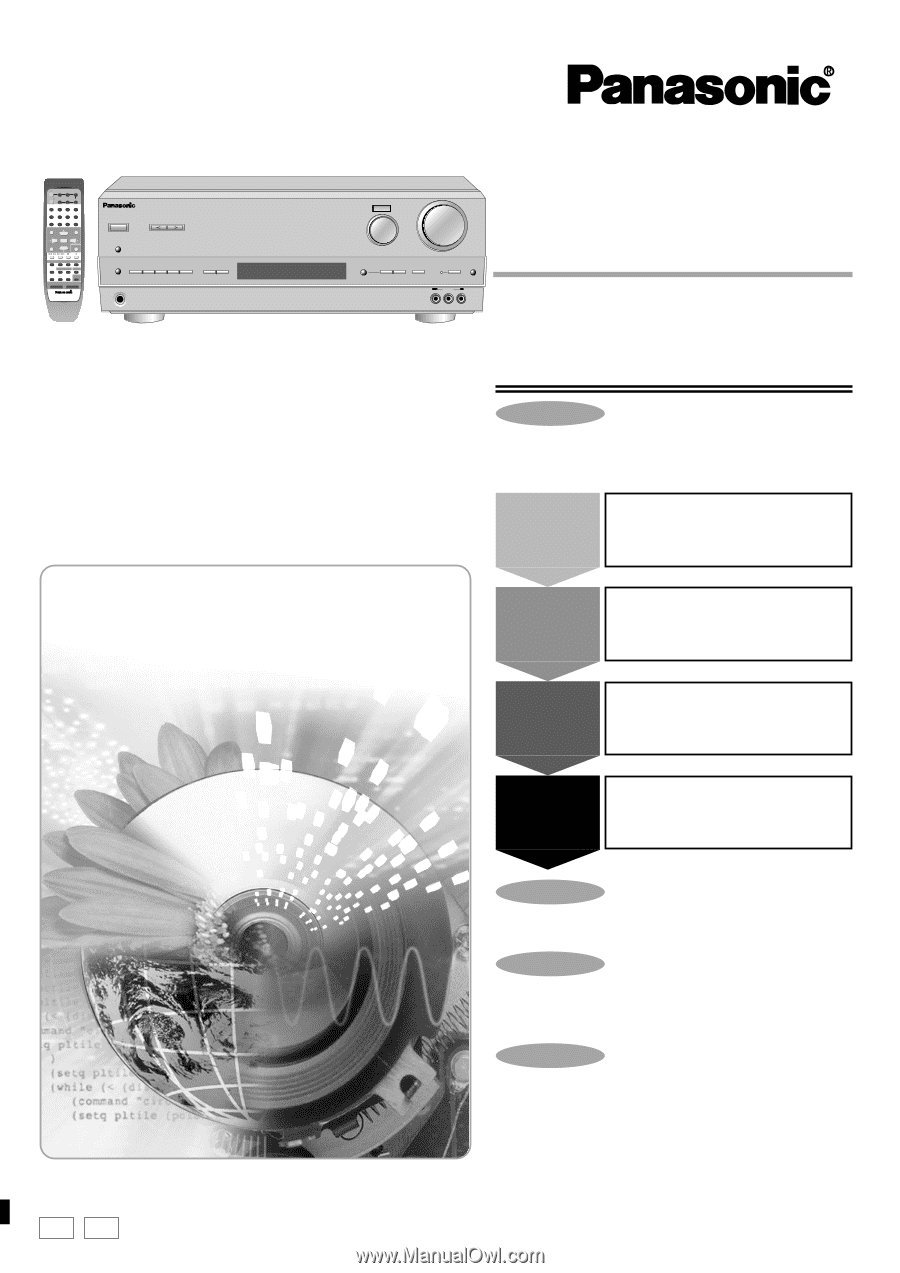
AV Control Receiver
Operating Instructions
Model No.
SA-HE75
Dear customer
Thank you for purchasing this product.
Before connecting, operating or adjusting this product, please read these
instructions completely.
Please keep this manual for future reference.
SFC MODE
8
INPUT SELECTOR
VOLUME
DOWN
UP
SPEAKERS
PHONES
VCR 2
VIDEO IN
L
AUDIO IN
R
DSP
SOUND MODE
DOLBY
PRO LOGIC
2
-HELP
–RESET
-BAND
–FM MODE
MEMORY
PRESET
2
TUNING
1
DVD 6CH INPUT
TAPE MONITOR
+
–
L
R
SUB WOOFER
BASS/TREBLE
BALANCE
DIGITAL INPUT
TV
TUNER/BAND
VCR
TAPE
CD
DVD
AUDIO
3
2
1
DISC
/
DECK 1
/
2
SOUND MODE
SFC
TV
/
VIDEO
VOLUME
MUTING
TEST
+
–
/
/
TOP MENU
ENTER
MENU
DISPLAY
SUBWOOFER
EFFECT
LEVEL
+
–
6
>
=10
/
ENTER
5
4
9
0
8
7
CH
DIRECT NAVIGATOR
PLAY LIST
Table of contents
IMPORTANT SAFETY INSTRUCTIONS
................
2
Supplied accessories
................................................
3
The remote control
....................................................
3
Maintenance
..............................................................
17
Product Service
........................................................
17
Specifications
...........................................................
17
Troubleshooting guide
...........................................
18
Warranty (U.S.A.)
......................................................
19
Customer Services Directory (U.S.A.)
................
19
Listening caution
....................................
Back cover
Equipment connections
6
Speaker connections
4
Settings
8
Step 1
Basic operations
10
Before use
Reference
Step 2
Step 3
Step 4
Other settings
...........................................................
16
Making a recording
..................................................
16
Using outdoor antennas
........................................
16
Others
P
PC
RQT6847-P
Control guide
.............................................................
12
The radio
.....................................................................
15
Operations