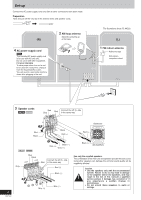Panasonic SAAK520 SAAK320 User Guide
Panasonic SAAK520 - MINI HES W/CD PLAYER Manual
 |
View all Panasonic SAAK520 manuals
Add to My Manuals
Save this manual to your list of manuals |
Panasonic SAAK520 manual content summary:
- Panasonic SAAK520 | SAAK320 User Guide - Page 1
The illustrations show SC-AK520. For U.S.A. As an ENERGY STAR® Partner, Panasonic has determined that this product meets the ENERGY STAR® guidelines for energy efficiency. CD Stereo System Operating Instructions Model No. SC-AK520 SC-AK523 SC-AK320 SC-AK323 P PC Before connecting, operating or - Panasonic SAAK520 | SAAK320 User Guide - Page 2
Except for U.S.A. Table of contents IMPORTANT SAFETY INSTRUCTIONS 3 Listening caution 3 Product Service 3 Supplied accessories 4 Placement of speakers 4 function 16 Setting the time 16 Timers 17 Troubleshooting guide 18 Maintenance 18 Specifications 19 Limited Warranty (ONLY FOR U.S.A - Panasonic SAAK520 | SAAK320 User Guide - Page 3
Servicing -Do not attempt to service the unit beyond that described in these operating instructions. Refer all other servicing to authorized servicing In the U.S.A., refer to "Customer Services Directory" on the back cover. In Canada, contact the Panasonic Canada Inc. Customer Care Centre at - Panasonic SAAK520 | SAAK320 User Guide - Page 4
Supplied accessories Please check and identify the supplied accessories. Use numbers indicated in parentheses when asking for replacement parts. In U.S.A. to order accessories, refer to "Accessory Purchases" on the back cover. AC power supply cord .. 1 pc. (RJA0065-A) FM indoor antenna .. 1pc. ( - Panasonic SAAK520 | SAAK320 User Guide - Page 5
Disc information CD selection Choose CDs with this mark: Do not: • use irregularly shaped CDs. • attach extra labels and stickers. • use CDs with labels and stickers that are coming off or with adhesive exuding from under XXXX XXXX XXXXX XXXX XX XXXX XXXX XXXXX XXXX XXXX XXXXX XXXX XXXX - Panasonic SAAK520 | SAAK320 User Guide - Page 6
. Failure to do so may lead to damage to the amplifier and/or the speakers, and may result in the risk of fire. Consult a qualified service person if damage has occurred or if you experience a sudden change in performance. • Do not attach these speakers to walls or ceilings. - Panasonic SAAK520 | SAAK320 User Guide - Page 7
holder 14 5 Disc tray 6 CD tray open/close button [c, OPEN/CLOSE 8 7 CD direct play buttons [1 ~ 5 8 8 Remote control signal sensor 4 9 Headphones jack [PHONES 15 ! Deck 2 cassette holder 14 SUBWOOFER SUPER SOUND EQ REW TUNER BAND PRESET EQ DISP DEMO AUX DECK 1 REC CURSOR TITL ENTER - Panasonic SAAK520 | SAAK320 User Guide - Page 8
CDs Basic play 1 Press [c, OPEN/CLOSE] to open the tray. The unit comes on. 2 Set a CD in the tray. (Label must face upward.) To continue loading CDs in the other trays Press [1]-[5] to select the required tray and press [c, OPEN/ CLOSE] to open the tray. Press [c, OPEN/CLOSE] to close the tray. 3 - Panasonic SAAK520 | SAAK320 User Guide - Page 9
CDs Starting play from a specific track Remote control only 1 Press [DISC] and (within 10 seconds) [1]-[5] to select the disc. 2 Select the track with the numbered buttons. To select track 10 or over, press [>10] then the two digits. Play starts from the selected track. Note You cannot use this - Panasonic SAAK520 | SAAK320 User Guide - Page 10
How discs with MP3 differ from CDs AK520 AK523 ALBUM ( or ) Album skip play During play or stop On the remote control Press [ALBUM ( or )] to select the desired album. On the main unit AK520 AK523 Push the joystick up/down ([ALBUM /CHARA)] or [ALBUM /CHARA]) to select the desired album. When - Panasonic SAAK520 | SAAK320 User Guide - Page 11
Starting play from a desired track in a desired album Remote control only Preparation: Press [:/J, CD] and then [L, CLEAR]. 1 Press [ALBUM ( or )] and then the numbered buttons to select the album. To select album 10 or over, press [>10] once then the two digits. To select album 100 or over, press - Panasonic SAAK520 | SAAK320 User Guide - Page 12
information about the track.) • This unit can display album and track titles with ID3 tags (version 1.0 and 1.1). Titles containing text data that the unit doesn't support cannot be displayed. • Titles entered with 2-byte code cannot be displayed correctly on this unit. - Panasonic SAAK520 | SAAK320 User Guide - Page 13
broadcast. Preset tuning Remote control only There are two methods of pre-setting stations. Automatic presetting : All the stations the tuner can receive are preset. Manual presetting : You can select the stations to preset and the order they are preset in. Up to 15 stations each can be set in the - Panasonic SAAK520 | SAAK320 User Guide - Page 14
TUNER BAND CLEAR AUX TAPE VOL ALBUM VOL CURSOR REW FF INTRO MARKER TITLE SEARCH ENTER S.WOOFER SHIFT S.SOUND EQ PRESET EQ MUTING PHONES DECK 2 DECK 1/2 TAPE Playback You can use either deck 1 or deck 2 for tape playback. Use normal position tapes. High position and metal position - Panasonic SAAK520 | SAAK320 User Guide - Page 15
unit RL (R) (L) Analog player (not included) • An analog player with a built-in phono equalizer can be connected. • For details, refer to the instruction manual of the units which are to be connected. • When units other than those described above are to be connected, please consult your audio - Panasonic SAAK520 | SAAK320 User Guide - Page 16
Other functions Convenient functions To dim the display panel Remote control only Press [DIMMER]. The display is dimmed and the indicators are turned off. (The AC supply indicator remains on.) Press [DIMMER] again to restore the display. Switching displays AK520 AK523 Press [DISP, -DEMO] to - Panasonic SAAK520 | SAAK320 User Guide - Page 17
source. If you want to playback or record from a connected unit, set that unit's timer to the same time. (See the connected unit's instruction manual.) Using the sleep timer Remote control only This timer turns the unit off after a set time. While enjoying the desired source: Press [SLEEP] to - Panasonic SAAK520 | SAAK320 User Guide - Page 18
Troubleshooting guide Before requesting service, make the below checks. If you are in doubt about some of the check points, or if the remedies indicated in the chart do not solve the problem, refer to the "Customer Services Incorrect operation performed. Read the instructions and try again. You - Panasonic SAAK520 | SAAK320 User Guide - Page 19
Specifications AMPLIFIER SECTION AK520 Power output THD 10%, both channels driven 60 Hz-3 kHz (Low channel) 55 W per channel (6 Ω) 3 kHz-16 kHz (High channel) 55 W per channel (6 Ω) 40 Hz-100 Hz (Subwoofer channel) 140 W (8 Ω) Total power 360 W (Total) Power output THD 10%, both - Panasonic SAAK520 | SAAK320 User Guide - Page 20
your nearest Dealer or Servicenter; purchase Parts and Accessories; or make Customer Service and Literature requests by visiting our Web Site at: http://www.panasonic.com/support or, contact us via the web at: http://www.panasonic.com/contactinfo You may also contact us directly at: 1-800-211-PANA

RQT7330-5P
CD Stereo System
Operating Instructions
Model No.
SC-AK520
SC-AK523
SC-AK320
SC-AK323
Before connecting, operating or adjusting this product, please read these
instructions completely.
Please keep this manual for future reference.
SC-AK523 and SC-AK323 are available in the U.S.A. only.
As an ENERGY STAR
®
Partner, Panasonic has determined
that this product meets the ENERGY STAR
®
guidelines for
energy efficiency.
P
PC
The illustrations show SC-AK520.
For U.S.A.