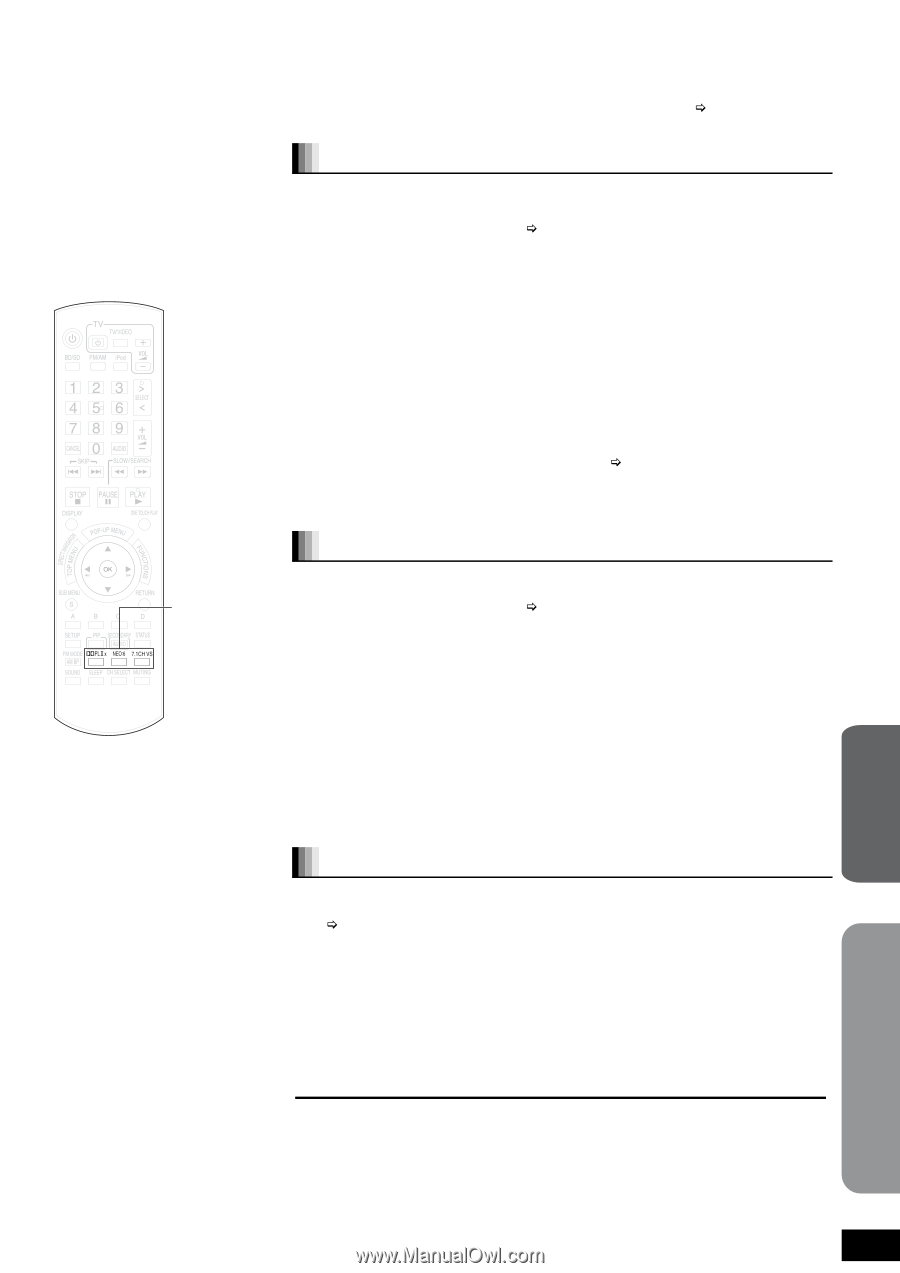Panasonic SABT100 Blu-ray Dvd Home Theater Sound System - Page 27
Enjoying surround sound
 |
View all Panasonic SABT100 manuals
Add to My Manuals
Save this manual to your list of manuals |
Page 27 highlights
Enjoying surround sound ≥The following sound effects may not be available or have no effect with some sources, or when headphones are used (> 14). ≥You may experience a reduction in sound quality when these sound effects are used with some sources. If this occurs, turn the sound effects off. Dolby Pro Logic IIx/Dolby Pro Logic II When 5.1ch speakers connected Dolby Pro Logic II will be used. The technology enables you to play 2-channel stereo sources on 5.1-channel. When 7.1ch speakers connected (> 4, Enjoying 7.1-channel surround sound) Dolby Pro Logic IIx will be used. The technology enables you to play 2-channel stereo or 5.1-channel sources on 7.1-channels (sounds assigned to surround back channels become stereo in playback). The technology also makes surround back channels available for the playback of Dolby Digital Surround EX sources (sounds assigned to surround back channels become monaural in playback). Press [ÎPLIIx]. Each time you press the button: MOVIE: MUSIC: EX: OFF: This mode produces good effects when you play commercial film titles in the Dolby Surround format. This mode produces good effects when you play music. This mode produces good effects when you play commercial film titles recorded in the Dolby Digital Surround EX format. Cancel (no effect is added) ≥"EX" may only be selected when speaker setting (> 33, Speaker, 34, Speaker settings) is set to 7.1-channel. ≥You cannot select "EX" when playing 2-channel stereo sources. ≥You cannot use this function when playing titles recorded in the DTS-ES format. [ÎPLIIx] [NEO:6] [7.1CH VS] DTS NEO:6 When 5.1ch speakers connected The technology enables you to play 2-channel stereo sources on 5.1-channel. When 7.1ch speakers connected (> 4, Enjoying 7.1-channel surround sound) The technology enables you to play 2-channel stereo or 5.1-channel sources on 6.1-channels. Press [NEO:6]. Each time you press the button: CINEMA: This mode produces good effects when playing movies. MUSIC: OFF: This mode produces good effects when playing music. Cancel (no effect is added) ≥The "CINEMA" mode is available for 2-channel stereo Dolby Digital and DTS sources containing surround data. The "MUSIC" mode is available for the same sources containing no surround data. ≥You cannot use this function when playing titles recorded in the DTS-ES format. 7.1ch Virtual Surround You can enjoy 7.1-channel surround-like effect using 5.1-channel speakers. This function is effective only when playing 6ch sources or above and speaker setting (> 33, Speaker, 34, Speaker settings) is set to 5.1-channel. Press [7.1CH VS]. Each time you press the button: 7.1CH VS SIDE-SP: Effective when surround speakers are placed either side of the seat position. 7.1CH VS REAR-SP: Effective when surround speakers are placed behind the seat position. 7.1CH VS OFF: Cancel (no effect is added) ≥You cannot use this function when playing titles recorded in the Dolby Digital Surround EX format. ≥These functions only work during playback through system speakers. Advance d operations Enjoying surround sound RQT9129 27