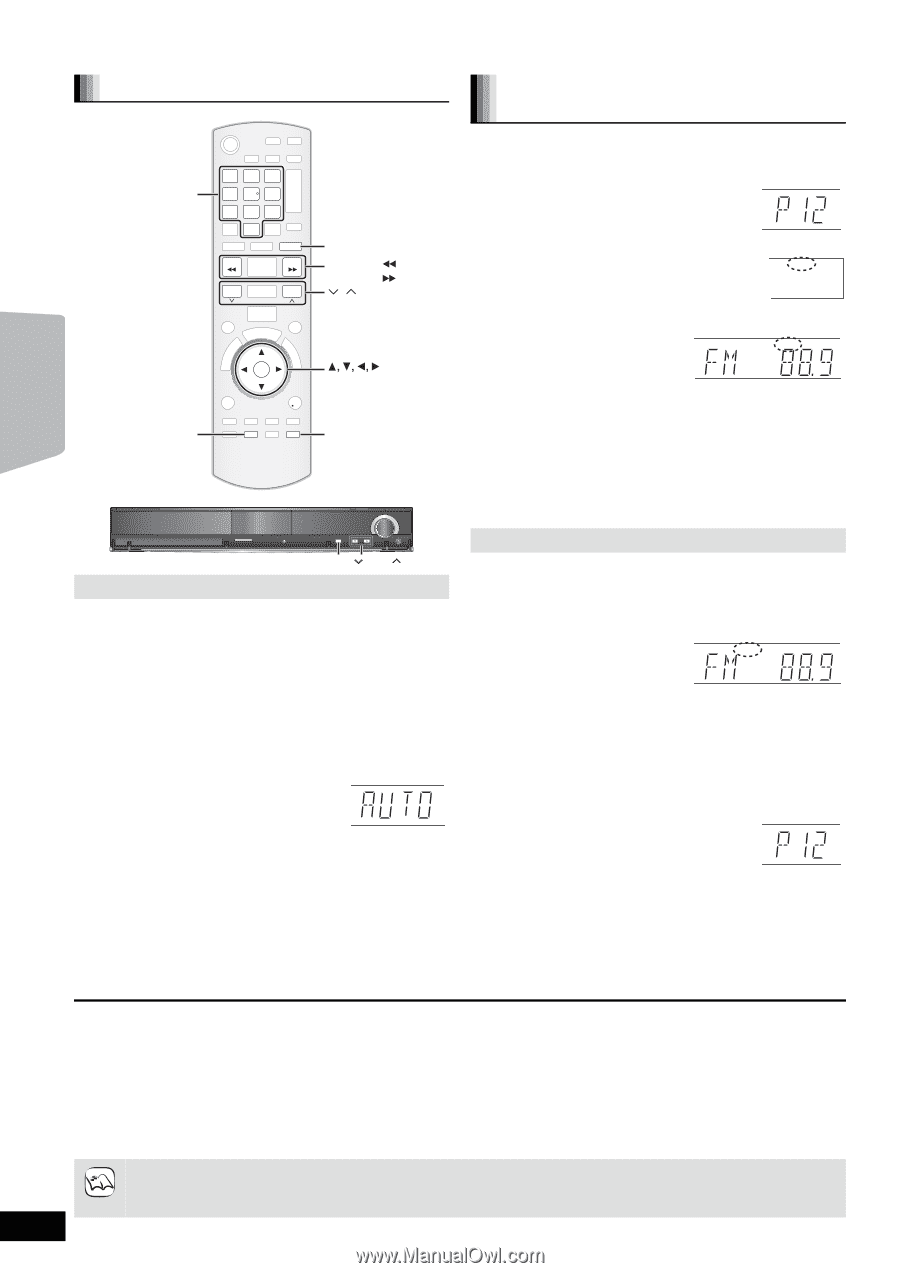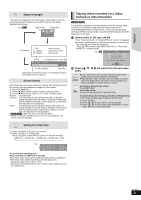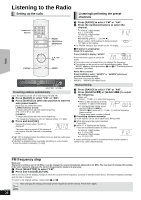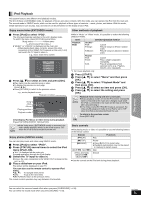Panasonic SABT300 Blu-ray Disc Home Theater Sound System - Page 26
Radio, Listening to the Radio
 |
View all Panasonic SABT300 manuals
Add to My Manuals
Save this manual to your list of manuals |
Page 26 highlights
Radio Listening to the Radio Setting up the radio Listening/confirming the preset channels Numbered buttons 1 2 3 @. ABC DEF 4 5 6 GHI JKL MNO 7 8 9 P W QRS TUV XYZ 0 _, RADIO EXT-IN SEARCH SEARCH RADIO SEARCH SEARCH , STATUS OK OK STATUS AUDIO AUDIO SD CARD SETUP MIC SSEELLEECCTTOORR TTUUNNEE SELECTOR TUNE Presetting stations automatically Up to 30 stations can be set in each band, FM and AM. 1 Press [RADIO] to select "FM" or "AM". 2 Press [STATUS] to select the position to start the auto preset search. Each time you press the button: LOWEST (factory preset): To begin auto preset with the lowest frequency. (FM: 87.9 or 87.5, AM: 520) CURRENT: To begin auto preset with the current frequency.* * To change the frequency, refer to "Manual tuning". (B right) 3 Press and hold [OK]. Release the button when "AUTO" is displayed. The tuner starts to preset all the stations it can receive into the channels in ascending order. ≥"SET OK" is displayed when the stations are set, and the radio tunes to the last preset station. ≥"ERROR" is displayed when automatic presetting is unsuccessful. Preset the stations manually. (B right) 1 Press [RADIO] to select "FM" or "AM". 2 Press the numbered buttons to select the channel. To select a 1-digit number e.g., 1: [1] > [OK]. To select a 2-digit number e.g., 12: [1] B [2] Alternatively, press [W, X] or [2, 1]. When a stereo FM broadcast is being received, ST "ST" lights in the display. ≥The FM/AM setting is also shown on the TV display. ∫ If noise is excessive When FM is selected Press [AUDIO] to display "MONO". T MONO Press the button again to cancel the mode. ≥The mode is also canceled when you change the frequency. ≥This setting can be preset for each broadcasting station. When "MONO" appears, follow procedures 1 and 2 in "Presetting stations manually". (> below) When AM is selected Press [AUDIO] to select "AM BP1" or "AM BP2" (whichever receives the better quality). Each time you press the button: AM BP1(. AM BP2 (BP=Beat Proof) Manual tuning 1 Press [RADIO] to select "FM" or "AM". 2 Press [SEARCH6] or [SEARCH5] to select the frequency. ≥Main unit: Press [X TUNE W] to select the frequency. ≥When a radio broadcast is being T MONO received, "T" lights in the display. ≥To start automatic tuning, press and hold [SEARCH6] or [SEARCH5] (main unit: [X TUNE W]) until the frequency starts scrolling. Tuning stops when a station is found. ∫ Presetting stations manually Up to 30 stations can be set in each band, FM and AM. 1 While listening to the radio broadcast Press [OK]. 2 While "P" is flashing on the display Press the numbered buttons to select a channel. To select a 1-digit number e.g., 1: [1] > [OK]. To select a 2-digit number e.g., 12: [1] B [2] A station previously stored is overwritten when another station is stored in the same channel preset. FM frequency step Main unit: The factory setting is set to 0.2 MHz, it can be changed to receive broadcasts allocated in 0.1 MHz. You may need to change this setting if the tuner seems to skip over the correct frequency for stations in your area. 1 Press [SELECTOR] to select "FM". 2 Press and hold [SELECTOR]. After a few seconds the display changes to show the current lowest frequency. Continue to hold the button down. The lowest frequency changes and the step is changed. To return to the original settings, repeat steps 1 and 2. After changing the setting, previously preset frequencies will be cleared. Preset them again. RQT9508 26 NOTE