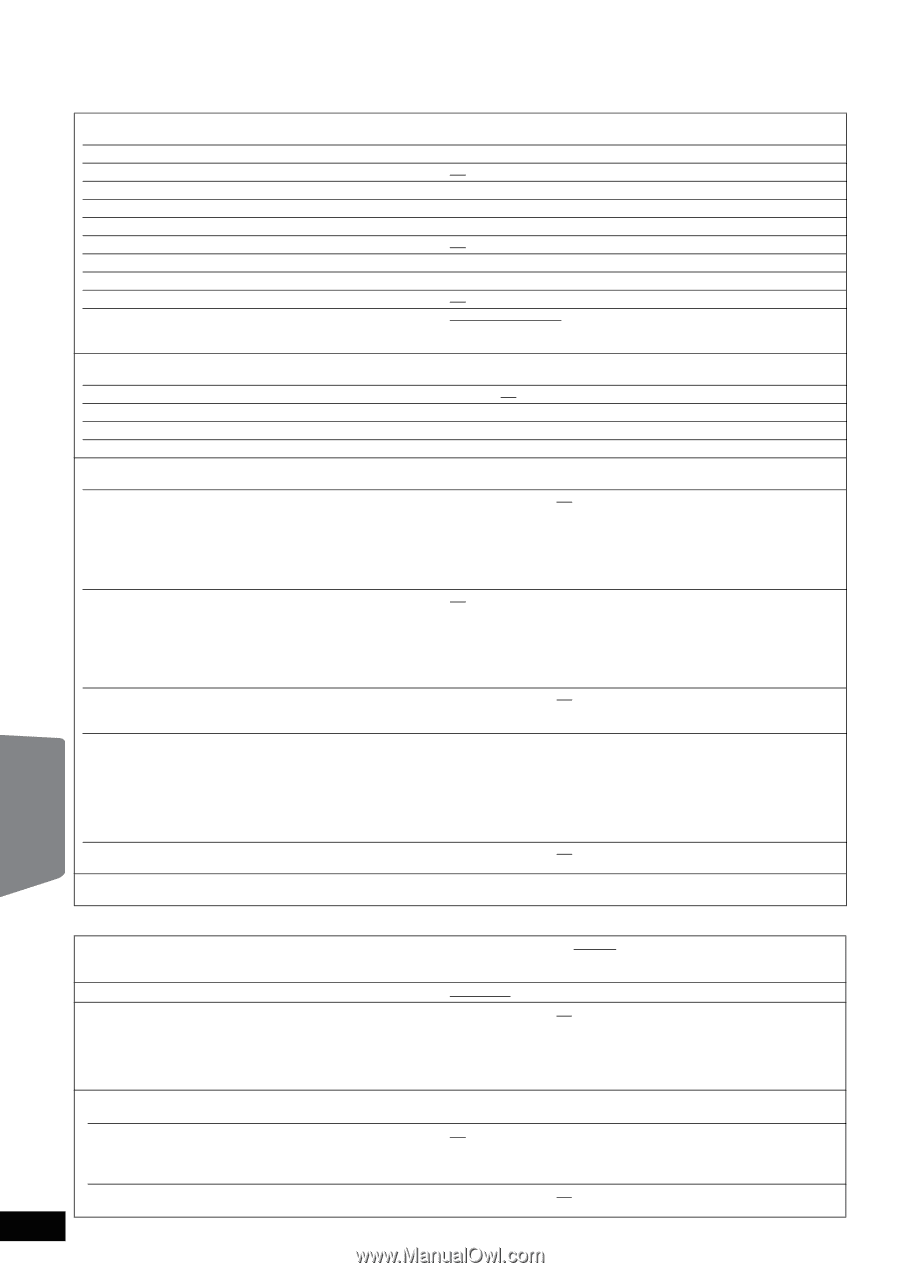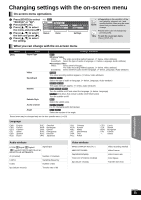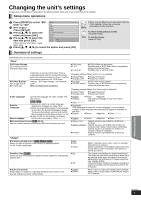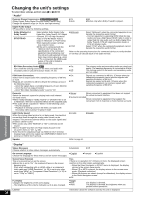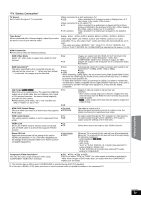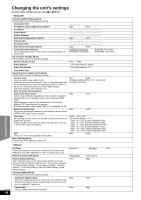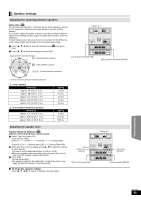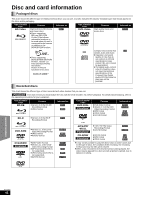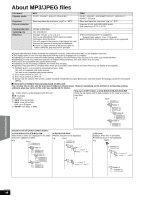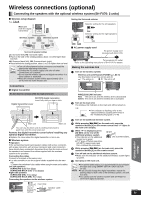Panasonic SABT300 Blu-ray Disc Home Theater Sound System - Page 40
Network, Others, IP Address Auto Configuration DHCP
 |
View all Panasonic SABT300 manuals
Add to My Manuals
Save this manual to your list of manuals |
Page 40 highlights
Changing the unit's settings To select these settings, perform steps 1 to 5 (> 37) "Network" IP Address/DNS Settings (> 33) ≥Press [OK] to show the following settings. Connection Test IP Address Auto Configuration ( DHCP ) IP Address Subnet Mask Default Gateway DNS Auto Configuration ( DHCP ) Primary DNS Secondary DNS Auto Detect Connection Speed Connection Speed Setting This is enabled only when "Auto Detect Connection Speed" is turned "Off". Proxy Server Settings (> 34) ≥Press [OK] to show the following settings. Reset to factory preset Proxy Address Proxy Port Number Connection Test Network Service (VIERA CAST) (> 32) ≥Press [OK] to show the following settings. Network Lock You can restrict using VIERA CAST. Follow the on-screen instructions. Enter a 4-digit password with the numbered buttons when the password screen is shown. It will be the common password for "DVD-Video Ratings", "BD-Video Ratings" and "Network Lock". ≥Do not forget your password. Audio Auto Gain Control Volume that is different depending on the contents is adjusted automatically to the standard volume while using the VIERA CAST. ≥Depending on contents, this function effect will not work. ≥Select "Off" when the audio is warped. ≥ This function has no effect when Dolby PL II is activated. (> 18) Reduce to Screen Size The screen is displayed reduced so the displayed screen of the VIERA CAST does not get truncated. Time Zone By selecting the time zone, it is possible to set the unit's time to match your location. ≥Some VIERA CAST contents require the time zone to be set. Set the time zone if necessary. DST Select "On" when using Daylight Saving time. MAC Address (> 33) Displays the "MAC Address" of this unit. - - - - ≥On ≥Off ≥On ≥Off ≥On ≥Off ≥10BASE Half Duplex ≥100BASE Half Duplex ≥10BASE Full Duplex ≥100BASE Full Duplex ≥Yes ≥No (The initial setting is blank.) (The initial setting is "0".) - - - - ≥On ≥Off Changing settings (When "On" is selected) ≥Change Password ≥On ≥Off ≥On ≥Off ≥GMT s12 to r12 (The initial setting is "s5".) GMT s5 l EST (Eastern Standard Time) GMT s6 l CST (Central Standard Time) GMT s7 l MST (Mountain Standard Time) GMT s8 l PST (Pacific Standard Time) GMT s9 l AKST (Alaska Standard Time) GMT s10 l HST (Hawaii Standard Time) ≥On ≥Off Advanced operations RQT9508 40 "Others" Off Timer Select how long the unit remains on when it is not being used. ≥Effective only when "BD/DVD" or "SD" is selected as source. Remote Control Code (> 50) Restore Default Settings This returns all values in the Setup menu and the on-screen menu, except for "Remote Control Code", "On-screen Language", "IP Address/DNS Settings", "Proxy Server Settings", "Network Service", "DVD-Video Ratings" and "BD-Video Ratings" to the default settings. Firmware Update (> 32) ≥Press [OK] to show the following settings. Automatic Update Check When this equipment remains connected to the Internet, it will check for the latest firmware version when it is turned on and you can update it if necessary. Update Now You can update the firmware manually. ≥2 Hours ≥Set Code 1 ≥Yes ≥On ≥Yes ≥6 Hours ≥Set Code 2 ≥No ≥Off ≥No ≥Off