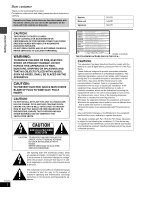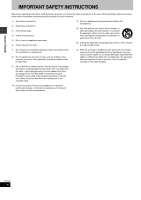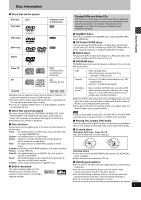Panasonic SADP1 SADP1 User Guide
Panasonic SADP1 - MINI HES W/CD PLAYER Manual
 |
View all Panasonic SADP1 manuals
Add to My Manuals
Save this manual to your list of manuals |
Panasonic SADP1 manual content summary:
- Panasonic SADP1 | SADP1 User Guide - Page 1
-DEMO DVD/CD TUNER/AUX VOLUME DOWN UP OPEN/CLOSE PHONES DVD Stereo System Operating Instructions Model No. SC-DP1 Before connecting, operating or adjusting this product, please read these instructions completely. Please keep this manual for future reference. Region number supported by this - Panasonic SADP1 | SADP1 User Guide - Page 2
instructions carefully. Operations in these instructions are described mainly with the remote control, but you can do the operations on the main unit if the controls are the same. System Main unit Speakers SC-DP1 SA-DP1 SB-DP1 USER-SERVICEABLE PARTS INSIDE. REFER SERVICING TO QUALIFIED SERVICE - Panasonic SADP1 | SADP1 User Guide - Page 3
NUMBER SC-DP1 SERIAL NUMBER Table of contents Getting started Accessories 3 IMPORTANT SAFETY INSTRUCTIONS 4 Disc information 5 Simple setup STEP1 Locating 6 STEP2 Connecting the speakers 7 STEP3 Television 8 STEP4 Connecting the antennas and AC power supply cord 9 STEP5 The remote control - Panasonic SADP1 | SADP1 User Guide - Page 4
block any ventilation openings. Install in accordance with the manufacturer's instructions. 8) Do not install near any heat sources such as including amplifiers) that produce heat. 14) Refer all servicing to qualified service personnel. Servicing is required when the apparatus has been damaged in - Panasonic SADP1 | SADP1 User Guide - Page 5
so you can enjoy these systems in stereo without connecting a separate decoder. Getting started Playing DVDs and Video CDs The producer of these discs can control how they are played so you may not always be able to control play as described in these operating instructions (for example if the play - Panasonic SADP1 | SADP1 User Guide - Page 6
SURROUND / / -DEMO DVD/CD TUNER/AUX VOLUME DOWN UP OPEN/CLOSE PHONES Speaker (SB-DP1) Main unit (SA-DP1) Speaker (SB-DP1) [Note] Keep your speakers at least 10 mm (13/32″ ) away from the system for proper ventilation. ≥Use only supplied speakers Using other speakers can damage the unit - Panasonic SADP1 | SADP1 User Guide - Page 7
AM ANT FM ANT EXT LOOP OPTICAL OUT 75≠ COMPONENT VIDEO OUT PR PB Y S-VIDEO VIDEO OUT OUT + -- + L R R L AUX SUBWOOFER OUT HIGH(6≠) LOW(6≠) SPEAKERS (SB-DP1) AC IN Silver(Blue tag) Copper(White tag) AM ANT FM ANT EXT LOOP OPTICAL OUT 75≠ COMPONENT VIDEO OUT PR PB Y S-VIDEO VIDEO - Panasonic SADP1 | SADP1 User Guide - Page 8
OUT OUT L R R L AUX SUBWOOFER OUT HIGH(6≠) LOW(6≠) SPEAKERS (SB-DP1) AC IN ∫ Connecting a television with COMPONENT VIDEO IN terminals change the black level for a better picture (➡ page 30, Video-Black Level Control). AM ANT FM ANT EXT LOOP OPTICAL OUT 75≠ COMPONENT VIDEO OUT PR PB - Panasonic SADP1 | SADP1 User Guide - Page 9
PR PB Y S-VIDEO VIDEO OUT OUT +L R R L AUX SUBWOOFER OUT HIGH(6≠) LOW(6≠) SPEAKERS (SB-DP1) 1 AC IN 2 AC power supply cord Click! 3 To household AC outlet (AC 120 V, 60 Hz) 5 STEP The remote control Remote control Batteries R6, AA, UM-3 ≥Insert so the poles (i and j) 1 3 match - Panasonic SADP1 | SADP1 User Guide - Page 10
aspect television. 1 Press [Í] to turn on the unit. 2 Press [1 DVD/CD] to select "DVD/ CD" as the source. Press [∫] when a disc is in the tray. 3 mode" to "480P"(➡ page 25). ≥All televisions manufactured by Panasonic and that have 480P input connectors are compatible. Consult the manufacturer if - Panasonic SADP1 | SADP1 User Guide - Page 11
The clock is shown for about 5 seconds. Reset the clock regularly to maintain accuracy. Turning DEMO off AC IN POWER Í/ I ADVANCED SURROUND / / -DEMO DVD/CD TUNER/AUX VOLUME DOWN UP OPEN/CLOSE PHONES sDEMO A demonstration of the display is shown in standby mode if you have not set the - Panasonic SADP1 | SADP1 User Guide - Page 12
RE-MASTER CINEMA D.ENH SUBWOOFER B C D E F G H I J K LM N AC IN OP POWER Í/ I ADVANCED SURROUND / / -DEMO DVD/CD TUNER/AUX VOLUME DOWN UP OPEN/CLOSE PHONES Q R ? SF9 T U V RQT6815 12 Remote control 1 Standby/on, TV standby/on switch [Í, TV 10, 28 2 Setup, TV/VIDEO button [SETUP - Panasonic SADP1 | SADP1 User Guide - Page 13
video input on the television to suit the connections for the unit. 1 Press [1 DVD/CD] to select "DVD/CD" as the source. ≥Press [∫] when a disc is in the tray. ≥If mixed to stereo (2-channel). (To enjoy multi-channel surround sound ➡ page 33) If "D.MIX" flashes on the display [DVD-A] The DVD-Audio - Panasonic SADP1 | SADP1 User Guide - Page 14
Notes ≥The speed of search and slow-motion increases up to 5 steps. ≥Press [1 DVD/CD] to restart play. ≥You cannot move backwards with Video CD during frame-by- frame and slow-motion. When playing Video CDs with playback control Pressing buttons to perform skip, search or slow-motion may take you to - Panasonic SADP1 | SADP1 User Guide - Page 15
W SLOW/SEARCH SHIFT DOUBLE SURROUND SOUND RE-MASTER CINEMA D.ENH SUBWOOFER Numbered buttons GROUP RETURN Starting play from a selected item [RAM] [DVD-A] [DVD-V] [VCD] [CD] [WMA] [MP3] [JPEG] Press the numbered buttons to select the item. Play starts from the selected item. To select a 2-digit - Panasonic SADP1 | SADP1 User Guide - Page 16
"All" using [2, 1] and press [ENTER]. ≥To deselect a group, press the numbered buttons corresponding to the group you want to clear. 2 Press [1 DVD/CD]. Program play [DVD-A] [DVD-V] [VCD] [CD] [WMA] [MP3] You can select up to 24 items to play in the order you choose. 1 While stopped Press [PROGRAM - Panasonic SADP1 | SADP1 User Guide - Page 17
vocals on and off on karaoke discs. Read the disc's instructions for details. [DVD-A] ≥Play restarts from the beginning of the soundtrack when Stereo surround (left/right) .1: Center .2: Front leftiFront right .3: Front leftiFront rightiCenter Subtitles [DVD-A] (Motion picture parts only) [DVD - Panasonic SADP1 | SADP1 User Guide - Page 18
ENH SUBWOOFER ANGLE ZOOM QUICK REPLAY D.ENH Marking places to play again [RAM] [DVD-A] [DVD-V] [VCD] [CD] [WMA] [MP3] [JPEG] You can mark a position so you can : ; Cinemascope2 - Panasonic SADP1 | SADP1 User Guide - Page 19
Advanced surround [RAM] [DVD-A] [DVD-V] [VCD] [CD] [WMA] [MP3] (only for 2 or more channels) Enjoy a surround-like effect when using 2 front speakers (SP) or headphones (HP). The effect broadens when playing discs with surround effects and sound seems to come from speakers on either side of you - Panasonic SADP1 | SADP1 User Guide - Page 20
/VIDEO CLOCK/ SLEEP SETUP TIMER FPLAY PROGRAM 1 PLAY MODE 4 REPEAT 7 AUDIO SUBTITLE TUNER/AUX MUTING 23 56 89 0 S10 VOLUME CANCEL P.MEMORY DVD/CD DIRECT NTAOVPIGMAETNOUR TV VOLr PMLEANYULIST PAGE GROUP TV CHX ENTER TV CHW GUI DISP RETURN DISPLAY TV VOLs ANGLE QUICK REPLAY ZOOM X SKIP - Panasonic SADP1 | SADP1 User Guide - Page 21
through the tracks and press [ENTER]. To return to the navigation menu Press [RETURN]. See page 34 for details about WMA/MP3/JPEG and CD text . Playing HighMAT discs A menu appears after you insert the disc. Press [3, 4, 2, 1] to select then press [ENTER]. When you press [ENTER]: Menu: Takes you - Panasonic SADP1 | SADP1 User Guide - Page 22
VIDEO SETUP CLOCK/ TIMER FSLPELEAPY PROGRAM 1 PLAY MODE 4 REPEAT 7 AUDIO SUBTITLE TUNER/AUX MUTING 23 56 89 0 S10 VOLUME CANCEL P.MEMORY DVD/CD Numbered buttons DIRECT NAVIGATOR DIRECT NTAOVPIGMAETNOUR TV VOLr PMLEANYULIST PAGE GROUP ENTER TV CHX GUI DISP ENTER TV CHW RETURN PLAY LIST - Panasonic SADP1 | SADP1 User Guide - Page 23
speed)()k1.2()k1.4 ≥After you change the speed: - Output is in stereo, - Advanced surround does not work, -Digital output switches to PCM. ≥Sound is stereo as long as "k1.0" is orange. To return to normal play Press [1 DVD/CD] or [ENTER]. Normal play is also restored when you return the speed - Panasonic SADP1 | SADP1 User Guide - Page 24
DVD-A] [DVD-V] [VCD] [CD] [WMA] [MP3] [ENTER] Repeat mode (➡ page 15) [RAM] [DVD-A] [DVD-V] [VCD] [CD] [WMA] [MP3] [JPEG] Play mode (➡ page 16) [DVD-A] [DVD-V] [VCD] [CD playback control only) Still picture number [DVD-A] = ≥To return to page 1 [2, 1]>Select "Return">[ENTER] Slideshow [DVD-A] - Panasonic SADP1 | SADP1 User Guide - Page 25
the Video menu is set to "Enable" (➡ page 30). ≥When progressive output is on, closed captions will not be displayed. Transfer mode [RAM] [DVD-A] [DVD-V] [VCD] Select the method of conversion for progressive output to suit the type of material being played. 3 Auto 1 (normal):for viewing film - Panasonic SADP1 | SADP1 User Guide - Page 26
89 0 S10 VOLUME CANCEL P.MEMORY DVD/CD Numbered buttons VOLUME DIRECT NTAOVPIGMAETNOUR TV SURROUND SOUND RE-MASTER CINEMA D.ENH SUBWOOFER SLOW/SEARCH Manual tuning 1 Press [TUNER/AUX] to select "FM" station is tuned. ST: Displayed when a stereo FM broadcast is being received. Press and hold - Panasonic SADP1 | SADP1 User Guide - Page 27
-MASTER SOUND Double re-master-Enjoying more natural sound [RAM] [DVD-A] [DVD-V] [CD] Discs recorded with 2-channel LPCM at 44.1 kHz or 48 kHz ] to select "PRESET EQ". PRESET EQ Each time you press and hold the button: MANUAL EQ()PRESET EQ 2 Press [SOUND] to select a setting. EQ Heavy Each time you - Panasonic SADP1 | SADP1 User Guide - Page 28
23 56 89 0 S10 VOLUME CANCEL P.MEMORY DVD/CD ENTER DIRECT NTAOVPIGMAETNOUR TV VOLr PMLEANYULIST PAGE GROUP L R R L AUX SUBWOOFER OUT HIGH(6≠) LO SPEAKERS ( To the subwoofer's input terminal [Adjusting\the\bass Operating a television Face the remote control at the television for the - Panasonic SADP1 | SADP1 User Guide - Page 29
source Set the connected equipment's timer to the same time. (See the instruction manual that came with the equipment.) The sleep timer This timer turns the unit off type: 3.5 mm (1/8z) stereo VOLUME AC IN POWER Í/ I ADVANCED SURROUND / / -DEMO DVD/CD TUNER/AUX VOLUME DOWN UP OPEN - Panasonic SADP1 | SADP1 User Guide - Page 30
for disc menus. Ratings (➡ page 31) Set a ratings level to limit DVD-Video play. ≥The password screen is shown if you choose levels 0 to . Still Mode Specify the type of picture shown when paused. Black Level Control Change the black level of the picture if you connected a television through - Panasonic SADP1 | SADP1 User Guide - Page 31
you set, a message appears on the television. Follow the on-screen instructions. Digital output [RAM] [DVD-A] [DVD-V] [VCD] [CD] [WMA] [MP3] Change the settings when you have connected equipment high levels of noise which can damage your hearing and the speakers. Other functions RQT6815 31 - Panasonic SADP1 | SADP1 User Guide - Page 32
FM ANT EXT LOOP OPTICAL OUT 75≠ COMPONENT VIDEO OUT PR PB Y S-VIDEO VIDEO OUT OUT -L R R L AUX SUBWOOFER OUT HIGH(6≠) LOW SPEAKERS (SB Leave the loop antenna connected. FM outdoor antenna (Using a television antenna) ≥Disconnect the FM indoor antenna. ≥The antenna should be installed - Panasonic SADP1 | SADP1 User Guide - Page 33
instructions. ≥The equipment connections described are examples. ≥Peripheral equipment and optional cables sold separately unless otherwise indicated. Home Theater-Enjoying more powerful sound Listening to an external source through this unit's speaker SPEAKERS (SB-DP1 P.MEMORY DVD/CD RECT - Panasonic SADP1 | SADP1 User Guide - Page 34
code modulation) These are uncompressed digital signals, similar to those found on CDs. Playback control (PBC) If a Video CD has playback control, you can select scenes and information with menus. WMA/MP3/JPEG and CD text information ≥Discs must conform to ISO9660 level 1 or 2 (except for extended - Panasonic SADP1 | SADP1 User Guide - Page 35
system NTSC CD/VCD DVD Wow and flutter D/A converter 44.1 kHz 32 kHz, 44.1 kHz, 48 kHz 48 kHz, 96 kHz 192 kHz 16/20/24 bit linear Stereo 20 Hz-20 kHz (i1, j2dB) Optical terminal Semiconductor Laser 780 nm 658 nm Less than possible measurement data Delta sigma DAC SPEAKER SECTION Type Speaker - Panasonic SADP1 | SADP1 User Guide - Page 36
Troubleshooting guide Before requesting service, make the below checks. If you are in doubt about some of the check points, or if the remedies indicated in the chart do not solve the problem: In the U.S.A., contact the Panasonic Customer Call Center at 1-800-211-7262, or e-mail consumerproducts@ - Panasonic SADP1 | SADP1 User Guide - Page 37
through the OPTICAL OUT terminal, ensure 31 speakers. you have selected the correct settings for function. 18 ≥The images on PAL system DVD-Audio are compressed for display. They may progressive output is on. problem is caused by the editing method or material used on DVD-Video, but should be - Panasonic SADP1 | SADP1 User Guide - Page 38
and correct the speaker cord connections. 7 If this does not fix the problem, there is a power supply problem. Consult the dealer. "DVD U11" ≥Disc is dirty. Wipe it clean. 5 "ERROR" ≥Incorrect operation performed. Read the instructions and try again. - "DVD H∑∑" ≥Trouble may have occurred - Panasonic SADP1 | SADP1 User Guide - Page 39
Not Applicable Technics Stand Alone Speakers, Subwoofer Speakers Three (3) years Three misadjustment of consumer controls, improper maintenance, a problem with this product develops during or after the Check) Service in Puerto Rico Matsushita Electric of Puerto Rico, Inc. Panasonic Sales Company/ - Panasonic SADP1 | SADP1 User Guide - Page 40
a safe level: ≥Start your volume control at a low setting. ≥Slowly increase Laboratories. Manufactured under license from Digital Theater Systems, Inc. US Pat. No. 5,451,942 intended for home and other limited Panasonic Way Secaucus, New Jersey 07094 http://www.panasonic.com Panasonic Sales

DVD Stereo System
Operating Instructions
Model No.
SC-DP1
PHONES
UP
DOWN
VOLUME
TUNER/AUX
DVD/CD
POWER
/
I
OPEN/CLOSE
ADVANCED
SURROUND
Before connecting, operating or adjusting this product,
please read these instructions completely.
Please keep this manual for future reference.
Region number supported by this player
Region numbers are allocated to DVD players and software
according to where they are sold.
≥
The region number of this player is “
1
”.
≥
The player will play DVD-Video marked with labels containing
“
1
” or “
ALL
”.
Example:
[For\U.S.A.\only]
The warranty can be found on page 39.
RQT6815-1P
P
PC