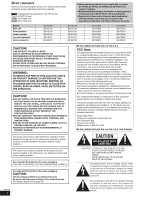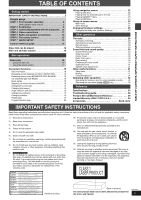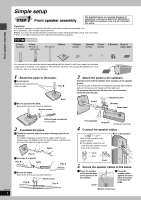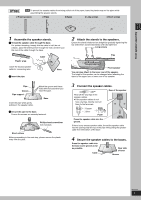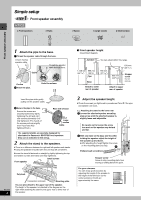Panasonic SAHT730 Dvd Theater Receiver
Panasonic SAHT730 - DVD THEATER RECEIVER Manual
 |
View all Panasonic SAHT730 manuals
Add to My Manuals
Save this manual to your list of manuals |
Panasonic SAHT730 manual content summary:
- Panasonic SAHT730 | Dvd Theater Receiver - Page 1
MEMORY VOLUME TUNING DOWN PHONES UP Operating Instructions DVD Home Theater Sound System Model No.SC-HT730/SC-HT733/ SC-HT930/SC-HT933 11 Advanced progressive scan page Provides a smoother and sharper image. Region number The player plays DVD-Video marked with labels containing the region - Panasonic SAHT730 | Dvd Theater Receiver - Page 2
instructions are described mainly with the remote control, but you can perform the operations on the main unit if the controls are the same. System Main unit Front speakers Center speaker Surround speakers Active subwoofer SC-HT730 SA-HT730 SB-FS730 SB-PC730 SB-FS731 SB-WA730 SC-HT733 SA-HT733 - Panasonic SAHT730 | Dvd Theater Receiver - Page 3
24 Changing the player settings 26 Changing the delay preset channels 28 Manual tuning 28 Optional Troubleshooting guide 36 Product Service/Maintenance/Glossary 38 Limited Warranty (ONLY FOR U.S.A 39 Accessories Back cover IMPORTANT SAFETY INSTRUCTIONS Read these operating instructions - Panasonic SAHT730 | Dvd Theater Receiver - Page 4
speaker assembly The supplied stands are specially designed for attachment to Panasonic SB-FS730, SB-FS930 or SB-PF920 front speakers. Use . ≥There is no difference between the right and left speakers and pipes. [HT730] [HT733] 2 Front speakers 4 Pipes ≥2kpipe A (with cable) 2 Bases ≥2kpipe - Panasonic SAHT730 | Dvd Theater Receiver - Page 5
rest of the cable through the base. Plastic wrap Leave the excess speaker cable for connecting later. Cable Base 2 Insert the pipe. Pipe Groove Pipe support Insert the pipe while gently pulling on the speaker cable. Match the groove and these holes with the base when you insert the pipe. Base - Panasonic SAHT730 | Dvd Theater Receiver - Page 6
slightly even if you have fully tightened them.) Rear side of base Large screws Cable The supplied stands are specially designed for attachment to Panasonic SB-PF920 front speakers. Only use as indicated in this setup. 2 Attach the stand to the speakers. ≥There is no difference between the right - Panasonic SAHT730 | Dvd Theater Receiver - Page 7
surface that may not have strong enough support. Improper attachment may result in damage to the wall or speakers. To prevent the speaker from falling over, thread the string (not included) from the wall to the speaker as shown and tie tightly. [HT730] [HT733] Screw eye (not included) String (not - Panasonic SAHT730 | Dvd Theater Receiver - Page 8
be attached should be capable of supporting 10 kg (22 lbs) per system). ≥[HT930] [HT933] When mounting the front speakers to a wall, we recommend using a string (not included) to prevent it from falling (➜ page 7). e.g. Surround speaker [HT730] Front speaker [HT930] Center speaker [HT730] [HT733 - Panasonic SAHT730 | Dvd Theater Receiver - Page 9
SUBWOOFER Setup example [HT730] 1 2 FRONT /32q) away from the system for proper ventilation. Center when children are near. e.g. [HT730] ≥[HT933] Do not touch the due to a record player, noise from FM correct the problem. If of fire. Consult a qualified service person if damage has occurred - Panasonic SAHT730 | Dvd Theater Receiver - Page 10
-cable stickers Speaker-cable sticker ACTIVE SUBWOOFER The illustration shows SC-HT730 for U.S.A. and Canada. 2 FRONT (R) 1 FRONT (L) 4 SURROUND (R) 3 SURROUND (L) 5 CENTER Insert the wire fully. Click! [HT730] [HT733] i: White j: Blue [HT930] [HT933] i: Copper j: Silver [Note] ≥[HT930] [HT933 - Panasonic SAHT730 | Dvd Theater Receiver - Page 11
Turn the television off before connecting, and refer to the television's operating instructions. ∫ Television with a VIDEO IN terminal Back of the main unit correctly if connected to an incompatible television.) ≥All Panasonic televisions that have 480p input connectors are compatible. Consult - Panasonic SAHT730 | Dvd Theater Receiver - Page 12
\Canada] Radio and system connections ≥Connect the AC power supply cord after all other connections are complete. ≥Optional antenna connections (➜ page 29). FM indoor antenna Affix this end of the antenna where reception is best. Adhesive tape The illustration shows SC-HT730 for U.S.A. and Canada - Panasonic SAHT730 | Dvd Theater Receiver - Page 13
. Turn on the television and select the appropriate video input on the television. AV SYSTEM TV VCR DISC TV/VIDEO TUNER/BAND DVD/CD 1 23 CH 456 VOLUME 789 ENTER CANCEL 0 S10 SKIP SLOW/SEARCH DVD/CD 3, 4, 2, 1 ENTER SHIFT TOP MENU MENU DIRECT NAVIGATOR FUNCTIONS ENTER PLAY LIST RETURN TV - Panasonic SAHT730 | Dvd Theater Receiver - Page 14
channels and disc's title numbers etc./Enter numbers (17) Cancel (17) AV SYSTEM TV VCR DISC TV/VIDEO TUNER/BAND DVD/CD 1 23 CH 456 VOLUME 789 ENTER CANCEL 0 S10 SKIP SLOW/SEARCH The illustration shows SC-HT730. Television and Video cassette recorder operations (32) Select the source AUX (33 - Panasonic SAHT730 | Dvd Theater Receiver - Page 15
instructions Remarks [RAM] Recorded with devices using Version 1.1 of the Video Recording Format (a unified video recording standard), such as DVD video recorders, DVD video cameras, personal computers, etc. [JPEG] Recorded using the DCF (Design rule for Camera File system not support Multiple - Panasonic SAHT730 | Dvd Theater Receiver - Page 16
will start from the disc in the front-left position of the tray. ≥[RAM] Remove the disc from its cartridge before use. 2 INPUT Select "DVD/CD". SELECTOR 4 Close the drawer. A disc indicator lights if a disc is detected or a tray is unchecked (➜ page 18, Disc information). OPEN/CLOSE POWER INPUT - Panasonic SAHT730 | Dvd Theater Receiver - Page 17
If you are experiencing problems, refer to troubleshooting (➜ page 36, 37). Using the remote control 1 AV SYSTEM TV VCR DISC TV/VIDEO TUNER/BAND DVD/CD Numbered buttons CANCEL 1 23 CH 456 VOLUME 789 ENTER CANCEL 0 S10 SKIP SLOW/SEARCH TOP MENU DIRECT NAVIGATOR 3, 4, 2, 1 ENTER FL DISPLAY - Panasonic SAHT730 | Dvd Theater Receiver - Page 18
Convenient functions Convenient functions DISC 1 5 AV SYSTEM TV VCR DISC TV/VIDEO TUNER/BAND DVD/CD 1 23 CH 456 VOLUME 789 ENTER ≥You cannot change the mode during program or random play. ≥If you want to play a DVD, press [SHIFT]i[CD MODE] again to cancel CD Mode. (CD Mode is also canceled when - Panasonic SAHT730 | Dvd Theater Receiver - Page 19
Cinemascope2 (2.55:1) Fine adjustments (Manual Zoom) After selecting the preset DVD-V] Functions [DVD-V] (Karaoke discs) Audio 1 Press [2, 1] to select "On" or "Off" for vocals. Read the disc's instructions information cannot be recorded using Panasonic DVD Recorders. REPEAT Repeat play - Panasonic SAHT730 | Dvd Theater Receiver - Page 20
Convenient functions Convenient functions CD MODE PLAY MODE Program/Random play 1 _ 5 Numbered buttons CANCEL AV SYSTEM TV VCR DISC TV/VIDEO TUNER/BAND DVD/CD 1 23 CH 456 VOLUME 789 ENTER CANCEL 0 S10 SKIP SLOW/SEARCH 3, 4, 2, 1 ENTER TOP MENU MENU DIRECT NAVIGATOR FUNCTIONS ENTER PLAY - Panasonic SAHT730 | Dvd Theater Receiver - Page 21
DVD RAM MONO STCT LCR LS RS S LFE RND 12 PGM PRG Manufactured under license from Dolby Laboratories. "Dolby", "Pro Logic" and the double-D symbol are trademarks of Dolby Laboratories. "DTS" and "DTS Digital Surround" are registered trademarks of Digital Theater Systems intended for home and other - Panasonic SAHT730 | Dvd Theater Receiver - Page 22
MENU Playing data discs [WMA] [MP3] [JPEG] You can play JPEG files on DVD-RAM or play HighMAT discs without using the HighMAT function (➜ page 25, "Play Find WMA/MP3 and JPEG WMA/MP3 only JPEG only To switch between guide messages and the elapsed play time indicator To search by content or group - Panasonic SAHT730 | Dvd Theater Receiver - Page 23
:12 0:30:20 1:00:01 Title City Penguin Ashley at Prom Special Soccer Baseball Home Drama Goodbye Soccer 2 Baseball 2 0 9 to select and press ENTER RETURN to (Design rule for Camera File system) Version 1.0. Some digital cameras have functions that are not supported by the DCF Standard Version - Panasonic SAHT730 | Dvd Theater Receiver - Page 24
Using on-screen menus Using on-screen menus AV SYSTEM TV VCR DISC TV/VIDEO TUNER/BAND DVD/CD Numbered buttons CANCEL 1 23 CH 456 VOLUME 789 ENTER CANCEL 0 S10 SKIP SLOW/SEARCH 1 TOP MENU MENU FUNCTIONS FUNCTIONS DIRECT NAVIGATOR FUNCTIONS ENTER PLAY - Panasonic SAHT730 | Dvd Theater Receiver - Page 25
appropriate screen size to fit your TV screen To zoom in and out manually [RAM] [DVD-V] [VCD] [DVD-A] (Motion picture part) On ,------. Off Off, On, Auto s3 to r3 ∫ Other Menu Setup Play as DVD-Video or Play as DVD-Audio Play as DVD-VR, Play as HighMAT or Play as Data Disc (➜ page 26) Select - Panasonic SAHT730 | Dvd Theater Receiver - Page 26
Changing the player settings Changing the player settings Numbered buttons AV SYSTEM TV VCR DISC TV/VIDEO TUNER/BAND DVD/CD 1 23 screen is shown. Follow the on-screen instructions. Do not forget your password. A message screen will be shown if a DVD-Video exceeding the ratings level is inserted - Panasonic SAHT730 | Dvd Theater Receiver - Page 27
Changing the player settings TV Type Select to suit the type of television. Time Delay When connected with a Plasma display, adjust if you notice the audio is out - Panasonic SAHT730 | Dvd Theater Receiver - Page 28
The radio Numbered buttons AV SYSTEM TV VCR DISC TV/VIDEO TUNER/BAND DVD/CD 1 23 CH 456 Press [INPUT SELECTOR] to select "FM" or "AM". 2 Press [TUNE MODE] to select "MANUAL". Each time you press the button: MANUAL()PRESET 3 Press [X TUNING W] to tune to the lowest frequency (FM: 87.9 or 87.5, - Panasonic SAHT730 | Dvd Theater Receiver - Page 29
's 75 ≠ coaxial cable as follows. 75 ≠ coaxial cable (not included) \U.S.A.\and\Canada] Antenna plug (not included) DIGITAL TRANSMITTER A The illustration shows SC-HT730 for U.S.A. and Canada. Leave the AM loop antenna connected. AM outdoor antenna (Using a vinyl wire) Run a piece of vinyl wire - Panasonic SAHT730 | Dvd Theater Receiver - Page 30
Sound field and sound quality Sound field and sound quality AV SYSTEM TV VCR DISC TV/VIDEO TUNER/BAND DVD/CD 1 23 CH 456 VOLUME 789 ENTER CANCEL 0 S10 SKIP SLOW/SEARCH DVD/CD VOLUME 3, 4, 2, 1 SUBWOOFER LEVEL SLEEP SUPER SRND, H.BASS SHIFT TOP MENU MENU DIRECT NAVIGATOR FUNCTIONS ENTER - Panasonic SAHT730 | Dvd Theater Receiver - Page 31
W 1 DIGITAL DISC TUNED T G S.SRND D.MIX SLP PL DTS CD MODE RDS PS PTY W DVD RAM MONO STCT LCR LS RS S LFE RND 12 PGM PRG H.BASS The setting you make is DIGITAL DISC TUNED T G S.SRND D.MIX SLP PL DTS CD MODE RDS PS PTY W DVD RAM MONO STCT LCR LS RS S LFE RND 12 PGM PRG H.BASS To cancel ≥ - Panasonic SAHT730 | Dvd Theater Receiver - Page 32
REC IN AV SYSTEM AUX, TV/VIDEO Numbered buttons AV SYSTEM TV VCR TV/VIDEO DISC AUX TUNER/BAND DVD/CD 1 23 CH the remote control to operate a Panasonic television or a video cassette recorder. on/off Press [Í AV SYSTEM]. Switching the television's video input mode [HT730] [HT733] Press [TV/VIDEO]. - Panasonic SAHT730 | Dvd Theater Receiver - Page 33
DVD/CD". or Press [TUNER/BAND] to select "FM" or "AM". 2 Start recording and play. Listening to the tape deck Press [AUX] to select "AUX" as the source. Television code list Panasonic equipment Specifications AMPLIFIER SECTION [HT730] RMS Output Power: power 470 W [HT733] RMS Output Power: - Panasonic SAHT730 | Dvd Theater Receiver - Page 34
(5z)] (1) DVD-RAM (DVD-VR compatible, JPEG formatted discs) (2) DVD-Audio (3) DVD-Video (4) DVD-R, DVD-RW (DVD-Video compatible) iR 16z] Mass 2.7 kg (6 lbs) [HT730] [HT733] [Surround\speakers\SB-FS731] Type Speaker unit(s) Full range 1 way, 1 speaker system (Bass reflex) Impedance 4 ≠ 6.5 cm - Panasonic SAHT730 | Dvd Theater Receiver - Page 35
kg (9 lbs) [HT933] [Surround\speakers\SB-PS920] Type 2 way, 2 speaker system (Bass reflex) Speaker unit(s) Impedance 4 ≠ 1. Woofer 6.5 cm (21/2z) Cone -230 V/240 V, 50/60 Hz Power consumption Main unit 25 W [HT730] [HT733] Subwoofer 340 W Dimensions (WtHtD) [HT930] [HT933] Subwoofer 390 W - Panasonic SAHT730 | Dvd Theater Receiver - Page 36
Troubleshooting guide Troubleshooting guide Before requesting service, make the following checks. If you are in doubt about some of the check points, or if the solutions indicated in the chart do not solve the problem, refer to the "Customer Services Directory" on page 39 if you reside in the - Panasonic SAHT730 | Dvd Theater Receiver - Page 37
Troubleshooting guide Menus The Setup menu cannot be accessed. ≥Select "DVD preset aspect ratios or manual adjustment. 19 ≥Zoom problem, there is a power supply problem. Consult the dealer. ≥Disc is dirty. Wipe it clean. ≥Incorrect operation performed. Read the instructions and try again. ≥Trouble - Panasonic SAHT730 | Dvd Theater Receiver - Page 38
system. Product information For product information or assistance with product operation: In the U.S.A., refer to "Customer Services Directory" on page 39. In Canada, contact the Panasonic Theater Systems) This surround system is used in many movie theaters adopted for use with DVD-Video, codes frames - Panasonic SAHT730 | Dvd Theater Receiver - Page 39
, DVD-R/-RAM problem with this product develops during or Instruction Books online for all Panasonic Products by visiting our Web Site at: http://www.pasc.panasonic.com or, send your request by E-mail to: [email protected] am to 8 pm, EST.) Panasonic Services Company 20421 84th Avenue South, Kent - Panasonic SAHT730 | Dvd Theater Receiver - Page 40
, call the dealer from whom you made your purchase. ∏ 1 Remote control [HT730] [HT733] (EUR7722XB0) [HT930] [HT933] (EUR7722XD0) ∏ 2 Remote control batteries ∏ 1 Video cable (K2KA2BA00001) ∏ 1 System cable (K1HA25HA0001) ∏ 1 AM loop antenna (N1DAAAA00001) ∏ 1 AC power supply cord \U.S.A.\and
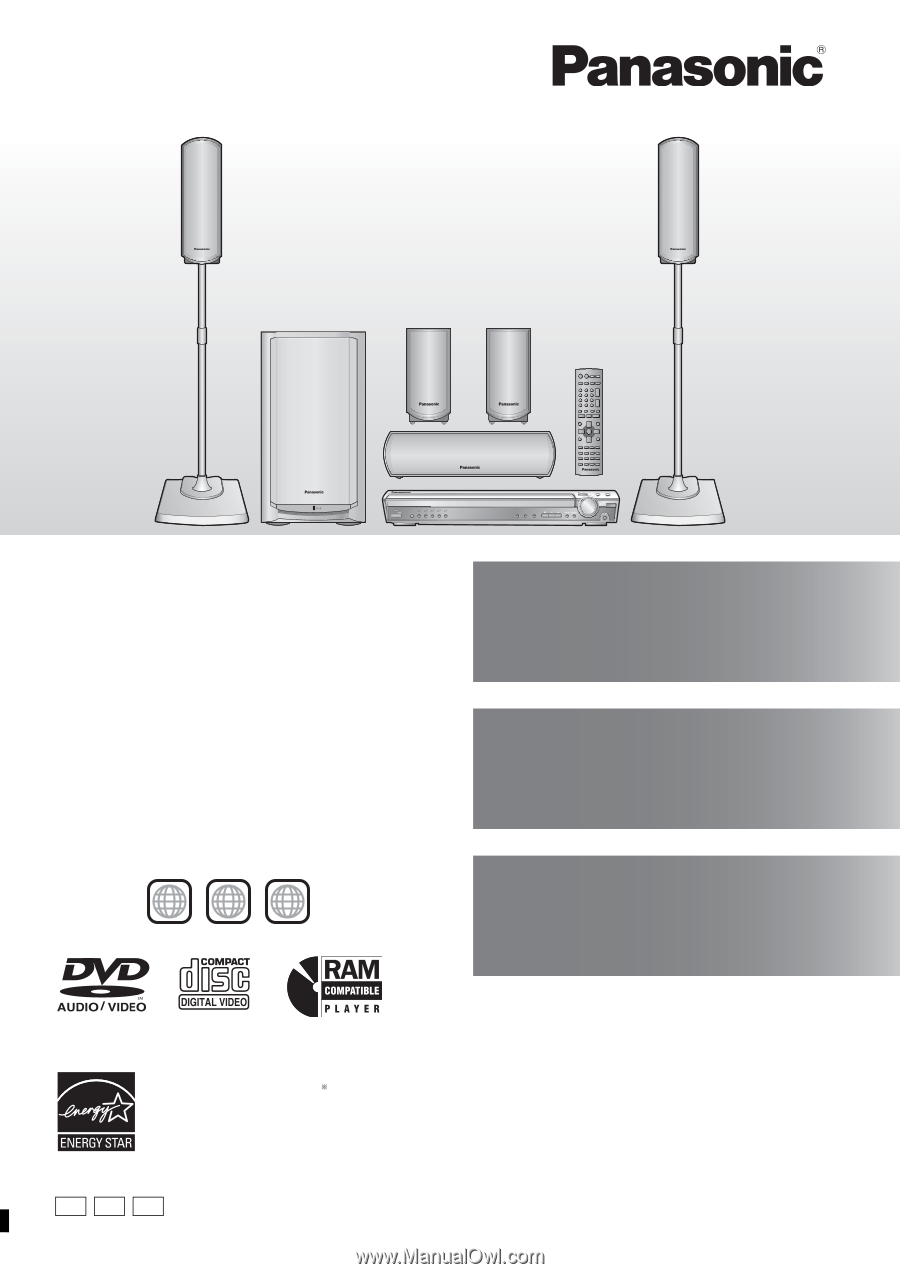
RQT7972-4P
P
PC
PX
INPUT
SELECTOR
H.BASS
PROGRESSIVE
CD MODE
TUNE MODE
FM MODE
MEMORY
TUNING
DOWN
UP
PHONES
5 DISC SELECTOR
VOLUME
POWER
1
2
3
4
5
Operating Instructions
DVD Home Theater Sound System
Model No.
SC-HT730/SC-HT733/
SC-HT930/SC-HT933
Region number
The player plays DVD-Video marked with labels containing the region
number “
1
” or “
ALL
”.
Example:
§
For Canada only: The word “Participant” is used in place of the word
“Partner”.
1
ALL
2
4
1
As an ENERGY
STAR
Partner,
Panasonic has determined that
this product meets the ENERGY STAR
guidelines for energy efficiency.
®
®
[U.S.A.[and[Canada[
If you have any questions contact
In the U.S.A.: 1-800-211-PANA (7262)
In Canada: 1-800-561-5505
Before connecting, operating or adjusting this product,
please read the instructions completely.
Please keep this manual for future reference.
Advanced
progressive scan
Provides a smoother and sharper image.
11
page
Compatible with a variety
of media formats
DVD-RAM, DVD-Audio, DVD-Video and more.
15
page
High performance
sound effects
Sound field control (SFC), Bass sound enhancement and more.
30
page
The illustration shows SC-HT730.