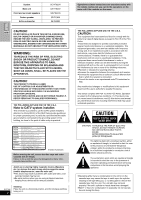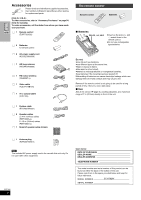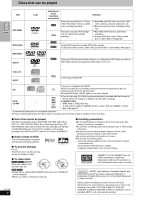Panasonic SAHT820V SAHT820V User Guide
Panasonic SAHT820V - HOME THEATER RECEIVER Manual
 |
View all Panasonic SAHT820V manuals
Add to My Manuals
Save this manual to your list of manuals |
Panasonic SAHT820V manual content summary:
- Panasonic SAHT820V | SAHT820V User Guide - Page 1
C.FOCUS PROGRESSIVE SUBWOOFER LEVEL SFC SUPER SRND MUTING POSITION MEMORY PROG SHIFT ZOOM QUICK REPLAY REC SPEED SLEEP PL AUDIO CANCEL TEST CH SELECT /REW FF/ STOP PLAY PHONES DOWN EJECT VOLUME CH REC UP Operating Instructions DVD/VHS Home Theater Sound System Model No. SC-HT820V Dear - Panasonic SAHT820V | SAHT820V User Guide - Page 2
System Main unit Front and surround speakers Center speaker Active subwoofer SC-HT820V SA-HT820V SB-FS520A SB-PC820 SB-WA820 alert the user to the presence of important operating and maintenance (servicing) instructions in the literature accompanying the appliance. ≥Operating while there is - Panasonic SAHT820V | SAHT820V User Guide - Page 3
40 On-screen display 41 Changing audio 41 Custom Sound Memory 45 Down-mixing 45 Subwoofer level 45 Speaker level adjustments 45 Other convenient features 46 The sleep timer 46 Muting 46 Using headphones 46 Troubleshooting guide 50 Maintenance 52 Specifications 53 Limited Warranty (ONLY - Panasonic SAHT820V | SAHT820V User Guide - Page 4
when asking for replacement parts. (Only for and may cause a fire. Remove if the remote control is not going to be used for a System cable (K1HA25HA0001) ∏5 ∏1 Speaker cables 3a4-m (13-foot) cables (REE1203A-J) 2a10-m (33-foot) cables (REE1203C-J) Sheet of speaker-cable SC-HT820V SERIAL NUMBER - Panasonic SAHT820V | SAHT820V User Guide - Page 5
accordance with the manufacturer's instructions. 8) Do not install 14) Refer all servicing to qualified service personnel. Servicing is required when the can play tapes recorded with the S-VHS system, however some noise may occur with some types One that lets the sound come through loud and clear - Panasonic SAHT820V | SAHT820V User Guide - Page 6
RAM DVD-Audio DVD-Video DVD-R Logo Indication in these operating instructions [RAM] [JPEG] [DVD-A] [DVD-V] Remarks Recorded using computers, etc. ≥Remove discs from their cartridges before use. Recorded using the DCF (Design rule for Camera File system) standard. ≥Recorded with Panasonic - Panasonic SAHT820V | SAHT820V User Guide - Page 7
guide ≥If [SHIFT] appears after the button name the function will not work unless you use with [SHIFT] button. Make sure to press [SHIFT] and the button. Remote SUBWOOFER LEVEL 45 5 Sound field control button [SFC 44 Custom sound button [MUTING 46 > Super surround button [SUPER SRND 44 Center - Panasonic SAHT820V | SAHT820V User Guide - Page 8
guide ≥If [SHIFT] appears after the button name the function will not work unless you use with [SHIFT] button. Make sure to press [SHIFT] and the button. Remote REPEAT SUBTITLE PLAY MODE MULTI RE-MASTER C.S.M C.FOCUS PROGRESSIVE SUBWOOFER LEVEL SFC SUPER SRND MUTING ; POSITION MEMORY PROG SHIFT - Panasonic SAHT820V | SAHT820V User Guide - Page 9
a small amount of power. [2] Remote control signal sensor [3] Source selector [¥ REC 32 ∫ Subwoofer [1] AC supply indicator [AC IN] This indicator lights when the subwoofer is connected to a Sound Field Control indicator 44 [3] Dolby Pro Logic II/Dolby Pro Logic indicator 44 [4] Super Surround - Panasonic SAHT820V | SAHT820V User Guide - Page 10
Surround (R) Center Subwoofer AC IN Setup example 6 Main unit Place the front, center, and surround speakers at approximately the same distance from the seating position. The angles in the diagram are approximate. ≥Use only supplied speakers Using other speakers can damage the unit and sound - Panasonic SAHT820V | SAHT820V User Guide - Page 11
STEP Connecting speakers with the subwoofer Attach the speaker-cable stickers to make connection easier. Speaker cables ≥3a4-m (13-foot) cables (For Front and Center speakers) ≥2a10-m (33-foot) cables (For Surround speakers) Sheet of speaker-cable stickers 2 Front (R) _: Copper `: Silver Insert - Panasonic SAHT820V | SAHT820V User Guide - Page 12
the connector doesn't match ➜ page 49 Antenna cable (usually disconnected from the television) From Cable TV 75 ≠ coaxial cable This cable carries broadcast signals to the television whether the should correct the problem. If it persists, move the speakers further away from the television. - Panasonic SAHT820V | SAHT820V User Guide - Page 13
the VHS and DVD sections. Read your television's operating instructions for details. ∫ Connecting a television with COMPONENT VIDEO terminals ≥All televisions manufactured by Panasonic and that have 480P input group than that you used for the video cable (e.g., "VIDEO 2"). Picture from this unit's - Panasonic SAHT820V | SAHT820V User Guide - Page 14
household AC outlet (AC 120 V, 60 Hz) AC power supply cord Subwoofer FM indoor antenna Adhesive tape Fix the other end of the antenna where LINE VIDEO OUT OUT OUT LINE IN AC IN Main unit System cable 1 Push and insert the antenna cables in as far as possible. Red White 2 Loosen the - Panasonic SAHT820V | SAHT820V User Guide - Page 15
C.S.M C.FOCUS PROGRESSIVE SUBWOOFER LEVEL SFC SUPER SRND ≥Press [VHS] to put the remote control in VHS mode. Press [Í] to in Auto Tuning restarts. Antenna system and channel captions all revert to manually (➜ page 39). ∫ If the unit couldn't set the clock automatically The MANUAL CLOCK SET screen appears - Panasonic SAHT820V | SAHT820V User Guide - Page 16
RE-MASTER C.S.M C.FOCUS PROGRESSIVE SUBWOOFER LEVEL SFC SUPER SRND MUTING POSITION the code for your television. 2 Aiming the remote control at the television While pressing and holding volume [TV VOLj] [TV VOLi] Manufacturer Panasonic FISHER G.E. GOLD STAR HITACHI JVC LXI MAGNAVOX MITSUBISHI - Panasonic SAHT820V | SAHT820V User Guide - Page 17
SUBTITLE PLAY MODE MULTI RE-MASTER C.S.M C.FOCUS PROGRESSIVE SUBWOOFER LEVEL SFC SUPER SRND MUTING POSITION MEMORY PROG SHIFT ZOOM i SHIFT SETUP 100 ENTER 6 ENTER 7 i SHIFT SETUP 100 Press to put the remote control in DVD mode. Turn on the unit. Select "DVD/ CD". Shows QUICK SETUP - Panasonic SAHT820V | SAHT820V User Guide - Page 18
SUBTITLE PLAY MODE MULTI RE-MASTER C.S.M C.FOCUS PROGRESSIVE SUBWOOFER LEVEL SFC SUPER SRND MUTING POSITION MEMORY PROG SHIFT ZOOM QUICK REPLAY REC SPEED SLEEP PL AUDIO CANCEL TEST CH SELECT POWER Í/I Remote control signal sensor INPUT SELECTOR Disc indicators 1 2 3 4 5 DISC - Panasonic SAHT820V | SAHT820V User Guide - Page 19
TV VOL MIX 2CH REPEAT SUBTITLE PLAY MODE MULTI RE-MASTER C.S.M C.FOCUS PROGRESSIVE SUBWOOFER LEVEL SFC SUPER SRND MUTING POSITION MEMORY PROG SHIFT ZOOM QUICK REPLAY REC SPEED SLEEP your television screen. If you are experiencing problems, refer to troubleshooting (➜ pages 50-52). RQT7388 19 - Panasonic SAHT820V | SAHT820V User Guide - Page 20
C.S.M C.FOCUS PROGRESSIVE SUBWOOFER LEVEL SFC SUPER ratio or "Auto". (Just Fit Zoom) Fine adjustments (Manual Zoom) Press [2 1]. -from k1.00 to k1.60 or "Off" of vocals. Read the discs instructions for details. Signal type/data LPCM/PPCM/ÎDigital No surround .1: Mono surround .2: Stereo surround ( - Panasonic SAHT820V | SAHT820V User Guide - Page 21
QUICK REPLAY REC SPEED SLEEP PL AUDIO CANCEL TEST CH SELECT [Remember] Press [DVD] first. r SHIFT MULTI RE-MASTER SUBWOOFER LEVEL Multi Re-master Enjoys more natural sound. r SHIFT PAGE GROUP Page skip Selects still pictures. r SHIFT CD MODE Sequential play (CD Mode) Plays discs in - Panasonic SAHT820V | SAHT820V User Guide - Page 22
MENU PLAY LIST RETURN TV VOL RESET TV/VIDEO PAGE GROUP TV VOL MIX 2CH REPEAT SUBTITLE PLAY MODE MULTI RE-MASTER C.S.M C.FOCUS PROGRESSIVE SUBWOOFER LEVEL SFC SUPER SRND MUTING POSITION MEMORY PROG SHIFT ZOOM QUICK REPLAY REC SPEED SLEEP PL AUDIO CANCEL TEST CH SELECT REPEAT PLAY MODE All - Panasonic SAHT820V | SAHT820V User Guide - Page 23
MENU PLAY LIST RETURN TV VOL RESET TV/VIDEO PAGE GROUP TV VOL MIX 2CH REPEAT SUBTITLE PLAY MODE MULTI RE-MASTER C.S.M C.FOCUS PROGRESSIVE SUBWOOFER LEVEL SFC SUPER SRND MUTING POSITION MEMORY PROG SHIFT ZOOM QUICK REPLAY REC SPEED SLEEP PL AUDIO CANCEL TEST CH SELECT [Remember] Press [DVD - Panasonic SAHT820V | SAHT820V User Guide - Page 24
2CH REPEAT SUBTITLE PLAY MODE MULTI RE-MASTER C.S.M C.FOCUS PROGRESSIVE SUBWOOFER LEVEL SFC SUPER SRND MUTING Playing a play list PLAY LIST See and JPEG files WMA/MP3 files only JPEG files only To switch between guide messages and the elapsed play time indicator To search by content or group - Panasonic SAHT820V | SAHT820V User Guide - Page 25
menu is displayed Select the item following the onscreen instructions. New Playlist Item Long Name Display Te PAGE by Microsoft Corporation. It achieves the same sound quality as MP3 with a file size Camera File system) Version 1.0. Some digital cameras have functions that are not supported by the - Panasonic SAHT820V | SAHT820V User Guide - Page 26
DVD Using On-Screen Menus 1 2 OSD/ DISPLAY Select Go to the next menu ENTER Return to the previous menu Register Press once. (When pressed twice, the elapsed play time indicator appears. ➜ below) Select the menu. Items shown differ depending on the type of software. Main menus Program - Panasonic SAHT820V | SAHT820V User Guide - Page 27
Repeat (➜ page 21) A-B Repeat Except [JPEG] [RAM] (still picture part) To repeat a specified section Press [ENTER] at the starting and ending feature, use it instead for a better effect. Just Fit Zoom (➜ page 20) Manual Zoom (➜ page 20) Bitrate Display [RAM] [DVD-V] [VCD] On () Off GUI - Panasonic SAHT820V | SAHT820V User Guide - Page 28
Set a ratings level to limit DVD-Video play. ≥Follow the on-screen instructions. Setting ratings (When level 8 is selected) ≥8 No Limit ≥1 to surround speakers. ≥Off ≥On: Adjusts for clarity even when the volume is low through compressing the range of the lowest sound level and the highest sound - Panasonic SAHT820V | SAHT820V User Guide - Page 29
(Effective when playing multi-channel audio) For optimum listening with 5.1-channel sound, all the speakers, except for the subwoofer, should be the same distance from the seating position. If you have to place the center or surround speakers closer to the seating position, adjust the delay time to - Panasonic SAHT820V | SAHT820V User Guide - Page 30
video input for the VHS. 1 Put the remote control in VHS mode. 2 Turn on the MODE MULTI RE-MASTER C.S.M C.FOCUS PROGRESSIVE SUBWOOFER LEVEL SFC SUPER SRND MUTING POSITION MEMORY 5 minutes and stops after 10 minutes. ≥There is no sound. ≥Press and hold during play. Play restarts when you release - Panasonic SAHT820V | SAHT820V User Guide - Page 31
2CH REPEAT SUBTITLE PLAY MODE MULTI RE-MASTER C.S.M C.FOCUS PROGRESSIVE SUBWOOFER LEVEL SFC SUPER SRND MUTING POSITION MEMORY PROG SHIFT ZOOM QUICK REPLAY usually makes tracking adjustments for you, but you may need to do it manually, such as if noise appears on a tape recorded on other equipment. - Panasonic SAHT820V | SAHT820V User Guide - Page 32
MODE MULTI RE-MASTER C.S.M C.FOCUS PROGRESSIVE SUBWOOFER LEVEL SFC SUPER SRND MUTING POSITION MEMORY "S-VHS", the recordings you make do not use this system. ≥You cannot record from the disc section to the unit not work at all with some tapes. Do tracking manually if this is the case (➜ page 31). - Panasonic SAHT820V | SAHT820V User Guide - Page 33
] or [X CH]. ∫ DVD (➜ page 18) 1 During recording Press [DVD] to put the remote control in DVD mode. 2 Press [DVD/VHS] to select "DVD/CD". 3 Insert a disc and . Other equipment (play) To video and audio out terminals Audio/video cable (not included) RF IN RF OUT 75 LOOP ANT LOOP GND EXT - Panasonic SAHT820V | SAHT820V User Guide - Page 34
REPEAT SUBTITLE PLAY MODE MULTI RE-MASTER C.S.M C.FOCUS PROGRESSIVE SUBWOOFER LEVEL SFC SUPER SRND MUTING POSITION MEMORY PROG SHIFT ZOOM timer-programming screen appears. DATE CH ON OFF 1/2 1 27WE 2 8:02PM 9:30PM SP 2 SU-SA 125 10:30AM 11:00AM A 3 SU 14 3:00PM 4:00PM EP 4 19TU 5 10:15PM - Panasonic SAHT820V | SAHT820V User Guide - Page 35
the item with [2 1] and correct it with [3 4]. DATE CH ON 1 27WE 2 8:02PM 2 SU-SA 125 10:30AM 3 SU 4 19TU 5 28TH 6 30SA 7 ---- 8 ---- 14 3:00PM 5 10:15PM . The change may start at the beginning of the recording or part way through, depending on the remaining tape. Before using this function - Panasonic SAHT820V | SAHT820V User Guide - Page 36
VHS Finding programs with the Jet Navigator and VHS Index Search System (VISS) TV INPUT SELECTOR DVD/VHS FM/AM DVD VHS TV VOL MIX 2CH REPEAT SUBTITLE PLAY MODE MULTI RE-MASTER C.S.M C.FOCUS PROGRESSIVE SUBWOOFER LEVEL SFC SUPER SRND MUTING POSITION MEMORY PROG SHIFT ZOOM QUICK REPLAY REC SPEED - Panasonic SAHT820V | SAHT820V User Guide - Page 37
SPORT Children CHILD News NEWS Others OTHER Finding programs-VHS Index Search System (VISS) Use the index marks on a tape to find sections add them manually during recording, press [SHIFT]i[¥ REC]. While stopped or during play Press [:] (backward) or [9] (forward) to skip to the part you want - Panasonic SAHT820V | SAHT820V User Guide - Page 38
2CH REPEAT SUBTITLE PLAY MODE MULTI RE-MASTER C.S.M C.FOCUS PROGRESSIVE SUBWOOFER LEVEL SFC SUPER SRND MUTING POSITION MEMORY PROG SHIFT ZOOM QUICK return the clock to the exact hour, wait until the clock in the MANUAL CLOCK SET screen is within 2 minutes either side of the hour (e.g., between - Panasonic SAHT820V | SAHT820V User Guide - Page 39
[3 4] to select "BLANK" and [2 1] to select "ON" or "OFF". MANUAL CHANNEL SET Channels are set corresponding to the antenna system you select. This is set automatically when you do Plug-in Auto Tuning. To exit CATV CHANNEL Airwaves 2-13 14-69 Cable 2-13 95-99 14-36 37-65 66-94 100-125 1 RQT7388 39 - Panasonic SAHT820V | SAHT820V User Guide - Page 40
REMOTE CONTROL Panasonic video cassette recorders use the same remote control system so they may respond unintentionally to a command from this remote control. Change the code on this unit and its remote MTS (Multi-channel Television Sound Stereo) reception type. REMOTE CONTROL DISPLAY Set the - Panasonic SAHT820V | SAHT820V User Guide - Page 41
6 7 STANDARD 8 1 Channel display Displays the cable television channel or television channel currently being received. The Left (L) and Right (R) indicators show which sound mode is selected as follows: Stereo: Both the system. -The tape is a recording from external equipment. RQT7388 41 - Panasonic SAHT820V | SAHT820V User Guide - Page 42
put the remote control in MODE MULTI RE-MASTER C.S.M C.FOCUS PROGRESSIVE SUBWOOFER LEVEL SFC SUPER SRND MUTING POSITION Automatic presetting DEMO INPUT SELECTOR /REW FF/ STOP PLAY PHONES DOWN EJECT VOLUME CH REC UP Manual tuning Up to 15 stations can each be set in the FM and AM bands - Panasonic SAHT820V | SAHT820V User Guide - Page 43
pull the tabs apart to remove the cover. 2 3 Install the coaxial cable. Clamp the cable conductor, and wind it on so that it does not contact anything else Laboratories. "DTS" and "DTS Digital Surround" are registered trademarks of Digital Theater Systems, Inc. Apparatus Claims of U.S. Patent Nos - Panasonic SAHT820V | SAHT820V User Guide - Page 44
DVD only PL Dolby Pro Logic II Changes stereo sound to surround sound. VHS , TUNER only SLEEP PL Dolby Pro Logic Changes stereo sound to surround sound. [Note] You may experience a reduction in sound quality when these sound field systems are used with some sources. If this occurs, turn - Panasonic SAHT820V | SAHT820V User Guide - Page 45
level adjustments See below for details. Custom Sound Memory [DVD-A] [DVD-V] [VCD] [CD] Available sound settings: Dolby Pro Logic II, Subwoofer level, Center Focus, Sound Field Control, Super Surround After making the sound field or sound quality settings Press and hold [SHIFT]i[C.S.M]. CSM - Panasonic SAHT820V | SAHT820V User Guide - Page 46
2CH REPEAT SUBTITLE PLAY MODE MULTI RE-MASTER C.S.M C.FOCUS PROGRESSIVE SUBWOOFER LEVEL SFC SUPER SRND MUTING POSITION MEMORY PROG SHIFT ZOOM QUICK the unit off after a set time. PROGRESSIVE MUTING Muting Mutes the sound. See below for details. Sleep timer Press [SHIFT]i[SLEEP] to select - Panasonic SAHT820V | SAHT820V User Guide - Page 47
support over 10 kg (22 lb.). ≥The stands must be stable even if the speakers are in a high position. e.g. Front and surround manual of the other unit for details. [B] You can playback the sound from a tape deck/laser disc player, etc., through this unit's speakers. 1 Press [VHS] to put the remote - Panasonic SAHT820V | SAHT820V User Guide - Page 48
equipment and read the appropriate operating instructions. Connecting a cable TV box/satellite receiver ≥You need to subscribe to a cable TV or satellite TV service, to enjoy viewing their programming. ≥Consult your service provider regarding appropriate cable TV box or satellite receiver. ≥Select - Panasonic SAHT820V | SAHT820V User Guide - Page 49
suit the antenna terminals on your television. Refer to the television's operating instructions. ∫ A twin lead and coaxial plug terminal Television VHF/UHF band separator (not included) VHF UHF 75 ≠ coaxial cable ∫ A twin lead terminal 75-300 ≠ transformer (not included) Television VHF or UHF - Panasonic SAHT820V | SAHT820V User Guide - Page 50
Troubleshooting guide Before requesting service, make the following checks. If you are in doubt about some of the check points, or if the remedies indicated in the chart do not solve the problem, refer to the "Customer Services Directory" on page 54 if you reside in the U.S.A., or refer to the " - Panasonic SAHT820V | SAHT820V User Guide - Page 51
or manual systems quality part of problem subwoofer. ≥Adjust the tracking. 31 ≥The tape is old or damaged. - Listening to the radio Noise is heard. ≥Adjust the position of the FM or AM antenna. - "ST" flickers or doesn't light. ≥Use an outdoor antenna. 43 Sound is distorted. A beat sound - Panasonic SAHT820V | SAHT820V User Guide - Page 52
supply problem. Consult the dealer. ≥Disc is dirty. Wipe it clean. ≥You inserted a DVD-R that has not been finalized. ≥Incorrect operation performed. Read the instructions and try again. ≥The remote control and main unit are using different codes. Change the code on the remote control. ≥Trouble may - Panasonic SAHT820V | SAHT820V User Guide - Page 53
mV 47 k≠ ∫ SPEAKER SECTION [Front/Surround\speakers\SB-FS520A] Type 1 way, (2.89 Ib.) [Subwoofer\SB-WA820P] Type Speaker unit Woofer Input power Output sound pressure level Frequency range ∫ VHS SECTION Video recording system 2 rotary heads, helical scanning system Video heads 4 heads Audio - Panasonic SAHT820V | SAHT820V User Guide - Page 54
Assistance; locate your nearest Dealer or Servicenter; purchase Parts and Accessories; or make Customer Service and Literature requests by visiting our Web Site at: http://www.panasonic.com/support or, contact us via the web at: http://www.panasonic.com/contactinfo You may also contact us directly - Panasonic SAHT820V | SAHT820V User Guide - Page 55
or the cabinet damaged. 2. Servicing-Do not attempt to service the unit beyond that described in these operating instructions. Refer all other servicing to authorized servicing personnel. 3. Replacement parts-When parts need replacing ensure the servicer uses parts specified by the manufacturer or - Panasonic SAHT820V | SAHT820V User Guide - Page 56
Logic 44 Dolby Pro Logic II 44 Down-mixing 45 Headphones 46 Muting 46 Remote control mode 7 Sleep timer 46 Sound field control 44 Source selector 7, 9 Speaker level adjustments 45 Subwoofer level 45 Super Surround 44 DVD A-B repeat 27 All group play 22 CD mode 21 COMPONENT VIDEO 13

Operating Instructions
DVD/VHS Home Theater
Sound System
Model No.
SC-HT820V
OPEN/CLOSE
EJECT
DISC CHANGE
DISC CHECK
INPUT
SELECTOR
REC
/REW
FF/
STOP
PLAY
DOWN
UP
PHONES
CH
VOLUME
STOP
-
DEMO
DISC
DISC
1
2
3
4
5
1
2
3
4
5
PLAY
POWER
Í
/
I
1
2
3
4
5
6
7
8
0
100
9
S
10
Dear customer
Thank you for purchasing this product. For optimum performance
and safety, please read these instructions carefully.
Before connecting, operating or adjusting this product, please read
these instructions completely. Please keep this manual for future
reference.
Region number
The player plays DVD-Video marked with labels containing the
region number “
1
” or “
ALL
”.
Example:
\For\U.S.A.]
As an
E
NERGY
S
TAR
®
Partner, Panasonic has
determined that this product meets the
E
NERGY
S
TAR
®
guidelines for energy
efficiency.
[For\U.S.A.\only]
The warranty can be found on page 54.
[For\Canada\only]
The warranty can be found on page 55.
1
ALL
2
4
1
RQT7388-P
P
PC