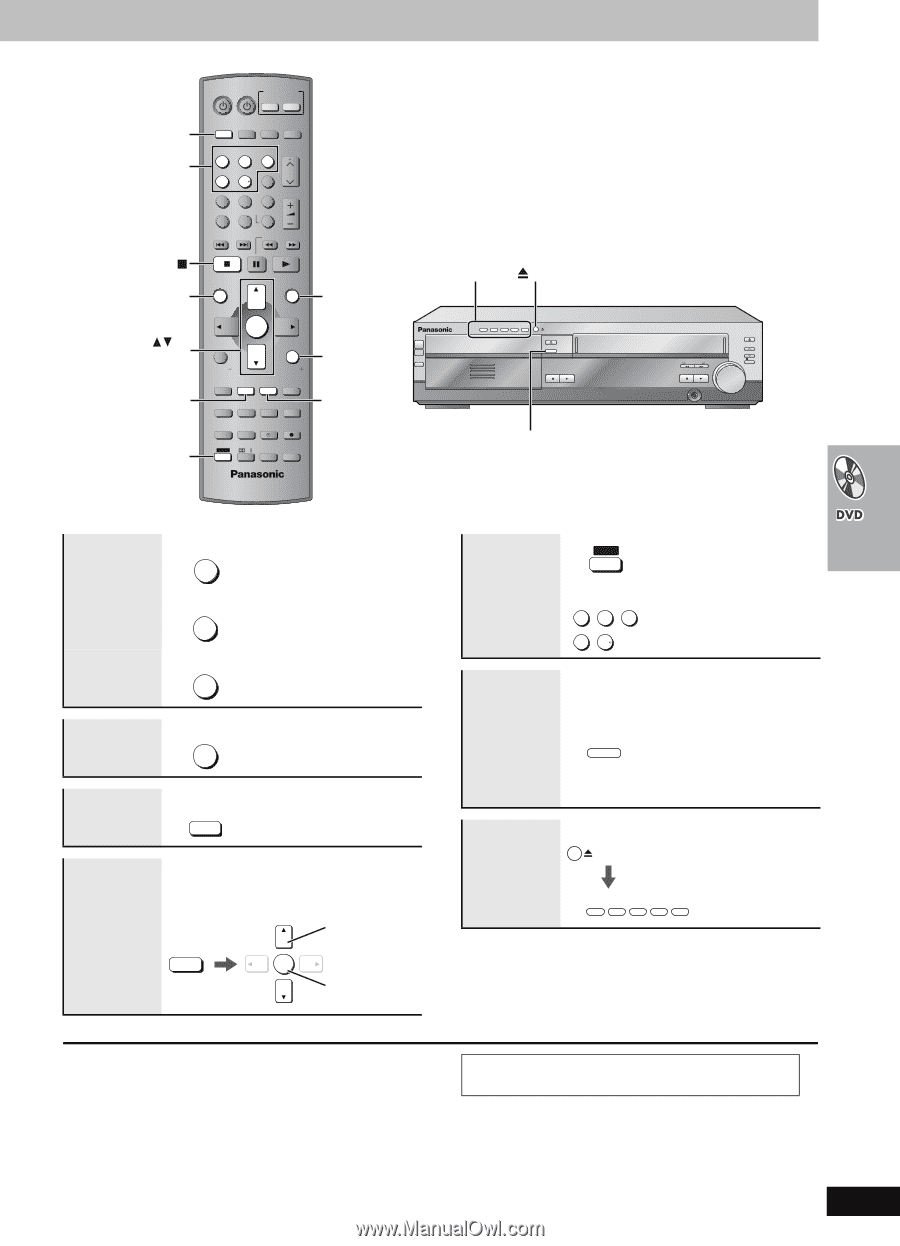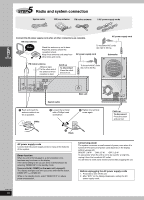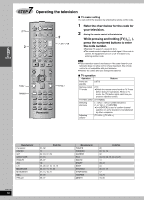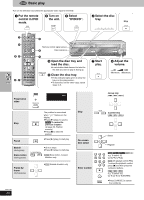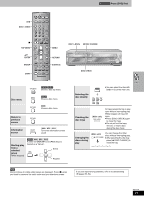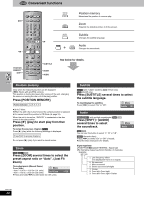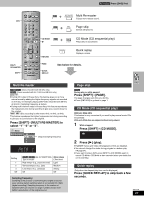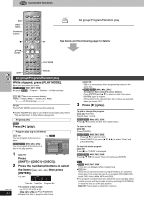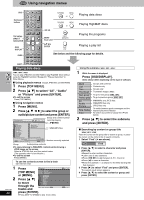Panasonic SAHT822V SAHT822V User Guide - Page 21
Press [dvd] First., Shift, Return, Disc1, Top Menu, Subtitle, Group, Enter, Disc Check, Disc Change
 |
View all Panasonic SAHT822V manuals
Add to My Manuals
Save this manual to your list of manuals |
Page 21 highlights
[Remember] Press [DVD] first. TV INPUT SELECTOR DVD/VHS FM/AM DVD DISC1-DISC5 DVD VHS TV TUNER DISC 1 1 DISC 2 2 DISC 3 3 DISC 4 DISC 5 CH 456 PICTURE MODE 7 SETUP 100 89 ENTER 0 S10 VOLUME SKIP SLOW/SEARCH OPEN/CLOSE/EJECT JET REW CD MODE TOP MENU ENTER GROUP SHIFT TOP MENU NAVI DIRECT NAVIGATOR OSD/ DISPLAY ENTER MENU PLAY LIST RETURN TV VOL RESET TV/VIDEO PAGE GROUP TV VOL MIX 2CH REPEAT SUBTITLE PLAY MODE MULTI RE-MASTER C.S.M C.FOCUS PROGRESSIVE SUBWOOFER LEVEL SFC SUPER SRND MUTING POSITION MEMORY PROG SHIFT ZOOM QUICK REPLAY REC SPEED SLEEP PL TEST AUDIO CH SELECT CANCEL MENU RETURN SUBTITLE DISC1-DISC5 DISC CHANGE POWER Í/I INPUT SELECTOR 1 2 3 4 5 DISC DISC 5 4 3 2 1 DISC CHANGE OPEN/CLOSE DISC CHECK STOP PLAY -DEMO DISC CHECK /REW FF/ STOP PLAY PHONES DOWN EJECT VOLUME CH REC UP Disc menu TOP MENU NAVI MENU [DVD-A] [DVD-V] Shows a disc top menu [DVD-V] Shows a disc menu RETURN [VCD] Shows a disc menu Return to previous screen Information screen RETURN MIX 2CH SUBTITLE [WMA] [MP3] [JPEG] Turns the information screen on/off Starting play from a selected group (while stopped) [DVD-A] [WMA] [MP3] [JPEG] A folder on WMA/MP3 and JPEG discs is treated as a "Group". PAGE GROUP Select ENTER Register Selecting the disc directly SHIFT i DISC 1 1 DISC 2 DISC 3 23 DISC 4 4 DISC 5 5 ≥You can select the disc with [DISC1-5] on the main unit. Checking the disc trays (Main unit) DISC CHECK All trays except the tray in play open without interrupting play. While stopped, all trays will open. ≥Press [DISC CHECK] again to close the trays. ≥Do not pull out the trays, remove, or insert discs during the disc check. Changing the discs during play (Main unit) DISC CHANGE You can change the other discs without interrupting play. ≥After selecting the disc tray, press [< DISC CHANGE] to close the tray. 1 2 3 4 5 DISC [Note] Discs continue to rotate while menus are displayed. Press [∫] when you finish to preserve the unit's motor and your television screen. If you are experiencing problems, refer to troubleshooting (➜ pages 52-54). RQT7708 21