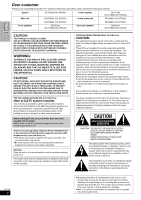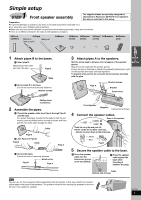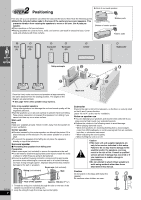Panasonic SAHT830V SAHT830V User Guide
Panasonic SAHT830V - DVD THEATER RECEIVER Manual
 |
View all Panasonic SAHT830V manuals
Add to My Manuals
Save this manual to your list of manuals |
Panasonic SAHT830V manual content summary:
- Panasonic SAHT830V | SAHT830V User Guide - Page 1
Operating Instructions DVD/VHS Home Theater Sound System Model No. SC-HT830V SC-HT833V ADVANCED 5505 Before connecting, operating or adjusting this product, please read the instructions completely. Please keep this manual for future reference. [For\U.S.A.\only] The warranty can be found - Panasonic SAHT830V | SAHT830V User Guide - Page 2
product. For optimum performance and safety, please read these instructions carefully. System SC-HT830V/SC-HT833V Center speaker SB-PC730 (SC-HT830V/SC-HT833V) Main unit SA-HT830V (SC-HT830V) Active subwoofer SB-WA830 (SC-HT830V) SA-HT833V (SC-HT833V) SB-WA833 (SC-HT833V) Front speakers - Panasonic SAHT830V | SAHT830V User Guide - Page 3
block any ventilation openings. Install in accordance with the manufacturer's instructions. 8) Do not install near any heat sources such as unused for long periods of time. 14) Refer all servicing to qualified service personnel. Servicing is required when the apparatus has been damaged in any - Panasonic SAHT830V | SAHT830V User Guide - Page 4
INSTRUCTIONS 12 Control reference guide 13 Remote control Manual tracking 29 Vertical locking adjustment 29 Picture mode 29 Repeat play 29 Manual presetting 40 Manual tuning 40 Selecting cable TV box/satellite receiver 44 If the antenna connector doesn't match 44 Troubleshooting guide - Panasonic SAHT830V | SAHT830V User Guide - Page 5
assembly The supplied stands are specially designed for attachment to Panasonic SB-FS730 front speakers. Use only as indicated in Small screw Pipe B Pipe A Front speaker Stoppers Connection terminals 4 Connect the speaker cables. Rear of the speaker Twist the vinyl tip and pull off. ≥If the - Panasonic SAHT830V | SAHT830V User Guide - Page 6
a surface that may not have strong enough support. Improper attachment may result in damage to distorted sound. - When the speakers are receiving howling from a record player, noise from may result in the risk of fire. Consult a qualified service person if damage has occurred or if you experience a - Panasonic SAHT830V | SAHT830V User Guide - Page 7
TV LOOP ANT GND 75 FM ANT AM LOOP ANT EXT Outdoor antenna If the connector doesn't match l 44 Indoor antenna Connect video cables directly to your television The video signals on DVDs and videotapes have copyright protection. The video may not be shown correctly if you connect through - Panasonic SAHT830V | SAHT830V User Guide - Page 8
does not go through the 75 ≠ coaxial cable to the TV. Make sure you connect one function should correct the problem. If it persists, move DVD sections. Read your television's operating instructions for details. ∫ Connecting a television with All televisions manufactured by Panasonic and that have - Panasonic SAHT830V | SAHT830V User Guide - Page 9
COMPONENT OUT VIDEO OUT OUT IN VIDEO L R System cable AC IN Main unit 1 Push and insert the antenna cables in as far as possible. White 2 Loosen the For details, please refer to the operating instructions for Panasonic SH-FX50 Digital Transmitter and Receiver. LOOP ANT GND 75 FM ANT AM - Panasonic SAHT830V | SAHT830V User Guide - Page 10
≥The antenna should be installed by a competent technician. Rework your outdoor antenna's 75 ≠ coaxial cable as follows. 75 ≠ coaxial cable (not included) Antenna plug (not included) For example; Panasonic Antenna plug (K2RC021B0001, not included) 1 Remove a piece of the outer vinyl insulator. 10 - Panasonic SAHT830V | SAHT830V User Guide - Page 11
to turn on the unit. Plug-in Auto Tuning starts and the unit puts the stations it can receive into channels (l 37, Channel range). 2 AUTO CHANNEL SET PROCEEDING OPEN/CLOSE DISC CHECK H.BASS 36, CLOCK SET) ∫ To set the channels manually (l 37). ∫ If the unit couldn't set the clock automatically The - Panasonic SAHT830V | SAHT830V User Guide - Page 12
manufacturer setting You can control the television by entering the remote control code. 1 Refer the following chart for the code for your television. Manufacturer Panasonic FISHER G.E. GOLD STAR Code No. 01, 02 14 02, 03, 07, 09 07, 15 HITACHI JVC LXI MAGNAVOX MITSUBISHI NEC PHILCO 05, 07 12 - Panasonic SAHT830V | SAHT830V User Guide - Page 13
Control reference guide ≥See reference pages in brackets. Remote control TV Power button (12) Turn the unit on (11, 12) Select television channels and title number etc. Enter - Panasonic SAHT830V | SAHT830V User Guide - Page 14
the subwoofer is connected to the household AC outlet and through the system cable to the main unit. ≥When main unit is turned on, this indicator will Theater indicator 9 ≥Indicates when you use the Digital Transmitter and Receiver. [4] Center Focus indicator 41 [5] Sound Field Control indicator 41 - Panasonic SAHT830V | SAHT830V User Guide - Page 15
DVD-Audio Indication in operating instructions [RAM] [JPEG] discs from their cartridges before use. ≥Recorded with Panasonic DVD-Video recorders. ≥To play JPEG files, [VCD] This unit is compatible with HDCD, but does not support the Peak Extend function. (A function which expands the dynamic range - Panasonic SAHT830V | SAHT830V User Guide - Page 16
turning off the unit, changing the source. (Power off resume) ≥Total title number may not be displayed properly on iR/iRW. If you are experiencing problems, refer to troubleshooting (l 45- 47). - Panasonic SAHT830V | SAHT830V User Guide - Page 17
≥Press [∫] to clear the position. ≥This may not work while playing some parts of a disc or at all with some discs (only when the elapsed play time DVD-V] [VCD] ≥[VCD] Slow motion, forward direction only [DVD-A] (Motion picture part) [RAM] [DVD-V] [VCD] ≥[VCD] forward direction only SKIP Skip On- - Panasonic SAHT830V | SAHT830V User Guide - Page 18
Convenient functions TV INPUT SELECTOR DVD/VHS FM/AM DVD Numbered buttons [1] [5] DISC DVD VHS TV TUNER 123 CH 45 6 PICTURE MODE 78 VOLUME 9 SETUP ENTER DISC 0 S10 SKIP SLOW/SEARCH OPEN/CLOSE/EJECT JET REW QUICK OSD ZOOM CM SKIP ADVANCE DISC REVIEW SHIFT TOP MENU NAVI DIRECT - Panasonic SAHT830V | SAHT830V User Guide - Page 19
ZOOM (Zoom) [DVD-A] (Motion picture part) [RAM] [DVD-V] [VCD] Expands (2.35:1) Cinemascope2 (2.55:1) Fine adjustments (Manual Zoom) After selecting the preset aspect ratio select "On" or "Off" of vocals. Read the discs instructions for details. Signal type/data LPCM/PPCM/ÎDigital/DTS/MPEG: Signal - Panasonic SAHT830V | SAHT830V User Guide - Page 20
Convenient functions TV INPUT SELECTOR DVD/VHS FM/AM DVD Numbered buttons DVD VHS TV TUNER 123 CH 45 6 PICTURE MODE 78 VOLUME 9 SETUP ENTER DISC 0 S10 SKIP SLOW/SEARCH OPEN/CLOSE/EJECT JET REW ENTER MULTI RE-MASTER SHIFT TOP MENU NAVI DIRECT NAVIGATOR STATUS/ FUNCTIONS ENTER MENU - Panasonic SAHT830V | SAHT830V User Guide - Page 21
[Remember] Press [DVD] first. To select an item using the cursor buttons Press [ENTER] and [3 4] to select an item, then press [ENTER] again to register. To change the selected program 1 Press [3 4] to select an item. 2 Repeat step 2 and 3. To clear the selected item, 1 Press [3 4] to select an - Panasonic SAHT830V | SAHT830V User Guide - Page 22
] To go to previous group [WMA] [MP3] All Audio Picture Help display Find WMA/MP3 and JPEG WMA/MP3 only JPEG only To switch between guide messages and the elapsed play time indicator To search by content or group title (l see below) ∫ Searching by content or group title Highlight a group title - Panasonic SAHT830V | SAHT830V User Guide - Page 23
on a digital camera that meets the DCF Standard (Design rule for Camera File system) Version 1.0. Some digital cameras have functions that are not supported by the DCF Standard Version 1.0 like automatic picture rotation which may render a picture un-viewable. - Do not alter the files in any way - Panasonic SAHT830V | SAHT830V User Guide - Page 24
Using On-Screen Menus TV INPUT SELECTOR DVD/VHS FM/AM DVD Numbered buttons DVD VHS TV TUNER 123 45 CH 6 PICTURE MODE 78 VOLUME 9 SETUP ENTER DISC 0 S10 SKIP SLOW/SEARCH OPEN/CLOSE/EJECT JET REW STATUS/ FUNCTIONS TOP MENU NAVI DIRECT NAVIGATOR STATUS/ FUNCTIONS ENTER MENU PLAY - Panasonic SAHT830V | SAHT830V User Guide - Page 25
19) A-B Repeat Except [JPEG] [RAM] (still picture part) To repeat a specified section Press [ENTER] at the dark scenes. Animation Dynamic User (Press [ENTER] to select when picture is bright or vice versa. Just Fit Zoom (l 19) Manual Zoom (l 19) Bit Rate Display GUI Seethrough [RAM] [DVD-V] [ - Panasonic SAHT830V | SAHT830V User Guide - Page 26
/program but also each 10 minute interval within a title/program. Ratings Set a ratings level to limit DVD-Video play. Follow the on-screen instructions. ≥Setting ratings (When level 8 is selected) [8 No Limit]: All DVD-Video can be played. [1 to 7] [0 Lock All]: To prevent play of discs without - Panasonic SAHT830V | SAHT830V User Guide - Page 27
[Remember] Press [DVD] first. Black Level Control Change the black level of the picture if you connected a television through the COMPONENT VIDEO OUT terminals. [Lighter] [Darker] Lighter When connected through VIDEO OUT or S-VIDEO OUT. Darker When connected through COMPONENT VIDEO OUT. ∫ " - Panasonic SAHT830V | SAHT830V User Guide - Page 28
Playback Turn on the television and select the appropriate video input for the VHS. 1 Put the remote control in VHS mode. VHS 2 Turn on the unit. 3 Select "VHS". POWER Í I 4 Insert a tape. Play starts automatically if you insert a prerecorded tape or one that has had its tab removed. 2 TV - Panasonic SAHT830V | SAHT830V User Guide - Page 29
tracking This unit has an automatic digital tracking control feature that usually makes tracking adjustments for you, but you may need to do it manually, such as if noise appears on a tape recorded on other equipment. During play Press [W CH] or [X CH]. Repeat until the noise disappears. To return - Panasonic SAHT830V | SAHT830V User Guide - Page 30
, and it may not work at all with some tapes. Do tracking manually if this is the case (l 29). ≥This unit can play tapes buttons: TV Mode (Airwaves) e.g. 2: [2] l [ENTER] 23: [2] l [3] l [ENTER] CATV Mode (Cable) e.g. 2: [2] l [ENTER] 23: [2] l [3] l [ENTER] 123: [1] l [2] l [3] 6 - Panasonic SAHT830V | SAHT830V User Guide - Page 31
audio output on the other equipment is monaural, use a stereo- monaural conversion cable (not included). ≥Insert the tape, ensuring its tab is in place recording. Other equipment (play) To video and audio out terminals Audio/video cable (not included) 1 LOOP ANT GND 75 FM ANT AM LOOP ANT EXT - Panasonic SAHT830V | SAHT830V User Guide - Page 32
changes as follows: A.Current date l;: lNext day up to one month later minus one day l;: lWeekly timer: SU-SA > MO-SA > MO-FR l;: a.Daily timer: SU > MO > TU > WE > TH > FR > SA Select "CH" with [2 1] and change it with [3 4]. Select "AV" when recording from other equipment (l 31). Select "ON" with - Panasonic SAHT830V | SAHT830V User Guide - Page 33
determines there is not enough tape to record the entire program in SP mode. The change may start at the beginning of the recording or part way through, depending on the remaining tape. Before using this function, set the length of the tape you are using (l 38). It may not work - Panasonic SAHT830V | SAHT830V User Guide - Page 34
Convenient functions (Jet Navigator, VISS, On-screen display) TV INPUT SELECTOR DVD/VHS FM/AM VHS DVD VHS TV TUNER 123 CH 456 PICTURE MODE 78 VOLUME 9 SETUP ENTER DISC 0 S10 SKIP SLOW/SEARCH OPEN/CLOSE/EJECT JET REW NAVI ENTER STATUS/ FUNCTIONS SHIFT TOP MENU NAVI DIRECT NAVIGATOR - Panasonic SAHT830V | SAHT830V User Guide - Page 35
manually during recording, press [SHIFT]i[¥ REC]. While stopped or during play Press [:] (backward) or [9] (forward) to skip to the part 7 STANDARD 8 1 Channel display Displays the cable television channel or television channel currently being received. 2 STEREO/SAP indication Indicates when a - Panasonic SAHT830V | SAHT830V User Guide - Page 36
clock is less than 2 minutes slow or fast, it can easily be reset to the proper time when it is 12:00:00. 1 Display the MANUAL CLOCK SET screen on the TV screen. 2 When the current clock displays on the unit is between 11:58 and 12:01, press [MENU] as - Panasonic SAHT830V | SAHT830V User Guide - Page 37
the channel. 4 Press [3 4] to select "BLANK" and [2 1] to select "ON" or "OFF". MANUAL CHANNEL SET CH BLANK SELECT END 2 ON ¥ OFF :4 3 s/r:2 1 :MENU To exit the settings BAND CATV HYPER BAND ULTRA BAND SPECIAL CATV CHANNEL Airwaves 2-13 14-69 Cable 2-13 95-99 14-36 37-65 66-94 100-125 1 2 - Panasonic SAHT830V | SAHT830V User Guide - Page 38
39, Changing audio) Set the MTS (Multi-channel Television Sound Stereo) reception type. [MAIN]: To receive stereo broadcasts. [SAP]: To receive SAP when being broadcast. [MONO]: To receive monaural broadcasts (e.g., when reception is poor). REMOTE CONTROL (l 39) [1] [2] DISPLAY Set the brightness of - Panasonic SAHT830V | SAHT830V User Guide - Page 39
its remote control (the two must match) if you place another Panasonic video cassette recorder close together. ≥Use "1", the factory preset, under SHIFT r AUDIO CANCEL Changing audio When a stereo and/or SAP broadcast is received, "STEREO" and/or "SAP" appear showing the type of broadcast. To - Panasonic SAHT830V | SAHT830V User Guide - Page 40
PLAY PHONES REC CH DOWN EJECT VOLUME UP When a stereo FM broadcast is being received. Automatic presetting Up to 15 stations can each be set in the FM and AM Preset the channels manually (l right). 4 Repeat steps 1 to 3 to set the AM bands (the lowest frequency is "AM 520" kHz). Manual tuning 1 - Panasonic SAHT830V | SAHT830V User Guide - Page 41
Sound field and sound quality ≥When connected with headphones, the following sound field systems cannot be used. (Excluding Sound Field Control) ≥You may experience a reduction in sound quality when these sound field systems are used with some sources. If this occurs, turn the sound field system - Panasonic SAHT830V | SAHT830V User Guide - Page 42
Sound field and sound quality Other convenient features DVD/VHS VHS TV INPUT SELECTOR DVD/VHS FM/AM DVD VHS TV TUNER H.BASS SUBWOOFER LEVEL SHIFT 1 4 PICTURE MODE 7 SETUP DISC 23 56 89 ENTER 0 S10 CH VOLUME TV VOLSKIP SLOW/SETAVRCVHOL MULTI RE-MASTER MIX 2CH PROGRESSIVE REPEAT OQPUEINC/ - Panasonic SAHT830V | SAHT830V User Guide - Page 43
source/ Recording to other equipment Audio cable (not included) White (L) Red in the diagram. ≥The stands must be able to support over 10 kg (22 Ibs). ≥The stands must be (For details, refer to external unit's operating instructions manual.) When connecting a record player We recommend using - Panasonic SAHT830V | SAHT830V User Guide - Page 44
the appropriate operating instructions. Connecting a cable TV box/satellite receiver ≥You need to subscribe to a cable TV or satellite TV service, to enjoy viewing their programming. ≥Consult your service provider regarding appropriate cable TV box or satellite receiver. ≥Select the applicable - Panasonic SAHT830V | SAHT830V User Guide - Page 45
Troubleshooting guide Before requesting service, make the following checks. If you are in doubt about some of the check points, or if the remedies indicated in the chart do not solve the problem, refer to the "Customer Services the ones listed in these operating instructions. ≥The unit may not be - Panasonic SAHT830V | SAHT830V User Guide - Page 46
Troubleshooting guide Use the other preset aspect ratios or manual adjustment. 19 ≥Zoom function may not are playing a blank or poor quality part of the tape. - ≥You can is on. ≥This problem is caused by the AM ≥Separate the antenna from other cables. - broadcasts. Recording " " flashes - Panasonic SAHT830V | SAHT830V User Guide - Page 47
supply problem. Consult the dealer. ≥Disc is dirty. Wipe it clean. ≥You inserted a DVD-R that has not been finalized. ≥Incorrect operation performed. Read the instructions and try again. ≥The remote control and main unit are using different codes. Change the code on the remote control. ≥Trouble may - Panasonic SAHT830V | SAHT830V User Guide - Page 48
Specifications ∫ AMPLIFIER SECTION [System_SC-HT830V] RMS output power, 10 % total harmonic system Luminance: FM azimuth recording Color signal: converted subcarrier phase shift recording Input level Output level Antenna receive input AUDIO VIDEO IN: 1 Vp-p, 75 ≠ VIDEO OUT: 1 Vp-p, 75 ≠ VHF - Panasonic SAHT830V | SAHT830V User Guide - Page 49
-Sunday 10 am-7 pm, EST. For hearing or speech impaired TTY users, TTY : 1-877-833-8855 Accessory Purchases Purchase Parts, Accessories and Instruction Books online for all Panasonic Products by visiting our Web Site at: http://www.pasc.panasonic.com or, send your request by E-mail to: npcparts@us - Panasonic SAHT830V | SAHT830V User Guide - Page 50
) 238-2360 Web: www.panasonic.ca For product repairs, please Servicing-Do not attempt to service the unit beyond that described in these operating instructions. Refer all other servicing to authorized servicing personnel. 3. Replacement parts-When parts need replacing ensure the servicer uses parts - Panasonic SAHT830V | SAHT830V User Guide - Page 51
Discs 15 Main unit 47 Video heads 47 Connection Antennas 7, 44 Cable TV 44 LINE IN/OUT 31, 43 Optional antenna connection 44 bilingual choice function 39 Categories 35 Clock setting Auto clock setting 11, 36 Manual clock setting 36 Jet Navigator 34, 38 Jet rewind 28 Jet search 28, - Panasonic SAHT830V | SAHT830V User Guide - Page 52
parts. cable (RJL1P016B15A) ∏ 1 System cable (K1HA25HA0001) ∏ 1 Sheet of speaker-cable stickers ∏ 2 Pipes B (RMAV0033-S) User Panasonic Consumer Electronics Company, Division of Panasonic Corporation of North America One Panasonic Way, Secaucus, New Jersey 07094 http://www.panasonic.com Panasonic
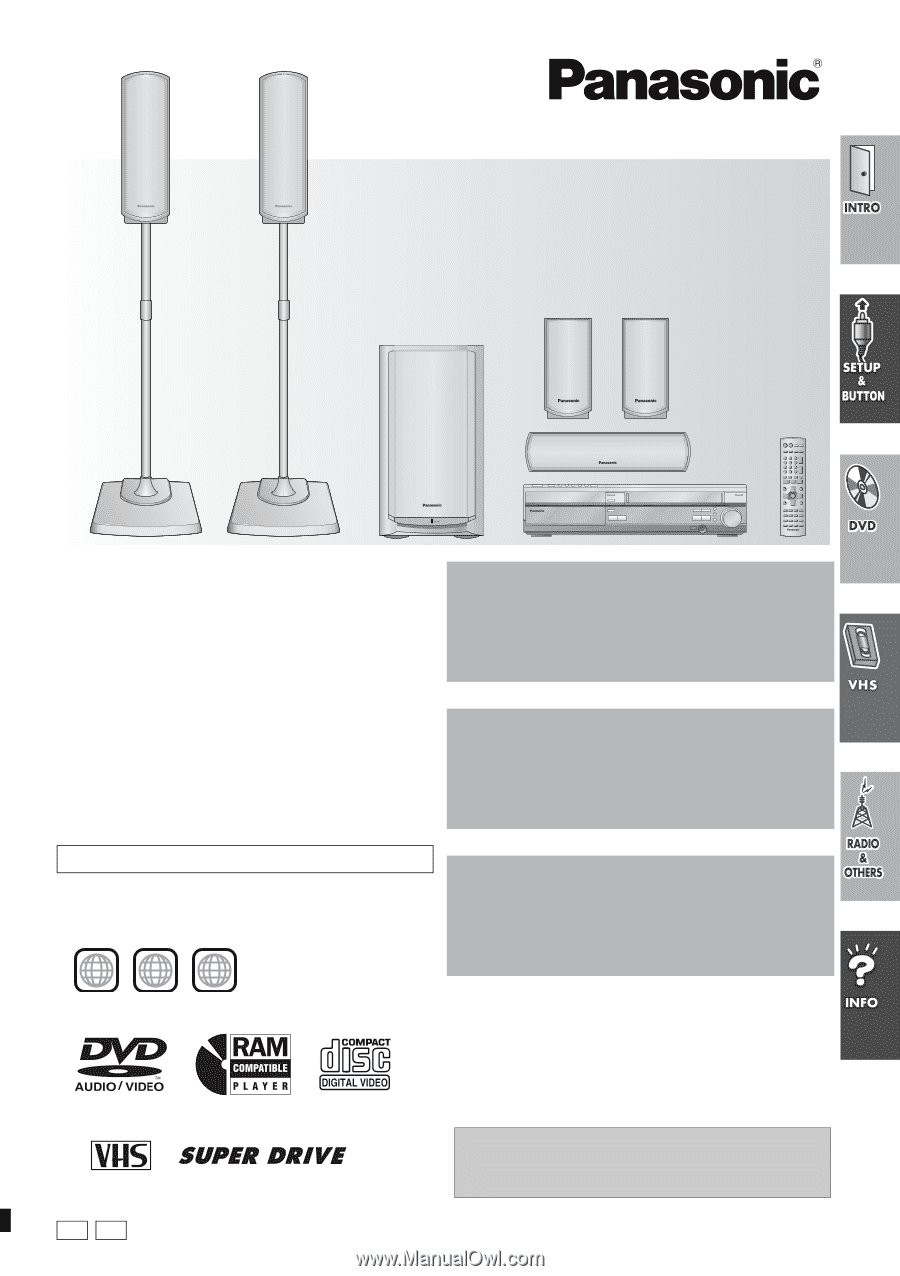
Region number
The player plays DVD-Video marked with labels containing the region
number “
1
” or “
ALL
”.
Example:
SC-HT833V is only for the U.S.A.
1
ALL
2
4
1
P
PC
RQT7921-4P
Operating Instructions
DVD/VHS Home Theater
Sound System
Model No.
SC-HT830V
SC-HT833V
If you have any questions, please call
In the U.S.A.: 1-800-211-PANA (7262)
In Canada: 1-800-561-5505
Before connecting, operating or adjusting this product, please
read the instructions completely. Please keep this manual for
future reference.
[For\U.S.A.\only]
The warranty can be found on page 49.
[For\Canada\only]
The warranty can be found on page 50.
ADVANCED
PROGRESSIVE SCAN
(DVD)
8
EASY-TO-USE 5 DVD/CD
CHANGER WITH QUICK
START CD KEY
18
LONG 10h RECORDING/
PLAYBACK & HIGH SPEED
x600 TAPE REWIND
(VHS)
28
page
page
page