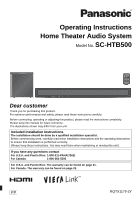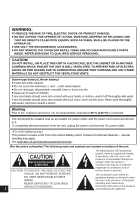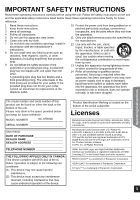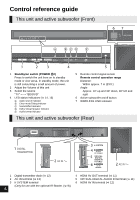Panasonic SAHTB500 SAHTB500 User Guide
Panasonic SAHTB500 - HOME THEATER AUDIO SYSTEM Manual
 |
View all Panasonic SAHTB500 manuals
Add to My Manuals
Save this manual to your list of manuals |
Panasonic SAHTB500 manual content summary:
- Panasonic SAHTB500 | SAHTB500 User Guide - Page 1
Model No. SC-HTB500 Dear customer Thank you for purchasing this product. For optimum performance and safety, please read these instructions carefully. Before connecting, operating or adjusting this product, please read the instructions completely. Please keep this manual for future reference. The - Panasonic SAHTB500 | SAHTB500 User Guide - Page 2
≥ DO NOT REMOVE THE COVER (OR BACK); THERE ARE NO USER SERVICEABLE PARTS INSIDE. REFER SERVICING TO QUALIFIED SERVICE PERSONNEL. CAUTION! DO NOT INSTALL OR PLACE THIS UNIT IN A BOOKCASE of important operating and maintenance (servicing) instructions in the literature accompanying the appliance. - Panasonic SAHTB500 | SAHTB500 User Guide - Page 3
of time. 14 Refer all servicing to qualified service personnel. Servicing is required when the apparatus operate normally, or has been dropped. Operating Instructions The model number and serial number of this Panasonic Corporation. VIERA Link™ is a trademark of Panasonic Corporation. EZ Sync™ is - Panasonic SAHTB500 | SAHTB500 User Guide - Page 4
with the TV (VIERA LinkTM "HDAVI ControlTM 16 Specifications ...17 Audio information 18 Troubleshooting 18 Remote control code ...20 Limited Warranty (ONLY FOR U.S.A. AND PUERTO RICO 21 Product Service 22 Limited Warranty (ONLY FOR CANADA 23 Installation Instructions Safety Precautions - Panasonic SAHTB500 | SAHTB500 User Guide - Page 5
are described mainly with the remote control, but you can perform the operations on this unit if the controls are the same. System This unit Active subwoofer SC-HTB500 SU-HTB500 SB-WA500 ≥Some accessories and external devices mentioned in these operating instructions that are not supplied with - Panasonic SAHTB500 | SAHTB500 User Guide - Page 6
this unit 3 Select the source "TV" !# "BD/DVD" 4 LED status indicators (> 14, 15) A Audio source indicator B Clear-mode Dialog indicator C Sound Effect indicator D Dolby Virtual Speaker indicator E Audio format indicator 5 Remote control signal sensor Remote control operation range Distance: Within - Panasonic SAHTB500 | SAHTB500 User Guide - Page 7
Remote control Remove the insulation sheet A before using. 1 4 2 5 6 3 7 8 1 Turn this unit on or off (> 14) 2 Select the source (> 14) [TV]: Select the TV according to the manufacturer's instructions. ∫ To replace and windows closed. Replace battery with Panasonic part No. CR2025 only. Use - Panasonic SAHTB500 | SAHTB500 User Guide - Page 8
To attach this unit to the wall, refer to the installation instructions. (> 24) Installation work should be done by a qualified installation specialist. §1 Place this unit on a flat secure base. (Do not place this unit on the TV's pedestal.) §2 To allow for proper ventilation and to allow for proper - Panasonic SAHTB500 | SAHTB500 User Guide - Page 9
dealers or online by visiting our Web Site at: http://www.panasonic.com or in Canada: http://www.panasonic.ca For details, please refer to the operating instructions for the optional Panasonic IR Blaster. ≥ Do not use the IR Blaster if the TV's remote control sensor is not blocked by this unit. ∫ If - Panasonic SAHTB500 | SAHTB500 User Guide - Page 10
or in a rack. For wall mount, refer to the installation instructions. (> 24) Professional installation is required. The installation should never . ≥ Make sure to use a cord which is capable of A Rear of this unit supporting over 20 kg (44.1 lbs). B Fall prevention cord (not supplied) 4 - Panasonic SAHTB500 | SAHTB500 User Guide - Page 11
FULL HD 3D TV. Connection to a TV ∫ HDMI The HDMI connection supports VIERA Link "HDAVI Control" (> 16) when used with a compatible Panasonic TV. ≥ Use sure to connect to the TV's ARC compatible terminal. (Refer to the operating instructions for the TV.) ≥ If the connected TV is ARC compatible, but - Panasonic SAHTB500 | SAHTB500 User Guide - Page 12
, etc. with this unit and pass the signal through to your TV. Preparation ≥Connect this unit to the TV. (> 11) E.g., Blu-ray Disc Player AV OUT HDMI AV IN A HDMI cable (not supplied) ≥ Refer to the operating instructions of the connected HDMI compatible device for the necessary setting, to output - Panasonic SAHTB500 | SAHTB500 User Guide - Page 13
. Active subwoofer wireless connection Turn on the active subwoofer after all connections are complete. Press [POWER C I, B Í] on the active subwoofer. Operating Instructions A Unit on/off button [POWER C I, B Í] Use this button to turn the unit on and off. C I: The active subwoofer is on - Panasonic SAHTB500 | SAHTB500 User Guide - Page 14
this unit, make sure to change the TV's settings for this unit. (> 16, "Linked operations with the TV (VIERA LinkTM "HDAVI ControlTM")") ≥ If VIERA Link is not activated or if the TV is not compatible with VIERA Link, reduce the volume of the TV to its minimum. 1 2 1 Press [Í] to turn on this unit - Panasonic SAHTB500 | SAHTB500 User Guide - Page 15
Audio effects A BC A B C Operating Instructions The various audio effects Clear-mode Dialog You can make the dialogue stand out from the background noise and also hear sound as if it is coming from the center of the TV. Sound Effect You can enjoy a dynamic sound with a natural expansion. - Panasonic SAHTB500 | SAHTB500 User Guide - Page 16
is compatible with Panasonic's conventional HDAVI equipment. ≥ Please refer to individual manuals for other manufacturers' equipment supporting VIERA Link function. Speaker Selection You can select whether audio output is from this unit or the TV speakers by using the TV menu settings. Home - Panasonic SAHTB500 | SAHTB500 User Guide - Page 17
40 Hz to 160 Hz (s10 dB) TERMINAL SECTION HDMI This unit supports "HDAVI Control 5" function. HDMI input Input connector: Type A (19 pin) Output connector: Type A (19 pin) Digital Audio Input (TV only) Optical digital input: Optical terminal Sampling frequency: 32 kHz Instructions 17 - Panasonic SAHTB500 | SAHTB500 User Guide - Page 18
frequency is greater than 48 kHz.) Troubleshooting Before requesting service, make the following checks. If you are in doubt about some of the check points, or if the solutions indicated in the following guide do not solve the problem, refer to "Customer Services Directory (United States and Puerto - Panasonic SAHTB500 | SAHTB500 User Guide - Page 19
problem. Consult your dealer if the problem persists. ≥ Turn the connected device off and on again. ≥ Turn this unit off and reconnect the HDMI cables and then turn this unit on again. If this unit is connected to a non-Panasonic ARC compatible TV the operating instructions for the TV or connected - Panasonic SAHTB500 | SAHTB500 User Guide - Page 20
this unit and [TV] on the remote control for more than 2 sec. Set "TV Audio" to "Auto". Press and hold [INPUT SELECTOR] on this unit and [CLEAR-MODE DIALOG] on the remote control for more than 2 sec. Remote control code When other Panasonic products respond to this unit's remote control, change the - Panasonic SAHTB500 | SAHTB500 User Guide - Page 21
dealer or Service Center. If the problem is not handled to your satisfaction, then write to the warrantor's Consumer Affairs Department at the addresses listed for the warrantor. PARTS AND SERVICE, WHICH ARE NOT COVERED BY THIS LIMITED WARRANTY, ARE YOUR RESPONSIBILITY. 21 Operating Instructions - Panasonic SAHTB500 | SAHTB500 User Guide - Page 22
Rico) Purchase Parts, Accessories and Instruction Books online for all Panasonic Products by visiting our Web Site at: http://www.pstc.panasonic.com Or, send your request by E-mail to: [email protected] You may also contact us directly at: 1-800-332-5368 (Phone) 1-800-237-9080 (Fax Only - Panasonic SAHTB500 | SAHTB500 User Guide - Page 23
and exclusions may not be applicable. WARRANTY SERVICE FOR PRODUCT OPERATION ASSISTANCE, please contact: Our Customer Care Centre: Telephone #: 1-800 #: Fax #: Email link: (905) 624-5505 1-800-561-5505 (905) 238-2360 "Customer support" on www.panasonic.ca FOR PRODUCT REPAIRS, please locate your - Panasonic SAHTB500 | SAHTB500 User Guide - Page 24
Installation Instructions Home Theater Audio System Model No. SC-HTB500 Safety Precautions WARNING Ensure that the installation location is strong enough to support long-term use. ≥If its strength becomes insufficient over the course of long-term use, the unit may drop, possibly causing injury. The - Panasonic SAHTB500 | SAHTB500 User Guide - Page 25
WARNING: PROFESSIONAL INSTALLATION IS REQUIRED. PANASONIC DISCLAIMS ANY PROPERTY DAMAGE AND/OR SERIOUS information on cleaning the unit, see the unit's instruction manual (> 5). If using a chemically treated cloth, follow the instructions supplied with the cloth.) Precautions for wall mount bracket - Panasonic SAHTB500 | SAHTB500 User Guide - Page 26
Components The images shown in this installation instructions are for illustrative purpose only. Check the supplied components before starting. ∏ 2 Wall mount brackets (RYQX1034-K) ∏ 2 AC power supply cord (RFAX1027) ∏ 2 Screws (RYQX1042-1) ∏ 2 Lock pins (RYQX1048) ∏ 1 - Panasonic SAHTB500 | SAHTB500 User Guide - Page 27
to the household AC outlet until the installation is completed. ≥ For details, refer to the operating instructions for this unit. Placement 4 Use the measurements indicated below to identify the screwing positions on the be capable of supporting over 20 kg (44.1 lbs). Installation Instructions 27 - Panasonic SAHTB500 | SAHTB500 User Guide - Page 28
commercially available screws with nominal diameter of ‰4.0 mm (5/32q) suited to the wall surface material (wood, steel frame, concrete, etc.) and also capable of supporting over 20 kg (44.1 lbs) each for attaching this unit to the wall. ≥ The position in the wall where the screw is to be attached - Panasonic SAHTB500 | SAHTB500 User Guide - Page 29
by tightening the screws. 10 Push the lock pins fully into place. Installation Instructions A Rear of this unit B Lock pin (supplied) C Screw (not in the wall where the screw is to be attached should be capable of supporting over 20 kg (44.1 lbs). If the strength at any of these positions - Panasonic SAHTB500 | SAHTB500 User Guide - Page 30
with the instructions, may cause or an experienced radio/TV technician for help. FCC Panasonic Corporation of North America One Panasonic Way Secaucus, NJ 07094 Support Contact: Panasonic Panasonic Way, Secaucus, New Jersey 07094 http://www.panasonic.com Panasonic Corporation 2010 Printed in Malaysia - Panasonic SAHTB500 | SAHTB500 User Guide - Page 31
d'utilisation Chaîne audio cinéma maison Modèle SC-HTB500 Cher client Nous vous remercions d'avoir arrêté votre choix sur . Les illustrations peuvent être différentes de l'apparence réelle de l'appareil. Instructions d'installation à l'intérieur L'installation ne devrait être effectuée que par un - Panasonic SAHTB500 | SAHTB500 User Guide - Page 32
LE COUVERCLE (OU LE PANNEAU ARRIÈRE); IL N'Y A AUCUNE PIÈCE RÉPARABLE PAR L'UTILISATEUR À L'INTÉRIEUR. CONFIEZ TOUTE RÉPARATION À UN TECHNICIEN DE SERVICE QUALIFIÉ. ATTENTION! NE PAS INSTALLER CET APPAREIL DANS UNE BIBLIOTHÈQUE, UNE ARMOIRE OU TOUT AUTRE ESPACE CONFINÉ. S'ASSURER QUE LA VENTILATION - Panasonic SAHTB500 | SAHTB500 User Guide - Page 33
ration. Installer l'appareil selon les instructions du fabricant. 8 Ne pas , meuble, trépied, support ou table recommandé par référence ultérieure. SC-HTB500 NUMÉRO DE MODÈLE Nx DE TÉLÉPHONE Fabriqué Panasonic Corporation. La fonction VIERA Link™ est une marque de commerce de Panasonic Corporation. - Panasonic SAHTB500 | SAHTB500 User Guide - Page 34
15 Opérations liées avec le téléviseur (VIERA LinkTM "HDAVI ControlTM 16 Spécifications ...17 Informations audio 18 Guide de dépannage 18 Code de télécommande...20 Service après-vente 21 Certificat de garantie limitée 22 Instructions d'installation Consignes de sécurit 23 Composants ...25 Proc - Panasonic SAHTB500 | SAHTB500 User Guide - Page 35
instructions du présent manuel font principalement référence à la télécommande. Toutefois, les fonctions peuvent être activées au moyen des touches de l'appareil identiques à celles de la télécommande. Chaîne Cet appareil Enceinte d'extrêmesgraves avec amplificateur SC-HTB500 SU-HTB500 2 supports - Panasonic SAHTB500 | SAHTB500 User Guide - Page 36
Guide de référence Appareil et enceinte d'extrêmes-graves avec amplificateur (avant) 67 1 23 4 une petite quantité d'énergie. 2 Pour régler le Volume sur l'appareil principal 3 Pour sélectionner la source "TV" !# "BD/DVD" 4 Indicateurs d'état à voyants DEL (> 14, 15) A Indicateur de la source - Panasonic SAHTB500 | SAHTB500 User Guide - Page 37
14) 2 Sélection de la source (> 14) [TV]: Sélectionner le téléviseur comme source [BD/DVD]: Sé instructions du fabricant pour jeter les batteries/piles usées. 1 Tout en appuyant sur la butée B, retirez le support bouton uniquement par une autre pile bouton Panasonic, numéro de pièce CR2025. - Panasonic SAHTB500 | SAHTB500 User Guide - Page 38
Positionnement Avis ≥ L'appareil, les supports d'installation murale et l'enceinte d'extrêmes-graves avec amplificateur fournis ne doivent être utilisés que conformément aux présentes instructions. Le non-respect des présentes instructions pourrait entraîner des dommages à l'amplificateur et(ou) aux - Panasonic SAHTB500 | SAHTB500 User Guide - Page 39
site Internet http://www.panasonic.ca Pour plus de détails, se reporter au manuel d'utilisation de l'émetteur infrarouge Panasonic (en option). ≥ amplificateur B Réseau local sans fil: approx. 2 m (61/2 pi) C Téléphone sans fil et autres appareils électroniques: approx. 2 m (61/2 pi) L'enceinte - Panasonic SAHTB500 | SAHTB500 User Guide - Page 40
appareil sur une table ou un meuble télé. Consulter les instructions d'installation pour le montage mural. (> 23) Installation de cet appareil: Placer le support d'installation murale en alignant les trous de ce dernier avec les parties en saillie A. 2 Visser le support d'installation murale à fond - Panasonic SAHTB500 | SAHTB500 User Guide - Page 41
Blu-ray à la norme 3D. Raccordement à un téléviseur ∫ HDMI La connexion HDMI prend en charge "HDAVI Control" de VIERA Link (> 16) lorsque l'appareil est utilisé avec un téléviseur Panasonic compatible. ≥ Utiliser des câbles HDMI à haut débit identifiés par le logo HDMI (tel qu'indiqué sur la page - Panasonic SAHTB500 | SAHTB500 User Guide - Page 42
Raccordement à partir d'un appareil à la norme HDMI Il est possible de reproduire le signal audio à partir d'un lecteur Blu-ray, d'un lecteur DVD, etc. compatibles à HDMI au moyen de cet appareil et de faire passer le signal audio par un téléviseur. Préparatifs ≥Connecter l'appareil à un téléviseur. - Panasonic SAHTB500 | SAHTB500 User Guide - Page 43
Raccordement du cordon d'alimentation Arrière de l'appareil Arrière de l'enceinte d'extrêmes-graves avec amplificateur AC IN AC IN A Cordon d'alimentation (fourni) ≥ N'utiliser aucun autre cordon d'alimentation que celui fourni. B Vers une prise de courant ≥Brancher le cordon d' - Panasonic SAHTB500 | SAHTB500 User Guide - Page 44
avec le téléviseur (VIERA LinkTM "HDAVI ControlTM")") ≥ Si VIERA Link n'est pas activé ou si le téléviseur n'est pas compatible avec VIERA Link, réduire le . ≥ S'assurer que l'indicateur s'allume en vert. (> 13) 3 Appuyer sur [TV] ou [BD/DVD] pour sélectionner la source audio. (>à droite) ≥ Si [BD - Panasonic SAHTB500 | SAHTB500 User Guide - Page 45
Effets audio A BC A B C Manuel d'utilisation Divers effets audio Mode dialogues clairs Dans ce mode, le dialogue se démarque clairement du bruit de fond et le son donne l'impression de provenir du centre du téléviseur. Effet sonore Cette fonction permet de profiter d'un son dynamique avec une - Panasonic SAHTB500 | SAHTB500 User Guide - Page 46
lier le pilotage des opérations sur cet appareil et un téléviseur Panasonic (VIERA) sous la fonction "HDAVI Control". Il est possible d'utiliser cette a pour effet de mettre automatiquement l'appareil en marche et de sélectionner "TV" en tant que source. ≥ Il est possible de piloter le réglage - Panasonic SAHTB500 | SAHTB500 User Guide - Page 47
) Émetteur numérique 43,5 mmk37,3 mmk8,2 mm (123/32 pok115/32 pok5/16 po) Poids: Cet appareil (Sans support d'installation murale) Environ 2,8 kg (6,2 lb) (Avec support d'installation murale) Environ 2,9 kg (6,4 lb) Enceinte d'extrêmes-graves avec amplificateur Environ 6,7 kg (14,8 lb) Émetteur num - Panasonic SAHTB500 | SAHTB500 User Guide - Page 48
à 48 kHz.) Guide de dépannage Avant d'appeler un centre de service, faire les vérifications a été débranché, les opérations liées à VIERA Link peuvent ne pas s'effectuer adéquatement. Alimentation L'appareil mise en marche de cet appareil, si les indicateurs "TV, BD/DVD" ou " D/DTS" clignotent et que - Panasonic SAHTB500 | SAHTB500 User Guide - Page 49
et consulter le détaillant. Si l'indicateur "TV, BD/DVD" clignote, suivre les étapes viseur à la norme ARC mais de marque autre que Panasonic, effectuer le raccordement à l'aide d'un câble audio Lors du raccordement à un téléviseur compatible avec VIERA Link (HDAVI Control), commuter les réglages - Panasonic SAHTB500 | SAHTB500 User Guide - Page 50
Guide de dépannage" (> 18) avant de changer l'un des paramétrages suivants. Les paramétrages restent inchangés même si l'appareil est mis en mode de veille. A clignote en vert lorsque le paramétrage est modifié. A ∫ VIERA ] de cet appareil et [TV] de la télécommande. Ré appareils Panasonic répondent - Panasonic SAHTB500 | SAHTB500 User Guide - Page 51
endommagé. 2. Réparation-Ne faire aucun réglage ni ajustement autres que ceux décrits dans le présent manuel. Confier toute réparation à un centre de service Panasonic agréé. 3. Pièces de rechange-S'assurer que le technicien utilise des pièces de rechange recommandées par le fabricant ou dont les - Panasonic SAHTB500 | SAHTB500 User Guide - Page 52
aide sur le fonctionnement de l'appareil, veuillez contacter notre service à la clientèle au: No de téléphone: Ligne sans frais: No de télécopieur: Lien courriel: (905) 624-5505 1-800-561-5505 (905) 238-2360 « support à la clientèle » à www.panasonic.ca Pour la réparation des appareils, veuillez - Panasonic SAHTB500 | SAHTB500 User Guide - Page 53
Manuel d'utilisation Instructions Gettingstarted d'installation Chaîne audio cinéma maison Modèle SC-HTB500 Consignes de sécurité MISE EN GARDE provoquer des blessures. Ne pas installer sur une surface incapable de supporter la charge. ≥Si la surface d'installation n'est pas suffisamment solide, - Panasonic SAHTB500 | SAHTB500 User Guide - Page 54
GARDE: L'INSTALLATION DOIT ÊTRE EFFECTUÉE PAR UN PROFESSIONNEL. PANASONIC NE SAURAIT ÊTRE TENUE RESPONSABLE D'AUCUN DOMMAGE MATÉRIEL suivre le mode l'emploi du chiffon.) Précautions d'installation murale ≥ Les supports d'installation murale doivent être utilisés pour fixer l'appareil sur un mur - Panasonic SAHTB500 | SAHTB500 User Guide - Page 55
Composants Les images indiquées dans ces instructions d'installation le sont à des fins d'illustration seulement. Vérifier les composants fournis avant de commencer l'installation. ∏ 2 supports d'installation murale ∏ 2 cordons d'alimentation (RYQX1034-K) (RFAX1027) ∏ 2 vis (RYQX1042-1) ∏ 2 - Panasonic SAHTB500 | SAHTB500 User Guide - Page 56
solidité fait défaut à l'un ou l'autre de ces endroits, renforcer suffisamment. jL'emplacement sur le mur où sera fixée la vis doit être en mesure de supporter un poids de plus de 20 kg (44,1 lb). 26 - Panasonic SAHTB500 | SAHTB500 User Guide - Page 57
du mur (p. ex.: bois, acier, béton, etc.), et également capables de supporter chacune une charge de plus de 20 kg (44,1 lb) pour l'installation murale supporter un poids de plus de 20 kg (44,1 lb). ≥ Une installation impropre pourrait endommager le mur ou cet appareil. Instructions d'installation - Panasonic SAHTB500 | SAHTB500 User Guide - Page 58
de manière sécuritaire sur les vis. A Déplacer l'appareil de manière que les vis se trouvent dans cette position. ≥ S'assurer que les deux supports d'installation murale sont fixés de manière sécuritaire sur les vis. ≥ Si l'appareil penche vers l'avant, le retirer des vis et rajuster en serrant - Panasonic SAHTB500 | SAHTB500 User Guide - Page 59
29 Instructions d'installation - Panasonic SAHTB500 | SAHTB500 User Guide - Page 60
rebut, contactez l'administration locale ou le revendeur et informezvous de la bonne façon de procéder. 5770 Ambler Drive, Mississauga, Ontario L4W 2T3 www.panasonic.ca Panasonic Corporation 2010 Imprimé en Malaisie RQTX1179-2Y F0510AC2006

Operating Instructions
Home Theater Audio System
Model No.
SC-HTB500
PP
RQTX1179-2Y
Dear customer
Thank you for purchasing this product.
For optimum performance and safety, please read these instructions carefully.
Before connecting, operating or adjusting this product, please read the instructions completely.
Please keep this manual for future reference.
The illustrations shown may differ from your unit.
Included Installation Instructions
The installation should be done by a qualified installation specialist.
Before commencing work, carefully read these installation instructions and the operating instructions
to ensure that installation is performed correctly.
(Please keep these instructions. You may need them when maintaining or moving this unit.)
If you have any questions contact
For U.S.A. and Puerto Rico: 1-800-211-PANA(7262)
For Canada:
1-800-561-5505
For U.S.A. and Puerto Rico: The warranty can be found on page 21.
For Canada: The warranty can be found on page 23.