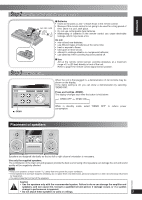Panasonic SAPM23-MULTI SAPM23 User Guide
Panasonic SAPM23-MULTI - MINI HES W/CD PLAYER Manual
 |
View all Panasonic SAPM23-MULTI manuals
Add to My Manuals
Save this manual to your list of manuals |
Panasonic SAPM23-MULTI manual content summary:
- Panasonic SAPM23-MULTI | SAPM23 User Guide - Page 1
"Partner". Model No. SC-PM23 Table of contents IMPORTANT SAFETY INSTRUCTIONS 3 Listening caution 3 Getting started 4 Placement of speakers 5 Overview of controls 6 Discs 7 Cassette tape 9 Radio 10 Timer 11 Sound adjustment 13 External unit 13 Troubleshooting guide 14 Specifications 15 - Panasonic SAPM23-MULTI | SAPM23 User Guide - Page 2
instructions carefully. These operating instructions are applicable to the following system. System SC-PM23 Main unit SA-PM23 Speakers SB-PM23 . NO USER-SERVICEABLE PARTS INSIDE. REFER SERVICING TO QUALIFIED SERVICE PERSONNEL. The Party: Panasonic Corporation of North America One Panasonic Way - Panasonic SAPM23-MULTI | SAPM23 User Guide - Page 3
block any ventilation openings. Install in accordance with the manufacturer's instructions. 8) Do not install near any heat sources such as unused for long periods of time. 14) Refer all servicing to qualified service personnel. Servicing is required when the apparatus has been damaged in any - Panasonic SAPM23-MULTI | SAPM23 User Guide - Page 4
Getting started Step 1 - Making the connections Connect the AC power supply cord only after all other connections have been made. 1 Connect the AM loop antenna. 2 Connect the FM indoor antenna. AM loop antenna FM ANT Adhesive tape FM indoor antenna Stand the antenna up on its base. Keep the - Panasonic SAPM23-MULTI | SAPM23 User Guide - Page 5
the speakers only with the recommended system. Failure to do so can damage the amplifier and speakers, and can cause fire. Consult a qualified service person if damage occurs or if a sudden change in performance is apparent. • Do not attach these speakers to walls or ceilings. 5 - Panasonic SAPM23-MULTI | SAPM23 User Guide - Page 6
to the AC power supply. Music port jack (13) 2 Disc play/pause (7, 8) 3 Tape play (9) Stop/Demo (5, 7, 8, 9) Cassette lid (9) Headphone jack (PHONES) Avoid listening for prolonged periods of time to prevent hearing damage. Plug type: 3.5 mm (1/8˝) stereo (not included) Disc lid open/close - Panasonic SAPM23-MULTI | SAPM23 User Guide - Page 7
name Tag (Artist) Tag (Track) Tag (Album) Note • Maximum number of displayable characters: approximately 30 • This unit supports ver. 1.0 & 1.1 ID3 tags. Text data that is not supported will not be displayed. • ID3 is a tag embedded in MP3 tracks to provide information about the track. RQTV0080 7 - Panasonic SAPM23-MULTI | SAPM23 User Guide - Page 8
Discs (continued) Advanced play Direct access play This function allows you to start play from a specific track. CD Press the numeric buttons to select and play your desired track. MP3 WMA 1 Press [ALBUM or ] to select the album. 2 Press [ /FF/¢] once and then the numeric buttons to select and play - Panasonic SAPM23-MULTI | SAPM23 User Guide - Page 9
Insert the cassette to be recorded. 2 Tune to the required station (refer to page 10). 3 Press [¶ REC/8] to start recording. Forward side Insert inside the guides 2 Close the lid by hand. 3 Press [TAPE 3] to start play. To play the other side of the cassette, turn the cassette over. To stop tape - Panasonic SAPM23-MULTI | SAPM23 User Guide - Page 10
the FM and AM bands. Preparation Press [TUNER/BAND] to select "FM" or "AM". Automatic presetting Press and hold [PROGRAM] to start presetting. Manual presetting " ST " is displayed when a stereo FM broadcast is being received. To tune automatically Press [ /REW/4] or [ /FF/¢] for a moment until the - Panasonic SAPM23-MULTI | SAPM23 User Guide - Page 11
Timer ENGLISH English English Setting the clock This is a 12-hour clock. 1 Press [CLOCK/TIMER] to select "CLOCK". Each time you press the button: CLOCK ˚ PLAY ˚ REC Original display Using the sleep timer This function enables you to turn off the unit automatically after the set time. Press - Panasonic SAPM23-MULTI | SAPM23 User Guide - Page 12
or record from the portable audio equipment, activate the equipment's play mode and increase the volume. (See the portable audio equipment's instruction manual.) Play timer indicator Record timer indicator 3 Press [CLOCK/TIMER] to confirm. 4 Repeat steps 2 and 3 to set the finishing time. Finish - Panasonic SAPM23-MULTI | SAPM23 User Guide - Page 13
audio equipment. 4 Press [¶ REC/8] to start recording. RQTV0080 2 Play the portable audio equipment. (See the portable audio equipment's instruction manual.) Note Note For other recording operations, refer to page 9, "Other basic operations". All peripheral components and cables are sold - Panasonic SAPM23-MULTI | SAPM23 User Guide - Page 14
Troubleshooting guide Before requesting service, make the following checks. If you are in doubt about some of the check points, or if the remedies indicated in the chart do not solve the problem, refer to the "Customer Services Incorrect operation performed. Read the instructions and try again. "- - Panasonic SAPM23-MULTI | SAPM23 User Guide - Page 15
Port 250 mV 12 kΩ Output impedance HEADPHONE 16 Ω to 32 Ω Phone jack Terminal Stereo, 3.5 mm Music Port input jack Terminal Stereo, 3.5 mm clean this unit. • Before using chemically treated cloth, read the instructions that came with the cloth carefully. For a cleaner, crisper sound - Panasonic SAPM23-MULTI | SAPM23 User Guide - Page 16
Purchases Purchase Parts, Accessories and Instruction Books online for all Panasonic Products by visiting our Web Site at: http://www.pasc.panasonic.com or, send your request by E-mail to: [email protected] You may also contact us directly at: 1-800-332-5368 (Phone) 1-800-237-9080 (Fax Only - Panasonic SAPM23-MULTI | SAPM23 User Guide - Page 17
www.panasonic.ca: Link: "ServicentresTM locator" under "Customer support" Panasonic Factory Service: Richmond British Columbia Panasonic Canada Servicing − Do not attempt to service the unit beyond that described in these operating instructions. Refer all other servicing to authorized servicing - Panasonic SAPM23-MULTI | SAPM23 User Guide - Page 18
Preparativos iniciales Referirse a las páginas 4 y 5 para las ilustraciones. Paso 1 - Conexiones Conecte el cable de alimentación de CA sólo después de haber hecho todas las demás conexiones. 1 Conecte la antena de cuadro de AM. 2 Conecte la antena interior de FM. Cinta adhesiva FM ANT Antena - Panasonic SAPM23-MULTI | SAPM23 User Guide - Page 19
2 Reproducción/pausa de disco (20) 3 Reproducción de la cinta (21) Paro/demostración (8, 18, 20, 21) Soporte de casete (21) Toma de auriculares (PHONES) Procure evitar utilizarlos durante un periodo de tiempo prolongado con el fin de evitar lesiones auditivas. Tipo de clavija: estéreo de 3,5 mm - Panasonic SAPM23-MULTI | SAPM23 User Guide - Page 20
Discos Botones numéricos Parte superior del aparato Tapa del disco CD OPEN/CLOSE 0 Reproducción básica CD MP3 WMA 1 Pulse [y] para encender el aparato. 2 Pulse [CD OPEN/CLOSE 0] para abrir la tapa del disco e inserte el disco. Cierre la tapa. La etiqueta tiene que estar hacia arriba Tapa del - Panasonic SAPM23-MULTI | SAPM23 User Guide - Page 21
Cintas de casete Parte superior del aparato Tapa del disco CD OPEN/CLOSE 0 Reproducción básica 1 Pulse [0] e insertar la cinta. Lado de avance Introduzca dentro de las guías 2 Cierre la tapa con la mano. 3 Pulse [TAPE 3] para iniciar la reproducción. Para reproducir la otra cara de la cinta, - Panasonic SAPM23-MULTI | SAPM23 User Guide - Page 22
MONO también se cancelará si se cambia la frecuencia. • Deje "MONO" apagado para la escucha normal. 1 Pulse [PLAY MODE] para seleccionar "MANUAL". 2 Pulse [ /REW/4] o [ /FF/¢] para seleccionar la emisora deseada. 3 Pulse [PROGRAM]. 4 Pulse los botones numéricos para seleccionar el canal. La emisora - Panasonic SAPM23-MULTI | SAPM23 User Guide - Page 23
reproducir o grabar desde el equipo reproductor portátil de audio, sólo ha de activar el modo reproducir del equipo reproductor y aumente el volumen. (Ver el manual de instrucciones del 23 reproductor portátil de audio.) ESPAÑOL - Panasonic SAPM23-MULTI | SAPM23 User Guide - Page 24
Way Secaucus, New Jersey 07094 http://www.panasonic.com Panasonic Puerto Rico, Inc. Ave. 65 de Infantería, Km. 9.5 San Gabriel Industrial Park, Carolina, Puerto Rico 00985 © 2005 Matsushita Electric Industrial Co., Ltd. Printed in Malaysia Panasonic Canada Inc. 5770 Ambler Drive Mississauga

Operating Instructions
CD Stereo System
Model No.
SC-PM23
RQTV0080-1P
As an ENERGY STAR
®
Partner
∗
,
Panasonic has determined that this
product meets the ENERGY STAR
®
guidelines for energy efficiency.
∗
For Canada only: The word “Participant” is used in place
of the word “Partner”.
Before connecting, operating or adjusting this product, please
read the instructions completely.
Please keep this manual for future reference.
Operations in these instructions are described using remote
control, but you can do the operations with the main unit if the
controls are the same.
Your unit may not look exactly as illustrated.
La guía rápida en español se encuentra en la página 18 - 23.
Table of contents
IMPORTANT SAFETY
INSTRUCTIONS
..............................
3
Listening caution
................................
3
Getting started
....................................
4
Placement of speakers
.......................
5
Overview of controls
..........................
6
Discs
....................................................
7
Cassette tape
......................................
9
Radio
....................................................
10
Timer
....................................................
11
Sound adjustment
..............................
13
External unit
........................................
13
Troubleshooting guide
.......................
14
Specifications
.....................................
15
Maintenance
........................................
15
Limited Warranty
(ONLY FOR U.S.A.)
.........................
16
Limited Warranty
(ONLY FOR CANADA)
....................
17
Product Service
..................................
17
P
PC
SUPPLIED ACCESSORIES
SUPPLIED ACCESSORIES
Please check and identify the supplied accessories.
Use numbers indicated in parentheses when asking for
replacement parts. (As of December 2005)
In the U.S.A. to order accessories, refer to “Accessory
Purchases” on page 16.
1 x Remote control
(N2QAYB000005)
1 x AM loop antenna
(N1DAAAA00001)
1 x AC power supply cord
(K2CB2CB00018)
1 x FM indoor antenna
(RSA0007-L)
2 x Remote control batteries
Español
Español
Preparativos iniciales
.........................
18
Colocación de los altavoces
.............
18
Controles
.............................................
19
Discos
..................................................
20
Cintas de casete
.................................
21
Radio
....................................................
22
Temporizador
......................................
23