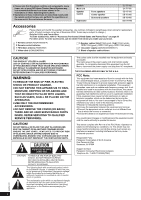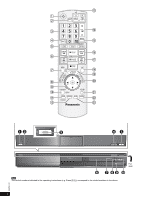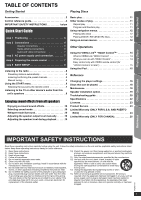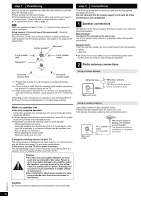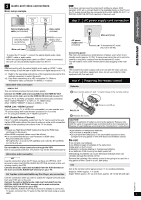Panasonic SAPT480 SAPT480 User Guide - Page 3
The circled numbers indicated in the operating instructions e.g. Press, correspond to the circled
 |
View all Panasonic SAPT480 manuals
Add to My Manuals
Save this manual to your list of manuals |
Page 3 highlights
TV SLEEP INPUT VOL 123 4 5 6 VOL 789 0 CANCEL MUTE 10 RADIO DVD iPod EXT-IN SEARCH SKIP PLAY SLOW PAUSE SEARCH SKIP TDIROEPCTNMAEVINGATO MENU PLAY LIST R U STOP START EXIT F UNCTIONS OK PLAY MODE -REPEAT RETURN SOUND SURROUND W.SRD FL DISPLAY -CH SELECT POWER iPod VOLUME OPEN/CLOSE SELECTOR Pull open [Note] The circled numbers indicated in the operating instructions (e.g. Press [Í]1) correspond to the circled numbers in the above. RQTX1101 3
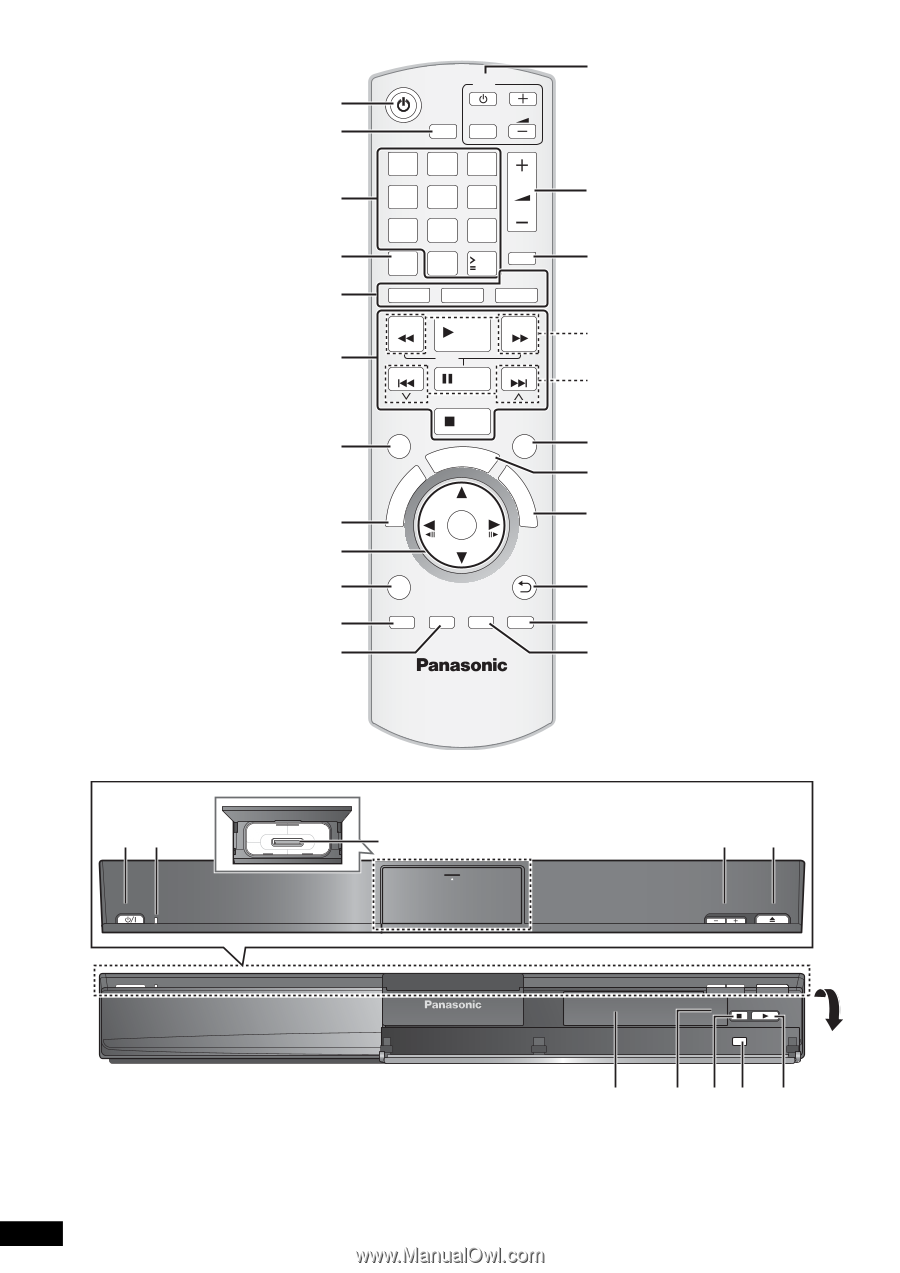
3
RQTX1101
[Note]
The circled numbers indicated in the operating instructions (e.g. Press [
Í
]
1
) correspond to the circled numbers in the above.
RETURN
VOL
STOP
1
2
3
4
5
6
7
8
0
9
SLEEP
VOL
TV
INPUT
SEARCH
SKIP
SLOW
SKIP
PLAY
PAUSE
SEARCH
OK
DVD
iPod
EXT-IN
RADIO
MUTE
F
U
N
C
T
I
O
N
S
S
T
A
R
T
T
O
P
M
E
N
U
10
10
EXIT
D
I
R
E
C
T
N
A
V
I
G
A
T
O
R
– REPEAT
PLAY MODE
–CH SELECT
SOUND
SURROUND
W.SRD
FL DISPLAY
CANCEL
PLAY
LIST
MENU
SELECTOR
OPEN/CLOSE
VOLUME
POWER
iPod
Pull
open