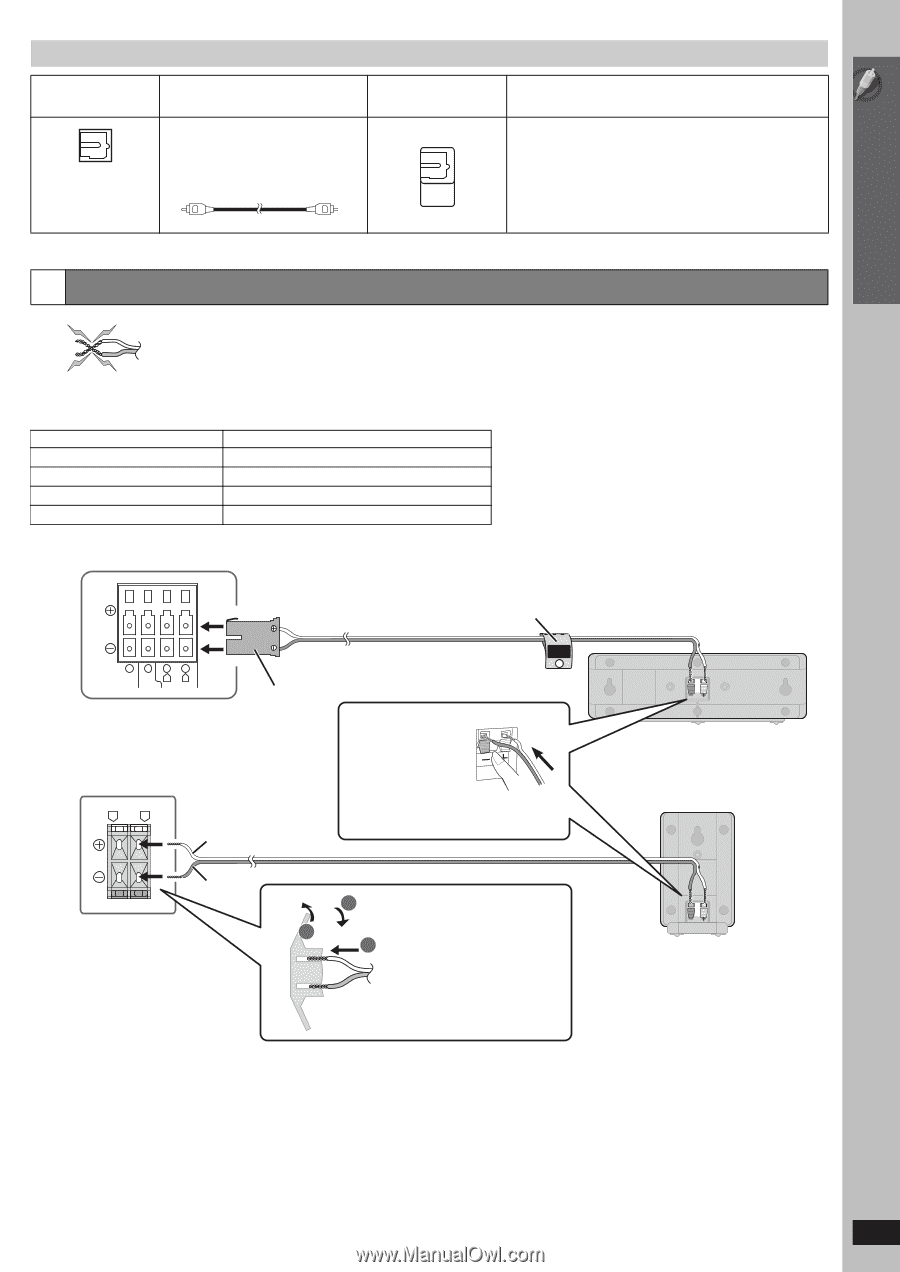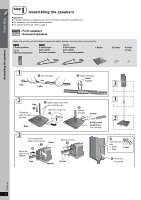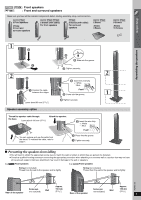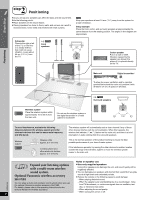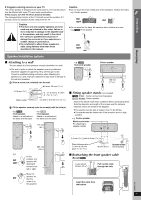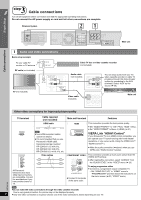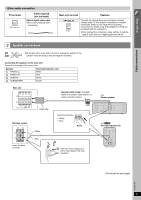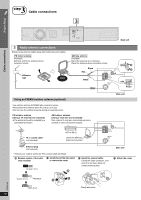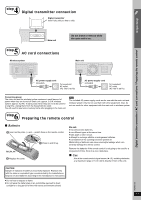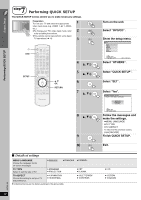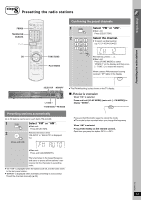Panasonic SAPT760 Dvd Home Theater Sound System - Page 9
Speaker connections, Cable connections
 |
View all Panasonic SAPT760 manuals
Add to My Manuals
Save this manual to your list of manuals |
Page 9 highlights
Simple Setup Cable connections Other audio connection TV terminal OPTICAL OUT Cable required (not included) Optical digital audio cable ≥ Do not bend sharply when connecting. Main unit terminal Features [\\\\\\OPTICAL\IN\\\\\\] OPTICAL IN This unit can decode the surround signals received through cable TV box, digital broadcasting or satellite broadcasts. Refer to your equipment's operating instructions for details. Only Dolby Digital and PCM can be played with this connection. ≥ After making this connection, make settings to suit the type of audio from your digital equipment (➜ 30). 2 Speaker connections DO NOT ≥ Be careful not to cross (short circuit) or reverse the polarity of the speaker wires as doing so may damage the speakers. Connecting the speakers to the main unit: Connect to terminals of the same color. Speaker 1 FRONT (L) 2 FRONT (R) 5 CENTER 6 SUBWOOFER Terminal/connector color White Red Green Purple Main unit 6 SUBWOOFER 521 R L CENTER FRONT Insert fully. Wireless system L R i: White Speaker cable sticker (included) Attach the speaker-cable stickers to make connection easier. CENTER 5 Insert the wire fully. i: White j: Blue Push! Insert the wires correctly. j: Blue 3 1 2 Insert the wires, taking care not to insert beyond the wire insulation. e.g. Center speaker e.g. [PT760] Surround speaker (R) (Continued on next page) RQTX0105 9