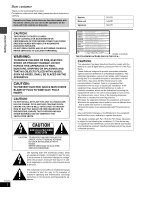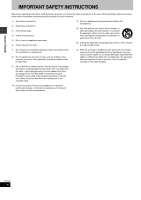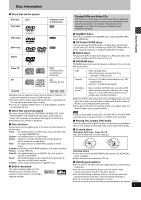Panasonic SC-DP1 SADP1 User Guide
Panasonic SC-DP1 Manual
 |
View all Panasonic SC-DP1 manuals
Add to My Manuals
Save this manual to your list of manuals |
Panasonic SC-DP1 manual content summary:
- Panasonic SC-DP1 | SADP1 User Guide - Page 1
AUX VOLUME DOWN UP OPEN/CLOSE PHONES DVD Stereo System Operating Instructions Model No. SC-DP1 Before connecting, operating or adjusting this product, please read these instructions completely. Please keep this manual for future reference. Region number supported by this player Region numbers - Panasonic SC-DP1 | SADP1 User Guide - Page 2
instructions carefully. Operations in these instructions are described mainly with the remote control, but you can do the operations on the main unit if the controls are the same. System Main unit Speakers SC-DP1 SA-DP1 SB-DP1 SERVICEABLE PARTS INSIDE. REFER SERVICING TO QUALIFIED SERVICE /TV - Panasonic SC-DP1 | SADP1 User Guide - Page 3
INSTRUCTIONS 4 Disc information 5 Simple setup STEP1 Locating 6 STEP2 Connecting the speakers 7 STEP3 Television 8 STEP4 Connecting the antennas and AC power supply cord 9 STEP5 The remote control 9 STEP6 QUICK SETUP 10 STEP7 Setting the time 11 Turning DEMO off 11 Control reference guide - Panasonic SC-DP1 | SADP1 User Guide - Page 4
block any ventilation openings. Install in accordance with the manufacturer's instructions. 8) Do not install near any heat sources such as including amplifiers) that produce heat. 14) Refer all servicing to qualified service personnel. Servicing is required when the apparatus has been damaged in - Panasonic SC-DP1 | SADP1 User Guide - Page 5
Digital and DTS decoders so you can enjoy these systems in stereo without connecting a separate decoder. Getting started Playing DVDs and Video CDs The producer of these discs can control how they are played so you may not always be able to control play as described in these operating instructions - Panasonic SC-DP1 | SADP1 User Guide - Page 6
/ / -DEMO DVD/CD TUNER/AUX VOLUME DOWN UP OPEN/CLOSE PHONES Speaker (SB-DP1) Main unit (SA-DP1) Speaker (SB-DP1) [Note] Keep your speakers at least 10 should correct the problem. If it persists, move the speakers further away from the television. Caution ≥Use the speakers only with the - Panasonic SC-DP1 | SADP1 User Guide - Page 7
AM ANT FM ANT EXT LOOP OPTICAL OUT 75≠ COMPONENT VIDEO OUT PR PB Y S-VIDEO VIDEO OUT OUT + -- + L R R L AUX SUBWOOFER OUT HIGH(6≠) LOW(6≠) SPEAKERS (SB-DP1) AC IN Silver(Blue tag) Copper(White tag) AM ANT FM ANT EXT LOOP OPTICAL OUT 75≠ COMPONENT VIDEO OUT PR PB Y S-VIDEO VIDEO - Panasonic SC-DP1 | SADP1 User Guide - Page 8
OUT OUT L R R L AUX SUBWOOFER OUT HIGH(6≠) LOW(6≠) SPEAKERS (SB-DP1) AC IN ∫ Connecting a television with COMPONENT VIDEO IN terminals change the black level for a better picture (➡ page 30, Video-Black Level Control). AM ANT FM ANT EXT LOOP OPTICAL OUT 75≠ COMPONENT VIDEO OUT PR PB - Panasonic SC-DP1 | SADP1 User Guide - Page 9
PR PB Y S-VIDEO VIDEO OUT OUT +L R R L AUX SUBWOOFER OUT HIGH(6≠) LOW(6≠) SPEAKERS (SB-DP1) 1 AC IN 2 AC power supply cord Click! 3 To household AC outlet (AC 120 V, 60 Hz) 5 STEP The remote control Remote control Batteries R6, AA, UM-3 ≥Insert so the poles (i and j) 1 3 match - Panasonic SC-DP1 | SADP1 User Guide - Page 10
TV Type Select to suit the type of television. ≥Standard (Direct View TV) (factory preset) ≥CRT Projector ≥LCD TV/Projector ≥Projection TV ≥Plasma TV RQT6815 10 ∫ TV 2 Press [1 DVD/CD] to select "DVD/ CD" as TV Type (➡ below) ≥TV Aspect (➡ below) ≥Progressive Out (➡ page 30) ≥PCM Digital Panasonic - Panasonic SC-DP1 | SADP1 User Guide - Page 11
CANCEL P.MEMORY DVD/CD DIRECT NTAOVPIGMAETNOUR TV VOLr PMLEANYULIST PAGE GROUP TV CHX ENTER TV CHW GUI DISP RETURN DISPLAY TV VOLs ANGLE POWER Í/ I ADVANCED SURROUND / / -DEMO DVD/CD TUNER/AUX VOLUME DOWN UP OPEN/CLOSE PHONES sDEMO A demonstration of the display is shown in - Panasonic SC-DP1 | SADP1 User Guide - Page 12
J K LM N AC IN OP POWER Í/ I ADVANCED SURROUND / / -DEMO DVD/CD TUNER/AUX VOLUME DOWN UP OPEN/CLOSE PHONES Q R ? SF9 T U V RQT6815 12 Remote control 1 Standby/on, TV standby/on switch [Í, TV 10, 28 2 Setup, TV/VIDEO button [SETUP, TV/VIDEO 10, 28 3 Program button [PROGRAM 16, 26 - Panasonic SC-DP1 | SADP1 User Guide - Page 13
Discs-Basic play 4 AC IN POWER ÍÍ/ I ADVANCED SURROUND / / -DEMO DVD/CD TUNER/AUX VOLUME DOWN UP OPEN/CLOSE PHONES Í/I POWER 1,3 2 Í SUBTITLE P.MEMORY TVÍ Í TV/VIDEO CLOCK/ SLEEP SETUP TIMER FPLAY PROGRAM 1 PLAY MODE 4 REPEAT 7 AUDIO SUBTITLE TUNER/AUX MUTING 23 56 89 0 S10 VOLUME - Panasonic SC-DP1 | SADP1 User Guide - Page 14
TV VOLs ANGLE QUICK REPLAY ZOOM X SKIP W SLOW/SEARCH SHIFT DOUBLE SURROUND SOUND RE-MASTER CINEMA D.ENH SUBWOOFER RETURN SLOW/SEARCH When a menu appears on the television [DVD-A] [DVD-V] [VCD] Press the numbered buttons to select an item. To select a 2-digit [RAM] [DVD-A] [DVD-V] [VCD] DVD/CD - Panasonic SC-DP1 | SADP1 User Guide - Page 15
CANCEL P.MEMORY DVD/CD DIRECT NTAOVPIGMAETNOUR TV VOLr PMLEANYULIST PAGE GROUP TV CHX ENTER TV CHW GUI DISP RETURN DISPLAY TV VOLs ANGLE [DVD-A] [DVD-V] [VCD] [CD] [WMA] [MP3] [JPEG] Press the numbered buttons to select the item. Play starts from the selected item. To select a 2-digit - Panasonic SC-DP1 | SADP1 User Guide - Page 16
DVD/CD DIRECT NTAOVPIGMAETNOUR TV VOLr PMLEANYULIST PAGE GROUP ENTER TV CHX GUI DISP ENTER TV CHW RETURN SHIFT DISPLAY TV VOLs [ENTER]). T 2 C 1 P: 1 Title No. Chapter No. Program No. ≥To select a 2-digit number Example: To select item 25, press [S10] ➡ [2] ➡ [5]. [WMA] [MP3]: [2] ➡ - Panasonic SC-DP1 | SADP1 User Guide - Page 17
of channels (➡ below) Audio language [RAM] [VCD] LR>L>R Example: [RAM] Digital 1 2/0 ch ≥You can also use this button to turn the vocals on and off on karaoke discs. Read the disc's instructions for details. [DVD-A] ≥Play restarts from the beginning of the soundtrack when changing soundtracks - Panasonic SC-DP1 | SADP1 User Guide - Page 18
SUBTITLE TUNER/AUX MUTING 23 56 89 0 S10 VOLUME CANCEL P.MEMORY DVD/CD DIRECT NTAOVPIGMAETNOUR TV VOLr PMLEANYULIST PAGE GROUP ENTER GUI DISP SHIFT SURROUND CINEMA TV CHX ENTER TV CHW GUI DISP RETURN DISPLAY TV VOLs ANGLE QUICK REPLAY ZOOM X SKIP W SLOW/SEARCH SHIFT DOUBLE SURROUND - Panasonic SC-DP1 | SADP1 User Guide - Page 19
2 or more channels). Optimum seating position A Speaker Speaker - Panasonic SC-DP1 | SADP1 User Guide - Page 20
MODE 4 REPEAT 7 AUDIO SUBTITLE TUNER/AUX MUTING 23 56 89 0 S10 VOLUME CANCEL P.MEMORY DVD/CD DIRECT NTAOVPIGMAETNOUR TV VOLr PMLEANYULIST PAGE GROUP TV CHX ENTER TV CHW GUI DISP RETURN DISPLAY TV VOLs ANGLE QUICK REPLAY ZOOM X SKIP W SLOW/SEARCH SHIFT DOUBLE SURROUND SOUND RE-MASTER - Panasonic SC-DP1 | SADP1 User Guide - Page 21
Disc operations To use the contents screen to find a track [CD] (CD text only) You can use the text information recorded on these discs to find a track to play. 1 While the menu is displayed Press [1] while a track is highlighted to display the contents screen. MENU T 10 /14 Contents Disc Title - Panasonic SC-DP1 | SADP1 User Guide - Page 22
DVD/CD Numbered buttons DIRECT NAVIGATOR DIRECT NTAOVPIGMAETNOUR TV VOLr PMLEANYULIST PAGE GROUP ENTER TV CHX GUI DISP ENTER TV CHW RETURN PLAY LIST DISPLAY TV ≥You can select play lists with the numbered buttons. To select a 2-digit number Example 23: [S10] ➡ [2] ➡ [3] 3 Press [ENTER] - Panasonic SC-DP1 | SADP1 User Guide - Page 23
CANCEL P.MEMORY DVD/CD DIRECT NTAOVPIGMAETNOUR TV VOLr PMLEANYULIST PAGE GROUP TV CHX ENTER TV CHW GUI DISP RETURN DISPLAY TV VOLs ANGLE [WMA] [MP3] (display only, cannot be changed) Changing play speed [DVD-V] (Dolby Digital only) You can slow down or speed up play. During play Press [2] - Panasonic SC-DP1 | SADP1 User Guide - Page 24
. OFF: No display. § Actual displays depend on the camera and data. Angle number [DVD-A] [DVD-V] (➡ page 17) 6 Rotating pictures [JPEG] (➡ page ] (with playback control only) Still picture number [DVD-A] = ≥To return to page 1 [2, 1]>Select "Return">[ENTER] Slideshow [DVD-A] Picture number > - Panasonic SC-DP1 | SADP1 User Guide - Page 25
the Video menu is set to "Enable" (➡ page 30). ≥When progressive output is on, closed captions will not be displayed. Transfer mode [RAM] [DVD-A] [DVD-V] [VCD] Select the method of conversion for progressive output to suit the type of material being played. 3 Auto 1 (normal):for viewing film - Panasonic SC-DP1 | SADP1 User Guide - Page 26
DVD/CD TUNER/AUX VOLUME DOWN UP OPEN/CLOSE PHONES /X, W/ TUNER/AUX TVÍ Í TV/ to "AM 520". 4 Press and hold [PROGRAM]. Manual presetting 1 Tune to the station (➡ left). 2 [9, W] to select the channel. PROGch 2 To select a 2-digit number Example: To select channel 12, press [S10] ➨ [1] ➨ - Panasonic SC-DP1 | SADP1 User Guide - Page 27
Off [Note] The actual output sampling frequency depends on the PCM Digital Output setting (➡ page 31) when using a digital connection (➡ page 33). Adjusting the bass and treble with manual equalizer 1 Press and hold [SOUND] to select "MANUAL EQ". MANUAL EQ Each time you press and hold the button - Panasonic SC-DP1 | SADP1 User Guide - Page 28
OUT HIGH(6≠) LO SPEAKERS ( To the TVÍ]. Switching the television's video input mode Press [SHIFT]r[TV/VIDEO]. Changing channels Press [SHIFT]r[TV CHX] or [SHIFT]r[TV CHW]. Adjusting the volume Press [SHIFT]r[TV VOLr] or [SHIFT]r[TV VOLs]. [Note] Some models cannot be operated by this remote control - Panasonic SC-DP1 | SADP1 User Guide - Page 29
Set the connected equipment's timer to the same time. (See the instruction manual that came with the equipment.) The sleep timer This timer turns the unit Í/ I ADVANCED SURROUND / / -DEMO DVD/CD TUNER/AUX VOLUME DOWN UP OPEN/CLOSE PHONES Other functions 2 Adjust headphone volume with - Panasonic SC-DP1 | SADP1 User Guide - Page 30
play of all DVD-Video. Changing ratings (When level 0-7 is selected) Unlock Player Change Password Change Level Temporary Unlock 4:3 Pan&Scan 4:3 Letterbox 16:9 Disable Enable Standard (Direct View TV) CRT Projector LCD TV/Projector Projection TV Plasma TV Automatic Field Frame - Panasonic SC-DP1 | SADP1 User Guide - Page 31
not forget your password. 2 Press [ENTER] to confirm the 4 digits. Now, when you insert a DVD-Video that exceeds the ratings limit you set, a message appears on the television. Follow the on-screen instructions. Digital output [RAM] [DVD-A] [DVD-V] [VCD] [CD] [WMA] [MP3] Change the settings when - Panasonic SC-DP1 | SADP1 User Guide - Page 32
FM ANT EXT LOOP OPTICAL OUT 75≠ COMPONENT VIDEO OUT PR PB Y S-VIDEO VIDEO OUT OUT -L R R L AUX SUBWOOFER OUT HIGH(6≠) LOW SPEAKERS (SB Leave the loop antenna connected. FM outdoor antenna (Using a television antenna) ≥Disconnect the FM indoor antenna. ≥The antenna should be installed - Panasonic SC-DP1 | SADP1 User Guide - Page 33
operating instructions. ≥ SPEAKERS (SB-DP1) AC IN To enjoy multi-channel surround sound Connect an amplifier with a built-in decoder or a decoder-amplifier combination. Change the settings in "Digital output" (➡ page 31). ≥You can only use DTS Digital Surround decoders that are compatible with DVD - Panasonic SC-DP1 | SADP1 User Guide - Page 34
before distortion occurs. Film and video DVD-Videos are recorded using either film or digital signals, similar to those found on CDs. Playback control (PBC) If a Video CD has playback control unit: - Take them on a digital camera that meets the DCF (Design rule for Camera File System) standard. - Do - Panasonic SC-DP1 | SADP1 User Guide - Page 35
DVD (Linear Audio) DVD-Audio Decoding Number of channels Frequency response Digital audio output Optical digital output Pick up Beam Source Wavelength CD/VCD DVD pressure level Crossover frequency Frequency range Dimensions (WtHtD) Mass 2 way, 2 speaker system 6 cm (23/8q) cone type 6 ≠ 10 cm (4q) - Panasonic SC-DP1 | SADP1 User Guide - Page 36
Troubleshooting guide Before requesting service, make the below checks. If you are in doubt about some of the check points, or if the remedies indicated in the chart do not solve the problem: In the U.S.A., contact the Panasonic Customer Call Center at 1-800-211-7262, or e-mail consumerproducts@ - Panasonic SC-DP1 | SADP1 User Guide - Page 37
speakers. you have selected the correct settings for "Dolby Digital" and "DTS Digital ≥Go to Video in the SETUP menus, and change "TV Aspect" to suit your television. 30 television is not output is on. problem is caused by the editing method or material used on DVD-Video, but should be - Panasonic SC-DP1 | SADP1 User Guide - Page 38
and correct the speaker cord connections. 7 If this does not fix the problem, there is a power supply problem. Consult the dealer. "DVD U11" ≥Disc is dirty. Wipe it clean. 5 "ERROR" ≥Incorrect operation performed. Read the instructions and try again. - "DVD H∑∑" ≥Trouble may have occurred - Panasonic SC-DP1 | SADP1 User Guide - Page 39
Panasonic Panasonic Consumer Electronics Company or Panasonic Speakers, Subwoofer Speakers serviced controls service by anyone other than a Factory Servicenter or other Authorized Servicer from the servicer, loss problem with this product develops during or 866-605-1277 Panasonic Services Company 20421 84th - Panasonic SC-DP1 | SADP1 User Guide - Page 40
To establish a safe level: ≥Start your volume control at a low setting. ≥Slowly increase the sound are trademarks of Dolby Laboratories. Manufactured under license from Digital Theater Systems, Inc. US Pat. No. 5,451 Panasonic Way Secaucus, New Jersey 07094 http://www.panasonic.com Panasonic Sales

DVD Stereo System
Operating Instructions
Model No.
SC-DP1
PHONES
UP
DOWN
VOLUME
TUNER/AUX
DVD/CD
POWER
/
I
OPEN/CLOSE
ADVANCED
SURROUND
Before connecting, operating or adjusting this product,
please read these instructions completely.
Please keep this manual for future reference.
Region number supported by this player
Region numbers are allocated to DVD players and software
according to where they are sold.
≥
The region number of this player is “
1
”.
≥
The player will play DVD-Video marked with labels containing
“
1
” or “
ALL
”.
Example:
[For\U.S.A.\only]
The warranty can be found on page 39.
RQT6815-1P
P
PC