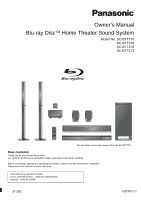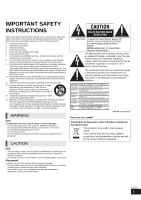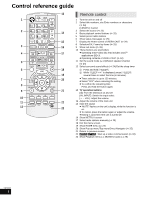Panasonic SCBTT370 SCBTT270 User Guide
Panasonic SCBTT370 Manual
 |
UPC - 885170029866
View all Panasonic SCBTT370 manuals
Add to My Manuals
Save this manual to your list of manuals |
Panasonic SCBTT370 manual content summary:
- Panasonic SCBTT370 | SCBTT270 User Guide - Page 1
Owner's Manual Blu-ray DiscTM Home Theater Sound System Model No. SC-BTT770 SC-BTT370 SC-BTT270 SC-BTT273 The illustration shows the image of the unit SC-BTT770. Dear customer Thank you for purchasing this product. For optimum performance and safety, please read these instructions carefully. Before - Panasonic SCBTT370 | SCBTT270 User Guide - Page 2
installation instructions and use Panasonic Corporation of North America One Panasonic Way Secaucus, NJ 07094 Support Contact: Panasonic BTT370] THE FOLLOWING APPLIES ONLY IN CANADA. For main unit Product Identification Marking is located on the bottom of the unit. [BTT770] For wireless system - Panasonic SCBTT370 | SCBTT270 User Guide - Page 3
. The exclamation point within an equilateral triangle is intended to alert the user to the presence of important operating and maintenance (servicing) instructions in the literature accompanying the appliance. (Inside of product) -If you see this symbol- Information on Disposal in other Countries - Panasonic SCBTT370 | SCBTT270 User Guide - Page 4
18 STEP 5: [BTT770] Preparing the wireless system 18 STEP 6: Easy setup 19 •Network Easy Setting 20 •Reprogramming the remote control 21 •Firmware updates 22 Inserting or removing media 22 HOME menu 23 Enjoying sound effects from all speakers....... 24 •Enjoying surround sound effects 24 - Panasonic SCBTT370 | SCBTT270 User Guide - Page 5
Blu-ray Disc Home Theater Sound System may look somewhat different from those shown in the illustrations in this Owner's Manual. Accessory Check the supplied accessories before using this unit. For accessories of speakers, refer to page 10. [BTT770] ∏ 1 Remote control (N2QAYB000632) ∏ 2 Batteries - Panasonic SCBTT370 | SCBTT270 User Guide - Page 6
guide 13 1 モヷ 2 14 15 3 ュリヴヤ ㄊヱㄐㄅ 16 4 17 ヴレリヱ ヴロヰヸ ヴレリヱ 5 ヴヵヰヱ ユヹリヵ 6 18 ラヰヮユ ヵ ヱ 19 7 20 8 9 21 10 11 22 12 23 Remote Show NETFLIX screen 17 Select radio stations manually ( 29) 18 Exit the menu screen 19 Show HOME menu ( 23) 20 Show Pop- - Panasonic SCBTT370 | SCBTT270 User Guide - Page 7
) 8 Remote control signal sensor Distance: Within approx. 7 m (23 ft.) Angle: Approx. 20o up and down, 30o left and right 9 Display 10 Connect iPod/iPhone (> 32) POWER-SAVING FEATURES The main unit is designed to conserve its power consumption and save energy. [BTT770] [BTT370] Wireless system (SH - Panasonic SCBTT370 | SCBTT270 User Guide - Page 8
Memory Card (48 GB, 64 GB) AVCHD (Compatible with both mini and micro types) JPEG/MPO this unit Any other disc that is not specifically supported or previously described. ≥ DVD-RAM ≥ Super Audio Region management information BD-Video This unit plays BD-Video marked with labels containing the region - Panasonic SCBTT370 | SCBTT270 User Guide - Page 9
refer to the recorder's instructions. ∫ BD-Video This unit supports high bit rate audio ( played back when this unit is connected to a 3D compatible TV using a High Speed HDMI Cable. ≥ 2D video this Owner's Manual. Read the disc's instructions carefully. Unit and media care Using the remote ∫ Clean - Panasonic SCBTT370 | SCBTT270 User Guide - Page 10
cables (REEX1268: GREEN) (REEX1269: GRAY) (REEX1270: BLUE) ∏ 2 Speaker cables (for SH-FX71) (REEX1155B-1: GRAY) (REEX1156B-1: BLUE) [BTT370] [BTT273] ∏ 2 Front speakers ∏ 2 Bases (RYK1637-K) ∏ 5 Speaker cables (REEX1266A: RED) (REEX1267A: WHITE) (REEX1268: GREEN) (REEX1269: GRAY) (REEX1270: BLUE - Panasonic SCBTT370 | SCBTT270 User Guide - Page 11
fully, taking care not to insert beyond the wire insulation. ≥ [BTT770] Be sure to use the speaker cables that have a large connector and short cable when you use the wireless system. e.g. Surround speaker r: White s: Blue line Push! ≥ Be careful not to cross (short-circuit) or reverse the polarity - Panasonic SCBTT370 | SCBTT270 User Guide - Page 12
digital transmitter in a metal cabinet or bookshelf. [BTT370] You can enjoy surround speaker sound wirelessly when you use the optional Panasonic wireless accessory (SH-FX71). For more details, refer to the operating instructions for the optional wireless system. ≥ When using the SH-FX71 (optional - Panasonic SCBTT370 | SCBTT270 User Guide - Page 13
CENTER FRONT SURROUND Main unit 6 PURPLE Subwoofer 5 GREEN Center speaker 2 RED Front speaker (Rch) 1 WHITE Front speaker (Lch) 4 GRAY Surround speaker (Rch) 3 BLUE Surround speaker (Lch) [BTT370] When using the optional wireless system, do not attempt to connect any extra surround or - Panasonic SCBTT370 | SCBTT270 User Guide - Page 14
Setting Guide, however, there are more connection examples to optimize your system setting. The HDMI connection supports VIERA Link "HDAVI Control" ( 31) when used with a compatible Panasonic TV. ≥ VIDEO OUT To enjoy TV audio from this home theater system's speakers: 1 Connect the TV and the main - Panasonic SCBTT370 | SCBTT270 User Guide - Page 15
still pictures by connecting this unit with a 3D compatible TV. ≥ For details, refer to the operating instructions of your TV. ∫ When the HDMI terminal on enjoy TV audio from this home theater system's speakers: Select "ARC" as a source (> 23). A HDMI cable [BTT770] [BTT370] [BTT270] : not supplied - Panasonic SCBTT370 | SCBTT270 User Guide - Page 16
OPTICAL To enjoy TV audio from this home theater system's speakers: 1 Connect the STB and the main unit with the Optical digital audio cable (not supplied). 2 Select "DIGITAL IN" or "D-IN" as a source ( 23). A Refer to the operating instructions of the respective devices for the optimal connections - Panasonic SCBTT370 | SCBTT270 User Guide - Page 17
(Broadband) *Provided by ISP ≥ For up to date compatibility information on your Wireless router refer to http://panasonic.jp/support/global/cs/ (This site is in English only.) ≥ The unit is not compatible with public wireless LAN services provided in airports, stations, cafes etc. For additional - Panasonic SCBTT370 | SCBTT270 User Guide - Page 18
Wireless System WIRELESS LINK indicator Red: The wireless system is on and the wireless link is deactivated. Green : The wireless system is on and the wireless link is activated. ("WIRELESS SPEAKERS LINKED" is also displayed on the main unit's display by pressing and holding [STATUS] on the remote - Panasonic SCBTT370 | SCBTT270 User Guide - Page 19
TV and preference. [BTT770] [BTT370] Wireless System If a digital transmitter is inserted, it is required to specify the current settings. Speakers position Specify the positioning of the surround speakers. Speaker check Check if the connection to each speaker is valid. Speaker Output Make surround - Panasonic SCBTT370 | SCBTT270 User Guide - Page 20
Connect a LAN cable to the unit and select "Wired." Wireless LAN connection: Select "Wireless." OK RETURN Wired Wireless Follow the on-screen instructions to make your connection settings. ≥ When you experience problems ( 21) Wireless connection Preparation ≥ Obtain your network name ( 21, SSID - Panasonic SCBTT370 | SCBTT270 User Guide - Page 21
security of wireless LAN devices. To see whether your Wireless router supports WPS, check the Wireless router operating instructions. ≥ the remote control If you have more than one Panasonic player/recorder and the remote control operates both products at once, you will need to change the remote - Panasonic SCBTT370 | SCBTT270 User Guide - Page 22
in Setup. To update the firmware Press [HOME] select "Others" [OK] [OK] panasonic.jp/support/global/cs/ (This site is in English only.) To show the firmware version on this unit. ( 40, "System from other devices ( 30) DIGITAL IN*2(D-IN) [BTT770] [BTT370] HDMI IN1/HDMI IN2 ( 16) ≥ Items to be - Panasonic SCBTT370 | SCBTT270 User Guide - Page 23
[3, 4, 2, 1] to select the item and press [OK]. HOME Home theater EXT IN Internet Content FM Radio Photos Videos Music OK Sound iPod (Available when using an ARC compatible TV) DIGITAL IN*1, 2 When using an Optical digital audio cable [BTT770] [BTT370] HDMI IN1 HDMI IN2 When - Panasonic SCBTT370 | SCBTT270 User Guide - Page 24
STANDARD Sound is output as it was recorded/encoded. Speaker output varies depending on the source. MULTI-CHANNEL You can enjoy sound from the front speakers, as well as the surround even when playing a 2-channel sound or non-surround sound. MANUAL ≥ The selected effect will only be displayed on the - Panasonic SCBTT370 | SCBTT270 User Guide - Page 25
the item. ( 23) 2 Press [3, 4] to select the title and press [OK]. When a message screen is displayed while playing back 3D compatible video software, play back in accordance with the instructions. ∫ To show menus You can show Top Menu, DIRECT NAVIGATOR or Pop-up Menu. Press [POP-UP MENU, TOP MENU - Panasonic SCBTT370 | SCBTT270 User Guide - Page 26
the following operation. 1 Insert an SD card. 2 Press [HOME]. 3 Press [3, 4, 2, 1] to select "Others" and of the BD-Live compatible discs are played Follow the screen display or instruction manual of the disc for information discs ( 37). ≥ When discs supporting BD-Live are played back, the player - Panasonic SCBTT370 | SCBTT270 User Guide - Page 27
compatible TV to an HDMI AV OUT terminal of this unit using a High Speed HDMI Cable and select HDMI video input mode on the TV. ( 14, 15) ≥ Perform the necessary preparations for the TV. Method of playback is the same as normal disc playback. ( 25) ≥ Playback following the instructions manually. - Panasonic SCBTT370 | SCBTT270 User Guide - Page 28
to play back 3D still pictures (MPO), this unit should be connected to a Full HD 3D compatible TV via an HDMI terminal. 1 Insert the media. If the menu is displayed, press [OK] the still picture. Set the still picture to the wallpaper of HOME screen. ( 23) Pop-up position for the Playback menu or - Panasonic SCBTT370 | SCBTT270 User Guide - Page 29
current frequency.* * To change the frequency, refer to "Presetting stations manually". 3 Press and hold [OK]. Release the button when "AUTO" is "Select Folder" and press [OK]. ≥ You cannot select folders that contain no compatible tracks. ≥ "SET OK" is displayed when the stations are set, and the - Panasonic SCBTT370 | SCBTT270 User Guide - Page 30
displayed on the main unit. Depending on the broadcast system, stereo or monaural will be selected. "MONO" several times to select the effect. 2 While "MANUAL" is displayed on the unit's display Press [2, to enjoy TV audio or stereo sources from all speakers: ≥ DOLBY PRO LOGIC II MOVIE ≥ DOLBY PRO - Panasonic SCBTT370 | SCBTT270 User Guide - Page 31
with Panasonic's conventional HDAVI equipment. ≥ Please refer to individual manuals for other manufacturers' equipment supporting VIERA Link function. Speaker control You can select whether audio is output from the unit's speakers or the TV speakers by using the TV menu settings. Home theater This - Panasonic SCBTT370 | SCBTT270 User Guide - Page 32
your iPod/iPhone. ≥ iPod/iPhone compatibility assures music, video playback and battery charge functions of this unit as a home theater system. Name iPod touch 4th generation iPod nano 6th generation* iPod touch 3rd generation iPod nano 5th generation (video camera) iPod touch 2nd generation iPod - Panasonic SCBTT370 | SCBTT270 User Guide - Page 33
≥ Please be sure to use the adapter that is compatible with your model of iPod/iPhone. ≥ Attach the network functions or surround speakers on this unit are in use wirelessly. About recharging the ≥ You can also select "Videos" or "Music" by using HOME menu. (> 23) 3 Press [3, 4] to select an item - Panasonic SCBTT370 | SCBTT270 User Guide - Page 34
://panasonic.jp/support/global/cs/ (This site is in English only.) 1 Press [VIERA CAST]. ≥ [BTT770] [BTT370] The video communication service can be accessed directly by pressing [ ] button. ≥ NETFLIX can be accessed directly by [NETFLIX] button. ≥ Message is displayed. Please read these instructions - Panasonic SCBTT370 | SCBTT270 User Guide - Page 35
function. ( 22) ≥ VIERA CASTTM home screen is subject to change without notice. ≥ The services through VIERA CASTTM are operated by their respective service providers, and service may be discontinued either temporarily or permanently without notice. Therefore, Panasonic will make no warranty for the - Panasonic SCBTT370 | SCBTT270 User Guide - Page 36
mode during play. Movie Sound Effect Select the sound effect of the movie. ≥ Cinema Surround Plus: The function creates the sound of virtual speakers to enhance the realistic surround feeling as if the sound comes from all directions. Music Sound Effects*1, *2 Select the sound effect of the music - Panasonic SCBTT370 | SCBTT270 User Guide - Page 37
even if you switch the unit to standby. 1 Press [HOME]. 2 Press [3, 4, 2, 1] to select "Others" Video play. ≥ Follow the on-screen instructions. Enter the 4-digit password with the number buttons Video Playback Select the playback method of 3D compatible video software. Audio Language Choose the language - Panasonic SCBTT370 | SCBTT270 User Guide - Page 38
the downmix system to enjoy multi-channel or by delaying the audio output. Speaker Refer to page 41 Audio Dynamic or more, DIRECT NAVIGATOR screen switches to HOME menu automatically. ≥ While playing and pausing jARC jDIGITAL IN j[BTT770] [BTT370] HDMI Input1 j[BTT770] [BTT370] HDMI Input2 ≥ "On": - Panasonic SCBTT370 | SCBTT270 User Guide - Page 39
other equipment, it must also be 1080p compatible. 24p Output When this unit is connected to a TV supporting 1080/24p output using an HDMI cable, from HDMI. ≥ Audio will be output through the system's speakers when "Off" is selected. [BTT770] [BTT370] HDMI Standby Pass-Through Even if this unit is - Panasonic SCBTT370 | SCBTT270 User Guide - Page 40
screen instructions. Remote Control Code Change the remote control code, when other Panasonic products react to this remote home theater system. Restore Default Settings This returns all values in the Setup menu and the Playback menu, except for "Remote Control Code", "LAN Connection Mode", "Wireless - Panasonic SCBTT370 | SCBTT270 User Guide - Page 41
340 cm (11 ft. 1 in.) Approx. 510 cm (16 ft. 8 in.) Setting 5.0 ms 10.0 ms 15.0 ms [BTT770] [BTT370] ∫ When using the 7.1ch speaker system 1 Check the distance difference of both the front speakers and the surround back speakers from the seating position. 2 Set the delay time of the surround back - Panasonic SCBTT370 | SCBTT270 User Guide - Page 42
capable of supporting 10 kg (22 lbs) per screw. Consult a qualified building contractor when attaching the speakers to a wall. Improper attachment may result in damage to the wall and speakers. ≥ Do not attempt to attach these speakers to walls using methods other than those described in this manual - Panasonic SCBTT370 | SCBTT270 User Guide - Page 43
Troubleshooting Reference guide Before requesting service panasonic.ca 4 Or visit our website to find a service center. You can find a service center near you easily on our website. Other support information: "Customer Services a problem. While the unit is off, press and hold [9] on the remote control - Panasonic SCBTT370 | SCBTT270 User Guide - Page 44
remote multi-channel form. jIf the device has an optical audio output terminal, connect the device to this unit's "OPTICAL" terminal. ( 15, 16, 30) No surround sound. ≥ Press [SURROUND] to select a surround effect. ( 24) ≥ [BTT770] [BTT370] (When using the 7.1ch speaker system instructions compatible - Panasonic SCBTT370 | SCBTT270 User Guide - Page 45
wireless system is turned on. ≥ Ensure that the digital transmitter is fully inserted into the slot of the main unit. ( 17) The wireless link indicator keeps flashing between red and green. ≥ There is a power supply problem. Consult the dealer. Network The following messages or service instructions - Panasonic SCBTT370 | SCBTT270 User Guide - Page 46
on the remote control. Press and hold [OK] and the indicated number button at the same time for more than 5 seconds. Hor F stands for a number.) ≥ Check and correct the speaker cable connections. ≥ There is something unusual. ≥ Check the unit using the troubleshooting guide. If the service number - Panasonic SCBTT370 | SCBTT270 User Guide - Page 47
this accessory with iPod, or iPhone may affect wireless performance. iPhone, iPod, iPod classic, iPod nano least three (3) years from delivery of products, Panasonic will give to any third party who contacts us LIMITED TO, PROCUREMENT OF SUBSTITUTE GOODS OR SERVICES; LOSS OF USE, DATA, OR PROFITS; - Panasonic SCBTT370 | SCBTT270 User Guide - Page 48
[BTT370] Communication Camera (Rear USB): DC OUT 5 V 500 mA MAX Dimensions (WkHkD): [BTT770] 430 mmk40 mmk279 mm (1615/16qk19/16qk1031/32q) [BTT370 3 kg (6.6 lbs) [BTT370] [BTT270] [BTT273] Approx. 2.7 kg (6 lbs) (Dimensions and Weight do not include speakers) Operating temperature range: 0 - Panasonic SCBTT370 | SCBTT270 User Guide - Page 49
BTT370] SB-HW370 Type: Woofer: Impedance: Output sound pressure: Frequency range: Dimensions (WkHkD): Mass (Weight): 1 WAY 1 SPEAKER Approx. 3.0 kg (6.6 lbs) [BTT770] WIRELESS SYSTEM AND DIGITAL TRANSMITTER RMS JPEG and Progressive JPEG is not supported ≥ You may not be able - Panasonic SCBTT370 | SCBTT270 User Guide - Page 50
price. The decision to repair, replace or refund will be made by the warrantor. Product or Part Name Parts Blu-ray Disc Player, Portable Blu-ray Disc Player 1 year Blu-ray Home Theater System Only) (Monday-Friday 9am-9pm EST) Panasonic Service and Technology Company 20421 84th Avenue South, - Panasonic SCBTT370 | SCBTT270 User Guide - Page 51
purchase price. The decision to repair, replace or refund will be made by Panasonic Canada Inc. Technics Audio Product - One (1) year, parts and labour Panasonic BD/DVD Product - One (1) year, parts and labour Panasonic Audio Receivers - One (1) year, parts and labour Home Theater Systems Product - Panasonic SCBTT370 | SCBTT270 User Guide - Page 52
Settings 40 Resume play function 25 S Subtitle 35 V VIERA CASTTM 34 VIERA LinkTM "HDAVI ControlTM" . . . . 31 W Wireless LAN 17 24p 36, 39 3D 27 As an ENERGY STAR® Partner, Panasonic has determined that this product meets the ENERGY STAR ® guidelines for energy efficiency. For Canada only
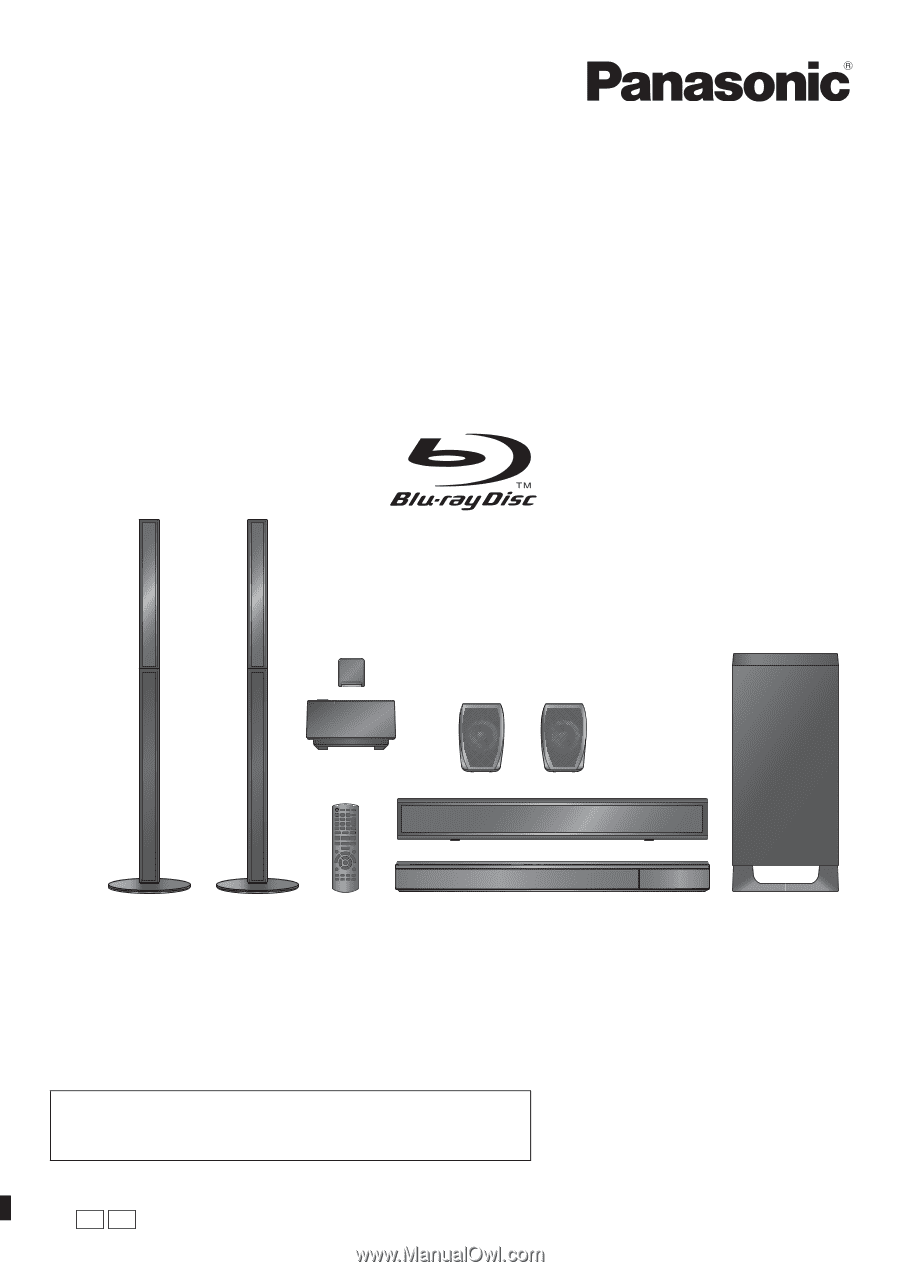
P
PC
VQT3D27-3
Owner’s Manual
Blu-ray Disc
TM
Home Theater Sound System
Model No. SC-BTT770
SC-BTT370
SC-BTT270
SC-BTT273
Dear customer
Thank you for purchasing this product.
For optimum performance and safety, please read these instructions carefully.
Before connecting, operating or adjusting this product, please read the instructions completely.
Please keep this manual for future reference.
If you have any questions contact
U.S.A. and Puerto Rico : 1-800-211-PANA(7262)
Canada : 1-800-561-5505
The illustration shows the image of the unit SC-BTT770.