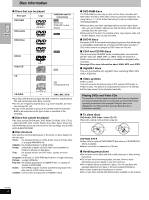Panasonic SCHT810V SAHT790V User Guide
Panasonic SCHT810V - DVD THEATER RECEIVER Manual
 |
View all Panasonic SCHT810V manuals
Add to My Manuals
Save this manual to your list of manuals |
Panasonic SCHT810V manual content summary:
- Panasonic SCHT810V | SAHT790V User Guide - Page 1
product, please read these instructions completely. Please keep this manual for future reference. [For\U.S.A.] As an ENERGY STAR® Partner, Panasonic has determined that this product meets the ENERGY STAR® guidelines for energy efficiency. P PP Region number supported by this unit Region numbers - Panasonic SCHT810V | SAHT790V User Guide - Page 2
parts. (Only for U.S.A.) To order accessories contact 1-800-332-5368 or the website (http://www.panasonic HT790V SA-HT790V SB-FS803 SB-PC803 SB-FS803 SB-WA312 SC-HT800V SA-HT800V SB-FS803 SB-PC803 SB-FS803 SB-WA310 SC-HT810V SA-HT810V SB-FS700 SB-PC700 SB-FS801A SB-WA330 The remote control Remote - Panasonic SCHT810V | SAHT790V User Guide - Page 3
remote control 2 IMPORTANT SAFETY INSTRUCTIONS 38 The radio 46 Manual tuning 46 Preset tuning to other equipment 53 Connecting a cable TV box/satellite receiver 54 Other Troubleshooting guide 56 Glossary 59 Maintenance 59 Specifications 60 Limited Warranty (U.S.A 62 Product Service - Panasonic SCHT810V | SAHT790V User Guide - Page 4
, as close to the point of cable entry as practical. (Inside of product REMOVE SCREWS. NO USER-SERVICEABLE PARTS INSIDE. REFER SERVICING TO QUALIFIED SERVICE PERSONNEL. The lightning flash of important operating and maintenance (servicing) instructions in the literature accompanying the appliance - Panasonic SCHT810V | SAHT790V User Guide - Page 5
block any ventilation openings. Install in accordance with the manufacturer's instructions. 8) Do not install near any heat sources such as unused for long periods of time. 14) Refer all servicing to qualified service personnel. Servicing is required when the apparatus has been damaged in any - Panasonic SCHT810V | SAHT790V User Guide - Page 6
can be played Disc type Logo DVD-RAM DVD-Audio DVD-Video Indication used in instructions [RAM] Shown as "DVD-VR" on the display [DVD-A] DVD-R [ way. ≥Some parts of the disc, for example where one program ends and another begins, may not play smoothly. ∫ DVD-R discs Panasonic DVD-R recorded and - Panasonic SCHT810V | SAHT790V User Guide - Page 7
Control reference guide ≥If [SHIFT] appears after the button name the function will not work unless you use with [SHIFT] button. Make sure to press [SHIFT] and the button. Remote control-common buttons 1 DVD/VCR FM/AM REC 2 DVD VCR TV TUNER RESET TV/VIDEO PAGE GROUP PICTURE MODE/ SETUP - Panasonic SCHT810V | SAHT790V User Guide - Page 8
Control reference guide ≥If [SHIFT] appears after the button name the function will not work unless you use with [SHIFT] button. Make sure to press [SHIFT] and the button. Remote control-VCR operation 1 A 2 3 4 5 6 7 8 DVD/VCR FM/AM REC DVD VCR TV TUNER RESET TV/VIDEO PAGE GROUP PICTURE - Panasonic SCHT810V | SAHT790V User Guide - Page 9
to switch the unit from on to standby mode or vice versa. In standby mode, the unit is still consuming a small amount of power. [2] Remote control signal sensor [3] Channel buttons [CHX] [CHW 36, 46 [4] Display [5] Source selector buttons [SELECTOR] VCR>DVD>FM>AM n [6] Volume dial [VOLUME DOWN, UP - Panasonic SCHT810V | SAHT790V User Guide - Page 10
STEP Locating SC-HT810V Front Front (L) (R) Subwoofer SC-HT790V, SC-HT800V Subwoofer Surround Surround (L) (R) Center Front or the speakers, and may result in the risk of fire. Consult a qualified service person if damage has occurred or if you experience a sudden change in performance. - Panasonic SCHT810V | SAHT790V User Guide - Page 11
The illustrations show SC-HT810V. Setup example Sheet of speaker-cable stickers SC-HT790V, SC-HT800V The front and surround speakers are the same. Use those you have connected the short cords to as front speakers and those you - Panasonic SCHT810V | SAHT790V User Guide - Page 12
your dealer if your television does not have the corresponding terminal. Connect video cables directly to your television The video signals on DVDs and videotapes have copyright 's demagnetizing function should correct the problem. If it persists, move the speakers further away from the television. - Panasonic SCHT810V | SAHT790V User Guide - Page 13
VCR and DVD sections. Read your television's operating instructions for details. ∫ Connecting a television with COMPONENT VIDEO page 31, Video-Black Level Control). Video cables (not included) To television Television (not .) ≥All televisions manufactured by Panasonic and that have 480P input - Panasonic SCHT810V | SAHT790V User Guide - Page 14
the subwoofer, antennas, and AC power supply cords System cable AM loop antenna FM indoor antenna 2 AC power supply cords 75 RF OUT LOOP EXT FM ANT AM ANT LOOP ANT GND L1 R2 L3 R4 5 System cable Catch up To disconnect A Press the catch and pull out. AC power supply cord Catch to - Panasonic SCHT810V | SAHT790V User Guide - Page 15
Turn on the television and select the video input for the VCR. ≥Press [VCR] to put the remote control in VCR mode. Press [Í] to turn on the unit. Plug-in Auto Tuning starts and ➡ page 42, CLOCK SET) ∫ To set the channels manually (➡ page 43). ∫ If the unit couldn't set the clock automatically The - Panasonic SCHT810V | SAHT790V User Guide - Page 16
code number. ≥Example: To select 01, press [0] ➡ [1]. ≥The remote control outputs the on/off signal. If the code is correct, the by other companies. Adjusting volume [: TV VOLj] [9 TV VOLi] Manufacturer Panasonic FISHER G.E. GOLD STAR HITACHI JVC LXI MAGNAVOX MITSUBISHI NEC PHILCO Code No. - Panasonic SCHT810V | SAHT790V User Guide - Page 17
screen to make some simple DVD settings. Preparation Turn on the television and select the video input for the DVD. 1 Press [DVD] to put the remote control in DVD mode. 2 Press [Í] to turn on the unit. 3 Press [DVD/VCR] to select "DVD" as the source. 4 Press [SETUP] to show the menus - Panasonic SCHT810V | SAHT790V User Guide - Page 18
captions will not be displayed. RQT6951 18 Preparation Turn on the television and select the video input for the DVD. 1 Press [DVD] to put the remote control in DVD mode. 2 Press [Í] to turn on the unit. 3 Press [DVD/VCR] to select "DVD" as the source. The following indicator appears when you - Panasonic SCHT810V | SAHT790V User Guide - Page 19
When a menu appears on the television [DVD-A] [DVD-V] [VCD] Press [3, 4, 2, 1] to select an item and [ENTER] to confirm. Or, press the numbered buttons. To select a 2-digit number e.g. 23: [S10] ➡ [2] ➡ [3]. Press [TOP MENU] to show the top menu. Press [MENU] to show a menu. Press [RETURN] to show a - Panasonic SCHT810V | SAHT790V User Guide - Page 20
item (program, track or title). [JPEG]: Skip back a few pictures. During play Press [QUICK REPLAY]. [Note] This feature may not work while playing some parts of a disc or at all with some discs. Starting play from a selected item [RAM] [DVD-A] [DVD-V] [VCD] [CD] Press the numbered buttons. To select - Panasonic SCHT810V | SAHT790V User Guide - Page 21
Repeat play [RAM] [DVD-A] [DVD-V] [VCD] [CD] [WMA] [MP3] (When the elapsed play time is displayed) [JPEG] During play e.g. [DVD-V] Press [SHIFT]r[REPEAT]. Chapter Title Off Each time you do this: [RAM] Program>All (Entire disc)>Off ≥During play list play Scene>Playlist>Off [DVD-V] Chapter> - Panasonic SCHT810V | SAHT790V User Guide - Page 22
DVD WMA/MP3, CD text and JPEG navigation menus DVD/VCR FM/AM REC DVD : 9 DVD VCR TV TUNER RESET TV/VIDEO PAGE GROUP PICTURE MODE/ SETUP REPEAT PLAY MODE 1 4 7 100 SKIP 2 3 5 6 8 9 S10/ENTER 0 SLOW/SEARCH TV VOLj TV VOLi JET REW OPEN/CLOSE/EJECT Numbered buttons TOP MENU 342 1 - Panasonic SCHT810V | SAHT790V User Guide - Page 23
-Take them on a digital camera that meets the DCF (Design rule for Camera File System) standard. Some digital cameras have functions that are not supported by the DCF standard like automatic picture rotation which may render a picture unviewable. -Do not alter the files in any way or save them under - Panasonic SCHT810V | SAHT790V User Guide - Page 24
DVD Playing the programs or play lists on DVD-RAM [Remember] Press [DVD] first. DVD DIRECT NAVIGATOR 342 1 ENTER DVD/VCR FM/AM REC DVD VCR TV TUNER RESET TV/VIDEO PAGE GROUP PICTURE MODE/ SETUP REPEAT PLAY MODE 1 4 7 100 SKIP 23 56 89 S10/ENTER 0 SLOW/SEARCH TV VOLj TV VOLi JET REW OPEN/ - Panasonic SCHT810V | SAHT790V User Guide - Page 25
DVD Changing play sequence DVD/VCR FM/AM REC DVD PLAY MODE DVD VCR TV TUNER RESET TV/VIDEO PAGE GROUP PICTURE MODE/ SETUP REPEAT PLAY MODE 1 4 7 100 SKIP 2 3 5 6 8 9 S10/ENTER 0 SLOW/SEARCH TV VOLj TV VOLi JET REW OPEN/CLOSE/EJECT 342 1 ENTER CANCEL TOP MENU NAVI DIRECT - Panasonic SCHT810V | SAHT790V User Guide - Page 26
the vocals on and off on karaoke discs. Read the disc's instructions for details. ≥Play restarts from the beginning of the soundtrack when playing The soundtrack currently playing is number 1. Subtitles [DVD-A] (Motion picture parts only) [DVD-V]: You can change the subtitle language and turn the - Panasonic SCHT810V | SAHT790V User Guide - Page 27
Variable Zoom function [RAM] [DVD-A] (Motion picture parts only) [DVD-V] [VCD] Change the zoom ratio Standard>European Vista>16:9 Standard : ; Cinemascope2 - Panasonic SCHT810V | SAHT790V User Guide - Page 28
(or chapter during program and random play). Elapsed play time [WMA] [MP3] (display only, cannot be changed) Changing play speed [DVD-A] (Motion picture part) [DVD-V] (Dolby Digital only) You can slow down or speed up play. During play Press [2] (slower) or [1] (faster). There are five speeds: k0 - Panasonic SCHT810V | SAHT790V User Guide - Page 29
[Remember] Press [DVD] first. Unless otherwise indicated, select items with [2, 1] and change with [3, 4]. Disc information 2 2 1 : 46 : 50 Digital ON 1 ENG 3/2.1 ch 1 ENG 1 12 3 4 56 12 18 78 Vocal 1 OFF 9 128kbps 44.1kHz L R ON : ; < Page 1 Return = Slideshow 1 > PG: Program - Panasonic SCHT810V | SAHT790V User Guide - Page 30
to the zoom ratio [3, 4] 3 Subtitle position/Subtitle brightness (➡ page 26) [DVD-A] [DVD-V] Bitrate display on/off [RAM] [DVD-A] (Motion picture parts only) [DVD-V] [VCD] During play: shows the average bitrate (approximate values) of the video being played While paused: shows the data volume - Panasonic SCHT810V | SAHT790V User Guide - Page 31
DVD Changing settings [Remember] Press [DVD] first. This chart shows the settings for this unit. Change the settings to suit your preferences and to suit the unit to the environment in which it is being used. These settings are retained in memory until they are changed, even if the unit is turned - Panasonic SCHT810V | SAHT790V User Guide - Page 32
REPLAY SPEED AUDIO TEST MIX 2CH CH SELECT RETURN Common procedures See page 31 for menu and option details. Preparation ≥Press [DVD] to put the remote control in DVD mode. ≥Press [DVD/VCR] to select "DVD" as the source. 1 Press [SETUP] to show the menus. SETUP Disc SELECT TAB ENTER RETURN - Panasonic SCHT810V | SAHT790V User Guide - Page 33
, when you insert a DVD-Video that exceeds the ratings limit you set, a message appears on the television. Follow the on-screen instructions. [Remember] Press [DVD] first. Changing the delay time (Speaker Setting) (Effective when playing multi-channel discs) For optimum listening with 5.1-channel - Panasonic SCHT810V | SAHT790V User Guide - Page 34
television and select the video input for the VCR. 1 Press [VCR] to put the remote control in VCR mode. 2 Press [Í] to turn on the unit. 3 Press [DVD [< VCR EJECT] on the main unit or [SHIFT]i[OPEN/CLOSE/EJECT] on the remote control. Note ≥Press [1] (play) to restart play. ≥You can fast-forward and - Panasonic SCHT810V | SAHT790V User Guide - Page 35
tracking This unit has an automatic digital tracking control feature that usually makes tracking adjustments for you, but you may need to do it manually, such as if noise appears on a tape recorded on other equipment. During play Press [3 CHW] or [4 CHX]. Repeat until the noise disappears. To return - Panasonic SCHT810V | SAHT790V User Guide - Page 36
mode, and it may not work at all with some tapes. Do tracking manually if this is the case (➡ page 35). ≥This unit can play tapes the television and select the video input for the VCR. 1 Press [VCR] to put the remote control in VCR mode. 2 Press [Í] to turn on the unit. 3 Press [DVD/VCR] - Panasonic SCHT810V | SAHT790V User Guide - Page 37
and start play. ∫ Radio (➡ page 46) 1 During recording Press [TUNER] to put the remote control in TUNER mode. 2 Press [FM/AM] to select the radio band. 3 Select . Other equipment (play) To video and audio out terminals Audio/video cable (not included) DVD Y DVD/ VCR VIDEO OUT EXT VIDEO IN - Panasonic SCHT810V | SAHT790V User Guide - Page 38
week, or at the same time daily. Preparation ≥Press [VCR] to put the remote control in VCR mode. ≥Press [DVD/VCR] to select "VCR" as the 2 Press [PROG] to select an DATE CH ON OFF 1/2 1 27WE 2 8:02PM 9:30PM SP 2 SU-SA 125 10:30AM 11:00AM A 3 SU 14 3:00PM 4:00PM EP 4 19TU 5 28TH 6 30SA 7 ---- - Panasonic SCHT810V | SAHT790V User Guide - Page 39
the item with [2, 1] and correct it with [3, 4]. DATE CH ON 1 27WE 2 8:02PM 2 SU-SA 125 10:30AM 3 SU 4 19TU 5 28TH 6 30SA 7 ---- 8 ---- 14 3:00PM 5 10:15PM . The change may start at the beginning of the recording or part way through, depending on the remaining tape. Before using this function - Panasonic SCHT810V | SAHT790V User Guide - Page 40
VCR Finding programs with the Jet Navigator and VHS Index Search System (VISS) VCR SKIP : 9 NAVI 342 1 ENTER CANCEL DVD/VCR FM/AM REC DVD VCR TV TUNER RESET TV/VIDEO PAGE GROUP PICTURE MODE/ SETUP REPEAT PLAY MODE 1 4 7 100 SKIP 2 3 5 6 8 9 S10/ENTER 0 SLOW/SEARCH TV VOLj TV VOLi - Panasonic SCHT810V | SAHT790V User Guide - Page 41
play. The unit adds index marks when recording starts. To add them manually during recording, press [¥ REC] while pressing [VCR]. While stopped or during ≥The list does not appear when playing tapes recorded on other equipment. ≥Parts of the list data are recorded on the tape. Take care when recording - Panasonic SCHT810V | SAHT790V User Guide - Page 42
, even if the unit is turned off. Preparation ≥Press [VCR] to put the remote control in VCR mode. ≥Press [DVD/VCR] to select "VCR" as the source To return the clock to the exact hour, wait until the clock in the MANUAL CLOCK SET screen is within 2 minutes either side of the hour (e.g., between 11 - Panasonic SCHT810V | SAHT790V User Guide - Page 43
the channel. 4 Press [3, 4] to select "BLANK" and [2, 1] to select "ON" or "OFF". MANUAL CHANNEL SET Channels are set corresponding to the antenna system you select. This is set automatically when you do Plug- ULTRA BAND SPECIAL CATV CHANNEL Cable 2-13 95-99 14-36 37-65 66-94 100-125 1 RQT6951 43 - Panasonic SCHT810V | SAHT790V User Guide - Page 44
VCR Changing settings VCR RESET DVD/VCR FM/AM REC DVD VCR TV TUNER RESET TV/VIDEO 1 PAGE GROUP 4 PICTURE MODE/ SETUP 7 REPEAT PLAY MODE 100 SKIP 2 3 5 6 8 9 S10/ENTER 0 SLOW/SEARCH TV VOLj TV VOLi JET REW OPEN/CLOSE/EJECT 342 1 ENTER OSD/DISPLAY SHIFT TOP MENU NAVI DIRECT - Panasonic SCHT810V | SAHT790V User Guide - Page 45
details appear on the screen for about 5 seconds. 1 23 45 CH 1 STEREO L R 0:00.22 1 SP 1 6 7 STANDARD 8 1 Channel display Displays the cable television channel or television channel currently being received. 2 STEREO/SAP indication Indicates when a program is broadcast in stereo or SAP - Panasonic SCHT810V | SAHT790V User Guide - Page 46
MIX 2CH CH SELECT Preparation ≥Press [TUNER] to put the remote control in TUNER mode. ≥Press [Í] to turn on the unit. ≥Press [FM/ Press and hold [ENTER]. "ERROR" is displayed Presetting was unsuccessful. Preset manually. Manual presetting 1 Tune to the station (➡ left). 2 Press [ENTER]. 3 - Panasonic SCHT810V | SAHT790V User Guide - Page 47
1 Remove a piece of the outer vinyl insulator. 10 mm (13/32z) 2 Carefully pull the tabs apart to remove the cover. 2 3 Install the coaxial cable. Clamp the cable conductor, and wind it on so that it does not contact anything else. 4 Attach the cover. 10 mm (13/32z) Peel back 1 1 7 mm (9/32z - Panasonic SCHT810V | SAHT790V User Guide - Page 48
Other convenient features VOLUME s r SHIFT SLEEP DVD/VCR FM/AM REC DVD VCR TV TUNER RESET TV/VIDEO PAGE GROUP PICTURE MODE/ SETUP REPEAT PLAY MODE 1 4 7 100 SKIP 2 3 5 6 8 9 S10/ENTER 0 SLOW/SEARCH TV VOLj TV VOLi JET REW OPEN/CLOSE/EJECT TOP MENU NAVI DIRECT NAVIGATOR CH MENU - Panasonic SCHT810V | SAHT790V User Guide - Page 49
Sound Sound field system Features Software Dolby Digital and DTS ≥Dolby Digital and DTS are digital encoding systems used on DVD to carry surround sound. Both were originally developed for use in cinemas. ≥This unit automatically recognizes and decodes these systems. Software encoded with - Panasonic SCHT810V | SAHT790V User Guide - Page 50
Sound DVD/VCR FM/AM REC DVD VCR TV TUNER RESET TV/VIDEO 1 PAGE GROUP 4 PICTURE MODE/ SETUP 7 REPEAT PLAY MODE 100 SKIP 2 3 5 6 8 9 S10/ENTER 0 SLOW/SEARCH TV VOLj TV VOLi JET REW OPEN/CLOSE/EJECT TOP MENU NAVI DIRECT NAVIGATOR CH MENU PLAY LIST ENTER VOLUME s r SUBWOOFER SFC - Panasonic SCHT810V | SAHT790V User Guide - Page 51
Center Focus You can make the sound of the center speaker seem like it is coming from within the television. Press [SHIFT]r[C.FOCUS]. C.F Each time you do this: CENTER FOCUS1 (Normal)>CENTER FOCUS2 (Enhanced) OFF This does not work when Super Surround is turned on. ≥This will have less effect - Panasonic SCHT810V | SAHT790V User Guide - Page 52
be capable of supporting 10 kg (22 Ib.) per screw. 1 Remove the stand. (SC-HT810V only) BEFORE REMOVING THE STAND ≥Take the speaker cable out of distance between screws as shown in the diagram. -The stands must be able to support over 10 kg (22 lb.). -The stands must be stable even if the speakers - Panasonic SCHT810V | SAHT790V User Guide - Page 53
source/ Recording to other equipment Audio cable White (L) Red (R) DVD Y DVD "AM". 2 Start recording and play. Refer to the manual of the other unit for details. [B] You can playback through this unit's speakers. 1 Press [VCR] to put the remote control in VCR mode. 2 Press [DVD/VCR] to select - Panasonic SCHT810V | SAHT790V User Guide - Page 54
connection, turn off all equipment and read the appropriate operating instructions. Connecting a cable TV box/satellite receiver Subscribe to a cable TV or satellite TV service. ≥Consult your service provider regarding appropriate cable box or satellite receiver. ≥Select the applicable input on - Panasonic SCHT810V | SAHT790V User Guide - Page 55
suit the antenna terminals on your television. Refer to the television's operating instructions. ∫ A twin lead and coaxial plug terminal Television VHF/UHF band separator (not included) VHF UHF 75 ≠ coaxial cable ∫ A twin lead terminal 75-300 ≠ transformer (not included) Television VHF or UHF - Panasonic SCHT810V | SAHT790V User Guide - Page 56
Troubleshooting guide Before requesting service, make the below checks. If you are in doubt about some of the check points, or if the remedies indicated in the chart do not solve the problem: In the U.S.A., contact the Panasonic VCR] to switch the remote control mode to VCR. operating instructions. ≥ - Panasonic SCHT810V | SAHT790V User Guide - Page 57
normal during SEARCH. ≥Press [PROGRESSIVE] to turn off progressive output. This problem is caused by the editing method or material used on DVD-Video, but The blue back appears during play. ≥You are playing a blank or poor quality part of the tape. - ≥You can damage the unit if you play dirty or - Panasonic SCHT810V | SAHT790V User Guide - Page 58
Troubleshooting guide cables unrecorded parts. problem, there is a power supply problem. Consult the dealer. ≥Disc is dirty. Wipe it clean. ≥Incorrect operation performed. Read the instructions and try again. ≥Trouble service numbers fail to clear, note the service number and contact a qualified service - Panasonic SCHT810V | SAHT790V User Guide - Page 59
benzine to clean this unit. ≥Before using chemically treated cloth, read the instructions that came with the cloth carefully. Cleaning the video heads Dirt on the video head-cleaning cassette (part number NV-TCL30PT). If the problem persists, seek advice from a qualified service person. RQT6951 59 - Panasonic SCHT810V | SAHT790V User Guide - Page 60
Dolby Digital mode (Band 1 % THD) 300 W Input sensitivity AUX Input impedance 250 mV 47 k≠ ∫ SPEAKER SECTION ≥Front/Surround/Center speakers [SC-HT790V] [SC-HT800V] [Front/Surround\speakers\SB-FS803] [Center\speaker\SB-PC803] Type 1 way, 1 speaker, Bass-ref. Speakers Full range 6.5 cm (21 - Panasonic SCHT810V | SAHT790V User Guide - Page 61
∫ DISC SECTION Disc played (one layer per side) DVD-VIDEO/AUDIO 8 cm/12 cm, single/double-sided, single/double layer CD/VCD/MP3/WMA 8 cm/12 cm, CD-R/RW DVD-RAM/R (DVD-VIDEO formatted discs) HighMAT Level 2 (Audio and Image) Video Signal system Output level Audio NTSC Composite video; 1 - Panasonic SCHT810V | SAHT790V User Guide - Page 62
San Gabriel Industrial Park, Carolina, Puerto Rico 00985 Panasonic/Technics Audio Products Limited Warranty Limited Warranty Coverage problem is not handled to your satisfaction, then write to the warrantor's Consumer Affairs Department at the addresses listed for the warrantor. PARTS AND SERVICE - Panasonic SCHT810V | SAHT790V User Guide - Page 63
or the cabinet damaged. 2. Servicing-Do not attempt to service the unit beyond that described in these operating instructions. Refer all other servicing to authorized servicing personnel. 3. Replacement parts-When parts need replacing ensure the servicer uses parts specified by the manufacturer or - Panasonic SCHT810V | SAHT790V User Guide - Page 64
cord 14 Cable TV 54 50 Headphones 48 Muting 48 Remote control mode 7, 8 Seat 43 Auto tuning 43 Manual tuning 43 Plug- Panasonic Consumer Electronics Company, Division of Matsushita Electric Corporation of America One Panasonic Way Secaucus, New Jersey 07094 http://www.panasonic.com Panasonic
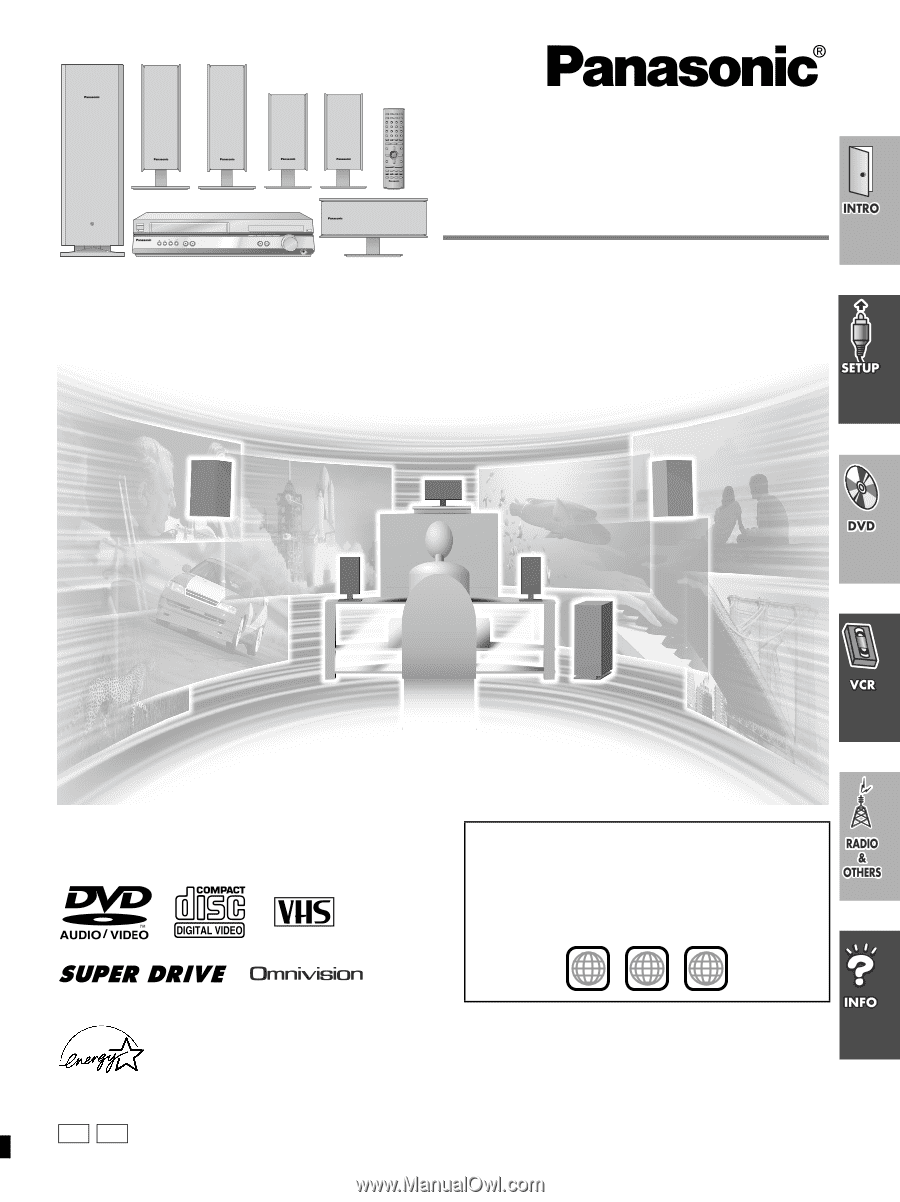
The illustration shows SC-HT810V.
DVD/VCR Home Theater
Sound System
Operating Instructions
SC-HT790V
SC-HT800V
Model No.
SC-HT810V
POWER
Í
/
I
VCR
EJECT
DVD
AC IN
Before connecting, operating or adjusting this product,
please read these instructions completely.
Please keep this manual for future reference.
[For\U.S.A.]
As an
E
NERGY
S
TAR
®
Partner, Panasonic has
determined that this product meets the
E
NERGY
S
TAR
®
guidelines for energy efficiency.
Region number supported by this unit
Region numbers are allocated to DVD players and software
according to where they are sold.
≥
The region number of this unit is “
1
”.
≥
This unit will play DVD-Video marked with labels containing “
1
”
or “
ALL
”.
Example:
The warranty for the U.S.A. is on page 62.
1
ALL
2
4
1
RQT6951-3P
P
PP