Panasonic SCHTB550 SCHTB550 User Guide
Panasonic SCHTB550 Manual
 |
View all Panasonic SCHTB550 manuals
Add to My Manuals
Save this manual to your list of manuals |
Panasonic SCHTB550 manual content summary:
- Panasonic SCHTB550 | SCHTB550 User Guide - Page 1
Home Theater Audio System Model No. SC-HTB550 Thank you for purchasing this product. For optimum performance and safety, please read these instructions carefully. Please keep this manual for future reference. If you have any questions, contact: U.S.A. and Puerto Rico: 1-800-211-PANA (7262) Canada - Panasonic SCHTB550 | SCHTB550 User Guide - Page 2
block any ventilation openings. Install in accordance with the manufacturer's instructions. 8 Do not install near any heat sources such as radiators unused for long periods of time. 14 Refer all servicing to qualified service personnel. Servicing is required when the apparatus has been damaged in any - Panasonic SCHTB550 | SCHTB550 User Guide - Page 3
user to the presence of important operating and maintenance (servicing) instructions in the literature accompanying the appliance. THE FOLLOWING APPLIES ONLY IN THE U.S.A. AND CANADA : Panasonic Corporation of North America One Panasonic Way, Secaucus, NJ 07094 Support Contact: Panasonic Consumer - Panasonic SCHTB550 | SCHTB550 User Guide - Page 4
INSTRUCTIONS 2 Before use Supplied items 5 System (SC-HTB550) ...5 Accessories...5 Control reference guide 6 Main unit and active subwoofer (Front 6 Main unit and active subwoofer (Rear 6 Remote control...7 Getting started Step 1 Selecting the placement method 8 Speaker system Troubleshooting - Panasonic SCHTB550 | SCHTB550 User Guide - Page 5
in this Owner's Manual are described mainly with the remote control, but you can perform the operations on the main unit if the controls are the same. Supplied items System (SC-HTB550) ∏ 1 Main unit (SU-HTB550) ∏ 1 Active subwoofer (SB-HWA550) ∏ 2 Front speakers (SB-HTB550) Precautions Before - Panasonic SCHTB550 | SCHTB550 User Guide - Page 6
Control reference guide Main unit and active subwoofer (Front) 1 2 3 7 4 5 6 Main unit 1 Standby/on switch (Í/I) Press to switch the unit from on to standby mode or vice versa. In standby mode, the unit is still consuming a small amount of power. 2 Adjust the volume of the speakers 3 Select - Panasonic SCHTB550 | SCHTB550 User Guide - Page 7
or off (> 23) 2 Adjust the dialog effect level (> 23) 3 Adjust the output level of the active subwoofer (bass sound) (> 23) 4 Adjust the volume of this system (> 23) 5 Mute the sound (> 23) 6 Select the TV as the source (> 23) 7 Select the Bluetooth® device as the source (> 23) 8 Select the input - Panasonic SCHTB550 | SCHTB550 User Guide - Page 8
to a wall Place the speakers horizontally Page 10 Place the speakers vertically When placing the speakers on a table Place the speakers using the stands Page 12 Page 14 Place the speakers using the support legs and speaker feet Place the speakers using the speaker bases 8 RQT9660 Page 15 - Panasonic SCHTB550 | SCHTB550 User Guide - Page 9
Caution ≥ This system is to be used only as indicated in these instructions. Failure to do so may lead to damage to the amplifier and/or the speakers, and may result in the risk of fire. Consult a qualified service person if damage has occurred or if you experience a sudden change in performance. ≥ - Panasonic SCHTB550 | SCHTB550 User Guide - Page 10
To prevent damage or scratches, lay down a soft cloth and perform the assembly on it. Assemble the speakers. ≥ The two speakers are interchangeable. 1 3 4 2 A " " shaped slit ≥ Insert the speaker joint fully into the slit. B Screw (supplied) ≥ Be sure to insert the screws following the order - Panasonic SCHTB550 | SCHTB550 User Guide - Page 11
. ≥ Use the "Panasonic" logo to identify the left and right speakers, then connect the cables (as illustrated). White Red Getting started 1 Insert the wire fully. r: White s: Blue line 2 Press into the groove. Push A RED: Right speaker channel (R) B WHITE: Left speaker channel (L) ≥ Insert - Panasonic SCHTB550 | SCHTB550 User Guide - Page 12
will likely fall if moved to the left or right. Place the speakers vertically ∏ 2 Speakers ∏ 4 Screws ∏ 2 Speaker cables (L): WHITE (R): RED ∏ 2 Front ornaments ≥For a safety measure to prevent the speakers from falling, refer to page 17. ≥To prevent damage or scratches, lay down a soft cloth - Panasonic SCHTB550 | SCHTB550 User Guide - Page 13
allow enough space for fitting the speaker. ≥ The position in the wall where the screw is to be attached as well as the screw should be capable of supporting over 33 kg (72.8 lbs). ≥ Keep the screws out of reach of children to prevent swallowing. A At least 30 mm (1 3/16q) B ‰4.0 mm (5/32q - Panasonic SCHTB550 | SCHTB550 User Guide - Page 14
down a soft cloth and perform the assembly on it. Assemble the speakers following steps 1 and 2 of "Place the speakers horizontally" (> 10). Attach the stands. ≥ Use the "Panasonic" logo to identify the top and bottom of the speaker. ≥ Keep the screws out of reach of children to prevent swallowing - Panasonic SCHTB550 | SCHTB550 User Guide - Page 15
the assembly on it. Assemble the speakers following steps 1 and 2 of "Place the speakers horizontally" (> 10). Attach the support legs and speaker feet. ≥ Use the "Panasonic" logo to identify the top and bottom of the speaker. ≥ Keep the screws and the speaker feet out of reach of children to - Panasonic SCHTB550 | SCHTB550 User Guide - Page 16
Position the cable between the ridges. ≥ Leave about 110 mm (4 21/64q) A Threading hole B Screw hole Attach the speaker to the base. ≥ The two speakers are interchangeable. ≥ Keep the screws out of reach of children to prevent swallowing. Screw (supplied) ≥ Tighten securely. Align the - Panasonic SCHTB550 | SCHTB550 User Guide - Page 17
is recommended (> 11, 13). Improper attachment may result in damage to the wall and speakers, and personal injury. ≥ Use a cord that is capable of supporting over 10 kg (22.05 lbs) (with a diameter of about 1.5 mm (1/16q)). ≥ Keep the screws out of reach of children to prevent swallowing. ≥ Make - Panasonic SCHTB550 | SCHTB550 User Guide - Page 18
on a table Horizontal placement Vertical placement A Cord§ B Screw eye ≥ Depending on the placement of the speakers, the screwing position of the screw eye may differ. C Wall D Approx. 150 mm (5 29/32q) § If the cord cannot be threaded through the holes, try - Panasonic SCHTB550 | SCHTB550 User Guide - Page 19
manual. Do not connect the AC power supply cord until all other connections are complete. ∫ HDMI The HDMI connection supports VIERA Link "HDAVI Control" (> 25) when used with a compatible Panasonic (Refer to the operating instructions for the TV.) TV (ARC) AC IN SPEAKERS / HAUT-PARLEURS R6 - Panasonic SCHTB550 | SCHTB550 User Guide - Page 20
the HDMI OUT terminal (the sound will not be output from this system). When devices are connected to both BD/DVD and AUX1 terminals, audio operating instructions of the respective devices for the optimal connection OPTICAL OUT C Optical digital audio TV cable Main unit AC IN SPEAKERS / - Panasonic SCHTB550 | SCHTB550 User Guide - Page 21
Main unit AC IN AC IN SPEAKERS / HAUT-PARLEURS DIGITAL AUDIO IN C AC interest of power conservation, if you will not be using this system for a long time, unplug it from the household AC unplugged from the socket outlet immediately if any problem occurs. Saving energy The main unit is - Panasonic SCHTB550 | SCHTB550 User Guide - Page 22
indicator will blink quickly. Select "SC-HTB550" from the Bluetooth® device's Bluetooth® menu. ≥ Once the Bluetooth® device is connected, the " " indicator stops flashing and lights up. Refer to the operating instructions of the Bluetooth® device for further instruction on how to connect a Bluetooth - Panasonic SCHTB550 | SCHTB550 User Guide - Page 23
or sound is unusual, return the settings to the factory preset and operate the system again. (> 28) § The audio format indicators blink from left to right the maximum or minimum. ≥ If there is sound coming out of the TV's speakers, reduce the volume of the TV to its minimum. ≥ If the main unit - Panasonic SCHTB550 | SCHTB550 User Guide - Page 24
system provides a feeling that the sound and the image are as one. The 3D sound effect will be applied to Multi-channel audio sources as a factory preset. e.g., Image of 3D sound field Audio output modes As a factory preset, Dolby Virtual Speaker Dolby Virtual Speaker effect, Panasonic has applied - Panasonic SCHTB550 | SCHTB550 User Guide - Page 25
to individual manuals for other manufacturers' equipment supporting VIERA Link function. What you can do with VIERA Link "HDAVI Control" To make sure that the audio is output from this system, turn the main unit on by using the TV's remote control and selecting home theater from the speaker menu of - Panasonic SCHTB550 | SCHTB550 User Guide - Page 26
effect Depending on your preference, It is possible to use only the Dolby Virtual Speaker effect by turning off the 3D surround effect and the clear-mode dialog effect. setting will be reset to on when this system is turned off. ≥ When off is selected, the dialog effect level cannot be adjusted. 26 - Panasonic SCHTB550 | SCHTB550 User Guide - Page 27
code on the main unit and the remote control. Preparation ≥ Turn off all other Panasonic products. ≥ Turn on the main unit. Change the remote control code to code 2: 1 Aim the remote control at this system's remote control sensor. 2 Press and hold [MUTE] and [ ] on the remote control for more - Panasonic SCHTB550 | SCHTB550 User Guide - Page 28
Disconnect the other device and try pairing the device again. The device is connected but audio cannot be heard through the system. For some built-in Bluetooth® devices, you have to set the audio output to "SC-HTB550" manually. Read the operating instructions for the device for details. 28 RQT9660 - Panasonic SCHTB550 | SCHTB550 User Guide - Page 29
is connected to a Panasonic TV and turned on using the button on the main unit or the remote control, sound might not be output from this system. In this case, turn the main unit on using the TV's remote control. (> 25) ≥ If the connections are correct, there might be a problem with the cables - Panasonic SCHTB550 | SCHTB550 User Guide - Page 30
Indicator illumination The indicators display the condition of this system by flashing. The indicator patterns illustrated below are displayed during normal operational conditions. They do not refer to the indications of a problem. Refer to "Troubleshooting" (> 28) if the indicators do not light up - Panasonic SCHTB550 | SCHTB550 User Guide - Page 31
≥ This system supports Bluetooth® speaker cover. ≥ Never use alcohol, paint thinner or benzine to clean the system. ≥ Before using chemically-treated cloth, carefully read the instructions Panasonic Corporation. VIERA Link™ is a trademark of Panasonic Corporation. EZ Sync™ is a trademark of Panasonic - Panasonic SCHTB550 | SCHTB550 User Guide - Page 32
(`16 dB) 150 Hz to 25 kHz (`10 dB) Active subwoofer 1 way, 1 speaker system (Bass reflex type) Woofer 16 cm (6 1/2q) cone typek1 Frequency range 30 Hz GHz 5.725 GHz to 5.850 GHz 9 TERMINAL SECTION HDAVI Control This unit supports "HDAVI Control 5" function. HDMI AV input (BD/DVD, AUX1) 2 - Panasonic SCHTB550 | SCHTB550 User Guide - Page 33
Mass (Weight) 1.61 kg (3.7 lbs) Horizontal placement using the speaker feet and the support legs Dimensions (WkHkD) 956 mmk78 mmk55 mm (37 5/8qk3 1/ 76 lbs) Bluetooth® system specification V2.1 + EDR Wireless equipment classification Class 2 (2.5 mW) Supported profiles A2DP, AVRCP - Panasonic SCHTB550 | SCHTB550 User Guide - Page 34
equivalent value product, or (c) refund your purchase price. The decision to repair, replace or refund will be made by the warrantor. Product or Part Name Audio Products (except items below) DVD Home Theater System Home Theater Audio System SD Memory Cards, Rechargeable Battery Packs (defective - Panasonic SCHTB550 | SCHTB550 User Guide - Page 35
purchase price. The decision to repair, replace or refund will be made by Panasonic Canada Inc. Technics Audio Product - One (1) year, parts and labour Panasonic BD/DVD Product - One (1) year, parts and labour Panasonic Audio Receivers - One (1) year, parts and labour Home Theater Systems Product - Panasonic SCHTB550 | SCHTB550 User Guide - Page 36
of the word "Partner". Panasonic Consumer Marketing Company of North America, Division of Panasonic Corporation of North America One Panasonic Way, Secaucus, New Jersey 07094 http://www.panasonic.com Panasonic Corporation 2011 Printed in Malaysia Panasonic Canada Inc. 5770 Ambler Drive Mississauga
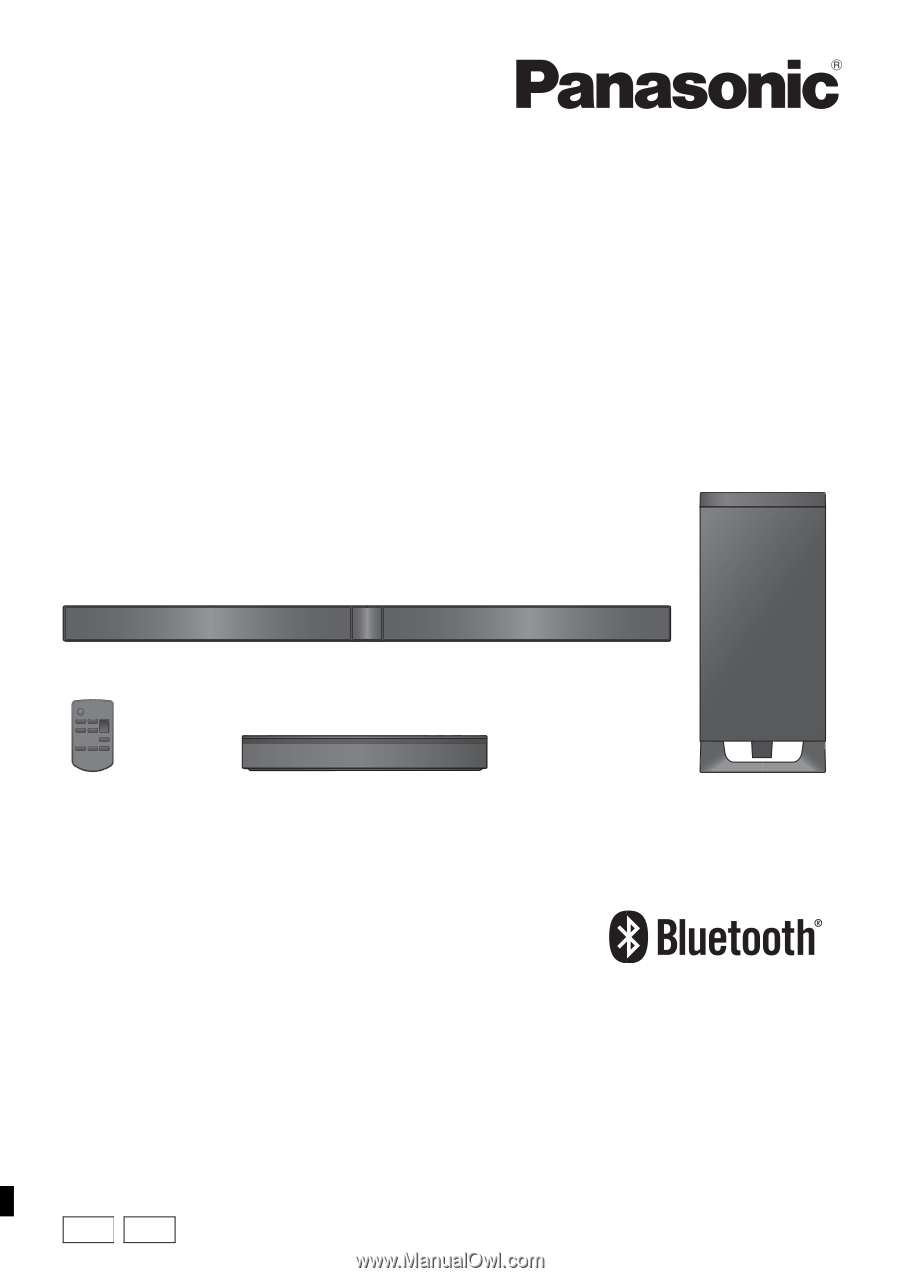
Owner’s Manual
Home Theater Audio System
Model No.
SC-HTB550
P
Thank you for purchasing this product.
For optimum performance and safety, please read these instructions carefully.
Please keep this manual for future reference.
If you have any questions, contact:
U.S.A. and Puerto Rico: 1-800-211-PANA (7262)
Canada: 1-800-561-5505
RQT9660-1P
PC









