Panasonic SCXH150 SCXH150 User Guide
Panasonic SCXH150 Manual
 |
UPC - 885170029996
View all Panasonic SCXH150 manuals
Add to My Manuals
Save this manual to your list of manuals |
Panasonic SCXH150 manual content summary:
- Panasonic SCXH150 | SCXH150 User Guide - Page 1
Owner's Manual DVD Home Theater Sound System Model No. SC-XH150 Dear customer Thank you for purchasing this product. For optimum performance and safety, please read these instructions carefully. If you have any questions contact U.S.A. and Puerto Rico: 1-800-211-PANA (7262) Canada:1-800-561-5505 - Panasonic SCXH150 | SCXH150 User Guide - Page 2
unit. ≥ Operations in these instructions are described mainly with the remote control, but you can perform the operations on the main unit if the controls are the same. System Main unit Speaker system Subwoofer Front speakers Center speaker Surround speakers SC-XH150 SA-XH150 SB-HF270 SB-HC270 SB - Panasonic SCXH150 | SCXH150 User Guide - Page 3
456 VOL 789 0 10 CANCEL MUTE EXT-IN DVD iPod RADIO SEARCH SKIP PLAY SLOW PAUSE SEARCH SKIP FUNCTIONS RQTX1230 The circled numbers indicated in this Owner's Manual (e.g. Press [Í]1) correspond to the circled numbers in the above. 3 - Panasonic SCXH150 | SCXH150 User Guide - Page 4
Getting Started Playing Discs Other Operations Control reference guide Remote control 1 Turn the main unit on/off (B 8) 2 Select channels and title numbers etc. / Enter numbers (B 9, 11) 3 Cancel (B 12) 4 Source select [DVD]: [iPod]: Select disc as the source (B 11) Select iPod/iPhone as - Panasonic SCXH150 | SCXH150 User Guide - Page 5
the remote control 9 Listening to the TV or other device's audio from this unit's speakers 10 Enjoying sound effects from all speakers Reference Changing the player settings 16 Discs that can be played 18 Maintenance 19 Speaker installation option 19 Troubleshooting guide 20 Specifications - Panasonic SCXH150 | SCXH150 User Guide - Page 6
13/32q) away from the system for proper ventilation. ≥ Placing appropriate operating instructions. Do the TV should correct the problem. If it persists, move of fire. Consult a qualified service person if damage has occurred or other than those described in this manual. Using an outdoor antenna Use - Panasonic SCXH150 | SCXH150 User Guide - Page 7
Guide 3 Audio and video connections ≥ To listen to the TV audio on the sound system, connect the optical digital audio cable, HDMI§ cable or audio cable. Refer to the operating instructions Panasonic TV is VIERA Link compatible, you can operate your TV synchronizing with home theater , DVD recorder - Panasonic SCXH150 | SCXH150 User Guide - Page 8
≥ To change your TV's video input mode, refer to its operating instructions. ≥ This remote control can perform some basic TV operations (B 4). 1 Press [Í]1 to preset with the current frequency.§ § To change the frequency, refer to "Manual tuning" (B 9). 3 Press and hold [OK]8. Release the button when - Panasonic SCXH150 | SCXH150 User Guide - Page 9
(DVD) MENU(DVD) Home theater Playback/menu access Input select Setup When the on-screen control panel appears e.g. [DVD-V] (when "Playback Disc" is selected from the START menu) You can operate the playback with the indicated controls. Selecting the source using the remote control Press [DVD - Panasonic SCXH150 | SCXH150 User Guide - Page 10
making the setting. The device must be connected to the Panasonic TV via an HDMI cable and to this unit with an is displayed on the TV screen if "DVD/CD" is the selected source during video even when playing a 2-channel sound. MANUAL: (B below) While "MANUAL" is displayed, press [2, 1]8 to select - Panasonic SCXH150 | SCXH150 User Guide - Page 11
connection to this unit. 1 Press [Í]1 to turn on the unit. 2 Press [DVD]4 to select "DVD/CD". 3 Press [< OPEN/CLOSE]2 to open the disc tray. 4 Load the be displayed properly on iR/iRW. Basic controls One touch play (remote control only): [1 PLAY]5 (during standby mode) The main unit automatically - Panasonic SCXH150 | SCXH150 User Guide - Page 12
[RETURN]D [VCD] (with playback control) Show a disc menu: [RETURN]D Turn PBC function on/off: [MENU]C Main unit display: [FL DISPLAY]E [DVD-V] [MP3] Time display ,-. Information display [SJLPIEDGE] ,-.Contents number Playing from the selected item Using navigation menu [CD] [MP3] [JPEG] You - Panasonic SCXH150 | SCXH150 User Guide - Page 13
"R", "L+R" or "L R" Actual operations depend on the disc. Read the disc's instructions for details. Signal type/data LPCM/ D/DTS§/MPEG: Signal type § During playback of DTS source, there will be no sound from the speakers. Play Speed [DVD-V] To change play speed - from "k0.6" to "k1.4" (in 0.1-unit - Panasonic SCXH150 | SCXH150 User Guide - Page 14
Panasonic's HDAVI Control compatible equipment. This standard is compatible with Panasonic's conventional HDAVI equipment. ≥ Please refer to individual manuals for other manufacturers' equipment supporting , refer to the operating instructions for your TV. Home theater This unit's speakers are - Panasonic SCXH150 | SCXH150 User Guide - Page 15
to the operating instructions for your TV.) The START menu will be shown. e.g. [DVD-V] 3 DVD/CD Playback Disc TOP MENU(DVD) MENU(DVD) Home theater Playback/menu access Input select Setup ≥ The START menu can also be shown by using a button on the TV's remote control (e.g. [SUB MENU - Panasonic SCXH150 | SCXH150 User Guide - Page 16
. The remote control operation may vary between iPod/iPhone models. While an December 2010) ≥ Update your iPod/iPhone § described in this manual. § Subject to /iPhone features 1 Press the Home button on the iPod touch/iPhone the player settings 1 Press [DVD]4 to select "DVD/CD". 2 Press [START]B - Panasonic SCXH150 | SCXH150 User Guide - Page 17
≥ 480p ≥ 720p ≥ 1080i ≥ 1080p Ensure that your TV can support the resolution that you choose. If a message screen appears, confirm your ≥ 15 Seconds Easy setup You can execute basic settings to optimize your home theater system. (B 8) FL Dimmer Change the brightness of the unit's display. - Panasonic SCXH150 | SCXH150 User Guide - Page 18
change the default password (B below) Do not forget your password. A message screen will be shown if a DVD-Video disc exceeding the rating level is inserted in the unit. Follow the on-screen instructions. Set Password Change the password for "Ratings". When you change the password for the first time - Panasonic SCXH150 | SCXH150 User Guide - Page 19
DVD-R/RW, CD-R/RW ≥ JPEG files taken on a digital camera that conform to DCF Standard (Design rule for Camera File system DVD-R/RW ≥ Discs must conform to UDF bridge (UDF 1.02/ISO9660). ≥ This unit does not support chemically treated cloth, carefully read the instructions that came with the cloth. Do - Panasonic SCXH150 | SCXH150 User Guide - Page 20
Playing Discs Other Operations Troubleshooting guide Before requesting service, make the following checks. If you are in doubt about some of the check points, or if the solutions indicated in the following guide do not solve the problem, refer to "Customer Services Directory (United States and - Panasonic SCXH150 | SCXH150 User Guide - Page 21
appropriate photo/video output settings for your TV. (Refer to operating instructions for your iPod/iPhone.) Sound Sound is distorted. When using the HDMI when HDMI progressive output is on. This problem is caused by the editing method or material used on DVD-Video, but should be corrected if you - Panasonic SCXH150 | SCXH150 User Guide - Page 22
(5q)] (1) DVD (DVD-Video) (2) DVD-R (DVD-Video, MP3§2, 4, JPEG§3, 4) (3) DVD-R DL (DVD-Video) (4) DVD-RW (DVD-Video, MP3 system NTSC Composite video output Output level Terminal 1 Vp-p (75 ≠) Pin jack (1 system) HDMI AV output Terminal 19-pin type A connector HDAVI Control This unit supports - Panasonic SCXH150 | SCXH150 User Guide - Page 23
is a trademark of Panasonic Corporation. VIERA LinkTM is a trademark of Panasonic Corporation. EZ SyncTM is a trademark of Panasonic Corporation. "Made for Inc., registered in the U.S. and other countries. "DVD Logo" is a trademark of DVD Format/Logo Licensing Corporation. MPEG Layer-3 audio coding - Panasonic SCXH150 | SCXH150 User Guide - Page 24
below) DVD Home Theater System USB Reader or Mail-In Service To find a service center please visit http://www.panasonic.com/help or Instruction Books online for all Panasonic Products by visiting our Web Site at: http://www.pstc.panasonic.com Or, send your request by E-mail to: [email protected] - Panasonic SCXH150 | SCXH150 User Guide - Page 25
Canada Inc. Technics Audio Product - One (1) year, parts and labour Panasonic BD/DVD Product - One (1) year, parts and labour Panasonic Audio Receivers - One (1) year, parts and labour Home Theater Systems Product - One (1) year, parts and labour This warranty is given only to the original purchaser - Panasonic SCXH150 | SCXH150 User Guide - Page 26
space provided below and keep for future reference. MODEL NUMBER S_C__-_X_H__1_5_0 SERIAL NUMBER -If you see and used in accordance with the instructions, may cause harmful interference to Panasonic Corporation of North America One Panasonic Way Secaucus, NJ 07094 Support Contact: Panasonic
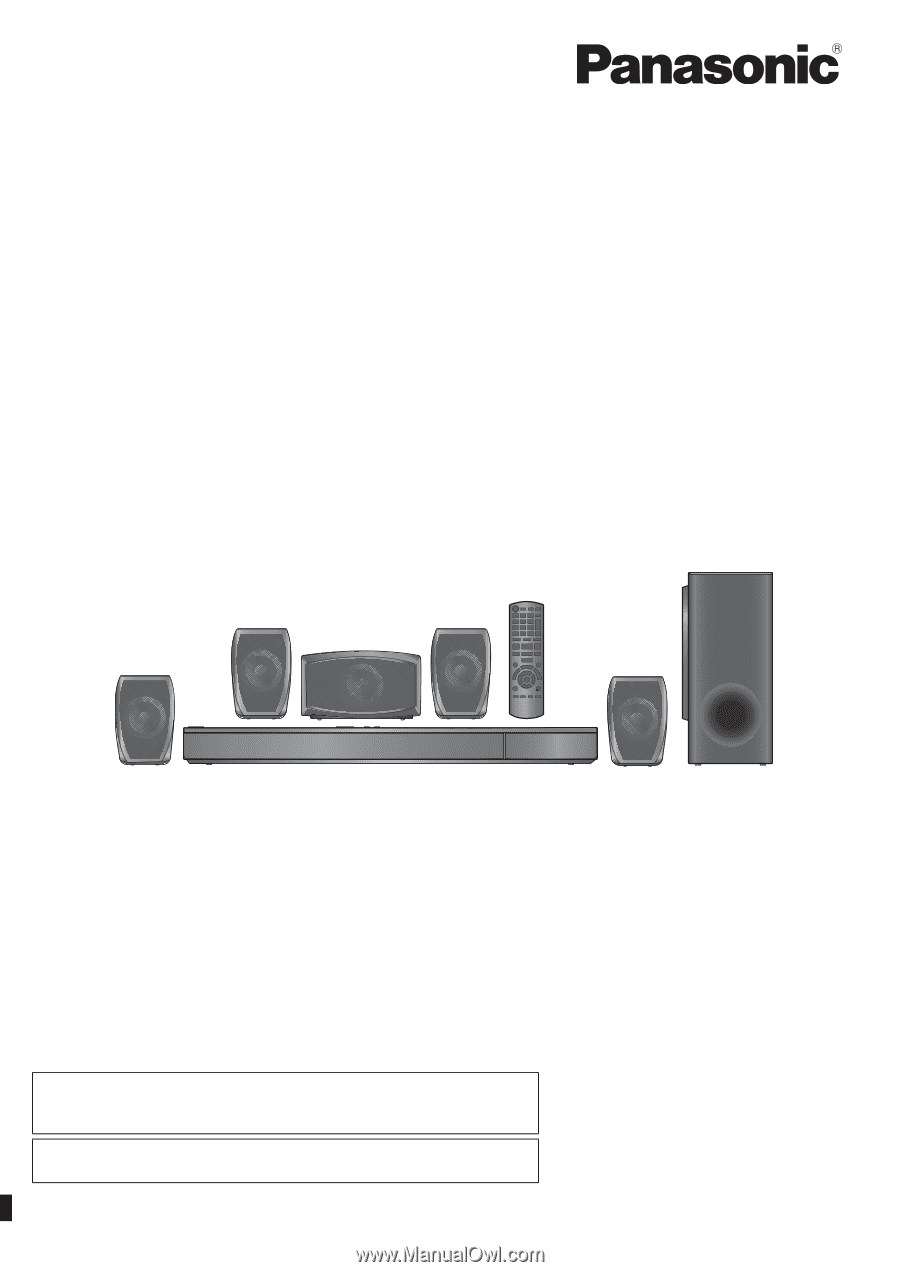
Owner’s Manual
DVD Home Theater Sound System
Model No.
SC-XH150
[_P_] [PC]
RQTX1230-1P
Dear customer
Thank you for purchasing this product.
For optimum performance and safety, please read these instructions carefully.
If you have any questions contact
U.S.A. and Puerto Rico: 1-800-211-PANA (7262)
Canada:1-800-561-5505
Only for U.S.A. and Puerto Rico: The warranty can be found on page 24.
Only for Canada: The warranty can be found on page 25.









