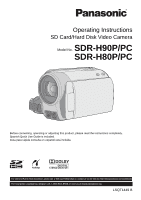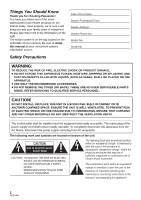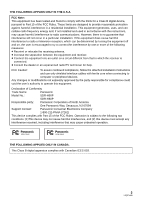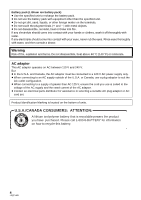Panasonic SDR-H80S Sd/hdd Camcorder
Panasonic SDR-H80S - Camcorder - 800 Kpix Manual
 |
UPC - 689466115789
View all Panasonic SDR-H80S manuals
Add to My Manuals
Save this manual to your list of manuals |
Panasonic SDR-H80S manual content summary:
- Panasonic SDR-H80S | Sd/hdd Camcorder - Page 1
Operating Instructions SD Card/Hard Disk Video Camera Model No. SDR-H90P/PC SDR-H80P/PC Before connecting, operating or adjusting this product, please read the instructions completely. Spanish Quick Use Guide is included. Guía para rápida consulta en español está incluida. For USA and Puerto Rico - Panasonic SDR-H80S | Sd/hdd Camcorder - Page 2
Know Thank you for choosing Panasonic! You have purchased one of the most sophisticated and reliable products on the market today. Used properly, we're sure it will bring you and your family years of enjoyment. Please take time to fill in the information on the right. The serial number is on the tag - Panasonic SDR-H80S | Sd/hdd Camcorder - Page 3
the instructions, may cause harmful interference to radio communications. However, there is no guarantee that interference will not Panasonic Model No.: SDR-H90P SDR-H80P Responsible party: Panasonic Corporation of North America One Panasonic Way, Secaucus, NJ 07094 Support Contact: Panasonic - Panasonic SDR-H80S | Sd/hdd Camcorder - Page 4
pack) ≥ Use the specified unit to recharge the battery pack. ≥ Do not use the battery pack with equipment other than the specified unit. ≥ Do not of units. U.S.A./CANADA CONSUMERS: ATTENTION: A lithium ion/polymer battery that is recyclable powers the product you have purchased. Please call 1-800 - Panasonic SDR-H80S | Sd/hdd Camcorder - Page 5
avoid injury from tip-over. 3) Heed all warnings. 4) Follow all instructions. 13) Unplug this apparatus during lightning storms or when unused for long amplifiers) that produce heat. 14) Refer all servicing to qualified service personnel. Servicing is required when the apparatus has been damaged - Panasonic SDR-H80S | Sd/hdd Camcorder - Page 6
unit. There are no user serviceable parts inside. Unplug your camera from the power supply before cleaning. ≥ AS WITH ANY SMALL OBJECT, SD CARDS CAN BE SWALLOWED BY YOUNG CHILDREN. DO NOT ALLOW CHILDREN TO HANDLE THE SD CARD. CAUTION ≥ DANGER OF EXPLOSION IF BATTERY IS INCORRECTLY REPLACED. REPLACE - Panasonic SDR-H80S | Sd/hdd Camcorder - Page 7
SD card". ≥ Pages for reference are indicated by an arrow, for example: l 00 ≥ These operating instructions are designed for use with models SDR-H90 and SDR-H80 ≥ Microsoft®, Windows®, Windows Vista®, DirectDraw of YouTube LLC. ≥ Macintosh and Mac OS are either registered trademarks or trademarks - Panasonic SDR-H80S | Sd/hdd Camcorder - Page 8
battery 16 Inserting the battery 17 Charging time and recordable time ..... 18 Connecting to the AC outlet 19 [3] About HDD and SD cards 20 About SD cards 21 HDD handling 23 Access lamp 23 [4] Inserting/removing an SD card ........ 24 Setup [1] Turning still pictures 37 Number of pixels 38 - Panasonic SDR-H80S | Sd/hdd Camcorder - Page 9
the operating instructions of the software 92 DVD COPY function 92 Upload to YouTube 93 Using a Macintosh [1] If using a Macintosh 94 Others Indications [1] Indications 95 [2] Messages 98 Helpful hints [1] Functions that cannot be used simultaneously 100 [2] Troubleshooting 101 Cautions - Panasonic SDR-H80S | Sd/hdd Camcorder - Page 10
Accessories Check the accessories before using this unit. Battery pack VW-VBG070 AV cable K2KC4CB00022 ≥ The battery is not charged. Be sure to charge the battery before using this unit. (l 16) AC adaptor VSK0697 USB cable K1HA05AD0005 AC cable K2CA2CA00029 or K2CA2CA00025 DC cable K2GJ2DC00015 - Panasonic SDR-H80S | Sd/hdd Camcorder - Page 11
Quick Guide ∫ Charging the battery 1 Connect the AC cable to the AC adaptor and the AC outlet. 2 Insert the battery into the AC adaptor by aligning the arrows. ∫ Inserting the battery Push the battery against the battery holder and slide it until it clicks. ∫ How to turn on the power While - Panasonic SDR-H80S | Sd/hdd Camcorder - Page 12
destination and press the joystick. 2 Press the recording start/stop button to start recording. 1 Press the MENU button, then select [MEDIA SELECT] # [HDD] or [SD CARD] to select the desired medium and press the joystick. 2 Select the scene/file to be played back, then press the joystick. 3 Press - Panasonic SDR-H80S | Sd/hdd Camcorder - Page 13
26) 8 Speaker 9 Delete button [ ] (l 59) 10 Manual button [MANUAL AF/MF] (l 50) 11 Optical image stabilizer button [ , O.I.S.] (l 41) 12 Audio-video output terminal [A/V] (l 72, 81) 13 SD Card access lamp [ACCESS] (l 23) 14 SD Card slot cover [SD CARD] (l 24) 15 SD card slot (l 24) 9 10 11 12 13 14 - Panasonic SDR-H80S | Sd/hdd Camcorder - Page 14
moving up, down, left or right. 2 Set by pressing the center. ≥ Menu screen operations (l 26) ≥ To select the recording functions (l 42) ≥ To adjust manually (l 50) ≥ Playback operations (l 54, 57) 16 17 Grip belt Adjust the belt length and the pad position. 1 Flip the belt. 2 Adjust the - Panasonic SDR-H80S | Sd/hdd Camcorder - Page 15
27 24 25 26 20 HDD access lamp [ACCESS HDD] (l 23) 21 Status indicator (l 25) 22 Mode dial (l 25) 23 Recording start/stop button (l 34, 37) 24 Battery holder (l 17) 25 DC input terminal [DC IN] (l 19) ≥ Always use the supplied AC adaptor or a genuine Panasonic AC adaptor (VW-AD21PP-K; optional - Panasonic SDR-H80S | Sd/hdd Camcorder - Page 16
would recommend that a genuine Panasonic battery pack is used. Charging the battery When this unit is purchased, the battery is not charged. Charge the battery before using this unit. Important: If the DC cable is connected to the AC adaptor, the battery will not charge. Remove the DC cable from the - Panasonic SDR-H80S | Sd/hdd Camcorder - Page 17
the status indicator is off before removing the battery. ≥ Do not heat or expose to flame. ≥ Do not leave the battery(ies) in an automobile exposed to direct sunlight for a long period of time with doors and windows closed. CAUTION Danger of explosion if battery is incorrectly replaced. Replace only - Panasonic SDR-H80S | Sd/hdd Camcorder - Page 18
than 25 oC (77 oF), the charging time will become longer. ∫ Recordable time ≥ Temperature: 25 oC (77 oF)/humidity: 60% Battery model number Voltage/ Capacity (Minimum) Recording destination Recording mode Supplied battery/ VW-VBG070 (optional) 7.2 V/ 725 mAh [HDD] [SD] XP SP/LP XP/SP/LP VW - Panasonic SDR-H80S | Sd/hdd Camcorder - Page 19
the mode dial to switch modes, the time indication will turn off momentarily in order to recalculate the remaining battery capacity time. ≥ When using the AC adaptor or batteries made by other companies, the remaining battery capacity will not be shown. Connecting to the AC outlet Important - Panasonic SDR-H80S | Sd/hdd Camcorder - Page 20
instructions Capacity Functions Recording motion pictures Recording still pictures Creating playlists Internal HDD (Hard Disk Drive) [HDD] 80 GB*1 (SDR-H90) 60 GB*2 (SDR-H80) ¥ ¥ ¥ SD Memory Card SDHC Memory Card 8 MB/ 16 MB [SD 80,000,000,000 bytes. Usable capacity will be less. *2 The 60 GB - Panasonic SDR-H80S | Sd/hdd Camcorder - Page 21
on another device, be sure to read the operating instructions for that device.) ≥ Please confirm the latest information on the following website. (This website is in English only.) http://panasonic.jp/support/global/cs/e_cam ≥ This unit supports SD Memory Cards formatted in FAT12 system and FAT16 - Panasonic SDR-H80S | Sd/hdd Camcorder - Page 22
that you can use for motion picture recording We recommend using SD cards conforming to Class 2 or higher of the SD Speed Class Rating or the following SD cards made by Panasonic for motion picture recording. (If another kind of SD card is used, the recording may suddenly stop during motion picture - Panasonic SDR-H80S | Sd/hdd Camcorder - Page 23
a mode. In this case, there is no problem. B SD card access lamp [ACCESS] ≥ When this unit accesses the SD card, the lamp lights up. ≥ When lamp is on, do not sOpen the SD card slot cover and remove the SD card sOperate the mode dial sRemove the battery or disconnect the AC adaptor ≥ Performing the - Panasonic SDR-H80S | Sd/hdd Camcorder - Page 24
dial to OFF. ≥ Check that the status indicator has gone off. 2 Open the LCD monitor and then open the SD card slot cover. 3 Insert/remove the SD card. ≥ Press the SD card straight in as far as it will go. ≥ Press the center of the SD card and then pull it straight out. 4 Securely close the - Panasonic SDR-H80S | Sd/hdd Camcorder - Page 25
asking you to set the date and time will appear. Select [YES] and set the date and time. (l 29) To turn off the power Set the mode dial to OFF. ≥ The status indicator goes off and the power turns off. Video recording mode (l 34) Video playback mode (l 54) Picture recording mode (l 37) Picture - Panasonic SDR-H80S | Sd/hdd Camcorder - Page 26
Preparation Setup 2 Using the menu screen ENTER MENU 1 Press the MENU button. The menu displayed differs depending on the position of the mode dial. 2 Select the desired top menu, then move the joystick right or press the joystick. 4 Select the desired setting, then press the joystick to - Panasonic SDR-H80S | Sd/hdd Camcorder - Page 27
joystick. Menu list *1 It will be displayed only in the manual mode. *2 It is not displayed when the Intelligent auto mode is set to on. *3 It will be displayed only when the [MEDIA SELECT] is set to [SD CARD]. *4 It will be displayed only when the [MEDIA SELECT] is set to [HDD]. Part of the menu - Panasonic SDR-H80S | Sd/hdd Camcorder - Page 28
back to the default condition. (Setting for [CLOCK SET] and [LANGUAGE] will not be changed.) [DEMO MODE] ≥ [OFF] ≥ [ON] This [SHTR EFFECT] (l 38) [AUTO SLW SHTR]*2 (l 48) [GUIDE LINES]*2 (l 48) ∫ [MEDIA SELECT] [HDD] (l 37) [SD CARD] (l 37) ∫ [SETUP] Refer to the motion picture recording - Panasonic SDR-H80S | Sd/hdd Camcorder - Page 29
When the unit is turned on for the first time, a message asking you to set the date and time will appear. Select [YES battery Connect the AC adaptor or insert the battery to the unit, and the built-in lithium battery will be recharged. Leave the unit as it is for approx. 24 hours and the battery will - Panasonic SDR-H80S | Sd/hdd Camcorder - Page 30
enter the selection with the joystick. ≥ When the home is in summer time period, move the joystick up. [ ] appears and the summer time setting is turned on; the clock is set forward by one hour. Move the joystick up again to return to the normal time setting. ≥ The current time appears - Panasonic SDR-H80S | Sd/hdd Camcorder - Page 31
Makes darker * It is not displayed in the manual mode or in the playback mode. ≥ If you use the AC adaptor, the [ +1 ] indication appears and the screen becomes brighter automatically when the power is turned on. ≥ The recordable time using the battery will become shorter when you use this unit with - Panasonic SDR-H80S | Sd/hdd Camcorder - Page 32
. 3 Separate your legs for better balance. ≥ When you are outdoors, record pictures with the sunlight behind you. If the subject is backlit, it will become dark in the recording. ≥ When recording, make sure your footing is stable and there is no danger of colliding with another person or - Panasonic SDR-H80S | Sd/hdd Camcorder - Page 33
The whole landscape will be recorded vividly set to on in all modes. ≥ If this is turned to on, the guideline function is disabled. ∫ When the Color balance (white balance) and focusing will be adjusted automatically. jAuto white balance . (When set to the video recording mode: The shutter speed - Panasonic SDR-H80S | Sd/hdd Camcorder - Page 34
turning the unit on. [HDD] [SD] 1 Rotate the mode dial to select and open the LCD monitor. 2 Select the recording destination by the menu. (l 26) [MEDIA SELECT] # [HDD] or [SD recording will not stop even if the LCD monitor is closed. ≥ Do not disconnect the AC adaptor or remove the battery if the - Panasonic SDR-H80S | Sd/hdd Camcorder - Page 35
supplied software, audio can be recorded in [DOLBY] mode on a DVD-Video disc and in [MPEG] mode on an SD card. will start from "9m59s". ≥ Recording will pause automatically after 10 minutes from start of the recording. ≥ To upload motion pictures to YouTube (l 93) ≥ Web mode is canceled if you turn - Panasonic SDR-H80S | Sd/hdd Camcorder - Page 36
the menu. (l 26) [BASIC] # [REC MODE] # desired setting ∫ HDD Capacity 80 GB (SDR-H90) 60 GB (SDR-H80) XP (High quality) 18 h 14 h Favours image quality Recording mode SP ( pictures on the HDD or an SD card, the recordable time available for the motion picture will become shorter. 36 LSQT1449 - Panasonic SDR-H80S | Sd/hdd Camcorder - Page 37
turning the unit on. [HDD] [SD] 1 Rotate the mode dial to select and open the LCD monitor. 2 Select the recording destination by the menu. (l 26) [MEDIA SELECT] # [HDD] or [SD Size of still pictures B Selected recording destination C Remaining number of still pictures Flashes in red when [R 0] - Panasonic SDR-H80S | Sd/hdd Camcorder - Page 38
menu. (l 26) [ADVANCED] # [SHTR EFFECT] # [ON] ≥ This function's default setting is [ON]. Number of pixels Select the menu. (l 26) [BASIC] # [PICTURE SIZE] # desired setting Icon 0.3M 0.2 Aspect 4:3 16:9 Number of pixels 640k480 640k360 ≥ Default [PICTURE SIZE] is set to [ 0.2 ]. The sides of - Panasonic SDR-H80S | Sd/hdd Camcorder - Page 39
functions Zoom in/out function You can zoom in up to 70k optically. ¬ Rotate the mode dial to select or . Move the zoom lever. 70 [HDD] [SD] ≥ When the zoom magnification is 1k, this unit can focus on a subject approx. 2 cm (0.8z) away from the lens. (Macro function) ≥ When the zoom speed - Panasonic SDR-H80S | Sd/hdd Camcorder - Page 40
is being consumed, so the recording time will be reduced. ¬ Rotate the mode dial turned on. To cancel Quick start Select [SETUP] # [QUICK START] # [OFF] ≥ The default setting is on. ≥ Quick start standby mode is canceled if jabout 5 minutes elapsed jthe mode dial is switched jthe battery is removed - Panasonic SDR-H80S | Sd/hdd Camcorder - Page 41
[ ] appears. To cancel the optical image stabilizer function Press the O.I.S. button again. ≥ The default setting is on. ≥ Set the intelligent auto mode to off before turning the optical image stabilizer function to off. ≥ When a tripod is used, we recommend that you - Panasonic SDR-H80S | Sd/hdd Camcorder - Page 42
(Advanced) 1 Recording functions of operation icons [HDD] [SD] Set the recording functions by selecting the operation icons to add different effects to the recorded images. ENTER ¬ Rotate the mode dial to select or . 1 Press the joystick, and icons will be displayed on the screen. 1/3 NEXT - Panasonic SDR-H80S | Sd/hdd Camcorder - Page 43
skin mode/PRE-REC/Face detection/Self-timer Video recording mode Backlight compensation Fade Help mode 1/3 turn off the power, the fade function is canceled. ≥ PRE-REC is canceled if jthe power is turned off jthe mode dial is operated jthe SD card slot cover is opened jthe battery is removed - Panasonic SDR-H80S | Sd/hdd Camcorder - Page 44
3/3 NEXT 3/3 NEXT * It is not displayed when the Intelligent auto mode is on. ≥ If you turn off the power or operate the mode dial, the backlight compensation function is canceled. ≥ If you turn off the power, the self-timer function is canceled. Function Backlight compensation Fade Effect This - Panasonic SDR-H80S | Sd/hdd Camcorder - Page 45
MENU button or select [EXIT]. MagicPix Soft skin mode PRE-REC [SD] Face detection This allows you to record color subjects in dark images free from vibration. ≥ If it is difficult to focus, adjust the focus manually. (l 51) This makes skin colors appear softer for a more attractive appearance. - Panasonic SDR-H80S | Sd/hdd Camcorder - Page 46
become washed out for a while. Soft skin mode: ≥ If the background or anything else in the scene has colors similar to the skin color, they will also be smoothed. ≥ If the brightness is insufficient, the effect may not be clear. ≥ You may not be able to see the face clearly when - Panasonic SDR-H80S | Sd/hdd Camcorder - Page 47
used jWhen the unit is tilted ≥ In the following cases, the function may not operate properly even if faces are detected. If this occurs, turn off this function. jNonhuman subjects are recognized as faces. jWhen the brightness or quality cannot be adjusted clearly since scenes are extremely dark, or - Panasonic SDR-H80S | Sd/hdd Camcorder - Page 48
/Auto slow shutter ¬ Rotate the mode dial to select or . [HDD] [SD] Function Aspect ratio (Only when the mode dial is set to is set to off. (l 32) Select the menu. (l 26) [ADVANCED] # [GUIDE LINES] # [ON] ≥ To cancel the function, select [OFF]. You can record bright will be restored.) 48 LSQT1449 - Panasonic SDR-H80S | Sd/hdd Camcorder - Page 49
Auto slow shutter mode: ≥ When the auto slow shutter mode is selected, the slowest shutter speed changes from 1/60 to 1/30. ≥ When the shutter speed becomes 1/30, the screen display may be seen as if frames are missed and afterimages may appear. ≥ If the scene is low in brightness or contrast, the - Panasonic SDR-H80S | Sd/hdd Camcorder - Page 50
Recording Recording (Advanced) 3 Manual recording functions [HDD] [SD] MANUAL AF/MF MNL MNL 4/4 NEXT Each time you press the MANUAL AF/MF button: 1 Manual mode The icon shown in the illustration appears. White balance 4/4 NEXT Aperture adjustment Shutter speed 2 Manual focus mode The - Panasonic SDR-H80S | Sd/hdd Camcorder - Page 51
Scene mode When you record images in different situations, this mode automatically sets optimum shutter speeds and apertures. 1 Select the manual mode. (l 50) 2 Select the menu. (l 26) [BASIC] # [SCENE MODE] # desired setting Icon Mode/Recording conditions 5 Sports To record sports scenes or - Panasonic SDR-H80S | Sd/hdd Camcorder - Page 52
with the lens cover closed, the automatic white balance adjustment may not function properly. Please turn the unit on after opening the lens cover. ≥ When the [ ] display flashes, the manual white balance previously adjusted is stored. Whenever recording conditions change, re-set the white balance - Panasonic SDR-H80S | Sd/hdd Camcorder - Page 53
fluorescent light, mercury light or sodium light because the color and brightness of the playback image may change. ≥ If you increase the shutter speed manually, the noise on the screen may increase. ≥ You may see vertical lines of light in the playback image of a brightly shining subject or highly - Panasonic SDR-H80S | Sd/hdd Camcorder - Page 54
the playback medium by the menu. (l 26) [MEDIA SELECT] # [HDD] or [SD CARD] 4 Select the playback operation with the joystick. 3 Select the scene or fast rewind the pages. The thumbnails will disappear, but the scene or page numbers will change. Release the joystick when you have arrived - Panasonic SDR-H80S | Sd/hdd Camcorder - Page 55
as [ ] on the thumbnail display, playback is not possible. ≥ When set to the video playback mode, the power will not turn off even when the LCD monitor is closed. ≥ When playing back motion pictures recorded on an SD card with other products on this unit or playing back motion pictures recorded on - Panasonic SDR-H80S | Sd/hdd Camcorder - Page 56
playing back motion pictures on the HDD) 2 Select the playlist to be played back, then press the joystick. (When playing back motion pictures on the SD card) 3 Select the scene in the following cases. jWhen the number of scenes exceeds 99 jWhen the world time setting is changed 56 LSQT1449 - Panasonic SDR-H80S | Sd/hdd Camcorder - Page 57
SELECT] # [HDD] or [SD CARD] The selected file is played back, and the operation icon is automatically displayed on the screen. 4 Select the playback operation with the joystick. 3 Select the file to be played back, then press the joystick. A File number (Page number - Panasonic SDR-H80S | Sd/hdd Camcorder - Page 58
this unit accesses the SD card (the SD card access lamp is lit), do not open the SD card slot cover and remove the SD card. ≥ Do not operate the mode dial during the slide show. ≥ It takes time to display the file, and how long it will take depends on the number of pixels of the - Panasonic SDR-H80S | Sd/hdd Camcorder - Page 59
display. 2 Select [SELECT] or [ALL] and press the joystick. (Only when [ALL] is selected) ≥ All the scenes/files on the HDD or SD card except the locked scenes/files will be deleted. Proceed to step 5. ≥ When the date is selected in motion picture playback, all scenes on the selected date are - Panasonic SDR-H80S | Sd/hdd Camcorder - Page 60
or the supplied software (DVD COPY turn off this unit while deleting. ≥ When you delete scenes/files, use a battery with sufficient battery power or use the AC adaptor. ≥ Do not open the SD card slot cover and remove the SD card while deleting scenes/files recorded on an SD card. The deletion will - Panasonic SDR-H80S | Sd/hdd Camcorder - Page 61
scenes from being deleted by mistake. (However, please be aware that if a medium is formatted, then all the data on the medium will be erased.) ¬ Select [HDD] or [SD CARD] in [MEDIA SELECT]. 1 Select the menu. (l 26) [EDIT SCENE] # [LOCK SET] # [YES] 2 Select the scene to be protected, then press - Panasonic SDR-H80S | Sd/hdd Camcorder - Page 62
divides the recorded scenes in two and deletes the front half or back half. ¬ Select [HDD] in [MEDIA SELECT]. 1 Select the menu. (l 26) [EDIT SCENE] # [SPLIT&DELETE] # [YES] 2 Select the scene to be divided, then press the joystick. 3 When you reach - Panasonic SDR-H80S | Sd/hdd Camcorder - Page 63
the scene. ≥ When a scene that was divided and deleted using the SPLIT&DELETE function is copied to a disc using the DVD burner or the supplied software and played back on another device, a maximum of about 1 second of the deleted part may be played back. ≥ If a scene with [ ] (copied icon) is - Panasonic SDR-H80S | Sd/hdd Camcorder - Page 64
scenes on a playlist will not affect the original scenes. A Recorded scenes B Playlist ≥ You can create a playlist on the HDD only. You cannot create a playlist on an SD card. ≥ The maximum number of playlists on the HDD: 4 The maximum number of playlist scenes on the HDD: 99 ≥ If original - Panasonic SDR-H80S | Sd/hdd Camcorder - Page 65
Editing scenes on a playlist will not affect the original scenes. ¬ Rotate the mode dial to select . ¬ Select [HDD] in [MEDIA SELECT]. will not increase the remaining capacity for recording. ≥ The playlist itself is deleted if you delete all the scenes in it. ≥ When a playlist is deleted, the number - Panasonic SDR-H80S | Sd/hdd Camcorder - Page 66
Function Operating method Adding scenes to playlist Scenes can be added to the created playlist. Select the menu. (l 26) [EDIT] # [ADD] # [YES] The following steps are the same as steps 3 to 5 in "Creating a new playlist". (l 64) Moving scenes within a playlist It is possible to change the - Panasonic SDR-H80S | Sd/hdd Camcorder - Page 67
files from being deleted by mistake. (However, please be aware that if a medium is formatted, then all the data on the medium will be erased.) ¬ Select [HDD] or [SD CARD] in [MEDIA SELECT]. 1 Select the menu. (l 26) [PICT. SETUP] # [LOCK SET] # [YES] 2 Select the file to be protected, then press - Panasonic SDR-H80S | Sd/hdd Camcorder - Page 68
camera to define which captured images on the SD card are to be printed, together with information on the number of copies they wish to print. (Please note: Not all commercial printing services support this feature at this time.) 3 Select the number of prints, then press the joystick. ≥ To cancel - Panasonic SDR-H80S | Sd/hdd Camcorder - Page 69
3 Select [SELECT] or [ALL] then press the joystick. ≥ When [ALL] is selected, all still picture files in the HDD or SD card will be copied. Proceed to step 6. 4 (Only when [SELECT] is selected in step 3) Select the file to be copied, then press the joystick. The selected file - Panasonic SDR-H80S | Sd/hdd Camcorder - Page 70
Press the MENU button. ≥ Do not turn off this unit while copying. ≥ When you copy files, use a battery with sufficient battery power or use the AC adaptor. ≥ SD card using a PC or other equipment, it may not show up on the display of the unit. In this case, the image will not be copied to the HDD - Panasonic SDR-H80S | Sd/hdd Camcorder - Page 71
. ≥ (SDR-H80) The 60 GB hard drive utilizes a portion of the storage space for formatting, file management and other purposes. 60 GB is 60,000,000,000 bytes. Usable capacity will be less. Formatting an SD card [SD] This is for initializing SD cards. Please be aware that if an SD card is formatted - Panasonic SDR-H80S | Sd/hdd Camcorder - Page 72
recorded on an SD card may be played back on the TV. (Refer to the operating instructions of the TV for details about TV compatibility.) A AV cable (supplied) ≥ Insert the plugs as far as they will go. ≥ Do not use any other AV cables except the supplied one. ≥ Select the video input on the - Panasonic SDR-H80S | Sd/hdd Camcorder - Page 73
screen TV, adjust the aspect setting on the TV. (Refer to the operating instructions of the TV for details.) Select the menu. (l 26) [SETUP] # [ON] ≥ Select [OFF] to erase the information. ≥ The screen on this unit will not change. Example of images with a 16:9 aspect ratio on a regular TV (4:3) [ - Panasonic SDR-H80S | Sd/hdd Camcorder - Page 74
Supports still pictures only ∫ The different copying functions available when this unit is connected to the DVD burner Data Media DVD COPY function 1 ALL SCENES 2 ADDED SCENES FAVORITE SCENES function 3 SELECT SCENES 4 SELECT DATE 5 SELECT PLAYLIST Motion pictures HDD SD Still pictures HDD/SD - Panasonic SDR-H80S | Sd/hdd Camcorder - Page 75
this unit to the AC adaptor. 3 Turn on the power to this unit. 4 burner). ≥ The DVD burner function selection screen will appear. 5 Insert the disc in the DVD this unit. ≥ Please read the operating instructions of the DVD burner for how to use from the unit and remove the disc from the DVD burner to - Panasonic SDR-H80S | Sd/hdd Camcorder - Page 76
HDD] or [SD CARD] # [VIDEO] # [DVD COPY] # [ADDED SCENES] 2 Select [YES], then press the joystick. A The number of discs necessary for copying by disc type. ≥ When two or more discs are necessary for copying, follow the on-screen instructions The copied information will be deleted when using - Panasonic SDR-H80S | Sd/hdd Camcorder - Page 77
disc. [HDD] [SD] 1 Select menus with the following procedures. [BURN DISC] # [HDD] or [SD CARD] # [VIDEO] # [ space on the disc display will turn red and the amount in excess will be displayed. Select scenes so disc with the same contents. Follow the instructions on the screen. To finish, eject the - Panasonic SDR-H80S | Sd/hdd Camcorder - Page 78
HDD] or [SD CARD] # [VIDEO] # [FAVORITE SCENES] # [SELECT DATE] 5 Selecting the scenes by playlist to copy to discs [HDD] Playlists created on the HDD number of discs necessary for copying by disc type. ≥ When two or more discs are necessary for copying, follow the on-screen instructions to - Panasonic SDR-H80S | Sd/hdd Camcorder - Page 79
not turn off 2 minutes, remove the disc the software used SD card using a PC and other equipment but it does not show up on the display of the unit, the image will will be erased and cannot be recovered. Refer to the operating instructions number of scenes recorded on the media, type of disc, number - Panasonic SDR-H80S | Sd/hdd Camcorder - Page 80
Playing back a disc inserted in the DVD burner You can play back the motion pictures or the still pictures copied to a disc. ENTER 1 Connect this unit to the DVD burner. (l 75) 2 Select [PLAY DISC], then press the joystick. ≥ The motion pictures or the still pictures on the disc are displayed as - Panasonic SDR-H80S | Sd/hdd Camcorder - Page 81
of other video devices If you have a DVD recorder with an SD card slot or a USB terminal, images recorded by this unit can be copied (dubbed) onto the hard disk or a DVD disc. Refer to the operating instructions of your DVD recorder for information about whether or not it supports copying (dubbing - Panasonic SDR-H80S | Sd/hdd Camcorder - Page 82
with any other USB cables.) ¬ Connect this unit to the AC adaptor and turn on the unit. 1 Connect this unit to a printer. The USB function selection screen will appear. 2 Select [PictBridge] # [HDD] or [SD CARD] then press the joystick. The [ ] indication appears on this unit's screen - Panasonic SDR-H80S | Sd/hdd Camcorder - Page 83
size ≥ You cannot set paper sizes not supported on the printer. 8 Select the layout setting appears. If [YES] is selected, the number of prints set is canceled and the screen the SD card slot cover and removing the SD card jSwitching (Refer to the operating instructions of the printer for details - Panasonic SDR-H80S | Sd/hdd Camcorder - Page 84
this unit on a PC. E DVD COPY function You can easily create DVD-Video discs. (l 92) F WEB MODE function You can easily upload motion pictures to video cameras, DVD recorders, software and commercial DVD-Videos are not supported. ≥ We cannot guarantee proper operation of this unit if you use software - Panasonic SDR-H80S | Sd/hdd Camcorder - Page 85
Video card supporting DirectX 9.0c (supports SD card, more than double the amount of free space as the disc being created is necessary. DirectX 10.1 (pre-installed on Windows Vista Service Pack 1) DirectX 10 (pre-installed on Windows Vista) DirectX 9.0c (Windows XP/2000) ≥ If you install the software - Panasonic SDR-H80S | Sd/hdd Camcorder - Page 86
mentioned in these operating instructions are fulfilled, some personal computers cannot be used. ≥ Supplied CD-ROM is available for Windows only. ≥ This software is not compatible with Microsoft Windows 3.1, Windows 95, Windows 98, Windows 98SE, Windows Me and Windows NT. ≥ Operation on an - Panasonic SDR-H80S | Sd/hdd Camcorder - Page 87
the information recorded or described on the CD-ROM, instruction manuals, and any other media provided to Licensee (collectively "Software"), but all applicable rights to patents, copyrights, trademarks and trade secrets in the Software are not transferred to Licensee. Article 2 Use by a Third Party - Panasonic SDR-H80S | Sd/hdd Camcorder - Page 88
≥ Do not perform any other operations on your PC while the software is being installed. For Windows Vista: If [User Account Control] dialog appears, click [Continue]. then click [Next]. 7 When installation is complete, some notes will appear Check the contents, then close the window. 88 LSQT1449 - Panasonic SDR-H80S | Sd/hdd Camcorder - Page 89
Follow the steps below to uninstall the software if it is no longer required. ∫ For Windows Vista 1 Select [Start] # [Control Panel] # [Uninstall a program]. ∫ For Windows 2000 1 Select [Start] # [Settings] # [Control Panel] # [Add/Remove Programs]. 2 Select [VideoCam Suite 2.0], then click - Panasonic SDR-H80S | Sd/hdd Camcorder - Page 90
with any other USB cables.) ¬ Connect this unit to the AC adaptor and turn on the unit. 1 Connect this unit to a PC. The USB function selection screen will appear. 2 Select [PC/RECORDER] # [HDD] or [SD CARD] then press the joystick. This unit is automatically detected by the PC. ≥ When - Panasonic SDR-H80S | Sd/hdd Camcorder - Page 91
When accessing the card ≥ Windows Vista: ≥ Windows XP: ≥ Windows 2000: ∫ Example folder structure HDD SD card ≥ SD-Video format motion pictures are stored in the [PRG¢¢¢] folder. ("¢¢¢" denotes base-16 (hexadecimal) characters from 001 to FFF.) ≥ Up to 99 files can be recorded - Panasonic SDR-H80S | Sd/hdd Camcorder - Page 92
use it. Reading the operating instructions of the software Select [start] # [All Programs (Programs)] # [Panasonic] # [VideoCam Suite 2.0] # [Manual]. ∫ When the operating instructions will not open You will need Adobe Reader to read the PDF operating instructions. Download and install a version of - Panasonic SDR-H80S | Sd/hdd Camcorder - Page 93
appears. [MEDIA SELECT] # [HDD] or [SD CARD] ≥ Refer to the operating instructions of the software (PDF file) for details on how to use it. ≥ After copying is complete, a message appears. If [OK] is clicked, the USB function will be set to [PC/RECORDER]. Before turning this unit off, disconnect - Panasonic SDR-H80S | Sd/hdd Camcorder - Page 94
if the system requirements mentioned in these operating instructions are fulfilled, some personal computers cannot be used. ≥ The USB equipment operates with the driver installed as standard in the OS. ≥ Supplied CD-ROM is available for Windows only. ∫ Copying still pictures on PC 1 Connect this - Panasonic SDR-H80S | Sd/hdd Camcorder - Page 95
0dB NOV.15.2009 12:34 PM 1h30m Remaining battery power (l 19) 1h30m Remaining battery time (l 19) R 0h30m Remaining time for recording mode Manual focus (l 51) Zoom magnification indication (l 39) Backlight compensation mode (l 44) Image stabilizer (l 41) Shutter speed (l 53) F number (l 53 - Panasonic SDR-H80S | Sd/hdd Camcorder - Page 96
under incandescent lamp) Outdoor mode Manual adjustment mode Self-Timer recording (l 46) Number of recording pixels for still pictures (l 114) 640k480 640k360 HDD can be recorded to Recognizing the HDD SD Card can be recorded to Recognizing the SD card Remaining number of still pictures ∫ Playback - Panasonic SDR-H80S | Sd/hdd Camcorder - Page 97
folder/file number display 100-0001 Still picture folder/file number display 1 DPOF already set (to more than 1) (l 68) Number of recording connected (l 82) , Accessing the HDD or an SD card (l 90) ∫ Confirmatory indications -- (Time display) ° G The built-in battery is low. (l 29) The - Panasonic SDR-H80S | Sd/hdd Camcorder - Page 98
data recorded on it will be deleted. Back up the data on the SD card to a PC, etc. before formatting the SD card. ≥ When using any other card Use a Panasonic SD card or another SD card which can be used to record motion pictures. (l 22) THIS BATTERY CANNOT BE USED. Use a battery that is compatible - Panasonic SDR-H80S | Sd/hdd Camcorder - Page 99
cannot be turned off when the unit is connected to the PC. ALL CONTENTS OF THIS DISC WILL BE DELETED. HDD ERROR DETECTED. NOW REPAIRING DATA. NOW REPAIRING DATA. DO NOT REMOVE CARD. ≥ When you repair the data, use a battery with sufficient battery power or the AC adaptor. Even if the power is turned - Panasonic SDR-H80S | Sd/hdd Camcorder - Page 100
Others Helpful hints 1 Functions that cannot be used simultaneously Some functions in this unit are disabled or cannot be selected due to the unit's specifications. The table below shows examples of functions restricted by various conditions. Functions Digital zoom Intelligent auto mode Fade - Panasonic SDR-H80S | Sd/hdd Camcorder - Page 101
again. If normal conditions are not restored yet, remove the battery or AC adaptor, wait about 1 minute and then reconnect the battery or AC adaptor. Then about 1 minute later, turn on the power again. (Conducting the above operation while the SD card or HDD is being accessed may damage the data on - Panasonic SDR-H80S | Sd/hdd Camcorder - Page 102
Problem A clicking sound is heard when the power is turned off. The screen has changed HDD or SD card has no more available memory, free up some memory by deleting unnecessary scenes (l 59) or use a new SD card. ≥ Is the unit set to the video recording mode or picture recording mode? ≥ If the SD - Panasonic SDR-H80S | Sd/hdd Camcorder - Page 103
display. If the scenes are unnecessary, format the HDD or the SD card to erase the data. (l 71) Please be aware that if the HDD or the SD card is formatted then all the data recorded on the HDD or the SD card will be erased. ≥ If the SD card's write protect switch is set to LOCK, then - Panasonic SDR-H80S | Sd/hdd Camcorder - Page 104
damaged. Please contact consumer support (l 119, 120). ≥ Use an SD card from 8 MB to 32 GB with this unit. (l 20) ≥ No operation can be performed on this unit when it is connected to a PC. ≥ Turn off the power to this unit. If the power cannot be turned off, remove the battery or AC adaptor and then - Panasonic SDR-H80S | Sd/hdd Camcorder - Page 105
environment. (l 85) ≥ Disconnect the USB cable, turn the unit off then on and then reconnect the USB cable. ≥ To disconnect the USB cable safely, double-click the ( ) icon in the task tray and follow the instructions on the screen. ≥ To create DVD-Video discs using the DVD COPY function, you need to - Panasonic SDR-H80S | Sd/hdd Camcorder - Page 106
turn the SD Card/Hard Disk Video Camera off and remove the battery or disconnect AC adaptor. Then reinsert the battery or reconnect AC adaptor and turn the SD Card/Hard Disk Video Camera on. Do not use the SD Card/Hard Disk Video chemical dust cloth, follow the instructions that came with the cloth. - Panasonic SDR-H80S | Sd/hdd Camcorder - Page 107
screen appears, select [YES], and then follow the on-screen instructions. ≥ Please look after the data in your HDD carefully. Panasonic will not be held responsible in the unlikely case that private data is divulged. About the battery The battery used in this unit is a rechargeable lithium-ion - Panasonic SDR-H80S | Sd/hdd Camcorder - Page 108
wrong with the battery or AC adaptor. Contact consumer support (l 119, 120 will be slightly darker than usual immediately after the power is turned on. The normal brightness will unit inside a plastic bag, remove as much of the air from will cloud up, the HDD may be damaged and the unit 108 LSQT1449 - Panasonic SDR-H80S | Sd/hdd Camcorder - Page 109
does not work correctly in the following situations. Record pictures in the manual focus mode. Recording distant and close-up objects at the same time behind dirty or dusty window The subject behind the window will not be focused because the focus is on the dirty window. Similarly, when recording - Panasonic SDR-H80S | Sd/hdd Camcorder - Page 110
Recording a subject that is surrounded by objects with glossy surfaces or by highly reflective objects Since whatever is shiny or glistens is brought into focus, it is hard to focus on the subject to be recorded. The focus may become blurry when recording subjects at the beach, night views or in - Panasonic SDR-H80S | Sd/hdd Camcorder - Page 111
Standard: 525 lines, 60 fields NTSC color signal SD card: Based on the SD-Video standard HDD: Independent standard 1/8z CCD image sensor Total: -p, 75 ™ 316 mV, 600 ™ Card reader function (No copyright protection support) HDD reader function Hi-Speed USB (USB 2.0) compliant USB terminal Type Mini AB - Panasonic SDR-H80S | Sd/hdd Camcorder - Page 112
FAT16 format corresponding) SDHC Memory Card (removable type): 4 GB/6 GB/8 GB/12 GB/16 GB/32 GB (FAT32 format corresponding) HDD (fixed type): 80 GB*2 (SDR-H90) 60 GB*3 (SDR-H80) MPEG-2 XP: 10 Mbps (VBR) SP: 5 Mbps (VBR) LP: 2.5 Mbps (VBR) Refer to page 36. SD card: Dolby Digital/MPEG-1 Audio Layer - Panasonic SDR-H80S | Sd/hdd Camcorder - Page 113
SD Memory Card (removable type): 8 MB/16 MB/32 MB/64 MB/128 MB/256 MB/512 MB/1 GB/2 GB (FAT12 and FAT16 format corresponding) SDHC Memory Card (removable type): 4 GB/6 GB/8 GB/12 GB/16 GB/32 GB (FAT32 format corresponding) HDD (fixed type): 80 GB*1 (SDR-H90) 60 GB*2 (SDR-H80 will A (Battery charging) - Panasonic SDR-H80S | Sd/hdd Camcorder - Page 114
Number of recordable pictures [HDD] [SD] Picture size 80 GB (SDR-H90) 60 GB (SDR-H80) 8 MB 16 MB 32 MB 64 MB 128 MB etc. ≥ The numbers shown in the table are approximations. ≥ If you record motion pictures on the HDD or an SD card, the number of recordable still pictures will become smaller. 114 - Panasonic SDR-H80S | Sd/hdd Camcorder - Page 115
Battery Pack Rechargeable Lithium Ion Battery Pack Rechargeable Lithium Ion Battery Pack VW-VBG6*1*2 Rechargeable Lithium Ion Battery Pack VW-VH04 Battery Pack Holder Kit VW-W3707H VW-LDC103PP*3 Wide conversion lens Video GB SD Memory Card Class 2 512 MB SD Memory Card Class 2 256 MB SD Memory - Panasonic SDR-H80S | Sd/hdd Camcorder - Page 116
. 1. Model # 2. Items Ordered Accessory # Description Price Each Quantity Total Price Subtotal Your State & Local Sales Tax Shipping & Handling PANASONIC DEALER OR CALL PANASONIC'S ACCESSORY ORDER LINE AT 1-800-332-5368 [6 AM-6 PM M-F, PACIFIC TIME] OR MAIL THIS ORDER TO: PANASONIC SERVICE - Panasonic SDR-H80S | Sd/hdd Camcorder - Page 117
(Failure to do so will delay your repair.) •To further speed your repair, please provide an explanation of what is wrong with the unit and any symptom it is exhibiting. Mail this completed form and your Proof of Purchase along with your unit to: Panasonic Camera and Digital Service Center 1590 Touhy - Panasonic SDR-H80S | Sd/hdd Camcorder - Page 118
and Puerto Rico call toll free contact number listed above or visit Panasonic Web Site: http://www.panasonic.com In-Home service, if applicable, requires clear, complete and easy access to the product by the authorized servicer and does not include removal or re-installation of an installed product - Panasonic SDR-H80S | Sd/hdd Camcorder - Page 119
Instruction Books online for all Panasonic Products by visiting our Web Site at: http://www.pstc.panasonic.com or, send your request by E-mail to: [email protected] Fax Only) (Monday - Friday 9 am to 9 pm, EST.) Panasonic Service and Technology Company 20421 84th Avenue South, Kent, WA 98032 (We - Panasonic SDR-H80S | Sd/hdd Camcorder - Page 120
which is used commercially. Dry cell batteries are also excluded from coverage under this SERVICE FOR PRODUCT OPERATION ASSISTANCE, please contact: Our Customer Care Centre: Telephone #: 1-800 #: Fax #: Email link: (905) 624-5505 1-800-561-5505 (905) 238-2360 "Customer support" on www.panasonic - Panasonic SDR-H80S | Sd/hdd Camcorder - Page 121
44 Battery 16, 18, 107 Battery capacity ∫G Gain 53 Guideline 48 ∫H HDD 23 Management 71 Help mode 45 Manual focus 50, 51 Menu 26 Motion picture playback 54 Motion picture recording 34 ∫N Number number of still pictures 37 Remaining time 34 Resume playback 55 ∫S Scene mode 51 SD - Panasonic SDR-H80S | Sd/hdd Camcorder - Page 122
Others Spanish Quick Use Guide/Guía española para el uso rápido ∫ Carga de la batería 1 el selector de modo a OFF. ∫ Inserción de una tarjeta SD 1 Abra la pantalla LCD. 2 Abra la tapa de la ranura para tarjetas SD y, a continuación, inserte la tarjeta SD. 3 Cierre bien la tapa de la ranura - Panasonic SDR-H80S | Sd/hdd Camcorder - Page 123
el botón MENU, luego seleccione [SELEC MEDIO] # [DISCO DURO] o [TARJETA SD] para seleccionar el destino de grabación y pulse el joystick. 2 Pulse el bot botón MENU, luego seleccione [SELEC MEDIO] # [DISCO DURO] o [TARJETA SD] para seleccionar el destino de grabación y pulse el joystick. 2 Pulse el - Panasonic SDR-H80S | Sd/hdd Camcorder - Page 124
Panasonic Consumer Electronics Company, Division of Panasonic Corporation of North America One Panasonic Way, Secaucus, NJ 07094 Panasonic Canada Inc. 5770 Ambler Drive, Mississauga, Ontario, L4W 2T3 P LSQT1449 B F1108TD1019 Printed in Indonesia
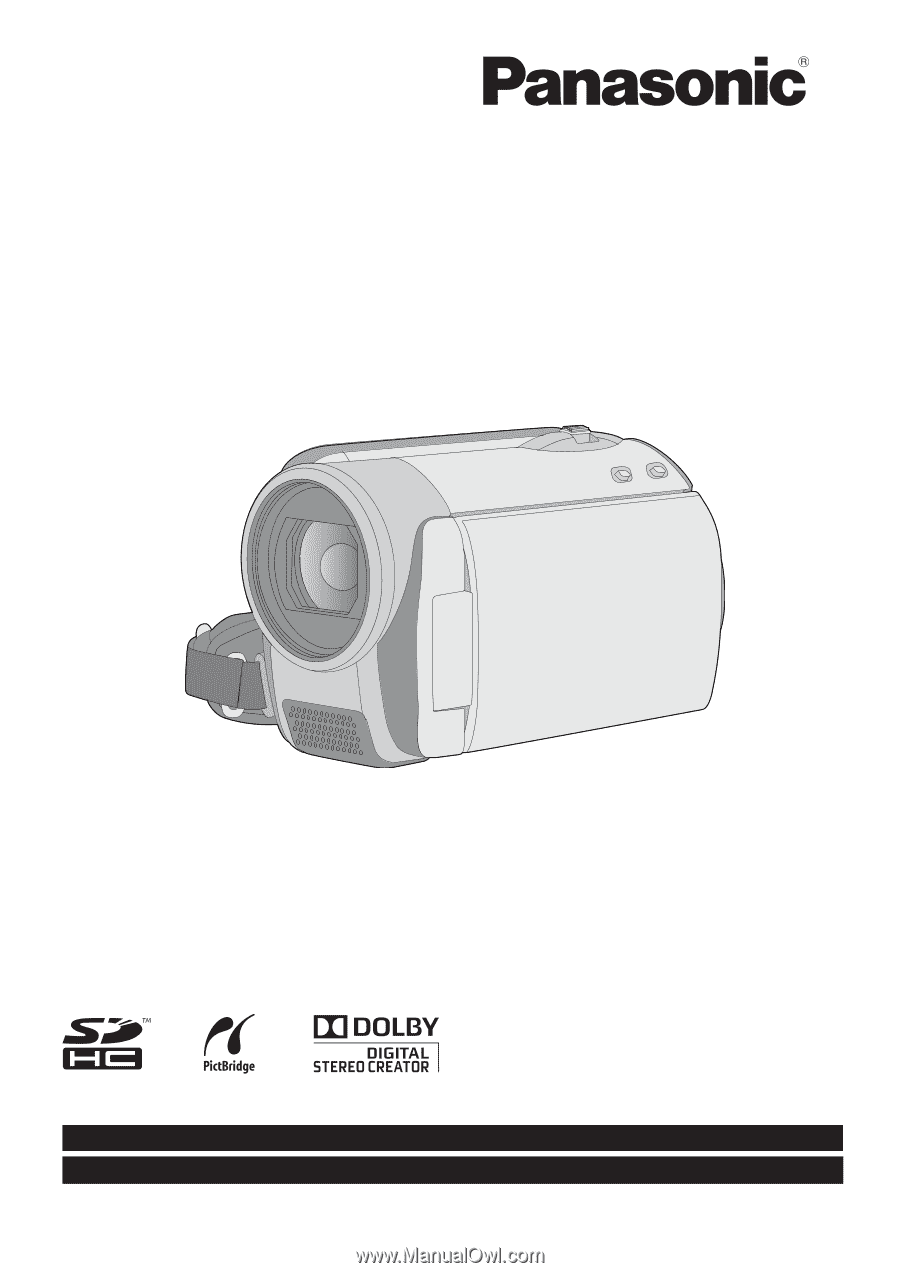
Operating Instructions
SD Card/Hard Disk Video Camera
Model No.
SDR-H90P/PC
SDR-H80P/PC
Before connecting, operating or adjusting this product, please read the instructions completely.
Spanish Quick Use Guide is included.
Guía para rápida consulta en español está incluida.
LSQT1449 B
For USA and Puerto Rico assistance, please call: 1-800-211-PANA(7262) or, contact us via the web at: http://www.panasonic.com/contactinfo
For Canadian assistance, please call: 1-800-561-5505 or visit us at www.panasonic.ca