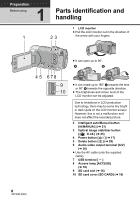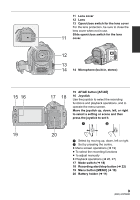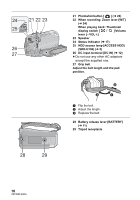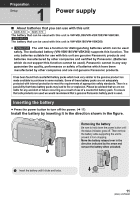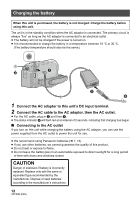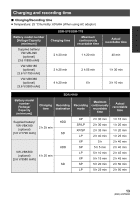Panasonic SDR-S70 User Manual - Page 10
When recording: Zoom lever [W/T]
 |
View all Panasonic SDR-S70 manuals
Add to My Manuals
Save this manual to your list of manuals |
Page 10 highlights
24 21 22 23 25 26 27 21 Photoshot button [ ] (l 23) 22 When recording: Zoom lever [W/T] (l 24) When playing back: Thumbnail display switch [ / ]/Volume lever [sVOLr] 23 Speaker 24 Status indicator (l 17) 25 HDD access lamp [ACCESS HDD] (SDR-H100) (l 5) 26 DC input terminal [DC IN] (l 12) ≥ Do not use any other AC adaptors except the supplied one. 27 Grip belt Adjust the belt length and the pad position. 28 29 1 Flip the belt. 2 Adjust the length. 3 Replace the belt. 28 Battery release lever [BATTERY] (l 11) 29 Tripod receptacle 10 VQT3E80 (ENG)
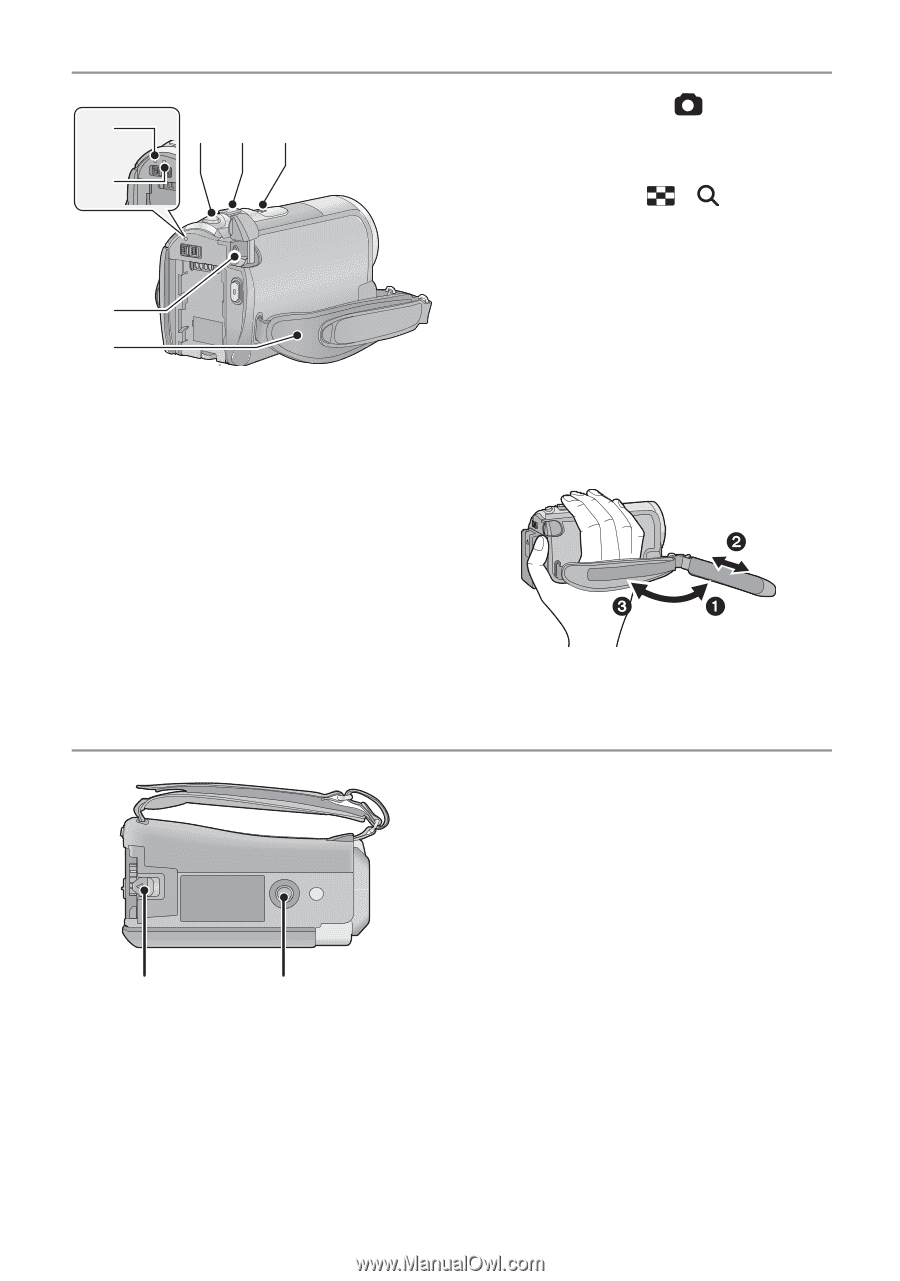
10
VQT3E80 (ENG)
21
Photoshot button [
] (
l
23)
22
When recording: Zoom lever [W/T]
(
l
24)
When playing back: Thumbnail
display switch [
/
]/Volume
lever [
s
VOL
r
]
23
Speaker
24
Status indicator (
l
17)
25
HDD access lamp [ACCESS HDD]
(SDR-H100) (
l
5)
26
DC input terminal [DC IN] (
l
12)
≥
Do not use any other AC adaptors
except the supplied one.
27
Grip belt
Adjust the belt length and the pad
position.
1
Flip the belt.
2
Adjust the length.
3
Replace the belt.
28
Battery release lever [BATTERY]
(
l
11)
29
Tripod receptacle
26
24
25
22
21
27
23
28
29