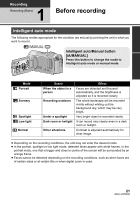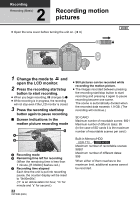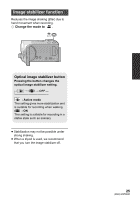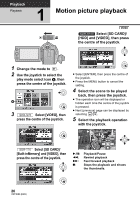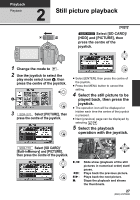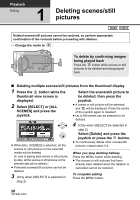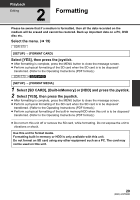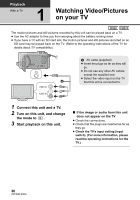Panasonic SDR-S70 User Manual - Page 25
Image stabilizer function
 |
View all Panasonic SDR-S70 manuals
Add to My Manuals
Save this manual to your list of manuals |
Page 25 highlights
Image stabilizer function Reduces the image shaking (jitter) due to hand movement when recording. ¬ Change the mode to . Optical image stabilizer button Pressing the button changes the optical image stabilizer setting. OFF : Active mode This setting gives more stabilization and is suitable for recording when walking. : ON This setting is suitable for recording in a stable state such as scenery. ≥ Stabilization may not be possible under strong shaking. ≥ When a tripod is used, we recommend that you turn the image stabilizer off. 25 (ENG) VQT3E80
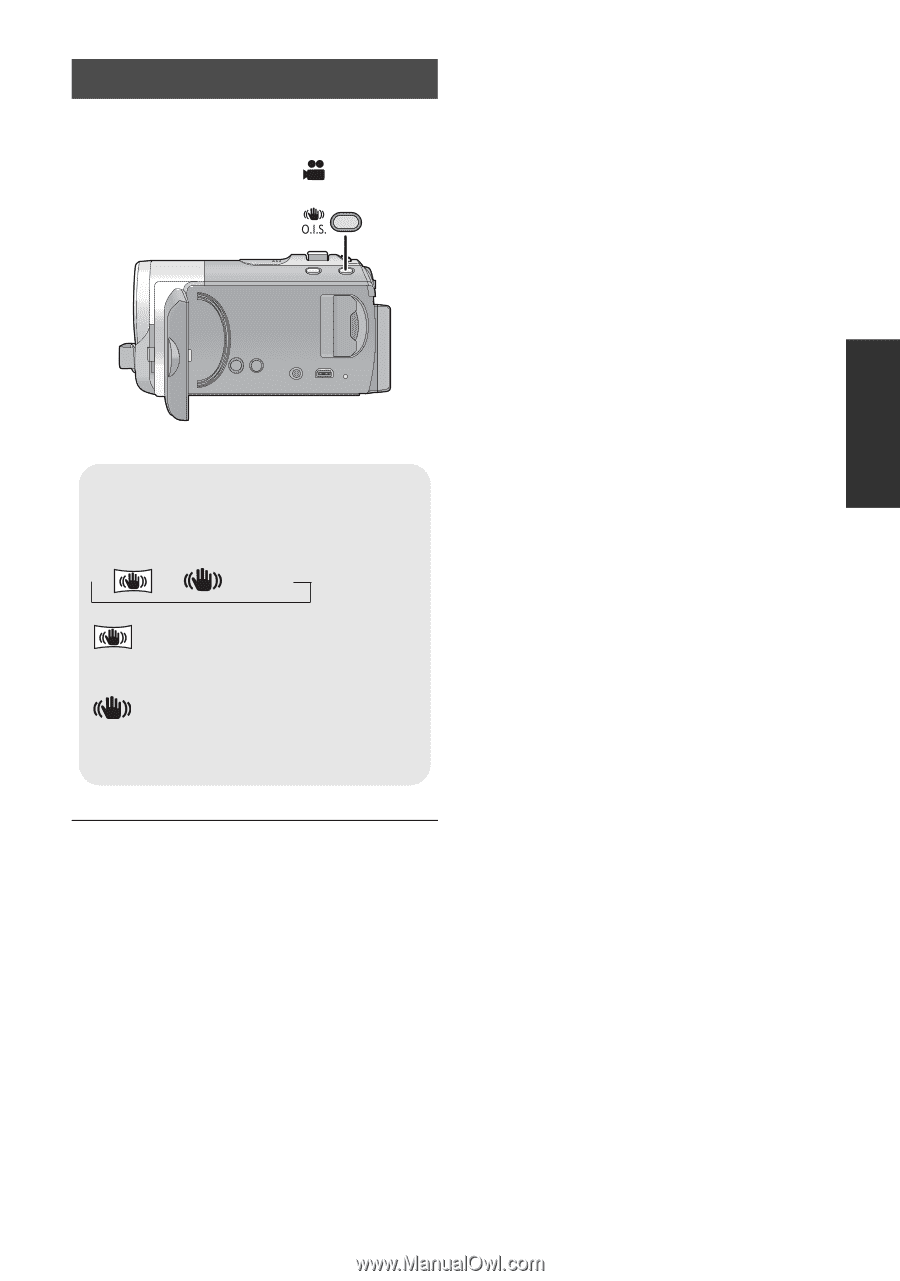
25
(ENG) VQT3E80
Reduces the image shaking (jitter) due to
hand movement when recording.
¬
Change the mode to
.
≥
Stabilization may not be possible under
strong shaking.
≥
When a tripod is used, we recommend
that you turn the image stabilizer off.
Image stabilizer function
Optical image stabilizer button
Pressing the button changes the
optical image stabilizer setting.
: Active mode
This setting gives more stabilization and
is suitable for recording when walking.
: ON
This setting is suitable for recording in a
stable state such as scenery.
OFF