Panasonic SV-AV30 Sd Multi Media Termi
Panasonic SV-AV30 - e-wear Camcorder With Digital player/voice Recorder Manual
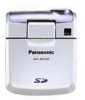 |
UPC - 820799004733
View all Panasonic SV-AV30 manuals
Add to My Manuals
Save this manual to your list of manuals |
Panasonic SV-AV30 manual content summary:
- Panasonic SV-AV30 | Sd Multi Media Termi - Page 1
R SD Multi AV Device Operating Instructions Model No. SV-AV30U Before use, please read these instructions completely. For USA assistance. please call:1-800-211-PANA(7262) or send e-mail to:[email protected] For Canadian assistance. please call:1-800-561-5505 or visit us at www.panasonic - Panasonic SV-AV30 | Sd Multi Media Termi - Page 2
Article 1 License Licensee is granted the right to use the Software, including the information recorded or described on the CD-ROM, instruction manuals, and any other media provided to Licensee (collectively "Software"), but all applicable rights to patents, copyrights, trademarks and trade secrets - Panasonic SV-AV30 | Sd Multi Media Termi - Page 3
Auto Recording Function ....39 On a Personal Computer About the supplied software..........40 USB Driver 41 SD-MovieStage 42 SD-Jukebox 43 Installing USB Driver 44 Installing SD-MovieStage Ver.2.0 44 Installing SD-Jukebox Ver.3.0 .......45 Connecting with the PC 46 Starting the Software 46 3 - Panasonic SV-AV30 | Sd Multi Media Termi - Page 4
Service............64 Specifications 67 Limited Warranty (For U.S.A. Only 68 Customer Services Directory (For U.S.A. Only 70 Spanish Quick Use Guide to thank you for purchasing this Panasonic SD Multi AV Device. Please read these Operating Instructions carefully and keep them handy for - Panasonic SV-AV30 | Sd Multi Media Termi - Page 5
AV Device may look somewhat different from those shown in the illustrations in these Operating Instructions. ≥ : SD logo is a trademark. ≥The SD Multi AV Device uses copyright- protected technologies and is protected by the patented technologies and intellectual properties of Japan and the U.S. To - Panasonic SV-AV30 | Sd Multi Media Termi - Page 6
: To assure continued compliance, follow the attached installation instructions and use only shielded interface cables with ferrite core party: Support Contact: Panasonic SV-AV30U Matsushita Electric Corporation of America One Panasonic Way, Secaucus, NJ 07094 Panasonic Consumer Electronics - Panasonic SV-AV30 | Sd Multi Media Termi - Page 7
and MP3 format (Records files with the supplied SD- Jukebox Ver.3.0). And using the viewer software, SD-MovieStage Ver.2.0 (supplied accessory), the MPEG4 be edited on the personal computer. ª Clock setting When you purchase the SD Multi AV Device, the clock setting has not been performed. To start, - Panasonic SV-AV30 | Sd Multi Media Termi - Page 8
8 AV Cradle (VSK0628) (l 35) 9 CD-ROM (l 40) USB Driver, SD-MovieStage Ver.2.0, SD-Jukebox Ver.3.0, Adobe Acrobat Reader (VFF0177) ≥For using the SD-MovieStage Ver.2.0 and SD-Jukebox Ver.3.0, refer to the PDF manual. This manual describes installation only. 10 Wearable Carry Case (VFC3972) ≥Put the - Panasonic SV-AV30 | Sd Multi Media Termi - Page 9
Battery Compartment (l 10) 22 Battery Compartment Cover (l 10) 23 AV Cradle Connector (l 35) 24 AV Output Control Switch [AV OUT/SD PLAY/ LCD MONITOR] (l 36) 25 AV Input Control Switch [AV IN SD/AV IN AV OUT] (l 36, 37, 38) 26 Device Connector (l 35) 27 AV Output Terminal [AV OUT] (l 36) 28 - Panasonic SV-AV30 | Sd Multi Media Termi - Page 10
ª Using AC Adaptor 1 Connect the AC Adaptor to AC Main socket. 1 2 Connect the DC Input Lead to the [DC IN 4.8V] socket on the SD Multi AV Device. THE SOCKET OUTLET SHALL BE INSTALLED NEAR THE EQUIPMENT AND SHALL BE EASILY ACCESSIBLE. ª Charging the Battery 1 While holding the [ ] part - Panasonic SV-AV30 | Sd Multi Media Termi - Page 11
according to the manufacturer's instructions. Inserting a Memory Card An SD Memory Card can be used for this SD Multi AV Device. 1 and then insert it fully into the Memory Card Slot horizontally. ≥Turn off the SD Multi AV Device before inserting a Card. ª Removing the Memory Card Slide the Card - Panasonic SV-AV30 | Sd Multi Media Termi - Page 12
Earphones 1 Connect the Remote Controller with the [ ] terminal of the SD Multi AV Device. 2 Plug the Earphone terminal into the connected Remote Controller if necessary. ≥The Earphones can be connected directly with the SD Multi AV Device. ª Operating the Remote Controller 1 [:]: Selects - Panasonic SV-AV30 | Sd Multi Media Termi - Page 13
Turning the Power On/ Selecting Operation Modes Select a desired mode on the mode selection screen. 1 Set the Power/Mode Switch to [PLAY] or [REC]. ≥The SD Multi AV Device is turned on. 2 Set to [REC] to select Record Mode. 2 Set to [PLAY] to select Play Mode. 3 Press the [MODE] Button to - Panasonic SV-AV30 | Sd Multi Media Termi - Page 14
Using the Menu Screen Allows the functions usable in the selected mode to 1 be set from the menu. 1 Select a desired mode. (l 13) 2 Press the [MENU] Button. ≥The menu in the selected mode is displayed. 3 Press the UP/DOWN side of the Multi- 2 function Button to select a desired item. 4 - Panasonic SV-AV30 | Sd Multi Media Termi - Page 15
List of Menus The figures of the Menus are for explanation purposes only, and they are different from the actual Menus. ª REC MODE 1 Still Picture Record Menu Picture quality [QUALITY] (l 20) Flash setting [FLASH] (l 20) Beep sound [BEEP SOUND] When it is set to [ON], beeps for confirmation or - Panasonic SV-AV30 | Sd Multi Media Termi - Page 16
ª PLAY MODE 1 Still Picture Playback Menu Beep sound setting [BEEP SOUND] (l 15) Card editing [CARD EDITING] 1 Display setup [DISPLAY SETUP] (l 15) P.Slide show [P.SLIDE SHOW] (l 32) Return to the previous screen [RETURN] 2 MPEG4 Moving Picture Playback Menu Playback size [SCREEN] (l 23) - Panasonic SV-AV30 | Sd Multi Media Termi - Page 17
AV Device, the 1 date and time are not set ([PRESS MENU TO SET CLOCK] is displayed). First, set the date and time, 2 then use the SD Multi AV Device. 1 Set the Power/Mode Switch to [REC]. 3 2 Press the [MENU] Button. 3 Select [INITIAL SETUP] and press the [1 SET] Button. 4 Select [CLOCK - Panasonic SV-AV30 | Sd Multi Media Termi - Page 18
Stripes Consisting of Light and Dark Patterns 4 If adjustment of the frequency does not have much effect on reducing horizontal stripes, operate the SD Multi AV Device as follows. (for MPEG4 mode and PICTURE mode) 1 Set the Power/Mode Switch to [REC]. (l 13) 2 Press [ ] for approx. 1 second - Panasonic SV-AV30 | Sd Multi Media Termi - Page 19
Adjusting Brightness and Color Level on the LCD 1 Monitor 2 LCD Brightness [BRIGHTNESS] It adjusts the brightness of the image on the LCD 3 screen. LCD Color Level [COLOR] It adjusts the color saturation of the image on the LCD screen. 1 Set the Power/Mode Switch to [REC] and set the - Panasonic SV-AV30 | Sd Multi Media Termi - Page 20
Basic Functions Recording Still Pictures Records still pictures. 1 OFF PLAY REC MODE PICTURE 1 Set the Power/Mode Switch to [REC] and set the operation mode to [PICTURE]. 2 Press the [MENU] Button. 2 MENU 3 Set [QUALITY] to desired picture quality. 3,4 ≥Select one of [FINE], [NORMAL], or [ - Panasonic SV-AV30 | Sd Multi Media Termi - Page 21
[1 SET] Button 1. ≥The image is played back for 5 seconds. ≥Press [∫] to stop. ≥Press [;] to pause. ≥Only JPEG formatted files are able to play on your SD Multi AV Device. (In some cases, even such a 1 file may not be played back.) 21 - Panasonic SV-AV30 | Sd Multi Media Termi - Page 22
Recording Moving Pictures (MPEG4) You can record moving pictures on the Memory Card. 1 Set the Power/Mode Switch to [REC] and 1 set the operation mode to [MPEG4]. 2 Press the [MENU] Button. 3 Set the [MPEG4 MODE] to desired picture quality. ≥Select one of [SUPER FINE], [FINE], [NORMAL], or [ - Panasonic SV-AV30 | Sd Multi Media Termi - Page 23
Playing Back Moving Pictures (MPEG4) Plays back moving pictures recorded on the Memory Card. 1 Set the Power/Mode Switch to [PLAY] 1 and set the operation mode to [MPEG4]. ≥Moving picture files recorded on the Memory Card are displayed in the index picture screen. 2 2 Press the UP/DOWN/LEFT/ - Panasonic SV-AV30 | Sd Multi Media Termi - Page 24
set the operation mode to [VOICE]. 2 Press the Recording Start/Stop Button. ≥Recording starts. 3 Speak into the built-in microphone 1 of this SD Multi AV Device. ≥While recording voice, press the Recording Start/Stop Button to stop recording. 2 ≥The LCD Monitor will shut off approx. 5 seconds - Panasonic SV-AV30 | Sd Multi Media Termi - Page 25
Hearing the Voice Recorded (Voice Playback) Plays back the voice files recorded by the SD Multi AV Device. 1 Set the Power/Mode Switch to [PLAY] 1 and set the operation mode to [VOICE]. ≥Voice files recorded on the Memory Card are - Panasonic SV-AV30 | Sd Multi Media Termi - Page 26
files must be written on the SD Memory Card using the SD-Jukebox Ver.3.0 (supplied accessory) special software program in order for the SD Multi AV Device to play music. For the SD-Jukebox Ver.3.0, refer to Page 40 and the operating instructions for the SD- Jukebox Ver.3.0 in PDF format installed - Panasonic SV-AV30 | Sd Multi Media Termi - Page 27
ª Selecting a Playlist 1 Playlists set using the SD-Jukebox Ver.3.0 can be played back. Select a desired playlist in [SELECT PLAYLIST] of the menu. 1 ª Selecting a desired Sound Quality Music quality can be selected with - Panasonic SV-AV30 | Sd Multi Media Termi - Page 28
to resume Normal Recording mode. OFF PLAY REC MODE Adjusting White Balance The SD Multi AV Device adjusts White Balance automatically. However, depending on the scene . In such cases, the white balance can be adjusted manually. 1 Set the Power/Mode Switch to [REC] and set the operation mode to [ - Panasonic SV-AV30 | Sd Multi Media Termi - Page 29
Erasing the Files Recorded on a Memory Card Using SD Multi AV Device, you can erase files 1 recorded on the Memory Card. After files are erased, it cannot be restored. 1 Play back the file to - Panasonic SV-AV30 | Sd Multi Media Termi - Page 30
Protecting files 1 (File Protection) Precious files recorded on the Memory Card can be locked to prevent accidental erasure. 1 Play back the file to be locked or let it pause. (l 21, 23, 25) 2 Press the [MENU] Button. ≥The editing menu screen appears. 2 MENU 3 Press the UP/DOWN side of the - Panasonic SV-AV30 | Sd Multi Media Termi - Page 31
Writing Printing Data on a 1 Memory Card (DPOF Setting) DPOF Setting Printing data (DPOF Setting), such as the number of images to be printed, can be written to the Memory Card. 1 Play back a still picture to be DPOF-set. (l 21) 2 Press the [MENU] Button. ≥The editing menu screen appears. 2 - Panasonic SV-AV30 | Sd Multi Media Termi - Page 32
order. 5 Click the "Windup" button in the reherasal field. 6 Drag and drop the Windup icon onto SD Memory Card icon in the media field. 7 Select the type of P.Slide Show and click [OK]. MENU EXIT ≥Please refer to the PDF-based instruction of the SDMovieStage Ver.2.0 for further information. 32 - Panasonic SV-AV30 | Sd Multi Media Termi - Page 33
Formatting the Memory Card If a Memory Card becomes unreadable by the SD Multi AV Device, formatting it may make it reusable. Formatting erases all the data recorded on the Memory Card. 1 Set the Power/Mode Switch to [ - Panasonic SV-AV30 | Sd Multi Media Termi - Page 34
be recorded on a Card using the timer function. ≥The charging configuration is the same as the one for connecting the DC Input Lead to the SD Multi AV Device. ïl 10ð 34 - Panasonic SV-AV30 | Sd Multi Media Termi - Page 35
on the AV Cradle 1 While pressing the [PUSH1] Buttons, extend the AV Cradle. 1 2 Place the SD Multi AV Device on the AV Cradle. ≥The grooves 1 of the SD Multi AV Device fit in the leading protrusions 2. ≥Place the SD Multi AV Device on the AV Cradle so that the mating connectors 3 are in - Panasonic SV-AV30 | Sd Multi Media Termi - Page 36
the AV Input Sockets of the external device 2 using supplied AV Cable 1. 5 OFF PLAY REC MODE 3 Set the AV Input Control Switch to [AV IN SD]. 6 4 Set the AV Output Control Switch to [AV OUT]. 5 Set the Power/Mode Switch to [PLAY] and set the operation mode to be desired. 6 Select - Panasonic SV-AV30 | Sd Multi Media Termi - Page 37
Useful Connection (AV Cradle always connected) If your external device has just one output socket, you can connect the SD Multi AV Device as follows. ª Sample 1 Details of the connection To view or listen to pictures or sounds recorded on a Card by an external device, - Panasonic SV-AV30 | Sd Multi Media Termi - Page 38
2 using supplied AV Cable 1. 3 Set the AV Input Control Switch to [AV IN SD]. 4 Set the Power/Mode Switch to [REC] and 4 set the operation mode to 7 ≥Confirm that the image or sound signal is input into the SD Multi AV Device. 7 Press the Recording Start/Stop Button. ≥Recording starts - Panasonic SV-AV30 | Sd Multi Media Termi - Page 39
Using Auto Recording Function 4 When the input signal is detected, the recording starts automatically. 1 Connect the SD Multi AV Device with the 5 external device. (l 38) 6 ≥Always use the AC adaptor. This function does not work with the battery alone. 2 Set up the - Panasonic SV-AV30 | Sd Multi Media Termi - Page 40
SD Multi AV Device (SD-Jukebox Ver.3.0), arrange the pictures on a Memory Card, and cut and edit moving pictures (SD-MovieStage Ver.2.0). Please read the PDF-format instructions PC may occasionally cause an operating problem. ≥USB Driver, SD-MovieStage Ver.2.0 and SD-Jukebox Ver.3.0 cannot be used on - Panasonic SV-AV30 | Sd Multi Media Termi - Page 41
in the personal computer's CD-ROM drive, double-click the CD-ROM icon in [My Computer]. ≥For operating instructions, please read the PDF manual on the CD-ROM. To read the PDF Manual, you must have Adobe Acrobat Reader 5.0 or higher. If Adobe Acrobat Reader is not installed on the Personal Computer - Panasonic SV-AV30 | Sd Multi Media Termi - Page 42
still pictures (JPEG pictures) recorded on the SD Multi AV Device are displayed in thumbnail form the SD Multi AV Device. ≥E-mails with moving pictures attached can be easily sent. ª System Requirements for SD-MovieStage provided on the SD Multi AV Device, transfer or editing of pictures using the - Panasonic SV-AV30 | Sd Multi Media Termi - Page 43
picture to be associated with the music data. ª System Requirements for SD-Jukebox Ver.3.0 OS: Microsoft Windows 98SE, Windows Me, Windows 2000 the Creative Sound Blaster 16 and speakers Drive: CD-ROM Drive (Must support digital recording. CD-ROM drive connected through IEEE 1394 or USB may - Panasonic SV-AV30 | Sd Multi Media Termi - Page 44
for installation is activated automatically. 2 Click [USB Driver]. 3 Click [Finish]. ≥After rebooting the computer, the USB driver is activated. Installing SD-MovieStage 2 Ver.2.0 1 Insert the supplied CD-ROM into the personal computer's CD-ROM drive. ≥The launcher for the installation is - Panasonic SV-AV30 | Sd Multi Media Termi - Page 45
Insert the supplied CD-ROM into the personal computer's CD-ROM drive. ≥The launcher for the installation is activated automatically. 2 Click [SD-Jukebox Ver.3.0]. ≥When [Welcome] screen appears, click [Next]. ≥If the confirmation whether you have the right to administrate the personal computer - Panasonic SV-AV30 | Sd Multi Media Termi - Page 46
IN 4.8V 1 24 1 3 1 Starting the Software ª Starting the SD-MovieStage Ver.2.0 1 [Start]>> [All programs (programs)]>> [Panasonic]>> [SD-MovieStage]>> [SDMovieStage] ª Starting the SD-Jukebox Ver.3.0 1 1 [Start]>> [All programs (program)]>> [Panasonic]>> [SD-JukeboxV3]>> [SD- JukeboxV3] 46 - Panasonic SV-AV30 | Sd Multi Media Termi - Page 47
use Windows Me/98SE, check that the Card Access Lamp is out, then remove the USB Cable. (Keep the SD Multi AV Device turned on.) 2 1 Double click the in task tray. ≥Hardware disconnect dialog box appears. 2 steps may vary depending on the OS. Please refer to the user manual of your OS. 47 - Panasonic SV-AV30 | Sd Multi Media Termi - Page 48
computer, folders will be displayed as in the figure. ≥Use the SD-MovieStage Ver.2.0 for operating files in the Memory Card. [DCIM]: [MISC recorded in the JPEG format. ([100-0001] or similar indication is displayed on the SD Multi AV Device.) Files in which DPOF Data has been set to the image - Panasonic SV-AV30 | Sd Multi Media Termi - Page 49
be exhausted. Charge using the following procedure: 1 Take the battery out and plug in the AC adaptor. (l 10) 2 Turn the power off and leave the SD Multi AV Device as it is for approx. 12 hours. ≥After recharging the built-in battery, adjust the date and time. (l 17) 2 ≥Even if the - Panasonic SV-AV30 | Sd Multi Media Termi - Page 50
Indications !" # $ % SF 2 0h12m34s R 0h59m S-XBS % 1h12m34s ' & ' DEC 15 2003 9:35AM MOL001 1 Operation Mode PICTURE :Still picture mode :Moving picture mode VOICE :Audio mode MUSIC :Music mode 2 Status Indications Recording Mode : Record (l 20, 22, 24) Playback Mode 1: - Panasonic SV-AV30 | Sd Multi Media Termi - Page 51
The memory capacity is fully utilized. Erase any unnecessary files or replace it with a new Memory Card. [CARD LOCKED]: The write-protect switch of the SD Memory Card is set to [LOCK] (see page 54). [CHECK CARD]: Re-insert the Memory Card. If [CHECK CARD] is still displayed, the Memory Card - Panasonic SV-AV30 | Sd Multi Media Termi - Page 52
the surface finish may peel off. ≥Before cleaning, detach the Battery or pull out the AC Main Lead from the AC Main socket. ≥Wipe the SD Multi AV Device with a soft dry cloth. To remove stubborn stains, wipe with a cloth that is soaked in detergent diluted with water, and afterward, finish - Panasonic SV-AV30 | Sd Multi Media Termi - Page 53
When the lens temperature becomes close to the ambient temperature, the fog disappears naturally. ≥Be careful not to touch the lens when picking up the SD Multi AV Device from the supplied Wearable carry case. ≥Remove the battery if the device is left unused for a long time. ≥The temperature of the - Panasonic SV-AV30 | Sd Multi Media Termi - Page 54
Memory Card from deleting accidentally. ª Cautions for Storage Before storing the SD Multi AV Device, take the Memory Card out and detach the Battery. use, be sure to remove the Memory Card from the SD Multi AV Device. ≥After use, store the supplied SD Memory Card in the enclosed bag. ≥Do not touch - Panasonic SV-AV30 | Sd Multi Media Termi - Page 55
may have occurred. The flashing speed suggests the following states. Flashing approx. every 0.5 seconds: ≥The SD Multi AV Device, battery or AC adaptor may be defective. Contact your nearest Panasonic dealer. Flashing approx. every 6 seconds: ≥The ambient temperature or that of the battery itself is - Panasonic SV-AV30 | Sd Multi Media Termi - Page 56
removed. ª Using the LCD Monitor (l 12) ≥Forcefully rotating the LCD Monitor beyond ranges described in these operating instructions will damage the SD Multi AV Device. ≥Do not carry or store the SD Multi AV Device with the LCD Monitor facing upward. Otherwise, the LCD Monitor may be damaged. ≥When - Panasonic SV-AV30 | Sd Multi Media Termi - Page 57
and may vary depending on picture content. ª Playing back Still Pictures (l 21) ≥The image data files recorded on the Memory Card with the SD Multi AV Device conform to the DCF (Design rule for Camera File system) universal standard stipulated by JEITA (Japan Electronics and Information Technology - Panasonic SV-AV30 | Sd Multi Media Termi - Page 58
RESET SWITCH] may be displayed on some Panasonic digital video cameras in such a case. This is not a fault of the SD Multi AV Device. ≥The MPEG4 moving (MPEG4) (l 23) ≥Files are numbered hexadecimally. ≥The file format supported by this SD Multi AV Device is ASF. (Some ASF formatted files may not be - Panasonic SV-AV30 | Sd Multi Media Termi - Page 59
with SD-Jukebox Ver.3.0. ≥Some MP3 or MPEG2-AAC files which were written with SD-Jukebox Ver.3.0 may not be played back. ≥The bit rates (recommended) supported ≥You may not be able to achieve correct White Balance adjustment manually under weak illumination. (In this case, the [1] Indication flashes - Panasonic SV-AV30 | Sd Multi Media Termi - Page 60
≥A still picture file (other than JPEG) that cannot be played back on the SD Multi AV Device may be erased. ≥Erasing many files may take a little time. can only be used with products that support this feature. ≥The number of prints can be set from 0 to 99. ≥This SD Multi AV Device may not recognize - Panasonic SV-AV30 | Sd Multi Media Termi - Page 61
≥Particularly for a Memory Card containing music files, check in the Memory Card using SD-Jukebox Ver.3.0, with which the music files were recorded, then format it. (For details, read the PDF-format manual for SD-Jukebox Ver.3.0.) ≥Do not use the personal computer (Explorer) to format it. Otherwise - Panasonic SV-AV30 | Sd Multi Media Termi - Page 62
(l 37) ≥When connecting, turn the power [OFF]. ≥Do not connect the SD Multi AV Device simultaneously to the AV input socket and AV output socket of one single computer. ≥Moving Picture format (MPEG4) that can be played back on the SD Multi AV Device is ASF. (Depending on the file, it may not be - Panasonic SV-AV30 | Sd Multi Media Termi - Page 63
in other applications. ≥When an NTFS-formatted Memory Card is inserted into the SD Multi AV Device and the Device is connected to the personal computer, the ≥If data not supported by the SD Multi AV Device is recorded on a personal computer, it cannot be recognized by the SD Multi AV Device. 63 - Panasonic SV-AV30 | Sd Multi Media Termi - Page 64
Service Power 1: The SD Multi AV Device power cannot be turned on. 1-1: Is the power source connected correctly? 1-2: Is the Battery fully charged? Charge it with the AC Adaptor. 2: The SD Multi AV Device power shuts off automatically. 2: If you do not use the SD Operating Instructions drastically. - Panasonic SV-AV30 | Sd Multi Media Termi - Page 65
format, or data is damaged. 6: Even if a Memory Card is formatted, it cannot be used. 6: Either the SD Multi AV Device or the Memory Card may be damaged. Please consult your Panasonic dealer. 7: Playing back or recording do not function and the screen has frozen. 7: Set the Power/Mode Switch to - Panasonic SV-AV30 | Sd Multi Media Termi - Page 66
4: When the USB cable is removed when Windows Me is used, Device removal warning appears. 4: If the USB cable is connected without installing the USB Driver (supplied) when you use Windows Me, the warning message will appear as soon as the USB cable is pulled out. Install the USB Driver, and the - Panasonic SV-AV30 | Sd Multi Media Termi - Page 67
Specifications SD Multi AV Device (Panasonic SV-AV30U) Information for your safety Power Source: Power Consumption: DC 4.8 V (AC Adaptor) DC 3.7 V (Battery) Recording (When recording the MPEG4 moving picture with Camera Input) 2.3 W (When - Panasonic SV-AV30 | Sd Multi Media Termi - Page 68
Gabriel Industrial Park, Carolina, Puerto Rico 00985 PANASONIC SD Products Limited Warranty Limited Warranty Coverage If your service. Carry-In or Mail-In Service For Carry-In or Mail-In Service in the United States call 1-800-211-PANA (1-800-2117262). For assistance in Puerto Rico call Panasonic - Panasonic SV-AV30 | Sd Multi Media Termi - Page 69
due to defects in materials or workmanship, and DOES NOT COVER normal wear and tear or cosmetic damage. The warranty ALSO DOES NOT COVER problem is not handled to your satisfaction, then write to the warrantor's Consumer Affairs Department at the addresses listed for the warrantor. PARTS AND SERVICE - Panasonic SV-AV30 | Sd Multi Media Termi - Page 70
(Visa, MasterCard, Discover Card, American Express, Check) Product Repairs Centralized Factory Servicenter MAIL TO : Panasonic Services Company 1705 N. Randall Road, Elgin, IL 60123-7847 Attention: SD Products Repair Please carefully pack and ship, prepaid and insured, to the Elgin Centralized - Panasonic SV-AV30 | Sd Multi Media Termi - Page 71
Spanish Quick Use Guide/Guía española para el uso rápido Alimentación eléctrica ª Utilización Adaptador CA 1 Conectar el adaptador CA a la toma de corriente principal CA. 2 Conectar el cable de entrada del DC 1 [DC IN 4.8V] a la toma de corriente del dispositivo AV Múltiple SD. DC IN 4.8V 2 - Panasonic SV-AV30 | Sd Multi Media Termi - Page 72
tarjeta de memoria horizontalmente. ≥Apagar el dispositivo AV Múltiple SD antes de insertar una tarjeta. CARD EJECT Encendido/ de encendido/selector modo en [PLAY] o [REC]. 2 ≥El dispositivo AV Múltiple SD está encendido. Poner en [REC] para seleccionar el modo 2 de grabación. Poner en - Panasonic SV-AV30 | Sd Multi Media Termi - Page 73
≥Modo grabación de imágenes dinámicas (formato MPEG4) ≥Modo reproducción de imágenes dinámicas (formato MPEG4) ≥Modo grabación del sonido (formato VOICE) ≥Modo reproducción del sonido (formato VOICE) ≥Modo reproducción de la música (formato MPEG2- AAC/MP3) Grabación de imágenes estáticas/imágenes - Panasonic SV-AV30 | Sd Multi Media Termi - Page 74
Consumer Electronics Company, Division of Matsushita Electric Corporation of America One Panasonic Way, Secaucus, NJ 07094 Panasonic Sales Company ("PSC") Division of Matsushita Electric of Puerto Rico, Inc. Ave. 65 de Infantería, Km. 9.5, San Gabriel Industrial Park, Carolina, Puerto Rico 00985

SD Multi AV Device
Operating Instructions
Model No. SV-AV30U
Before use, please read these instructions completely.
For USA assistance. please call:1-800-211-PANA(7262) or send e-mail to:[email protected]
For Canadian assistance. please call:1-800-561-5505 or visit us at www.panasonic.ca
R
VQT0C31-2









