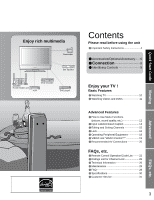Panasonic TC-32LX70 32" Lcd Tv
Panasonic TC-32LX70 - 32" LCD TV Manual
 |
UPC - 037988108404
View all Panasonic TC-32LX70 manuals
Add to My Manuals
Save this manual to your list of manuals |
Panasonic TC-32LX70 manual content summary:
- Panasonic TC-32LX70 | 32" Lcd Tv - Page 1
Operating Instructions LCD Television Model No. TC-26LX70L TC-32LX70L English Please read these instructions before operating your set and retain them for future reference. The images shown in this manual are for illustrative purposes only. TQB2AA0758-1 - Panasonic TC-32LX70 | 32" Lcd Tv - Page 2
Turn your own living room into a movie theater! Experience an amazing level of multimedia excitement HDMI, the HDMI logo and High-Definition Multimedia Interface are trademarks or registered trademarks of HDMI Licensing LLC. 2 HDAVI Control™ HDAVI Control™ is a trademark of Matsushita Electric - Panasonic TC-32LX70 | 32" Lcd Tv - Page 3
Instructions 4 •••Accessories/Optional Accessory····· 6 Connection 8 Identifying Controls 9 Enjoy your TV ! Basic Features ••Watching TV 10 Watching Videos and DVDs 11 Advanced Features •How to Use Menu •Specifications 30 ••Customer Service 31 3 FAQs, etc. Advanced Quick Start Guide Viewing - Panasonic TC-32LX70 | 32" Lcd Tv - Page 4
is intended to tell the user that important operating and servicing instructions are in the papers with and instructions marked on the LCD TV. 17) Never push objects of any kind into this LCD TV through and supporting structure, grounding of the lead-in wire to an ELECTRIC SERVICE EQUIPMENT - Panasonic TC-32LX70 | 32" Lcd Tv - Page 5
service personnel under the following conditions: a. When the power cord or plug is damaged or frayed. b. If liquid has been spilled into the LCD TV. c. If the LCD TV has been exposed to rain or water. d. If the LCD TV does not operate normally by following the operating instructions ABOVE THE SET. ( - Panasonic TC-32LX70 | 32" Lcd Tv - Page 6
Transmitter (2) AA Battery □AC Plug Converter □Operating Instructions 1 push slide open Installing remote's batteries 2 Note changing batteries in case the codes are reset. (p. 23-24) Location Place the TV at a comfortable distance for viewing. Avoid placing it where sunlight or other bright - Panasonic TC-32LX70 | 32" Lcd Tv - Page 7
on the wall) Please contact your nearest Panasonic dealer to purchase the recommended wall-hanging bracket. For additional details, please refer to the wall-hanging bracket installation manual. •Wall-hanging bracket (vertical) TY-WK32LR2W Before mounting the TV on the wall, you must remove the - Panasonic TC-32LX70 | 32" Lcd Tv - Page 8
L Audio VCR OUT R S Video OUT ••• Note All cables and external equipments shown in this book are not supplied with the TV. For additional assistance, visit us at: www.panasonic.com When connecting video cables, priority is given to the S Video cable when both the S VIDEO input terminal and the - Panasonic TC-32LX70 | 32" Lcd Tv - Page 9
. Selects channels in sequence Note •The TV consumes some power as long as the power cord is inserted into the wall outlet. Turns power On/Off (used when the unit's Power button is on) Sets the remote to communicate with other equipment (p. 18) Volume Menu navigations Selects channels in sequence - Panasonic TC-32LX70 | 32" Lcd Tv - Page 10
cable Box when watching cable TV. (p. 8) 1 Switch to TV mode 2 Turn power on 3 Select a channel number up or down ■ Other Useful Functions (Operate after ) Sleep Timer Switches the unit OFF in a preset amount of time from 0 - Panasonic TC-32LX70 | 32" Lcd Tv - Page 11
turned On Switch to external input Press to display the Input select menu. Viewing Watching Videos and DVDs Watching TV 2 Select the input mode Input select [1] TV [2] Component [3] HDMI return to previous screen Note •For details, see the manual of the other equipment or ask your local dealer. - Panasonic TC-32LX70 | 32" Lcd Tv - Page 12
for the picture, sound, and other functions so that you can enjoy watching TV with your preferences set. 1 Display menu •Displays the functions that can be set (varies according to the input signal) ■ Menu list Menu Item Normal Pic. mode Back light Picture, Brightness, Color, Tint, Sharpness - Panasonic TC-32LX70 | 32" Lcd Tv - Page 13
Auto power on is set.) Off : Supply Power from wall outlet and control TV's On/Off on TV side. To prevent howling and image oscillation, stops output of the pictures and audio specified in this menu. (p. 21) (Off/Comp./HDMI/Video 1/Video 2/Video 3) Comp./HDMI cannot output video signals regardless - Panasonic TC-32LX70 | 32" Lcd Tv - Page 14
adjust select 2 Select "Setup" Menu Picture Audio Lock Setup 4 Set next ■ Press to exit select set the label ••Terminal: Comp./HDMI/Video1-3 Label: SKIP*/VCR/DVD/CABLE/DBS/PVR/GAME/AUX/[BLANK] * If "SKIP" is selected for a non-connected terminal, its input is skipped when switched with TV - Panasonic TC-32LX70 | 32" Lcd Tv - Page 15
or channel 125 (for cable TV) is displayed. Manual program Set manually Use this procedure when changing the setting of receiving channels or changing the channel display. Select Channel Manual program Enter channel 7 select Add or delete add (the channel number turns blue) delete (the channel - Panasonic TC-32LX70 | 32" Lcd Tv - Page 16
will be asked to enter your password each time you display the Lock menu. Menu Picture Audio Lock Setup next select 3 Input your 4-digit password A 4-digit code must be entered to view a blocked program or change rating settings. Enter password. •If it is the first time to enter the password - Panasonic TC-32LX70 | 32" Lcd Tv - Page 17
program Select "Monitor out" in "Program lock" menu and set to "Off" Program lock MPAA U.S.TV C.E.L.R. C.F.L.R. Monitor out Off set select On : Turns on the monitor terminal output for programs that have been set to "Blocked." Off : Turns off the monitor terminal output for programs that - Panasonic TC-32LX70 | 32" Lcd Tv - Page 18
manufacturers' equipment using this TV's remote control. 1 Connect the external equipment to the TV and Power Off the external 5 Operate the equipment with the remote control (p. 22) •The external equipment turns On. ■If the equipment does not operate with •remote control When your equipment - Panasonic TC-32LX70 | 32" Lcd Tv - Page 19
. Limited features such as automatic switching to the TV's HDMI input are available. This feature is limited to models incorporating Panasonic's "VIERA Link". Refer to the individual instruction manuals •for compatibility information. Non-HDMI-compliant cables cannot be utilized. •It is recommended - Panasonic TC-32LX70 | 32" Lcd Tv - Page 20
machine only) ■ VIERA Link (p. 19) DIGA (Panasonic DVD Recorder) •Connect with HDMI cable HDMI-DVI conversion cable Audio cable Note 20 •Individual HDMI equipment may require additional menu settings specific to each model. Please refer to their respective operating instruction manuals. - Panasonic TC-32LX70 | 32" Lcd Tv - Page 21
Player Set Top Box Advanced Cable TV or Cable Box or ■ DVD Recorder / VCR ■ To listen to the TV through speakers Amplifier Note Set the TV channel , set the "Prog-out-stop" setting when connecting VCR with •loop-connection. (p. 12) When equipment (STB, DVD, etc.) is connected to HDMI or - Panasonic TC-32LX70 | 32" Lcd Tv - Page 22
operation of all functions of all models. ■ Remote Control Operation List Menu CBL Menu - - Exit Exit - TV Input Switch TV Input Switch TV Input Switch TV Input Switch Onscreen Display Onscreen Display Recall Onscreen Display TV Mute TV Mute TV Mute TV Mute - - - Guide Guide - Panasonic TC-32LX70 | 32" Lcd Tv - Page 23
, 347, 348 300, 345 338, 340, 341, 347, 348 304, 347 310, 311, 334, 339 323, 324 306, 321, 328, 335 320, 326 Brand Panasonic J.C.Penney Pentax Philco Philips Pioneer Proscan Quasar Radio Shack RCA Realistic Samsung Sansui Sanyo Scott Sears Sharp Shintom Signature 2000 Singer Sony Sylvania Tashiro - Panasonic TC-32LX70 | 32" Lcd Tv - Page 24
VU G.E. G.I. (General Instrument) Gradiente Hitachi HNS (Hughes) Magnavox Code 105, 115, 116 105 105, 115 106 108 114 103, 111, 112 103 101, 102 Brand Panasonic Philips Primestar Proscan RCA Sony Star Choice Toshiba Uniden Code 104 101, 102 108 106, 109, 110, 113 106, 109, 110, 113 107 103, 108 - Panasonic TC-32LX70 | 32" Lcd Tv - Page 25
channels or shows according to standard ratings set by the entertainment industry. (p. 17) TV PROGRAMS RATINGS (U. S. T. V) Age-based Group NR (Not Rated) Youth Age-based Ratings TV-NR TV-Y TV-Y7 TV-G Guidance TV-PG TV-14 TV elements in this program are specifically designed for a very young - Panasonic TC-32LX70 | 32" Lcd Tv - Page 26
HDMI connection. If analog connected equipment is used for displaying or recording, closed caption (CC) should be set On/Off on the connected equipment. The CC mode setting of the TV aspect mode automatically • defaults to Full after turning off the TV, after changing input mode, or after changed - Panasonic TC-32LX70 | 32" Lcd Tv - Page 27
VIERA Link "HDAVI Control™" HDMI connections to some Panasonic equipment allow you to enjoy easy playback. Set up the equipment to enable this function. Read the manual for the equipment. Switch the TV unit on again with the equipment on when connection or setup is changed. This function may not - Panasonic TC-32LX70 | 32" Lcd Tv - Page 28
contact with the surface of the LCD TV. •If water droplets get inside the unit, operating problems may result. Avoid contact with service or assistance, please follow these simple guidelines to resolve the problem. If problem still persists, please contact your local Panasonic dealer or Panasonic - Panasonic TC-32LX70 | 32" Lcd Tv - Page 29
the problem, please contact your local Panasonic dealer, quoting the model number and serial number (both found on the rear of the TV). Symptoms the performance of your LCD. •• Switch the TV unit on again with the equipment on. Set "VIERA Link" to "Off", then set to "On" again. (p. 19) 29 FAQs - Panasonic TC-32LX70 | 32" Lcd Tv - Page 30
HDMI AUDIO IN OUTPUT FEATURES TC-26LX70L TC-32LX70L : 32 °F TV Set only Mass 657 mm × 473 mm × 117 mm 14.0 NET 791 mm × 563 mm × 117 mm 17.0 NET [TC-26LX70L] 657 mm 117 mm [TC-32LX70L] 791 mm 117 mm 525 mm 473 mm 615 mm 563 mm 440 mm 239 mm 440 mm 239 mm Note •Design and Specifications - Panasonic TC-32LX70 | 32" Lcd Tv - Page 31
Customer Service Specifications FAQs, etc. 31 - Panasonic TC-32LX70 | 32" Lcd Tv - Page 32
Customer's Record The model number and serial number of this product can be found on or loss, and for Warranty Service purposes. Model Number Serial Number Matsushita Electric Industrial Co., Ltd. Web Site : http://www.panasonic.co.jp/global/ © 2007 Panasonic Corporation of North America. All - Panasonic TC-32LX70 | 32" Lcd Tv - Page 33
Manual de instrucciones Televisor LCD Número de modelo TC-26LX70L TC-32LX70L Español Lea estas instrucciones antes de utilizar su televisor y guárdelas para consultarlas en el futuro. Las imágenes mostradas en este manual tienen solamente fines ilustrativos. TQB2AA0758-1 - Panasonic TC-32LX70 | 32" Lcd Tv - Page 34
sala de estar en un cine! Sienta un nivel increíble de excitación multimedia HDMI, el símbolo HDMI y la Interface de Multimedios de Alta Definición son marcas comerciales ó marcas registradas de HDMI Licensing LLC. 2 HDAVI Control™ HDAVI ControlTM es una marca de fábrica de Matsushita Electric - Panasonic TC-32LX70 | 32" Lcd Tv - Page 35
Disfrute de multimedia Cámara de vídeo Receptor digital multimedia Grabadora DVD Amplificador Unidad de cine para casa Videograbadora Reproductor DVD Índice Asegúrese de leer •Importantes medidas de seguridad 4 •••Accesorios/Accesorio opcional 6 Conexiónes 8 Identificación de los controles 9 - Panasonic TC-32LX70 | 32" Lcd Tv - Page 36
exclamación dentro del triángulo señala al usuario que el manual anexo al aparato tiene instrucciones importantes, referentes a su funcionamiento nunca deberán ser bloqueadas al poner la TV LCD sobre una cama, sofá, alfombra ó superfi cie similar. Esta TV LCD no deberá ser colocada en una instalaci - Panasonic TC-32LX70 | 32" Lcd Tv - Page 37
cable de poder ó contacto esté dañado ó desgastado. b. Si se ha derramado líquido dentro de la TV LCD c. Si la TV LCD ha sido expuesta a lluvia ó agua. d. Si la TV LCD no opera normalmente, siguiendo las instrucciones de operación. Ajustar solamente aquellos controles que están cubiertos por las - Panasonic TC-32LX70 | 32" Lcd Tv - Page 38
□Transmisor de •mando a distancia EUR7613Z90R □Pilas para el transmisor •de mando a distancia (2) Pila AA □Convertidor de clavija de CA □Manual de instrucciones Instalación de las pilas del mando a distancia 1 Empuje 2 Deslice para abrir Ponga las polaridades (+ ó -) en las posiciones - Panasonic TC-32LX70 | 32" Lcd Tv - Page 39
concesionario Panasonic más cercano para adquirir la ménsula de montaje en pared recomendada. Para conocer más detalles, consulte el manual de instalaci a personas y daños en el producto. No monte el televisor LCD directamente debajo de las luces del techo (luces direccionales, reflectores ó luces - Panasonic TC-32LX70 | 32" Lcd Tv - Page 40
Videograbadora con Video sintonizador de TV OUT Grabadora DVD / L Videograbadora Audio OUT R S Video OUT ••• Notas Con este televisor no se suministran todos los cables ni equipos externos mostrados en este manual. Para obtener más ayuda, visítenos en www.panasonic.com Al conectar cables - Panasonic TC-32LX70 | 32" Lcd Tv - Page 41
Guía rápida para la puesta en marcha Identificación de los controles El botón POWER Volúmen Cambia TV/VIDEO Selecciona canales en orden. Indicador de alimentación (conectada: rojo, desconectada: apagado) Sensor del control remoto Dentro de unos 7 metros enfrente del televisor. Nota •El - Panasonic TC-32LX70 | 32" Lcd Tv - Page 42
Para ver la televisión Conecte el receptor de televisión por cable cuando vaya a ver televisión por cable. (pág. 8) 1 Cambie al modo de televisión. 2 Conecte la alimentación 3 Seleccione un número de canal. Arriba ó Abajo ■ Otras funciones útiles (Utilícelas después de ) Temporizador para - Panasonic TC-32LX70 | 32" Lcd Tv - Page 43
de Panasonic conectados el modo de entrada. Seleccionar entrada [1] TV Pulse la tecla de número correspondiente en el [2] Componente entrada de su elección. [3] HDMI ó [4] Video1 [5] Video2 [6] Video3 [ Nota •Para conocer detalles, vea el manual del equipo ó pregunte a su concesionario - Panasonic TC-32LX70 | 32" Lcd Tv - Page 44
). ■ Lista de menús Menú Elemento Normal Modo Luz de atrás Contraste, Brillo, Color, Tinte, Nitidez 2 Seleccione el menú Menú Imagen Audio Normal Bajos Altos Balance Sonido IA Envolvente Otros ajustes Audio Ent. HDMI Norm. de audio Ajuste ó Seleccione Bloqueo SPA Idioma Programa canal - Panasonic TC-32LX70 | 32" Lcd Tv - Page 45
color, el brillo, etc. para que cada modo de imagen se ajuste a sus gustos. Contraste Brillo Color Normal Modo Luz de atrás +20 Tinte 0 Nitidez 0 Selecciona el nivel de cuando se selecciona el modo de TV. Fijado en Claro cuando se selecciona el modo de HDMI. Nivel obscuro Repone los ajustes de - Panasonic TC-32LX70 | 32" Lcd Tv - Page 46
el terminal establezca la etiqueta ••Terminales: Comp./HDMI/Video1-3 Etiqueta: BRINCAR*/VCR/DVD/CABLE/DBS/PVR/JUEGO/AUX/[BLANCO] * Si se selecciona "BRINCAR" para una terminal no conectada, su entrada se omitirá cuando se cambie con el botón TV/VIDEO. Etiqueta Video1 VCR [ejemplo] Terminal El - Panasonic TC-32LX70 | 32" Lcd Tv - Page 47
canal •agregado más bajo. Cuando no haya canal que se pueda recibir, se visualizará el canal 69 (para TV) o el canal •125 (para TV por cable). Programa manual Ajuste manual Utilice este procedimiento cuando cambie la configuración de los canales de recepción ó cuando cambie la visualización de los - Panasonic TC-32LX70 | 32" Lcd Tv - Page 48
Bloqueo Puede bloquear canales ó programas especificados para impedir que los niños vean su contenido censurable. 1 Visualice el menú 2 Seleccione "Bloqueo". Cada vez que visualice el menú Bloqueo se le pedirá que introduzca su contraseña. Menú Imagen Audio Bloqueo Ajuste Siguiente Seleccione 3 - Panasonic TC-32LX70 | 32" Lcd Tv - Page 49
. Seleccione Ejemplo de "MPAA" (Calificaciones para películas de los EE.UU.) MPAA : Calificaciones para películas de los • EE.UU. U.S.TV: Calificaciones para programas de • televisión de los EE.UU. C.E.L.R:Calificaciones para el inglés de • Canadá C.F.L.R: Calificaciones para el francés de • Canad - Panasonic TC-32LX70 | 32" Lcd Tv - Page 50
Operación del equipo periférico Puede controlar los componentes de otros fabricantes utilizando el control remoto de este televisor. 1 Conecte el equipo externo al televisor y Apague el equipo externo 2 Pulse simultáneamente ambos + botones durante más de 3 segundos. •Suelte los botones cuando - Panasonic TC-32LX70 | 32" Lcd Tv - Page 51
entrada HDMI del televisor. Esta función se limita a los modelos que incorporan "VIERA Link" de Panasonic. •Consulte los manuales de cambia automáticamente a DIGA y se visualiza el menú DIGA. Si la alimentación del TV está desconectada, ésta se conecta automáticamente. Cuando "VIERA Link" se ponga en - Panasonic TC-32LX70 | 32" Lcd Tv - Page 52
Link (pág. 19) DIGA (Grabadora DVD de Panasonic) •Conecte con cable HDMI Cable de conversión HDMI-DVI Cable de audio Nota •Los equipos HDMI individuales tal vez requieran configuraciones de menús específicas adicionales para cada modelo. Consulte sus manuales de instrucciones respectivos. 20 - Panasonic TC-32LX70 | 32" Lcd Tv - Page 53
prog-out" cuando conecte la videograbadora mediante una conexión en •bucle. (pág. 12) Cuando se conecte un equipo (STB, DVD, etc.) a los terminales HDMI ó COMPONENT sólo se podrán obtener señales de audio. No se pueden reproducir señales de vídeo. 21 Funciones avanzadas Conexiones AV recomendadas - Panasonic TC-32LX70 | 32" Lcd Tv - Page 54
televisión - - - 0-9 0-9 - Rebobinado - - Retroceso Reproducción - - Reproducción Avance rápido - - atrás Pausa - - Pausa Parada Grabación de videograbadora TV/VCR Aspecto Grabación PVR *1 Aspecto Parada Abertura/Cierre Canal inferior Página abajo Página abajo Retroceso - Panasonic TC-32LX70 | 32" Lcd Tv - Page 55
, 347, 348 300, 345 338, 340, 341, 347, 348 304, 347 310, 311, 334, 339 323, 324 306, 321, 328, 335 320, 326 Marca Panasonic J.C.Penney Pentax Philco Philips Pioneer Proscan Quasar Radio Shack RCA Realistic Samsung Sansui Sanyo Scott Sears Sharp Shintom Signature 2000 Singer Sony Sylvania Tashiro - Panasonic TC-32LX70 | 32" Lcd Tv - Page 56
por cable Marca ABC Archer Cableview Citizen Curtis Diamond Eagle Eastern GC Brand Gemini General Instrument/ Jerrold Hamlin Hitachi Macom Magnavox Memorex Movietime Oak Panasonic Philips Pioneer Código 224 225, 232 205, 232 205, 222 212, 213 224, 225, 232 229 234 205, 232 222 211, 219, 220, 221 - Panasonic TC-32LX70 | 32" Lcd Tv - Page 57
a niños mayores. Los temas y elementos en este programa pueden incluir ligera violencia física ó cómica, ó puede asustar a niños menores de 7 años. TV-G Viewable (Visible) Blocked (Bloqueado) Audiencia General. Contiene poca ó nada de violencia, nada de lenguaje fuerte, y poco ó nada de diálogo - Panasonic TC-32LX70 | 32" Lcd Tv - Page 58
Información técnica Subtítulos (CC) ••Los subtítulos no se visualizan cuando usted utiliza la conexión HDMI. Si se utiliza para visualizar ó grabar un equipo analógico conectado, los subtítulos (CC) deberán encenderse/ apagarse en el equipo conectado. El ajuste del - Panasonic TC-32LX70 | 32" Lcd Tv - Page 59
HDMI a algunos equipos Panasonic le permiten disfrutar de la reproducción sencilla. Configure el equipo para permitir utilizar esta función. Lea el manual , 32 kHz (*1): El logotipo HDMI se visualiza en un equipo compatible con HDMI. HDMI * * * * Modo •Vívido (predeterminado): Provee un contraste - Panasonic TC-32LX70 | 32" Lcd Tv - Page 60
Panasonic local para solicitar ayuda. Para conocer detalles (pág. 31) Puntos blancos ó imágenes con sombra (ruido) •Compruebe la posición, la orientación y la conexión de la antena. El panel LCD equipo se conecta a través de HDMI. Está conectado correctamente el cable HDMI? •(pág. 20-21, 27) Apague - Panasonic TC-32LX70 | 32" Lcd Tv - Page 61
Panasonic de su localidad, mencionándole el número del modelo y el número de serie (ambos se encuentran en el panel posterior del TV). o negro. Tenga en cuenta que esto no afecta al rendimiento de su LCD. •• Vuelva a encender el televisor con el equipo encendido. Ponga "VIERA Link" en "No" - Panasonic TC-32LX70 | 32" Lcd Tv - Page 62
CATV: 1-125 Condiciones de funcionamiento Temperatura : 32 °F -95 °F (0 °C - 35°C) CARACTERÍSTICAS Filtro en peine digital Y/C 3D, SUBTITULOS, V-Chip HDMI Compatible con Vesa Incluyendo pedestal 657 mm × 525 mm × 239 × 117 mm 17,0 neto [TC-26LX70L] 657 mm 117 mm [TC-32LX70L] 791 mm 117 mm 525 - Panasonic TC-32LX70 | 32" Lcd Tv - Page 63
Atención al Cliente Especificaciones Preguntas frecuentes, etc. 31 - Panasonic TC-32LX70 | 32" Lcd Tv - Page 64
su panel posterior. Deberá anotarlos en el espacio provisto a continuación y guardar este manual, más el recibo de su compra, como prueba permanente de su adquisición, para que Ltd. Web Site : http://www.panasonic.co.jp/global/ © 2007 Panasonic Corporation of North America. Todos los Derechos Reservados. Impreso

Operating Instructions
LCD Television
Please read these instructions before operating your set and retain them for future reference.
The images shown in this manual are for illustrative purposes only.
TQB2AA0758-1
English
Model No.
TC-26LX70L
TC-32LX70L