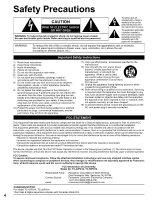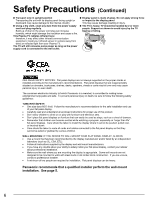Panasonic TC-42PX14 42" Plasma Tv
Panasonic TC-42PX14 - 42" Plasma Panel Manual
 |
UPC - 037988242306
View all Panasonic TC-42PX14 manuals
Add to My Manuals
Save this manual to your list of manuals |
Panasonic TC-42PX14 manual content summary:
- Panasonic TC-42PX14 | 42" Plasma Tv - Page 1
Operating Instructions 42"/50" Class 720p Plasma HDTV (41.6/49.9 inches measured diagonally) Manual de instrucciones Televisión de alta definición de 720p y clase 42"/50" de Plasma (41,6/49,9 pulgadas medidas diagonalmente) TC-42PX14 Model No. Número de modelo TC-50PX14 Quick Start Guide (See page - Panasonic TC-42PX14 | 42" Plasma Tv - Page 2
Interface are trademarks or registered trademarks of HDMI Licensing LLC. VIERA Link™ is a trademark of Panasonic Corporation. Manufactured under license from Dolby HDAVI Control™ is a trademark of Laboratories. Panasonic Corporation. Dolby and the double-D symbol are trademarks of Dolby - Panasonic TC-42PX14 | 42" Plasma Tv - Page 3
22 Watching Videos and DVDs 24 Displaying PC Screen on TV 26 Advanced Features How to Use Menu Functions (picture, sound quality, etc 28 VIERA LinkTM "HDAVI ControlTM 32 Lock 38 Editing and Setting Channels 40 Closed Caption 42 Input Labels 43 Using Timer 44 Recommended AV Connections 45 - Panasonic TC-42PX14 | 42" Plasma Tv - Page 4
Conformity Model No. TC-42PX14, TC-50PX14 Responsible Party: Contact Source: email: Panasonic Corporation of North America One Panasonic Way, Secaucus, NJ 07094 Panasonic Consumer Electronics Company 1-877-95-VIERA (958-4372) [email protected] CANADIAN NOTICE: For Model TC-42PX14, TC - Panasonic TC-42PX14 | 42" Plasma Tv - Page 5
to be mounted to walls with steel studs or old cinder block constructions. Ask your dealer or licensed contractor to properly secure the wall-hanging bracket. Do not place the Plasma TV or its stand on a sloped or unstable surface. The Plasma TV may fall or tip over. Do not support the Plasma TV on - Panasonic TC-42PX14 | 42" Plasma Tv - Page 6
This Plasma TV TV is heavy. TV should be handled by 2 or more people. Support as shown to avoid injury by the TV tipping or falling. CEA CHILD SAFETY NOTICES: Flat panel displays are not always supported on the proper stands of which Panasonic is a instructions supplied by the display and wall mount - Panasonic TC-42PX14 | 42" Plasma Tv - Page 7
picture for a long time This causes the image to remain on the plasma screen ("Image retention"). This is not considered a malfunction and is not logos • Image displayed in 4:3 mode • SD Card photo Video game •■ • Set up • Computer image Do not place the unit where it's exposed to sunlight or - Panasonic TC-42PX14 | 42" Plasma Tv - Page 8
(TC-42PX14) TBLX0089 (TC-50PX14) Cleaning cloth Operating Instructions Viera Concierge and basic instruction for HDTV Product Registration Card (U.S.A.) Customer Care Plan Card (U.S.A.) Optional Accessory Wall-hanging bracket (angle) TY-WK4P1RW Note In order to maintain the TV's performance - Panasonic TC-42PX14 | 42" Plasma Tv - Page 9
may result. Contact your nearest Panasonic Dealer immediately. During set-up, make sure that all screws are securely tightened. If sufficient care is not taken to ensure screws are properly tightened during assembly, the pedestal will not be strong enough to support the TV, and it might fall over - Panasonic TC-42PX14 | 42" Plasma Tv - Page 10
connection Antenna terminal Pin terminals Firmly tighten by hand. red blue green green Match colors of plugs and terminals. Insert firmly. HDMI terminal Insert firmly. 10 - Panasonic TC-42PX14 | 42" Plasma Tv - Page 11
Quick Start Guide Basic Connection (Antenna + TV) Accessories/Optional Accessory H (If no Cable Box) Y or PB VIDEO PR L AUDIO R ANT IN ANT OUT Cable Box Cable Box/Cable • You need to subscribe to a cable TV service to enjoy viewing their programming. If using a Cable Box, set the TV channel to - Panasonic TC-42PX14 | 42" Plasma Tv - Page 12
Video cable. (p. 14) To connect the antenna terminal and DVD recorder or VCR VHF/UHF Antenna AC 120 V 60 Hz Back of the TV * See page 10 (AC cord connection) AC Cord HDMI 1 HDMI 2 B A Y Y S VIDEO C PB PB VIDEO PR PR L LL AUDIO R RR COMPONENT 1 IN 2 VIDEO IN 1 D ANT IN ANT - Panasonic TC-42PX14 | 42" Plasma Tv - Page 13
TV Satellite You can enjoy high-definition DVD Recorder Receiver VHF/UHF Antenna programming by subscribing to or high-definition satellite service Start Guide Basic Connection (TV + DVD Recorder or VCR + Satellite Receiver) (TV + DVD Recorder or VCR) Back of the TV AC Cord * See page 10 ( - Panasonic TC-42PX14 | 42" Plasma Tv - Page 14
high-quality sound. The HDMI connection is required for a 1080p signal. For "VIERA LinkTM connections", please refer to p. 33. B To use COMPONENT terminals Y Y the copyright protection program is displayed, do not connect the other TV monitor through a VCR. Video signals fed through VCRs may be - Panasonic TC-42PX14 | 42" Plasma Tv - Page 15
Guide Identifying Controls Basic Connection (AV cable connections) Identifying Controls Front of the TV TV controls/indicators Back of the TV Selects channels in sequence SD card slot Volume up/down POWER button Remote control sensor Within about 23 feet (7 meters) in front of the TV set - Panasonic TC-42PX14 | 42" Plasma Tv - Page 16
on for the first time after the power cord is inserted into a wall outlet and when "Auto power on" (p. 30-31) is set to "No". or Turn the TV On with the POWER button or (TV) (Remote) * This setting will be skipped next time if you select "Home Use". Select your language Language English - Panasonic TC-42PX14 | 42" Plasma Tv - Page 17
Start Guide First Time Setup ■Press to exit from a menu screen Note To change setting (Language/Clock/ ANT/Cable setup/ Input labels) later, go to Menu screen (p. 30) Adjust the clock First time setup Language Clock ANT/Cable setup Input labels Clock Year Month Day Hour Minute 2009 1 7 10 AM 10 - Panasonic TC-42PX14 | 42" Plasma Tv - Page 18
channels 32% Available channels (analog/digital) are automatically set. 10 0 All channels: Scans digital and analog channels Analog only and the "Manual program" menu will also exit automatically. If you perform scanning more than twice, previously saved channels are erased. Set the Input - Panasonic TC-42PX14 | 42" Plasma Tv - Page 19
Guide Watching TV Connect the TV to a cable box/cable, set-top-box, satellite box or antenna cable (p. 11-14) To watch TV and other functions Turn power on or Note If the mode is not TV, press and select TV. (p. 24) (TV CC On CC Off Viewing Watching TV First Time Setup Display the SUB MENU - Panasonic TC-42PX14 | 42" Plasma Tv - Page 20
Clock 15-2 THE NEWS 12:30 PM ABC-HD CC SAP TV-G 1080i Standard 4:3 30 Change aspect ratio Station identifier SAP indication 2 Select the channel Favorite channels 1/3 1 26-1 2 3 4 5 select or 3 Set Favorite channel Favorite channels 1/3 1 26-1 ok 2 3 4 5 ■To change the page - Panasonic TC-42PX14 | 42" Plasma Tv - Page 21
way to access high use menu items. They are displayed as shortcut icons on the TV screen. Unlike a conventional menu, you can enjoy using, playing or setting a function quickly. Display VIERA TOOLS Select the item Lock select next Displayed "VIERA Link" menu (p. 36-37) Start Slideshow (p. 22-23 - Panasonic TC-42PX14 | 42" Plasma Tv - Page 22
now change Thumbnail: The Photo viewer menu will be displayed automatically next time. set Set later: "SD card setting" menu will be displayed repeatedly. Off: The data can be played manually. ■Manual operation ("Play SD card automatically" is "Off") Display "Photo viewer" Start Slideshow - Panasonic TC-42PX14 | 42" Plasma Tv - Page 23
Set ■Set up Slideshow Slideshow settings Speed Fast Repeat On set Select Adjust Speed Repeat You can set how many seconds each image is displayed in Slideshow mode. (Very fast/Fast/Medium/Slow/Very slow) Turn the slideshow Repeat function On or Off. Note To stop in mid-cycle Press VIERA - Panasonic TC-42PX14 | 42" Plasma Tv - Page 24
the Input select menu ■To return to TV Select the input mode Input select 1 TV 2 Component 1 AUX 3 Component 2 set on p. 43. For more details for Input label, refer to p. 43. Operate the connected equipment using the remote control supplied with the equipment Note For details, see the manual - Panasonic TC-42PX14 | 42" Plasma Tv - Page 25
Select "VIERA Link settings" Setup 2/2 VIERA Link settings ECO/power saving Advanced setup About select next Select "VIERA Link" VIERA Link settings VIERA Link On Power on link Yes Power off link Yes Stand-by power save No Auto power stand-by No Default speakers TV Select "On - Panasonic TC-42PX14 | 42" Plasma Tv - Page 26
can also listen to PC sound with the audio cable connected. To connect PC (p. 45) Display the Input select menu Input select 1 TV 2 Component 1 3 Component 2 4 HDMI 1 5 HDMI 2 6 Video 1 7 Video 2 8 PC AUX GAME GAME Select "PC" PC Displays PC screen Corresponding signals (p. 50) ■To return to - Panasonic TC-42PX14 | 42" Plasma Tv - Page 27
(change as desired) Making settings "How to Use Menu Functions" to (p. 28) Menu Item frequency Alleviates the problem if the whole picture appears to flicker or is blurred. First adjust the Dot Clock to get the best possible picture, Hz Audio menu (p. 28) Viewing Displaying PC Screen on TV 27 - Panasonic TC-42PX14 | 42" Plasma Tv - Page 28
to Use Menu Functions Various menus allow you to make settings for the picture, sound, and other functions so that you can enjoy watching TV best suited for you. Display menu ■Menu list Menu Item VIERA Link control Speaker output VIERA Link ■Press to exit from a menu screen ■Press to return - Panasonic TC-42PX14 | 42" Plasma Tv - Page 29
37) [Speaker output] Selects an audio output. (Home theater/TV) (p. 36-37) • VIERA Link menu is accessible directly by pressing the VIERA Link button on the remote control. (p. 36) Resets all picture adjustments to factory default settings except for "Advanced picture". Reset to defaults Basic - Panasonic TC-42PX14 | 42" Plasma Tv - Page 30
select VIERA Link settings Setup retention Image Anti Connected devices Language Clock ANT/Cable setup Input labels Pixel orbiter Time (minutes) 4:3 side bars Scrolling bar VIERA Link Power on link Power off link Stand-by power save Auto power stand-by Default speakers No signal for 10 minutes - Panasonic TC-42PX14 | 42" Plasma Tv - Page 31
with reminder)/Yes (no reminder) Auto power stand-by No Selects the default speakers (p. 34) (TV/Theater) To conserve energy, the TV automatically turns off when NO SIGNAL and NO OPERATION is performed for more than 10 minutes. (Enable/Disable) Note Not in use when setting "Auto power on", "On/Off - Panasonic TC-42PX14 | 42" Plasma Tv - Page 32
theater playback (p. 35) •• Speaker control (p. 37) VIERA Link control only with the TV's remote control(P. 37) •• Auto power stand-by (for available equipment only) (p. 35) Providing the setting information (p. 35) •• Automatic lip-sync function (p. 35) • Stand-by power save (with quick start mode - Panasonic TC-42PX14 | 42" Plasma Tv - Page 33
connections as shown above, set "VIERA Link" (under "VIERA Link settings") to "On" using the Setup menu. (p. 25, 34-35). Note Individual HDMI equipment may require additional menu settings specific to each model. Please refer to their respective operating instruction manuals. When audio from - Panasonic TC-42PX14 | 42" Plasma Tv - Page 34
previous screen 34 Select "On" (default is On) Select settings VIERA Link settings VIERA Link On Power on link Yes Power off link Yes Stand-by power save No Auto power stand-by No Default speakers TV Set VIERA Link settings VIERA Link On Power on link Yes Power off link Yes - Panasonic TC-42PX14 | 42" Plasma Tv - Page 35
system as default speakers, change the default speakers setting from "TV" to "Theater". Sound will be output from the Home Theater whenever the TV is powered on. If the "ONE TOUCH PLAY" key is pressed on the remote control for Panasonic Home Theater system, the following sequence of operations - Panasonic TC-42PX14 | 42" Plasma Tv - Page 36
to return to the previous screen VIERA Link Select the item VIERA Link control Recorder Speaker output TV Select VIERA Link control Home theater Speaker output TV Set Speaker control select select next change VIERA Link control only with the TV's remote control (for "HDAVI Control 2 or later - Panasonic TC-42PX14 | 42" Plasma Tv - Page 37
control, pointing it at the TV. To operate the equipment, read the manual of the equipment. ■Available TV's remote control buttons Whether an operation is available differs depending on the connected equipment. Move the cursor/Select Play Set/Access Return to previous menu SUB MENU Display - Panasonic TC-42PX14 | 42" Plasma Tv - Page 38
view the channel if you input your password. 38 Select "Lock" Menu VIERA Link Picture Audio Timer Lock SD card Closed Caption Setup next select You will A 4-digit code must be entered to view a blocked program or change rating settings. Password Enter password. - - - - If it is your first time - Panasonic TC-42PX14 | 42" Plasma Tv - Page 39
new password. - - - - RETURN Note This television is designed to support the "Downloadable U.S. Region Rating System" when available. (Available only in U.S.A.) The Off rating is independent of other ratings. When placing a lock on a specific-age-based-rating level, the Off rating and any other - Panasonic TC-42PX14 | 42" Plasma Tv - Page 40
needs and reception conditions. Display menu Auto program Set automatically Select "Setup" Menu VIERA Link Picture Audio Timer Lock SD card Closed ANT in Cable Auto program Manual program Signal meter next select Manual program Set manually Set ■To reset the settings of setup menu Select " - Panasonic TC-42PX14 | 42" Plasma Tv - Page 41
Analog only Digital only ok select Auto program Manual program Signal meter S select Settings are made automatically After the scanning is completed strength If the signal is weak, check the antenna. If no problem is found, consult your local dealer. or change channel ok Note Current - Panasonic TC-42PX14 | 42" Plasma Tv - Page 42
" Menu VIERA Link Picture setting. "Primary", "Second.", "Service 3", "Service 4", "Service 5", "Service 6" ■To make more in-depth display settings in digital programs Select "Digital setting" and press OK Select the item and set Digital setting Automatic Automatic select set Size: Text size - Panasonic TC-42PX14 | 42" Plasma Tv - Page 43
to exit from a menu screen Select "Setup" Menu VIERA Link Picture Audio Timer Lock SD card Closed Caption Setup the terminal and label of the external equipment Input labels select Component 1 Component 2 set HDMI 1 HDMI 2 Video 1 or Video 2 GAME PC Input labels Component 1 Select - Panasonic TC-42PX14 | 42" Plasma Tv - Page 44
0/30/60/90 (minutes) Sleep (minutes) 60 set ■To set "Timer 1-5" (On/Off Timer) Select the item and set Timer 1 Timer set Inputs Channel Day On time Off time On TV 10-3 7/6[FRI] 1:15 AM 12:45 AM or AM/PM Clear select set Timer set Timer setting (On/Off) Inputs Select the inputs Channel - Panasonic TC-42PX14 | 42" Plasma Tv - Page 45
equipment. For other connections, consult the instructions for each piece of equipment and its specifications. For additional assistance, please visit our website at: www.panasonic.com www.panasonic.ca Front of the TV Back of the TV AC 120 V 60 Hz Cable TV or Cable Box AC Cord (Connect after - Panasonic TC-42PX14 | 42" Plasma Tv - Page 46
TV PROGRAMS RATINGS (U. S. TV) Age-based Group NR (Not Rated) Youth Guidance Age-based Ratings TV-NR TV-Y TV-Y7 TV-G TV-PG TV-14 TV elements in this program are specifically designed for a very young is used in this set is capable of blocking Service Announcements • Religious • Sports • Weather - Panasonic TC-42PX14 | 42" Plasma Tv - Page 47
in analog format, the CC data will also be output in analog format. If the recorder or output monitor is connected to the TV, the CC needs to be set up on the recorder or output monitor. Aspect Ratio (FORMAT) Press the FORMAT button to cycle through the aspect modes. This lets - Panasonic TC-42PX14 | 42" Plasma Tv - Page 48
: 9,999 Image resolution: 160 x 120 to 10,000,000 * DCF (Design rule for camera file confirm the latest information on the following website. http://panasonic.jp/support/global/cs (This site is in English only) supported. The file is broken or unreadable. The TV does not support the format. 48 - Panasonic TC-42PX14 | 42" Plasma Tv - Page 49
VIERA LinkTM "HDAVI ControlTM" HDMI connections to some Panasonic equipment allow you to interface automatically. (p. 32) This function may not work normally depending on the equipment condition. The equipment can be operated by other remote controls with this function on even if TV settings can - Panasonic TC-42PX14 | 42" Plasma Tv - Page 50
Technical Information (Continued) Aspect Ratio: 4:3 Size 1 Size 2 H size The width will be decreased on both sides to reduce noise. Aspect Ratio: FULL/JUST(H-FILL/ZOOM) Size 1 Size 2 The width will be increased on both sides to reduce noise. See pages 28-29 for more information 4:3 side - Panasonic TC-42PX14 | 42" Plasma Tv - Page 51
Some PC models cannot be connected to the set. There is 11 12 13 14 15 6 7 8 9 10 12345 Pin No. Pin Layout for PC Input cord plug from the wall outlet. Display panel Plasma TV. If water droplets get inside the unit, operating problems treated cloth, follow the instructions supplied with the cloth.) - Panasonic TC-42PX14 | 42" Plasma Tv - Page 52
, please follow these simple guides to resolve the problem. If the problem still persists, please contact your local Panasonic dealer or Panasonic Service Center for assistance. For details (p. 56, 57) For additional assistance, please contact us via the website at: www.panasonic.com/contactinfo www - Panasonic TC-42PX14 | 42" Plasma Tv - Page 53
the problem, please contact your local Panasonic dealer, quoting the model number and serial number (both found on the rear of the TV). Problem "Press appears Change settings of Closed Caption (CC). (p. 42) Sound No sound is produced Sound is unusual Unknown sound heard 1- Sounds from TV cabinet - Panasonic TC-42PX14 | 42" Plasma Tv - Page 54
Specifications Consumption panel Power Source Maximum TC-42PX14 AC 120 V, 60 Hz 286 W 399 W TC-50PX14 Power Plasma Display Standby condition Drive method Aspect Ratio Visible screen size (W × H × Diagonal) (No. of pixels) 0.3 W AC type 16:9 42 " class (41.6 inches measured diagonally) 36.2 - Panasonic TC-42PX14 | 42" Plasma Tv - Page 55
PLASMA TV CATEGORIES Up to 37' (diagonal) 42" (diagonal) and larger PARTS 1 (ONE) YEAR LABOR 1 (ONE) YEAR SERVICE Carry-In On-Site Limited Warranty (for U.S.A. and Puerto Rico only) Specifications misapplication, alteration, faulty installation, set-up adjustments, misadjustment of consumer - Panasonic TC-42PX14 | 42" Plasma Tv - Page 56
VIERA (958-4372) Monday-Friday 9 am-9 pm; Saturday-Sunday 10 am-7 pm, EST. ■For hearing or speech impaired TTY users, TTY: 1-877-833-8855 Accessory Purchases (United States and Puerto Rico) Purchase Parts, Accessories and Instruction Books on line for all Panasonic EST.) Panasonic Service and - Panasonic TC-42PX14 | 42" Plasma Tv - Page 57
. Viera TV (42" & over) Viera TV (under 42") In-home service Carry-in service One (1) year, parts (including panel) and labour. One (1) year, parts (including panel) and labour. In-home Service will be carried out only to locations accessible by roads and within 50 km of an authorized Panasonic - Panasonic TC-42PX14 | 42" Plasma Tv - Page 58
Service purposes. Model manual, más el recibo de su compra, como prueba permanente de su adquisición, para que le sirva de ayuda al identificarlo en el caso de que le sea sustraído o lo pierda, y también para disponer de los servicios que le ofrece la garantía. Modelo Número de serie Panasonic

TM
Quick Start Guide
(See page 8-18)
Gu
ía de inicio rápido
(vea la página 8-18)
Operating Instructions
42”/50” Class 720p Plasma HDTV
(41.6/49.9
inches measured diagonally)
Manual de instrucciones
Televisión de alta definición de 720p y clase 42”/50” de Plasma
(41,6/49,9 pulgadas medidas diagonalmente)
Model No.
Número de modelo
TC-42PX14
TC-50PX14
English
Español
Lea estas instrucciones antes de utilizar su televisor y guárdelas para consultarlas en el futuro.
Las imágenes mostradas en este manual tienen solamente fines ilustrativos.
For assistance (U.S.A./Puerto Rico), please call:
1-877-95-VIERA (958-4372)
or visit us at www.panasonic.com/contactinfo
For assistance (Canada), please call:
1-866-330-0014
or visit us at www.vieraconcierge.ca
Para solicitar ayuda (EE.UU./Puerto Rico), llame al:
1-877-95-VIERA (958-4372)
ó visítenos en www.panasonic.com/contactinfo
Please read these instructions before operating your set and retain them for future reference.
The images shown in this manual are for illustrative purposes only.