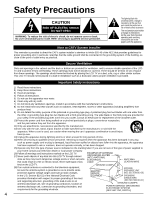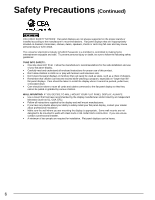Panasonic TC-L37X1 26" Lcd Tv
Panasonic TC-L37X1 - 37" LCD TV Manual
 |
UPC - 037988108701
View all Panasonic TC-L37X1 manuals
Add to My Manuals
Save this manual to your list of manuals |
Panasonic TC-L37X1 manual content summary:
- Panasonic TC-L37X1 | 26" Lcd Tv - Page 1
Instructions 26"/32"/37" Class 720p LCD HDTV (26.0/31.5/37.0 inches measured diagonally) Manual de instrucciones Televisión de alta definición de 720p y clase 26"/32"/37" de LCD (26,0/31,5/37,0 pulgadas medidas diagonalmente) TC-L26X1 Model No. Número de modelo TC-L32X1 TC-L37X1 Quick Start Guide - Panasonic TC-L37X1 | 26" Lcd Tv - Page 2
. For information on the TV Converter program, and on service provider if you have questions about your cable or satellite set-top box. HDMI, the HDMI logo and HighDefinition Multimedia Interface are trademarks or registered trademarks of HDMI Licensing LLC. VIERA Link™ is a trademark of Panasonic - Panasonic TC-L37X1 | 26" Lcd Tv - Page 3
Card 20 Watching Videos and DVDs 22 Displaying PC Screen on TV 24 Playing an iPod on TV 25 Advanced Features How to Use Menu Functions (picture, sound quality, etc 28 VIERA LinkTM "HDAVI ControlTM 32 Lock 38 Editing and Setting Channels 40 Closed Caption 42 Input Labels 43 Using Timer 44 - Panasonic TC-L37X1 | 26" Lcd Tv - Page 4
periods of time. 14) Refer all servicing to qualified service personnel. Servicing is required when the apparatus has and instructions marked on the LCD TV. 17) Never push objects of any kind into this LCD TV through to proper grounding of the mast and supporting structure, grounding of the lead-in - Panasonic TC-L37X1 | 26" Lcd Tv - Page 5
service personnel under the following conditions: a. When the power cord or plug is damaged or frayed. b. If liquid has been spilled into the LCD TV. c. If the LCD TV has been exposed to rain or water. d. If the LCD TV does not operate normally by following the operating instructions. Adjust - Panasonic TC-L37X1 | 26" Lcd Tv - Page 6
panel displays are not always supported on the proper stands even death. The consumer electronics industry (of which Panasonic is a member) is committed to making home instructions for proper use of this product. • Don't allow children to climb on or play with furniture and television sets - Panasonic TC-L37X1 | 26" Lcd Tv - Page 7
instructions and use only shielded interface cables when connecting to computer or peripheral devices. Any changes or modifications not expressly approved by Panasonic Corp. of North America could void the user's authority to operate this device. FCC Declaration of Conformity Model No. TC-L26X1, TC - Panasonic TC-L37X1 | 26" Lcd Tv - Page 8
for the Remote Control Transmitter (2) AA Battery Cleaning cloth Pedestal TBL2AX00261 (TC-L26X1, TC-L32X1) TBL2AX00271 (TC-L37X1) Accessories Assembly screws (4) Universal Dock for iPod (p. 25) TNM2AX0011 Ferrite core * Adapters sold separately. M4 × 10 Operating Instructions Quick Setup Guide - Panasonic TC-L37X1 | 26" Lcd Tv - Page 9
may result. Contact your nearest Panasonic Dealer immediately. During set-up, make sure that all screws are securely tightened. If sufficient care is not taken to ensure screws are properly tightened during assembly, the pedestal will not be strong enough to support the TV, and it might fall over - Panasonic TC-L37X1 | 26" Lcd Tv - Page 10
to a cable TV service to enjoy viewing their programming. If using a Cable Box, set the TV channel to CH3 TV. For more details on the external equipment's connections, please refer to the operating manuals for the equipment. For additional assistance, visit us at: www.panasonic.com www.panasonic - Panasonic TC-L37X1 | 26" Lcd Tv - Page 11
Guide Basic Connection (TV + DVD Recorder or VCR) (Antenna + TV) Example 2 Connecting DVD recorder (VCR) (To record/playback) TV DVD Recorder AV Equipment VHF/UHF Antenna (e.g. DVD Recorder If the source has a higher resolution signal (480p/720p 60 Hz Back of the TV Power Cord HDMI 1 HDMI - Panasonic TC-L37X1 | 26" Lcd Tv - Page 12
TV Satellite You can enjoy high-definition DVD Recorder Receiver VHF/UHF Antenna programming by subscribing to or high-definition satellite service. ANT IN ANT IN ANT OUT Connecting TV and AV equipment Please refer to A - C on p. 13. Satellite Receiver DVD Recorder or VCR (with - Panasonic TC-L37X1 | 26" Lcd Tv - Page 13
not connect the other TV monitor through a VCR. Video signals fed through VCRs may be affected by copyright protection systems and the picture will be distorted on the other TV monitor. For more details on the external equipment's connections, please refer to the operating manuals of this equipment - Panasonic TC-L37X1 | 26" Lcd Tv - Page 14
in front of the TV set. Note The TV consumes a limited amount of power as long as the power cord is inserted into the wall outlet. Do not place any objects between the TV remote control sensor and remote control. Switches TV On or Off (Standby) Changes the input mode (p. 22) VIERA Link menu (p. 36 - Panasonic TC-L37X1 | 26" Lcd Tv - Page 15
Guide First Time Setup Identifying Controls First Time Setup "First time setup" is displayed only when the TV is turned on for the first time after the power cord is inserted into a wall outlet and when "Auto power on" (p. 30-31) is set to "No". Turn the TV (TV) (Remote) * This setting will - Panasonic TC-L37X1 | 26" Lcd Tv - Page 16
program set select ANT in Cable: Cable TV Antenna: Antenna Not used: Skip TV tuning Manual program" menu will also exit automatically. If you perform scanning more than twice, previously saved channels are erased. Set 1 Video 2 PC (example: TC-L37X1) select set Video 2 PC GAME G A A - Panasonic TC-L37X1 | 26" Lcd Tv - Page 17
Guide Watching TV Connect the TV to a cable box/cable, set-top-box, satellite box or antenna cable (p. 10-13) To watch TV and other functions Turn power on or Note If the mode is not TV, press and select TV. (p. 22) (TV Closed caption Off Viewing Watching TV First Time Setup Display the SUB - Panasonic TC-L37X1 | 26" Lcd Tv - Page 18
30 PM ABC-HD CC SAP TV-G 1080i Standard 4:3 30 Station identifier SAP indication Signal Picture resolution mode Sleep timer remaining time Select the channel Favorite channels 1/3 1 26-1 2 3 4 5 select or 3 Set Favorite channel Favorite channels 1/3 1 26-1 ok 2 3 4 5 ■To - Panasonic TC-L37X1 | 26" Lcd Tv - Page 19
playing an iPod (p. 26) Displayed "VIERA Link control" menu (p. 36-37) Start Slideshow (p. 20-21) Displayed "Game mode setting" menu. Select the Picture mode setting. (Game/Standard (Vivid/Cinema/Custom)) Please select Picture mode. Game mode allows optimum picture settings for gaming. Game - Panasonic TC-L37X1 | 26" Lcd Tv - Page 20
next time. set Set later: "SD card setting" menu will be displayed repeatedly. Off: The data can be played manually. ■Manual operation ("Play Pana0012 B Sort by month Y Sort by date To Slideshow Selected picture information is displayed. Total number of images. Note Depending on the - Panasonic TC-L37X1 | 26" Lcd Tv - Page 21
VIERA television by simply inserting an SD card into the VIERA settings" Select the item Photo settings Picture Audio Slideshow settings Background music Off ■Adjust the picture Picture 1/2 Reset to defaults Picture mode Vivid Back light +20 exCaomntpralset 0 :Picture menu Picture - Panasonic TC-L37X1 | 26" Lcd Tv - Page 22
", refer to p. 49.) For more details for picture mode setting, refer to p. 49. For Input label, refer to p. 43. * HDMI 3 (TC-L37X1, TC-L32X1 only) Operate the connected equipment using the remote control supplied with the equipment Note For details, see the manual of the connected equipment. 22 - Panasonic TC-L37X1 | 26" Lcd Tv - Page 23
Control" function to a TV using an HDMI cable, you will find it easier to use. Please refer to p. 32-37. Before using these functions, you need to set "VIERA Link" setting to "On" as shown below. Display menu Viewing Watching Videos and DVDs Select "Setup" Menu Picture AVIuEdRioA Link SD card - Panasonic TC-L37X1 | 26" Lcd Tv - Page 24
GAME (example: TC-L37X1) Select "PC" PC Corresponding signals (p. 50) ■To return to TV Displays PC screen / ■PC menu setting (change as desired) Making settings "How to Picture PC V-position adjustments Clock phase Adjusts the vertical position. Alleviates the problem if the whole picture - Panasonic TC-L37X1 | 26" Lcd Tv - Page 25
. iPod (not included) The indicator lights up when the iPod is inserted, and charging begins. Note Make sure that the volume level of the TV is set to minimum. Do not twist your iPod when inserting it or taking it off from the universal dock, and be careful not to knock over - Panasonic TC-L37X1 | 26" Lcd Tv - Page 26
Correction select next/play Remote Settings 4 of 7 Select OK RETURN R Prev. page G Next page 01:02 / 05:23 B Y Go back to previous page Proceed to next page For more information, refer to the operating instructions for iPod. ■Compliant iPod Model Memory size Model Memory size iPod - Panasonic TC-L37X1 | 26" Lcd Tv - Page 27
24 Remote 01:02 / 05:23 Settings 1 of 1 Select OK RETURN R Prev. page G Next page B Y ■Available TV remote Remote Settings Select OK RETURN R G B Y Select the item and adjust iPod options Picture Audio Plug and Play Shuffle Repeat Model Version On Off Off xxxxx 1.0.0 Picture - Panasonic TC-L37X1 | 26" Lcd Tv - Page 28
screen Displays the functions that can be set (varies depending on the input signal) Select the menu Menu select Picture Audio Timer Lock VIERA Link SD card Closed caption Setup next Select the item Picture 1/2 Reset to defaults Picture mode Vivid Back light +20 Contrast 0 Brightness - Panasonic TC-L37X1 | 26" Lcd Tv - Page 29
picture adjustments to factory default settings except for "Advanced picture". Basic picture mode (Vivid/Standard/Cinema/Game/Custom) (p. 49) Reset to defaults Picture programs on the recorder immediately with the TV's remote control (p. 36-37). [VIERA Link control] Selects equipment to access and - Panasonic TC-L37X1 | 26" Lcd Tv - Page 30
TV best suited for you. Display menu ■Menu list Menu Item Channel surf mode ■Press to exit from a menu screen ■Press to return to the previous screen Displays the functions that can be set (varies depending on the input signal) Select "Setup" Menu next Picture Audio Timer Lock VIERA - Panasonic TC-L37X1 | 26" Lcd Tv - Page 31
"Off" is set. Sets "Power on link" of HDMI connection equipment (p. 34) (Yes/No) Input labels VIERA Link On Power on link Yes Sets "Power off TV automatically turns off when no operation of remote or side panel key continues for more than 3 hours. (Enable/Disable) Note Not in use when setting - Panasonic TC-L37X1 | 26" Lcd Tv - Page 32
VIERA LinkTM "HDAVI ControlTM" Simultaneously control all Panasonic "HDAVI Control" equipped components using one button on the TV remote. Enjoy additional HDMI Inter-Operability with Panasonic products which have the "HDAVI Control" function. This TV supports "HDAVI Control 4" function. - Panasonic TC-L37X1 | 26" Lcd Tv - Page 33
connections as shown above, set "VIERA Link" (under "VIERA Link settings") to "On" using the Setup menu. (p. 23, 34-37). Note Individual HDMI equipment may require additional menu settings specific to each model. Please refer to their respective operating instruction manuals. When audio from other - Panasonic TC-L37X1 | 26" Lcd Tv - Page 34
Picture AVIuEdRioA Link SD card Closed caption Setup select next Select "VIERA Link settings" Setup 2/2 VIERA Link settings ECO/energy saving Advanced setup About select next Select "VIERA Link" VIERA Link settings VIERA No Default speakers TV Set VIERA Link settings VIERA Link On - Panasonic TC-L37X1 | 26" Lcd Tv - Page 35
is switched from HDMI. • When the "Speaker output" is changed from "Home theater" to "TV". The connected VIERA Link compatible equipment will be turned off automatically when not in use. "TV" is the default setting. To set the Home Theater system as default speakers, change the default speakers - Panasonic TC-L37X1 | 26" Lcd Tv - Page 36
Select the item Record now Stop recording VIERA Link control Recorder Speaker output TV Select Record now Stop recording VIERA Link control Home theater Speaker output TV Set select next select set or next change VIERA Link control only with the TV's remote control (for "HDAVI Control 2 or later - Panasonic TC-L37X1 | 26" Lcd Tv - Page 37
control, pointing it at the TV. To operate the equipment, read the manual of the equipment. ■Available TV's remote control buttons Whether an operation is available differs depending on the connected equipment. Move the cursor/Select Play Set/Access Return to previous menu SUB MENU Display - Panasonic TC-L37X1 | 26" Lcd Tv - Page 38
the channel if you input your password. 38 Select "Lock" Menu Picture Audio Timer Lock VIERA Link SD card Closed caption Setup next select You will be asked Channel Off Game Off Program Off Change password set select Off: Unlocks all the lock settings of "Channel", "Game" and "Program". - Panasonic TC-L37X1 | 26" Lcd Tv - Page 39
according to TV ratings. Select "Mode" and set to "On". Program lock Mode On MPAA Off U.S.TV Off C.E.L.R. Off C.F.L.R. Off set select Select password. - - - - RETURN Note This television is designed to support the "Downloadable U.S. Region Rating System" when available. (Available only - Panasonic TC-L37X1 | 26" Lcd Tv - Page 40
Select "Setup" Menu Picture Audio Timer Lock VIERA Link SD card Closed caption Setup next select Auto program Set automatically ■Press to exit ANT in Cable Auto program Manual program Signal meter next select Set Manual program Set manually ■To reset the settings of setup menu Select " - Panasonic TC-L37X1 | 26" Lcd Tv - Page 41
Set favorite 1/3 1 26-1 2 select next Set favorite Select the number Add Press OK to select "Yes (add)" or "No (skip)" Move cursor to channel number Manual channel ok If the signal is weak, check the antenna. If no problem is found, consult your local dealer. Note Not available if "Cable" is - Panasonic TC-L37X1 | 26" Lcd Tv - Page 42
from a menu screen Select "Closed caption" Menu Picture Audio Timer Lock VIERA Link SD card Closed caption Setup next select Closed service of Analog broadcasting.) Digital setting The settings in "Analog" or "Digital" depend on the broadcaster. CC1-4: T1-4: Information related to pictures - Panasonic TC-L37X1 | 26" Lcd Tv - Page 43
to exit from a menu screen Select "Setup" Menu Picture Audio Timer Lock VIERA Link SD card Closed caption Setup Select "Input labels" select Component HDMI 1 set HDMI 2 HDMI 3 GAME Video 1 or Video 2 GAME PC Input labels Component G A A OK (example: TC-L37X1) Select RETURN - Panasonic TC-L37X1 | 26" Lcd Tv - Page 44
Note The TV automatically turns Off after 90 minutes when turned On by the Timer. This operation will be cancelled if the Off time is selected or if a key is pressed. 44 Select "Timer" Menu next Picture Audio Timer Lock VIERA Link SD card Closed caption select Select the timer to set Timer - Panasonic TC-L37X1 | 26" Lcd Tv - Page 45
to your various equipment. For other connections, consult the instructions for each piece of equipment and its specifications. For additional assistance, please visit our website at: www.panasonic.com www.panasonic.ca *2 or Back of the TV AC 110-127 V 60 Hz AC Cord (Connect after all the other - Panasonic TC-L37X1 | 26" Lcd Tv - Page 46
TV PROGRAMS RATINGS (U. S. TV) Age-based Group NR (Not Rated) Youth Guidance Age-based Ratings TV-NR TV-Y TV-Y7 TV-G TV-PG TV-14 TV . Caution The V-Chip system that is used in this set is capable of blocking "NR" programs (non rated, not Public Service Announcements • Religious • Sports • Weather - Panasonic TC-L37X1 | 26" Lcd Tv - Page 47
or output monitor is connected to the TV, the CC needs to be set up on the recorder or output monitor. (4:3), 480p (16:9): FULL, JUST, 4:3 or ZOOM 1080i / 720p: FULL, H-FILL, JUST, 4:3 or ZOOM Enlarges the 4:3 image ZOOM". Select "Zoom adjustments" on the "Picture" menu. (p. 28-29) V-position: - Panasonic TC-L37X1 | 26" Lcd Tv - Page 48
: Still images recorded with digital still cameras compatible with JPEG files of DCF* and EXIF** the latest information on the following website. http://panasonic.jp/support/global/cs (This site is in English only supported. The file is broken or unreadable. The TV does not support the format. 48 - Panasonic TC-L37X1 | 26" Lcd Tv - Page 49
VIERA LinkTM "HDAVI ControlTM" HDMI connections to some Panasonic equipment allow you to interface automatically. (p. 32) This function may not work normally depending on the equipment condition. The equipment can be operated by other remote controls with this function on even if TV is in Standby - Panasonic TC-L37X1 | 26" Lcd Tv - Page 50
, the image will not be displayed properly if the signals exceed 1,200 lines.) Some PC models cannot be connected to the set. There is no need to use an adapter for computers with IBM PC/AT compatible D-sub 15P terminal. The maximum resolution: 1,280 × 1,024 If the display resolution exceeds these - Panasonic TC-L37X1 | 26" Lcd Tv - Page 51
direct contact with the surface of the LCD TV. If water droplets get inside the unit, operating problems may result. Avoid contact with volatile the surface coating. (If using a chemically-treated cloth, follow the instructions supplied with the cloth.) Do not attach sticky tape or labels, - Panasonic TC-L37X1 | 26" Lcd Tv - Page 52
, please follow these simple guides to resolve the problem. If the problem still persists, please contact your local Panasonic dealer or Panasonic Service Center for assistance. For details (p. 56, 57) For additional assistance, please contact us via the website at: www.panasonic.com/contactinfo www - Panasonic TC-L37X1 | 26" Lcd Tv - Page 53
carry out the suggested check. If this does not solve the problem, please contact your local Panasonic dealer, quoting the model number and serial number (both found on the rear of the TV). Problem Actions Some spots remain bright or dark The LCD panel is made up of a few million pixels and is - Panasonic TC-L37X1 | 26" Lcd Tv - Page 54
(TC-L26X1) • This TV supports "HDAVI Control 4" function. * HDMI 3 (TC-L37X1, TC-L32X1 only) D-SUB 15PIN: R,G,B / 0.7 V [p-p] (75 Ω) HD, VD / 1.0 - 5.0 V [p-p] (high impedance) SD CARD slot × 1 PCM / Dolby Digital, Fiber Optic CLOSED CAPTION, V-Chip HDMI (HDAVI Control 4) Vesa compatible, Photo - Panasonic TC-L37X1 | 26" Lcd Tv - Page 55
PANASONIC CONSUMER ELECTRONICS COMPANY, DIVISION OF: PANASONIC CORPORATION OF NORTH AMERICA One Panasonic Way Secaucus, New Jersey 07094 Panasonic LCD LCD TV CATEGORIES Up to 37' (diagonal) 42" (diagonal) and larger PARTS 1 (ONE) YEAR LABOR 1 (ONE) YEAR SERVICE installation, set-up adjustments - Panasonic TC-L37X1 | 26" Lcd Tv - Page 56
; purchase Parts and Accessories; or make Customer Service and Literature requests by visiting our Web Site at: http://www.panasonic.com/help or, contact us via the web at: http://www.panasonic.com/contactinfo You may also contact us directly at: 1-877-95-VIERA (958-4372) Monday-Friday 9 am-9 pm - Panasonic TC-L37X1 | 26" Lcd Tv - Page 57
-home service LCD TV (42 in & over) In-home service One (1) year, parts (including Plasma Panel) and labour. One (1) year, parts (including LCD Panel) and labour. In-home Service will be carried out only to locations accessible by roads and within 50 km of an authorized Panasonic service facility - Panasonic TC-L37X1 | 26" Lcd Tv - Page 58
of your purchase to aid in identification in the event of theft or loss, and for Warranty Service purposes. Model Number Serial Number Anotación del cliente El modelo y el número de serie de este producto se encuentran en su panel posterior. Deberá anotarlos en el espacio provisto a continuaci

TM
Quick Start Guide
(See page 8-16)
Gu
ía de inicio rápido
(vea la página 8-16)
Operating Instructions
26”/32”/37” Class 720p LCD HDTV
(26.0/31.5/37.0 inches measured diagonally)
Manual de instrucciones
Televisión de alta definición de 720p y clase 26”/32”/37” de LCD
(26,0/31,5/37,0 pulgadas medidas diagonalmente)
Model No.
Número de modelo
TC-L26X1
TC-L32X1
TC-L37X1
For assistance (U.S.A./Puerto Rico), please call:
1-877-95-VIERA (958-4372)
or visit us at www.panasonic.com/contactinfo
For assistance (Canada), please call:
1-866-330-0014
or visit us at www.vieraconcierge.ca
Para solicitar ayuda (EE.UU./Puerto Rico), llame al:
1-877-95-VIERA (958-4372)
ó visítenos en www.panasonic.com/contactinfo
TQB2AA0817
-1
English
Español
Lea estas instrucciones antes de utilizar su televisor y guárdelas para consultarlas en el futuro.
Las imágenes mostradas en este manual tienen solamente fines ilustrativos.
Please read these instructions before operating your set and retain them for future reference.
The images shown in this manual are for illustrative purposes only.