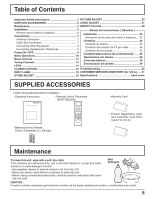Panasonic TC20LE5 TC20LA5 User Guide
Panasonic TC20LE5 - 20" LCD COLOR TV Manual
 |
View all Panasonic TC20LE5 manuals
Add to My Manuals
Save this manual to your list of manuals |
Panasonic TC20LE5 manual content summary:
- Panasonic TC20LE5 | TC20LA5 User Guide - Page 1
Operating Instructions LCD Television Model No. TC-20LA5 TC-20LE5 LCD TV shown above is model TC-20LA5. For assistance, please call : 1-800-211-PANA (7262) or visit us at www.panasonic.com/contactinfo For assistance, please call : 787-750-4300 or visit us at www.panasonic.com For assistance, - Panasonic TC20LE5 | TC20LA5 User Guide - Page 2
periods of time. 14) Refer all servicing to qualified service personnel. Servicing is required when the apparatus has been instructions marked on the LCD TV. 17) Never push objects of any kind into this LCD TV through cabinet slots as they may touch dangerous voltage points or short out parts - Panasonic TC20LE5 | TC20LA5 User Guide - Page 3
of the mast and supporting structure, grounding of the SERVICE GROUNDING ELECTRODE SYSTEM (NEC ART 250, PART H) b. If liquid has been spilled into the LCD TV. c. If the LCD TV has been exposed to rain or water. d. If the LCD TV does not operate normally by following the operating instructions - Panasonic TC20LE5 | TC20LA5 User Guide - Page 4
Customer Welcome to the Panasonic family of customers. We hope that you will have many years of enjoyment from your new LCD TV. To obtain maximum benefit from your set, please read these instructions before making any adjustments, and retain them for future reference. Retain your purchase receipt - Panasonic TC20LE5 | TC20LA5 User Guide - Page 5
canales 29 CLOSED CAPTION 18 Troubleshooting 30 INPUT LABEL 19 CUSTOMER SERVICES DIRECTORY (for U.S.A.) ..... 31 OTHER ADJUST 19 Specifications back cover SUPPLIED ACCESSORIES Check the accessories before installation. • Operating Instructions • Remote Control Transmitter (EUR7726020R - Panasonic TC20LE5 | TC20LA5 User Guide - Page 6
LCD stand Adjust the stand to your desired angle. • TC-20LA5 TC-20LE5 The stand angle is fixed 14° back. 14 Front 30 30 Front Front Optional External Equipment The Video/Audio connection between components can be made with shielded video and audio cables. For best • If the TV does not operate - Panasonic TC20LE5 | TC20LA5 User Guide - Page 7
For proper reception of VHF/UHF channels, an external antenna is required. For best reception, an outdoor antenna is recommended. The antenna mode must be set to TV (see page 13, MODE selection). Back of the TV AUDIO RL VIDEO S-VIDEO 1 2 INPUT Y VIDEO PB L AUDIO PR R COMPORNENT VIDEO INPUT - Panasonic TC20LE5 | TC20LA5 User Guide - Page 8
Connections Connecting Other Equipment To bundle the cables with the clamper [Example] VHF UHF AUDIO RL VIDEO S-VIDEO 1 2 INPUT Y VIDEO PB L AUDIO PR R COMPORNENT VIDEO INPUT DVD/STB Audio COMPONENT VIDEO OUT OUT R L Y Pb Pr VHF UHF AUDIO RL VIDEO S-VIDEO 1 2 INPUT Y VIDEO - Panasonic TC20LE5 | TC20LA5 User Guide - Page 9
VIDEO INPUT Power cord On the main unit POWER Press to turn the TV's main power on/off. • Power indicator Main power ON : Green Main power Power Indicator Remote control signal sensor On the remote control Press to turn the TV on/off. • Power indicator Power ON : Green Power OFF (Standby) - Panasonic TC20LE5 | TC20LA5 User Guide - Page 10
AUDIO ADJUST ON SCREEN HELP 'Instruction' box An On Screen Help box is displayed when a menu is displayed on the TV. This Help box indicates which keys on the remote control are used to navigate the menu shown. MANUAL PROGRAM ENTER CHANNEL DELETE - Panasonic TC20LE5 | TC20LA5 User Guide - Page 11
(See page 18) AUDIO ADJUST NORMAL MODE AUTO BASS + 5 TREBLE + 3 STEREO SAP MONO (See page 21) PROGRAM CHANNELS MODE TV CABLE AUTO PROGRAM MANUAL PROGRAM (See page 13) INPUT LABEL VIDEO1 VIDEO1 VIDEO2 VIDEO2 COMPONENT COMPONENT (See page 19) LOCK BLOCK PROGRAMS: U. S. MOVIES - Panasonic TC20LE5 | TC20LA5 User Guide - Page 12
(see page 21). STEREO SAP MONO MENU button (see page 10) ASPECT button (see page 22) SLEEP button Set the sleep time to turn the TV into standby mode. 30 60 90 0 • When 3 minutes left, " 3 " will flash. ("2" for 2 minutes and "1" for 1 minute). • The SLEEP timer is cancelled when the power is - Panasonic TC20LE5 | TC20LA5 User Guide - Page 13
UP LANGUAGE PROGRAM CH LOCK CLOSED CAPTION INPUT LABEL OTHER ADJUST PROGRAM CHANNELS MODE TV CABLE AUTO PROGRAM MANUAL PROGRAM Automatic channel programming Automatically scans and stores all the TV channels. 4 Press to select AUTO PROGRAM. Press to display the AUTO PROGRAM screen. AUTO - Panasonic TC20LE5 | TC20LA5 User Guide - Page 14
to remember and record it in a ENTER CODE FIRST safe place. 3 Press to select BLOCK PROGRAMS. LOCK Press to select U.S. MOVIES, U.S. TV PROGRAMS, BLOCK PROGRAMS: CANADIAN ENGLISH or CANADIAN FRENCH. U. S. MOVIES STATUS OFF ON CHANGE SETTING CHANGE CODE 4 Press to select STATUS. Press - Panasonic TC20LE5 | TC20LA5 User Guide - Page 15
NO ONE 17 AND UNDER ADMITTED. ADULTS ONLY. U.S. TV PROGRAMS This TV features the "V-Chip technology" which allows you to use U.S. TV PROGRAMS Guide ratings to block various types of TV programs. 6 Press to select VIEW NR PROGRAMS?. U. S. TV PROGRAMS VIEW NR PROGRAMS? NO YES Press to select NO - Panasonic TC20LE5 | TC20LA5 User Guide - Page 16
as EAS messages, weather warnings and others) • Locally originated programming • News • Political • Public Service Announcements • Religious • Sports • Weather CANADIAN ENGLISH / CANADIAN FRENCH The V-CHIP used in this TV allows you to block various types of movies and television programs based on - Panasonic TC20LE5 | TC20LA5 User Guide - Page 17
LOCK CANADIAN ENGLISH RATINGS CHART Exempt - Exempt programming includes: news, sports, documentaries and other information E programming, talk shows, music videos, and variety programming. C Programming intended for children under age 8. No offensive language, nudity or sexual content. - Panasonic TC20LE5 | TC20LA5 User Guide - Page 18
video related information that can be displayed (up to 4 lines of script strategically placed on the television screen so that it does not obstruct relevant parts of the picture). • C2 Another mode used for video related information. 18 - Panasonic TC20LE5 | TC20LA5 User Guide - Page 19
the INPUT LABEL. (VIDEO1/VIDEO2/COMPONENT, VCR, LD, GAME, DVD, DTV, SKIP∗ or [BLANK]) ∗ Select to skip unused video input when pressing TV/VIDEO button. MENU ADJUST SET UP LANGUAGE PROGRAM CH LOCK CLOSED CAPTION INPUT LABEL OTHER ADJUST INPUT LABEL VIDEO1 VIDEO1 VIDEO2 VIDEO2 COMPONENT - Panasonic TC20LE5 | TC20LA5 User Guide - Page 20
, COLOR, TINT, SHARPNESS or AI PICTURE. • You can normalize each PIC MODE separately. PIC MODE The picture mode is stored for TV, VIDEO1, VIDEO2 and COMPONENT individually. MODE STANDARD CINEMA VIVID Function Displays a standard image for average lighting conditions. Ideal for watching movies in - Panasonic TC20LE5 | TC20LA5 User Guide - Page 21
AUDIO ADJUST 1 Press the MENU button to display the MENU screen and select ADJUST. Press to select AUDIO ADJUST. Press to display the AUDIO ADJUST screen. 2 Press to select the sub-menu. Select the setting listening to the sound. Press to activate the setting if necessary. MENU ADJUST SET UP - Panasonic TC20LE5 | TC20LA5 User Guide - Page 22
aspect is fixed at 4:3. Mode 4 : 3 Picture 4 : 3 Explanation 4:3 mode will display a 4:3 picture at its standard 4:3 size without any stretching. 16 : 9 (not available in TV mode) 16 : 9 16:9 mode will display 16:9 aspect ratio picture. Bars can be seen at the top and bottom of the image (not - Panasonic TC20LE5 | TC20LA5 User Guide - Page 23
Manual de instrucciones [ Resumen ] Estimado cliente de Panasonic Bienvenido a la familia de clientes de Panasonic. Esperamos sinceramente que disfrute durante muchos años de su nuevo Esperamos sinceramente que disfrute durante muchos años de su nuevo televisor LCD deseado • TC-20LA5 El ángulo - Panasonic TC20LE5 | TC20LA5 User Guide - Page 24
Cable entrante de 75 ohmios procedente de la antena del hogar/ compañía de televisión por cable Receptor de TV por cable Receptor de TV por cable y Videograbadora La parte posterior del televisor AUDIO RL VIDEO S-VIDEO 1 2 INPUT Y VIDEO PB L AUDIO PR R COMPORNENT VIDEO INPUT ANT OUTPUT - Panasonic TC20LE5 | TC20LA5 User Guide - Page 25
. CA 120 V, 60 Hz VHF UHF AUDIO RL VIDEO S-VIDEO 1 2 INPUT Y VIDEO PB L AUDIO PR R COMPORNENT VIDEO INPUT Cable de alimentación Interruptor TV/VIDEO VOL CH POWER POWER principal Indicador de la alimentación Sensor de mando a distancia En el aparato principal POWER Púlselo para - Panasonic TC20LE5 | TC20LA5 User Guide - Page 26
cuadro de ayuda en la pantalla. Este cuadro de ayuda indica qué teclas del mando a distancia se utilizan para navegar por el menú mostrado. PROGRAMA MANUAL Entre Canal 121 ANULAR VUELVE SEL CANAL MENU Ajuste Configu. Idioma Prog. Canales Bloqueo Subtítulos Ponga Títulos Otro Ajuste 26 - Panasonic TC20LE5 | TC20LA5 User Guide - Page 27
3 ESTEREO SPA MONO Idioma Idioma ESPAÑOL Seleccione el idioma del menú. ENGLISH FRANÇAIS ESPAÑOL Prog. Canales MODO TV CABLE PROGRAMA AUTO PROGRAMA MANUAL Subtítulos EN MUDO No MODO No Ponga Títulos Video1 Video2 Componente Video1 Video2 Componente Bloqueo Programas: Películas de - Panasonic TC20LE5 | TC20LA5 User Guide - Page 28
a un canal o modo de vídeo anterior. No resulta efectivo bajo las condiciones siguientes: 1. Justo después de encender el televisor. 2. Después de cambiar TV / CATV (MODO en Prog. Canales). 3. Justo después de la ejecución de ACP (programación automática de canales). 4. Cuando se selecciona el mismo - Panasonic TC20LE5 | TC20LA5 User Guide - Page 29
Pulse para visualizar la pantalla PROGRAMA AUTO. pantalla PROGRAMA PROGRAMA AUTO MANUAL. Activar "PROGRAMA AUTO?" Prog. Canales MODO TV CABLE Si No 5 Púlselo para seleccionar Si. PROGRAMA AUTO PROGRAMA MANUAL 5 Púlselo para iniciar PROGRAMA AUTO. PROGRAMA AUTO En Programa Auto Pulse - Panasonic TC20LE5 | TC20LA5 User Guide - Page 30
Troubleshooting If there is a problem with your TV please refer to the table below to determine the symptoms, then carry out the suggested check. If this does not solve the problem, please contact your local Panasonic some of the parts may become hot. This is not a problem for performance or - Panasonic TC20LE5 | TC20LA5 User Guide - Page 31
Parts, Accessories and Instruction Books on line for all Panasonic Products by visiting our Web Site at: http://www.pasc.panasonic.com or, send your request by E-mail to: [email protected] (Monday - Friday 9 am to 8 pm, EST.) Panasonic Services Company 20421 84th Avenue South, Kent, WA 98032 (We - Panasonic TC20LE5 | TC20LA5 User Guide - Page 32
INPUT COMPONENT VIDEO INPUT Dimensions ( W × H × D ) Including TV Stand TV Set Only Mass (Weight) TC-20LA5 AC 120 V, 60 Hz Average use : 56 W (Maximum Current 1.3 A) Stand-by condition : 0.11 W Power off : 0.10 W 640 × 480 pixels 4:3 aspect ratio LCD panel 15.9 ″ × 11.9 ″ × 19.9 ″ (406.0 mm
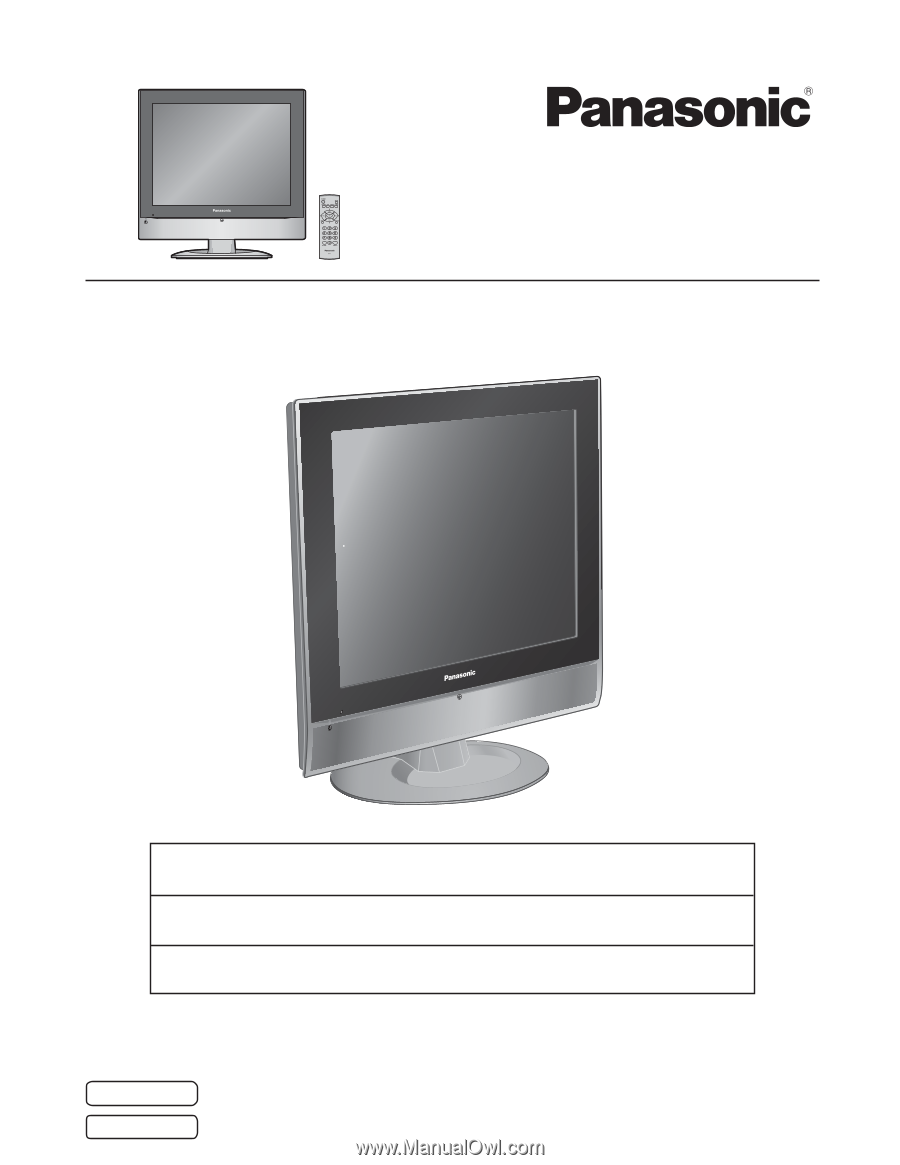
Operating Instructions
LCD Television
TQBC2002
Before connecting, operating or adjusting this product, please read these instructions completely.
Please keep this manual for future reference.
LCD TV shown above is model TC-20LA5.
TC-20LA5
TC-20LE5
Model No.
English
Español
[Resumen]
For assistance, please call : 1-800-211-PANA (7262)
or visit us at www.panasonic.com/contactinfo
(U.S.A.)
For assistance, please call : 787-750-4300
or visit us at www.panasonic.com
(Puerto Rico)
For assistance, please call : 1-800-561-5505
or visit us at www.panasonic.ca
(Canada)