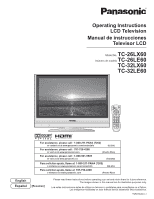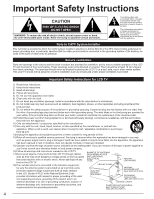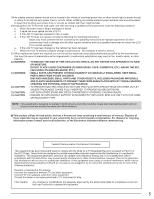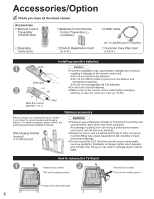Panasonic TC32LE60 32" Lcd Tv - English/ Spanish
Panasonic TC32LE60 - 32" LCD CI COLOR TV Manual
 |
View all Panasonic TC32LE60 manuals
Add to My Manuals
Save this manual to your list of manuals |
Panasonic TC32LE60 manual content summary:
- Panasonic TC32LE60 | 32" Lcd Tv - English/ Spanish - Page 1
Operating Instructions LCD Television Manual de instrucciones Televisor LCD Model No. TC-26LX60 Número de modelo TC-26LE60 TC-32LX60 TC-32LE60 R For assistance, please call : 1-800-211-PANA (7262) or contact us at www.panasonic.com/contactinfo (U.S.A.) For assistance, please call : 787-750-4300 - Panasonic TC32LE60 | 32" Lcd Tv - English/ Spanish - Page 2
Turn your own living room into a movie theater! Experience an amazing level of multimedia excitement R Manufactured under license from Dolby Laboratories. "Dolby" and the double-D symbols are trademarks of Dolby Laboratories. HDMI, the HDMI logo and High-Definition Multimedia Interface are - Panasonic TC32LE60 | 32" Lcd Tv - English/ Spanish - Page 3
y DVDs 32 •Control con HDMI "HDAVI ControlTM 33 ••Conexiones AV recomendadas 34 FAQs, etc. Remote Control Operation/Code List 36 Ratings List for Channel Lock 39 Technical Information 40 Maintenance 42 FAQ 42 Specifications 44 Limited Warranty (for U.S.A 45 Customer Services Directory - Panasonic TC32LE60 | 32" Lcd Tv - English/ Spanish - Page 4
of power supplied to your home consult your television dealer or local power company. 16) Follow all warnings and instructions marked on the LCD TV. 17) Never push objects of any kind into this LCD TV through cabinet slots as they may touch dangerous voltage points or short out parts that could - Panasonic TC32LE60 | 32" Lcd Tv - English/ Spanish - Page 5
conditions: a. When the power cord or plug is damaged or frayed. b. If liquid has been spilled into the LCD TV. c. If the LCD TV has been exposed to rain or water. d. If the LCD TV does not operate normally by following the operating instructions. Adjust only those controls that are covered by the - Panasonic TC32LE60 | 32" Lcd Tv - English/ Spanish - Page 6
you have all the items shown. Accessories ƑRemote Control •Transmitter EUR7613ZG0 ƑBatteries for the Remote •Control Transmitter (2) AA Battery ƑOperating Instructions ƑProduct Registration Card (U.S.A.) ƑHDMI Cable (for TC-26LE60 and TC-32LE60) ƑCustomer Care Plan Card (U.S.A.) Installing - Panasonic TC32LE60 | 32" Lcd Tv - English/ Spanish - Page 7
TV Back of the unit Power Cord (Connect after all the other connections are complete.) Cable BOX IN OUT VHF/UHF aerial or or ANT Quick Start Guide Connection Accessories/Option To record TV not supplied with the TV. For additional assistance, visit us at: www.panasonic.com • www.panasonic.ca - Panasonic TC32LE60 | 32" Lcd Tv - English/ Spanish - Page 8
LCD stand Adjust the stand to your desired angle. The stand angle can be rotated 20 ° to the right / left. Identifying Controls POWER button Volume Menu navigations Switches TV/VIDEO Power indicator (on : red, off : no light) Remote control list function. (p. 11) GUIDE for DBS Sound mute On/ - Panasonic TC32LE60 | 32" Lcd Tv - English/ Spanish - Page 9
Quick Start Guide First Time Setup Identifying Controls First Time Setup "First time setup" is displayed only when the TV is turned on for the first time after the power cord is inserted into a wall outlet. Available only when "Auto power on" (p. 14-15) is set to "Off". 1 Turn the TV On with the - Panasonic TC32LE60 | 32" Lcd Tv - English/ Spanish - Page 10
TV. (p. 7) For receiving digital broadcasting of cable TV, connect Cable TV directly to "ANT" terminal. 1 Switch to TV mode 3 Select a channel number up or down 2 Turn power (minutes) ŶSelects Audio Mode for TV Viewing Listen with SAP (Secondary Audio TV-G 1080I Standard 4 : - Panasonic TC32LE60 | 32" Lcd Tv - English/ Spanish - Page 11
Viewing Watching TV Change aspect ratio Change the aspect (p. 40) •Press button to cycle Auto program" to switch the signal reception between cable TV and •antenna. (p. 19) •The channel number and volume level remain the same even after the TV is turned off. Set Favorite Feature 1 Display - Panasonic TC32LE60 | 32" Lcd Tv - English/ Spanish - Page 12
Watching Videos and DVDs Some Panasonic equipment connected to the TV unit can be operated with the remote control. Programming the remote control is necessary to operate other manufacturers' products. (p. 20, 36-38) 1 With VCR or DVD turned On Switch to external input Press to display the Input - Panasonic TC32LE60 | 32" Lcd Tv - English/ Spanish - Page 13
non-connected terminal, its input is skipped when Video 1 VCR switched with TV/VIDEO button. [example] The television includes a built-in decoder that is •Select the setting. "Primary", "Second.", "Service 3", "Service 4", "Service 5", "Service 6" Ŷ To make more in-depth display settings - Panasonic TC32LE60 | 32" Lcd Tv - English/ Spanish - Page 14
to select settings for the picture, sound, and other functions so that you can enjoy watching TV with your preferences set. Display menu 1 •Displays the functions that can be set (varies according Program channel Input labels CC Auto power on Other adjust Setup Prog-out stop Ctrl with HDMI - Panasonic TC32LE60 | 32" Lcd Tv - English/ Spanish - Page 15
TV after a pre-selected amount of time. 0/30/60/90 (minutes) Timer setting is also possible by pressing the "Sleep" button on the remote control Auto power on is set.) Off : Supply Power from wall outlet and control TV's On/Off on TV side. ("First time setup" menu is displayed when power cord plug - Panasonic TC32LE60 | 32" Lcd Tv - English/ Spanish - Page 16
Channel Lock You can lock out specified channels or shows to prevent children from watching objectionable content. 1 Display menu 2 Select "Lock" You will be asked to enter your password each time you display the Lock menu. Menu Picture next Audio Timer Lock select Setup 3 Input your 4-digit - Panasonic TC32LE60 | 32" Lcd Tv - English/ Spanish - Page 17
Select "Monitor out" in "Program lock" menu ( ) Program lock MPAA U.S.TV C.E.L.R. C.F.L.R. Monitor out Off On : Turns on the monitor terminal output for programs ) • Locally originated programming • News • Political • Public Service Announcements • Religious • Sports • Weather Note ••The Off - Panasonic TC32LE60 | 32" Lcd Tv - English/ Spanish - Page 18
3 Select "Program channel" Setup next CH scan ALL Language select Program channel Input labels CC Other adjust Manual Set manually 4 Select the function Program channel next Auto Manual select Signal meter 5 Set Ŷ To reset the settings of setup menu Select "Reset" in Setup menu - Panasonic TC32LE60 | 32" Lcd Tv - English/ Spanish - Page 19
the channel display. Also, use to add or delete channels from channel list manually. Select "Edit" Edit Favorite - - - Apply Add No select next Select channel •If the signal is weak, check the antenna. If no problem is found, consult your local dealer. Signal strength ok Current Peak - Panasonic TC32LE60 | 32" Lcd Tv - English/ Spanish - Page 20
Operating Peripheral Equipment You can operate other manufacturers' equipment using this TV's remote control. 1 Connect the external equipment to the TV and Power Off the external equipment 2 + Press both buttons simultaneously for more than 3 seconds. •Release the buttons when the equipment - Panasonic TC32LE60 | 32" Lcd Tv - English/ Spanish - Page 21
controlled using the TV's remote. Limited features such as automatic switching to the TV's HDMI input are available. This feature is limited to models incorporating Panasonic's "Control with HDMI". Refer to the individual instruction •manuals Auto power on Prog-out stop Ctrl with HDMI Power save - Panasonic TC32LE60 | 32" Lcd Tv - English/ Spanish - Page 22
DVD Player or Set Top Box (HDMI compatible machine only) Ŷ Control with HDMI (p. 21) Connect with HDMI cable DIGA (Panasonic DVD Recorder) Note •Individual HDMI equipment may require additional menu settings specific to each model. Please refer to their respective operating instruction manuals. 22 - Panasonic TC32LE60 | 32" Lcd Tv - English/ Spanish - Page 23
or Cable Box or Ŷ DVD Recorder / VCR Optical digital audio cable Ŷ To listen to the TV through speakers •Turn Off the TV speakers. OPTICAL IN Amplifier Note •Set the TV channel to CH3 or CH4 for using Cable Box •Connection. For further information on Cable Box Connection, consult to •your local - Panasonic TC32LE60 | 32" Lcd Tv - English/ Spanish - Page 24
ƑManual de instrucciones ƑTarjeta del cliente (para EE. UU.) (para TC-26LE60 y TC-32LE60) Panasonic más cercano para adquirir la ménsula de montaje en pared recomendada. Para conocer más detalles, consulte el manual el producto. No monte el televisor LCD directamente debajo de las luces del techo - Panasonic TC32LE60 | 32" Lcd Tv - English/ Spanish - Page 25
Conexiones ŶPara ver la televisión Parte posterior de la unidad Cable TV OUT Grabadora DVD / L Videograbadora Audio IN R S Video OUT Notas Con este televisor no se suministran todos los cables ni equipos externos mostrados en este manual. •Para obtener más ayuda, visítenos en www.panasonic - Panasonic TC32LE60 | 32" Lcd Tv - English/ Spanish - Page 26
LCD Ajuste el soporte con el ángulo deseado El ángulo del soporte se puede girar 20° hacia la derecha/izquierda. Identificación de los controles El botón POWER Volúmen Cambia TV . (págs. 30-31) Selecciona el modo de entrada. (pág. 32) Controla la función de la lista de canales favoritos. (pág. 29 - Panasonic TC32LE60 | 32" Lcd Tv - English/ Spanish - Page 27
Ajuste inicial Identificación de los controles Ajuste inicial "Ajuste inicial" sólo se visualiza "Autoencendido" (págs. 30-31) está en "Sí". 1 Encienda el televisor con el interruptor POWER. 2 Seleccione su idioma. Ajuste inicial Idioma Programa auto Idioma Idioma Español English Español - Panasonic TC32LE60 | 32" Lcd Tv - English/ Spanish - Page 28
como se muestra a continuación. (Estereo/SPA/Mono) Visualice ó elimine la bandera de canales. Recuperación de información 28 Canal 15-2 ABC - HD CC SPA TV-G 1080I Estándar 4 : 3 30 Identificador SPA de emisora Resolución de señales Nivel de clasificación Modo de imagen Tiempo restante del - Panasonic TC32LE60 | 32" Lcd Tv - English/ Spanish - Page 29
Para ver la televisión Cambio de la relación de aspecto Cambie la relación de aspecto •El modo cambia con cada pulsación. • 480i, 480p:COMP/JUSTO/4:3/ACERC • 1080i, 720p:COMP/H-LLENO/JUSTO/4:3 Llamada a un canal favorito ŶFAVORITOS Los números de canales de Favoritos se visualizan en la pantalla - Panasonic TC32LE60 | 32" Lcd Tv - English/ Spanish - Page 30
las funciones que pueden establecerse (cambia según la señal de entrada). Ŷ Lista de menús Menú Elemento Normal Modo Luz de atrás Contraste, Brillo, Color, Tinte, Nitidez 2 Seleccione el menú Menú Imagen Audio Cronόmetro Bloqueo Ajuste 3 Seleccione el elemento Imagen 1/2 Normal Modo Luz - Panasonic TC32LE60 | 32" Lcd Tv - English/ Spanish - Page 31
color, el brillo, etc. para que cada modo de imagen se ajuste a sus gustos. Contraste Brillo Color Normal Modo Luz de atrás +20 Tinte 0 Nitidez 0 Selecciona el nivel No : Suministre alimentación desde una toma de corriente y controle el encendido/apagado del televisor en el propio televisor. (El - Panasonic TC32LE60 | 32" Lcd Tv - English/ Spanish - Page 32
Algunos dispositivos de Panasonic conectados al televisor . 2 Seleccione el modo de entrada. Seleccionar entrada [1] TV [2] Componente Pulse la tecla de número correspondiente en el al televisor Nota •Para conocer detalles, vea el manual del equipo ó pregunte a su concesionario local. [ejemplo 32 - Panasonic TC32LE60 | 32" Lcd Tv - English/ Spanish - Page 33
limita a los modelos que incorporan "Control con HDMI" de Panasonic. •Consulte los manuales de instrucciones individuales para obtener información cambia automáticamente a DIGA y se visualiza el menú DIGA. If the TV's power is Off, it is automatically switched On. Cuando "Ctrl con HDMI" se ponga - Panasonic TC32LE60 | 32" Lcd Tv - English/ Spanish - Page 34
www.panasonic.com. Parte posterior SERVICE ONLY ó Cable de audio Cable HDMI Cable de conversión HDMI-DVI Los cascos auriculares/ auriculares (no suministrados) Ŷ Para ver imágenes de vídeo digital Reproductor DVD ó receptor digital multimedia (Máquinas compatibles con HDMI solamente) Ŷ Control - Panasonic TC32LE60 | 32" Lcd Tv - English/ Spanish - Page 35
Salida de audio digital ANT DIGITAL AUDIO OUT Cable TV ó Cable Box ó Ŷ Grabadora DVD / Videograbadora Cable óptica digital de audio Ŷ Para ver DVDs Reproductor DVD Receptor digital multimedia Ŷ Para escuchar la •televisión por altavoces Apague - Panasonic TC32LE60 | 32" Lcd Tv - English/ Spanish - Page 36
functions of all models. Ŷ Remote Control Operation List This chart defines which keys are operational after programming (if needed), while in the selected remote control mode, DTV, CABLE, DBS, VCR, DVD. KEY NAME VCR MODE Power Power DBS/CBL MODE (DBS) (CBL) Power DVD MODE Power - CH Up - Panasonic TC32LE60 | 32" Lcd Tv - English/ Spanish - Page 37
ŶRemote Control Code List Cable Converter ( ) Brand Code ABC 0003, 0008 Americast 0899 Bell South 0899 Digeo 1187 Director 0476 General Instrument 0003, 0276, 0476, 0810 GoldStar 0144 Brand Hamlin Jerrold Memorex Motorola Pace Panasonic Paragon Code 0009, 0273 0003, 0276, 0476, 0810 - Panasonic TC32LE60 | 32" Lcd Tv - English/ Spanish - Page 38
Remote Control Operation/Code List ŶRemote Control Code List DBS/PVR Combination ( Brand Code Hughes Network Digital 1168 Coby 1086 CyberHome 1129 Funai 0675 Gateway 1158 Go Video JVC LG LiteOn Magnavox Panasonic 0741, 1158, 1304, 1730 1164, 1275 0741 1158, 1440 0646 0490, 1010, 1011 - Panasonic TC32LE60 | 32" Lcd Tv - English/ Spanish - Page 39
Selections NR (Not Rated) TV-NR Viewable Blocked Youth TV-Y TV-Y7 TV-G Viewable Blocked FV Blocked Viewable Blocked Viewable Blocked Guidance TV-PG TV-14 D,L,S,V (all selected) scenes of extreme violence. Ratings List for Channel Lock Remote Control Operation/Code List FAQs, etc. 39 - Panasonic TC32LE60 | 32" Lcd Tv - English/ Spanish - Page 40
be set On/Off on the connected equipment. The CC mode setting of the TV will not affect the analog input. If a digital program is being output in equipment or the TV. If CC is set On on both the connected equipment and the TV, captions from each unit will overlap. Aspect Ratio Let you choose the - Panasonic TC32LE60 | 32" Lcd Tv - English/ Spanish - Page 41
manual of the equipment. Switch the TV unit on again with the equipment on when connection or setup is changed. This function may not work normally depending on the equipment condition. The equipment can be operated by TV's remote control 44.1 kHz, 32 kHz (*1): The aspect ratio to picture contrast and - Panasonic TC32LE60 | 32" Lcd Tv - English/ Spanish - Page 42
PVC. Power cord plug Wipe the plug with a dry cloth at regular intervals. (Moisture and dust can lead to fire or electrical shock.) FAQ Before requesting service or assistance, please follow these simple guides to resolve the problem. If problem still persists, please contact your local Panasonic - Panasonic TC32LE60 | 32" Lcd Tv - English/ Spanish - Page 43
problem, please contact your local Panasonic dealer, quoting the model number and serial number (both found on the rear of the TV). remote control sensor is exposed to strong light from a fluorescent lamp, etc. • The main unit radiates heat and some of the parts may become hot. This is not a problem - Panasonic TC32LE60 | 32" Lcd Tv - English/ Spanish - Page 44
Connection Terminals Power Consumption Sound Power Source Average use Maximum Current Standby condition Aspect Ratio Visible INPUT HDMI AUDIO IN OUTPUT DIGITAL AUDIO OUT FEATURES Including TV stand TV Set only Weight TC-26LX60 / TC-26LE60 TC-32LX60 / TC-32LE60 AC 120 V, 60 Hz 113 W 2.2 A 0.6 W - Panasonic TC32LE60 | 32" Lcd Tv - English/ Spanish - Page 45
a new or a refurbished product. The decision to repair or replace will be made by the warrantor. LCD TV CATEGORIES Up to 20' (diagonal) 21" (diagonal) and larger PARTS 1 (ONE) YEAR LABOR 1 (ONE) YEAR SERVICE Carry-In or Mail-in In Home or Carry-in / Mail in During the "Labor" warranty period - Panasonic TC32LE60 | 32" Lcd Tv - English/ Spanish - Page 46
users, TTY : 1-877-833-8855 Accessory Purchases Purchase Parts, Accessories and Instruction Books on line for all Panasonic Products by visiting our Web Site at: http://www.pasc.panasonic (Monday - Friday 9 am to 8 pm, EST.) Panasonic Services Company 20421 84th Avenue South, Kent, WA 98032 (We - Panasonic TC32LE60 | 32" Lcd Tv - English/ Spanish - Page 47
TV / Monitor In-home service LCD TV (26 in & over) In-home service LCD TV (25 in & under) Carry-in service only One (1) year, parts (including Plasma Panel) and labour. One (1) year, parts (including LCD Panel) and labour. One (1) year, parts (including LCD Panel) and labour. In-home Service - Panasonic TC32LE60 | 32" Lcd Tv - English/ Spanish - Page 48
127(6 - Panasonic TC32LE60 | 32" Lcd Tv - English/ Spanish - Page 49
127(6 - Panasonic TC32LE60 | 32" Lcd Tv - English/ Spanish - Page 50
127(6 - Panasonic TC32LE60 | 32" Lcd Tv - English/ Spanish - Page 51
127(6 - Panasonic TC32LE60 | 32" Lcd Tv - English/ Spanish - Page 52
127(6 - Panasonic TC32LE60 | 32" Lcd Tv - English/ Spanish - Page 53
127(6 - Panasonic TC32LE60 | 32" Lcd Tv - English/ Spanish - Page 54
127(6 - Panasonic TC32LE60 | 32" Lcd Tv - English/ Spanish - Page 55
127(6 - Panasonic TC32LE60 | 32" Lcd Tv - English/ Spanish - Page 56
Service purposes. Model manual, más el recibo de su compra, como prueba permanente de su adquisición, para que le sirva de ayuda al identificarlo en el caso de que le sea sustraído o lo pierda, y también para disponer de los servicios que le ofrece la garantía. Modelo Número de serie Panasonic
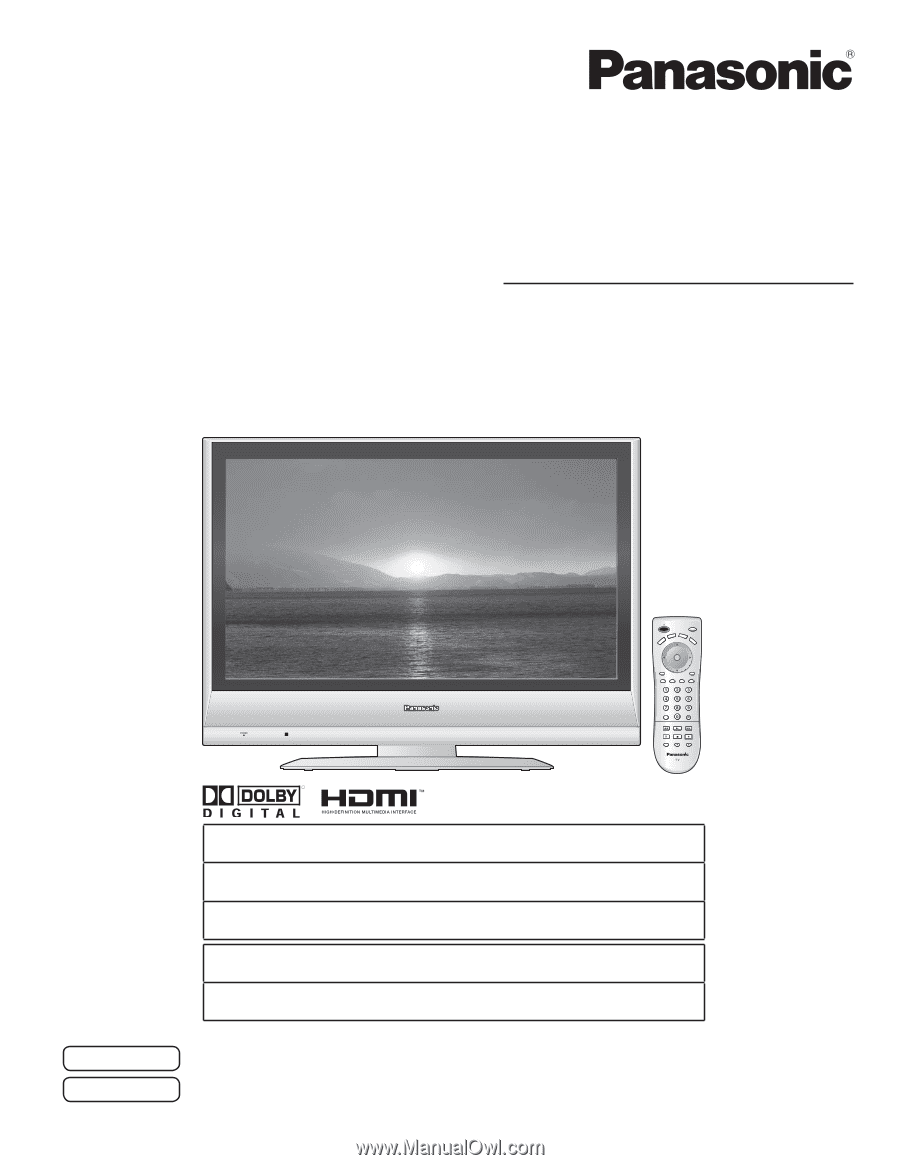
R
For assistance, please call : 1-800-211-PANA (7262)
or contact us at www.panasonic.com/contactinfo
(U.S.A.)
For assistance, please call : 787-750-4300
or visit us at www.panasonic.com
(Puerto Rico)
For assistance, please call : 1-800-561-5505
or visit us at www.panasonic.ca
(Canada)
Para solicitar ayuda, llame al: 1-800-211-PANA (7262)
o visítenos en www.panasonic.com/contactinfo
(EE.UU.)
Para solicitar ayuda, llame al: 787-750-4300
o visítenos en www.panasonic.com
(Puerto Rico)
Operating Instructions
LCD Television
Manual de instrucciones
Televisor LCD
Model No.
TC-26LX60
Número de modelo
TC-26LE60
TC-32LX60
TC-32LE60
[Resumen]
Please read these instructions before operating your set and retain them for future reference.
The images shown in this manual are for illustrative purposes only.
Lea estas instrucciones antes de utilizar su televisor y guárdelas para consultarlas en el futuro.
Las imágenes mostradas en este manual tienen solamente fines ilustrativos.
TQB2AA0661-1
Español
English