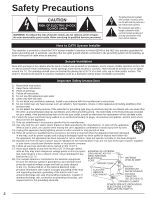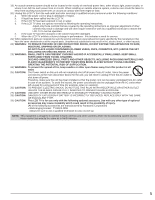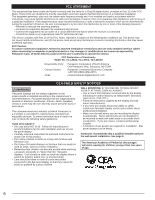Panasonic TCL42U30 TCL32U3 User Guide
Panasonic TCL42U30 - 42" LCD Manual
 |
UPC - 885170042612
View all Panasonic TCL42U30 manuals
Add to My Manuals
Save this manual to your list of manuals |
Panasonic TCL42U30 manual content summary:
- Panasonic TCL42U30 | TCL32U3 User Guide - Page 1
877-95-VIERA (958-4372) www.panasonic.com/help Model No. Número de modelo TC-L32U3 TC-L37U3 TC-L42U30 English Español Thank you for purchasing this Panasonic product. Please read these instructions before operating your set and retain them for future reference. The images shown in this manual are - Panasonic TCL42U30 | TCL32U3 User Guide - Page 2
OR STATUTORY, INCLUDING THE IMPLIED WARRANTIES OF MERCHANTABILITY OR FITNESS FOR A PARTICULAR PURPOSE. For at least three (3) years from delivery of products, Panasonic will give to anyone who contacts us at the address provided below, for a charge of no more than our cost of physically performing - Panasonic TCL42U30 | TCL32U3 User Guide - Page 3
9 • Identifying Controls 11 •• First Time Setup 12 Basic Features Watching TV 15 • Using VIERA TOOLS 18 • Watching content from external devices 19 •• Viewing photos with VIERA IMAGE VIEWER ····· 20 Basic Advanced Support Information Advanced Features • VIERA LinkTM "HDAVI ControlTM 22 - Panasonic TCL42U30 | TCL32U3 User Guide - Page 4
for long periods of time. 14) Refer all servicing to qualified service personnel. Servicing is required when the and instructions marked on the LCD TV. 17) Never push objects of any kind into this LCD TV through to proper grounding of the mast and supporting structure, grounding of the lead-in - Panasonic TCL42U30 | TCL32U3 User Guide - Page 5
service personnel under the following conditions: a. When the power cord or plug is damaged or frayed. b. If liquid has been spilled into the LCD TV. c. If the LCD TV has been exposed to rain or water. d. If the LCD TV does not operate normally by following the operating instructions of time (for - Panasonic TCL42U30 | TCL32U3 User Guide - Page 6
radio/TV technician TC-L32U3, TC-L37U3, TC-L42U30 Responsible Party: Contact Source: email: Panasonic Corporation of North America One Panasonic Way, Secaucus, NJ 07094 Panasonic Consumer Electronics Company 1-877-95-VIERA (958-4372) consumerproducts@panasonic Follow all instructions supplied by - Panasonic TCL42U30 | TCL32U3 User Guide - Page 7
Battery Pedestal TBL5ZX0084 (TC-L32U3) TBL5ZA0047 (TC-L37U3) TBL5ZA0044 (TC-L42U30) Owner's Manual Quick Start Guide How to assemble (p. 8) Child safety Product Registration Card (U.S.A.) Optional Accessory Wall-hanging bracket TY-WK3L2RW Please contact your nearest Panasonic dealer to purchase - Panasonic TCL42U30 | TCL32U3 User Guide - Page 8
■Set-up Fix securely with assembly screws Tighten screws firmly. . (Total 4 screws) B TC-L32U3/TC-L37U3 B TC-L42U30 B Foam mat or thick soft cloth WARNING Do not disassemble or modify the pedestal. Otherwise the TV may fall over and become damaged, and personal injury may result. Caution Do - Panasonic TCL42U30 | TCL32U3 User Guide - Page 9
subscribe to a cable TV service to enjoy viewing their programming. ● You may need to subscribe to a high-definition (HD) cable service to enjoy HD programming. in this manual are not supplied with the TV. ● For additional assistance, visit us at: www.panasonic.com/help www.panasonic.ca Connections - Panasonic TCL42U30 | TCL32U3 User Guide - Page 10
AV cable connection Best To use HDMI terminals HDMI AV OUT AV Equipment e.g. Blu-ray Disc player Good HDMI-DVI Conversion cable DVI OUT L AUDIO OUT R ● VIERA Link connection, please refer to p. 23 ● The HDMI connection is required for a 1080p signal. To use COMPONENT terminals green blue - Panasonic TCL42U30 | TCL32U3 User Guide - Page 11
control sensor within about 23 feet (7 meters) in front of the TV set Power indicator (on: red, off: no light) Changes the Switches to previously viewed channel or input External equipment operations (p. 27) VIERA Link menu (p. 26-27) Display VIERA TOOLS Menu (p. 18) Viewing from SD Card (p. 20-21) - Panasonic TCL42U30 | TCL32U3 User Guide - Page 12
plug it again. Note If you use any other step other than then turn the TV off, or if you used the EXIT button to quit before completing the settings, the next time you turn the TV on, "First time setup" will not be automatically displayed. • The settings up to that point are saved - Panasonic TCL42U30 | TCL32U3 User Guide - Page 13
/Cable" terminal. Typical when a Cable/Satellite box is connected to a TV AV input. Prevents accidental tuning to an unavailable signal, when Cable or selected. OK RETURN Operation of the EXIT button during "First time setup" Press the button once to display confirmation screen. Press again - Panasonic TCL42U30 | TCL32U3 User Guide - Page 14
Follow the instructions on screen to complete the following operations. Complete the First time setup Congratulations! You are done. The First time setup can be repeated at any time. Press MENU and select SETUP; then "First time setup". Setup is complete. Enjoy your Panasonic VIERA TV. OK RETURN - Panasonic TCL42U30 | TCL32U3 User Guide - Page 15
TV and antenna. (p. 13, 28) The channel number and volume level remain the same even after the TV is turned off. Getting started Basic Watching TV First Time when watching TV with a Cable or Satellite box connected via HDMI. Contact your Cable or Satellite operator for instructions on enabling - Panasonic TCL42U30 | TCL32U3 User Guide - Page 16
MENU ■Press SUB MENU to show the Sub Menu screen This menu consists of shortcuts to convenient functions. Sub menu is only available when the TV is using the Antenna/Cable input, not when using Cable or Satellite box. SUB MENU Setup SUB MENU Channel surf mode All Set favorite Edit - Panasonic TCL42U30 | TCL32U3 User Guide - Page 17
or inputs. Input your 4-digit password Menu Password Enter password. * * * - ● If it is your first time entering the password, enter the password twice in order to register it. ● Make a note of your password. after you input your password. ● Change password (p. 33) Basic Watching TV 17 - Panasonic TCL42U30 | TCL32U3 User Guide - Page 18
as shortcut icons on the TV screen. Display VIERA TOOLS Press to exit from a menu screen Press to go back to the previous screen Select the item select next VIERA Link Set each item VIERA Link VIERA Link (p. 26-27) Slideshow Slideshow (p. 20-21) VIERA IMAGE VIEWER VIERA IMAGE VIEWER (p. 20-21 - Panasonic TCL42U30 | TCL32U3 User Guide - Page 19
the connected equipment turned On Display the Input select menu Watching content from external devices Using VIERA TOOLS Basic Select the input mode Input select 1 TV 2 HDMI 1 DVD 3 HDMI 2 4 HDMI 3 or 5 Comp./Video AUX 6 PC (example) select (shortcut) press the corresponding NUMBER - Panasonic TCL42U30 | TCL32U3 User Guide - Page 20
32 GB), SD Card (2 GB), miniSD Card (2 GB), microSD Card (2 GB) (requiring microSDHC Card/miniSD Card/ microSD Card adapter) If a microSDHC Card, miniSD Card or microSD Card is used, insert / remove it together with the adapter. For cautions and details on SD Cards (p. 37) Display "VIERA a time To - Panasonic TCL42U30 | TCL32U3 User Guide - Page 21
photos Select OK RETURN R Slideshow 12/25/2009 01/01/2010 02/15/2010 03/04/2010 24 photos 10 photos 16 photos 32 photos G B Y select OK VIERA IMAGE VIEWER All photos 09/23/2009 Total 28 Name Pana0001 Date 09/23/2009 Size 1029×1200 Accessing Pana0001 Pana0002 Pana0003 Pana0004 Pana0011 - Panasonic TCL42U30 | TCL32U3 User Guide - Page 22
. Please refer to the individual manuals for other manufacturers' equipment supporting the VIERA Link function. ■HDMI cable This function needs an HDMI compliant (fully wired) cable. Non-HDMI-compliant cables cannot be utilized. It is recommended that you use Panasonic's HDMI cable. Recommended part - Panasonic TCL42U30 | TCL32U3 User Guide - Page 23
VIERA Link function Optical cable AV amp with VIERA Link function DVD recorder (DIGA) with VIERA Link function No optical cable is necessary when connecting a Home Theater supporting require additional menu settings specific to each model. Please refer to their respective manuals. ● When audio - Panasonic TCL42U30 | TCL32U3 User Guide - Page 24
saving Advanced setup First time setup About Reset to defaults select next Select "VIERA Link" Menu VIERA Link settings VIERA Link On Power on link No Power off link Yes Energy saving mode Quick start Unselected device energy save No (stay on) Default speakers TV Press to exit - Panasonic TCL42U30 | TCL32U3 User Guide - Page 25
TV is turned off, all connected VIERA Link compatible equipment is also automatically turned off. • A Panasonic VIERA timing for operation ] • When the input is switched from the HDMI. Default speakers "TV a TV with an TV with an HDMI cable. Depending on the operating conditions or the specification - Panasonic TCL42U30 | TCL32U3 User Guide - Page 26
to exit from a menu screen Press to go back to the previous screen or select next VIERA Link Select the item VIERA Link control Recorder Speaker output TV Back to TV Select select Items in the VIERA Link menu may be grayed out if no compatible equipment is connected (must be HDAVI Control 2 or - Panasonic TCL42U30 | TCL32U3 User Guide - Page 27
the theater speakers with the TV remote control. This function is available only when a Panasonic Amplifier or Player theater is connected. Select "Speaker output" Select "Home theater" or "TV" VIERA Link control Recorder Speaker output TV Back to TV select change ■ Home theater: Adjustment - Panasonic TCL42U30 | TCL32U3 User Guide - Page 28
"ANT in" Select "Cable" or "Antenna" Or select "Not used" (p. 13). Select "Auto program" Menu ANT/Cable setup ANT in Cable Auto program Manual program Signal meter next select Select a scanning mode (p. 13) Menu Auto program All channels Analog only Digital only OK select ● After the - Panasonic TCL42U30 | TCL32U3 User Guide - Page 29
Yes (add)" or "No (skip)" Move the cursor to a channel number Manual program Edit Apply Channel 2 3 Caption ... ... Cancel Favorite Add ... Yes ... channel OK ● If the signal is weak, check the antenna. If no problem is found, consult your local dealer. Note ● Not available if "Cable" is - Panasonic TCL42U30 | TCL32U3 User Guide - Page 30
picture, sound, and other functions so that you can enjoy watching TV best suited for you. Display the menu Shows the functions that can Y Delete (example: Input labels) Select the menu Menu Picture settings Operation guide Audio settings Timer (Sleep, On/Off timer) Lock (Channel, Game, - Panasonic TCL42U30 | TCL32U3 User Guide - Page 31
position Adjusts the vertical position. Clock phase Input resolution H-frequency V-frequency Alleviates the problem if the whole picture appears to flicker or is blurred. First adjust the Dot Clock to get the best possible picture, then adjust the clock Phase so that a clear picture appears. ● It - Panasonic TCL42U30 | TCL32U3 User Guide - Page 32
specific 4 (TC-L42U30 TV response. Increases or decreases the treble response. Emphasizes the left / right speaker volume. Off/On Enhances audio L/R response TV can automatically turn On/Off at the designated date and time time Off time Item Description 0/15/30/60/90 Select how long for the TV - Panasonic TCL42U30 | TCL32U3 User Guide - Page 33
your password each time you display Mode MPAA U.S.TV C.E.L.R. C.F.L.R. support the "Downloadable U.S. Region Rating System" when available. (Available only in U.S.A.) • The Off rating is independent of other ratings. • When placing a lock on a specific Closed caption service of Analog broadcasting - Panasonic TCL42U30 | TCL32U3 User Guide - Page 34
later: "Image viewer settings" menu will be displayed repeatedly. "Viewing photos with VIERA IMAGE VIEWER" (p. 20) First time setup Restarts the first time setup from "Language" setting. (p. 12) About Displays TV version and software license. Reset to defaults Performing Reset will clear all - Panasonic TCL42U30 | TCL32U3 User Guide - Page 35
TV PROGRAMS RATINGS (U. S. TV) Age-based Group NR (Not Rated) Youth Guidance Age-based Ratings TV-NR TV-Y TV-Y7 TV-G TV-PG TV-14 TV elements in this program are specifically designed for a very young violence. Support Information CANADIAN Service Announcements • Religious • Sports • Weather 35 - Panasonic TCL42U30 | TCL32U3 User Guide - Page 36
the (Recommended for anamorphic picture) screen. (Recommended for normal TV broadcast) H-FILL 4:3 H-FILL Side bar Enlarges the 4:3 that "Image retention" of the side bar may occur from displaying it for a long time.) Note 480i (4:3), 480i (16:9), 480p (4:3), 480p (16:9): FULL, JUST, 4:3 or - Panasonic TCL42U30 | TCL32U3 User Guide - Page 37
the correct direction (otherwise, card or unit may be damaged). 32 mm Electrical interference, static electricity or erroneous operation may damage the supported. The file is broken or unreadable. The TV does not support the format. VIERA LinkTM "HDAVI ControlTM" HDMI connections to some Panasonic - Panasonic TCL42U30 | TCL32U3 User Guide - Page 38
"HDMI 3 in" menu screen. (p. 32) Applicable audio signal sampling frequencies (L.PCM): 48 kHz, 44.1 kHz, 32 kHz (*1): The HDMI logo is displayed on the device itself. Check with your Cable or Satellite provider for instructions. The TV's CC button does not operate the Satellite or Cable box's CC - Panasonic TCL42U30 | TCL32U3 User Guide - Page 39
* 640 × 480 @75 37.50 75.00 * 852 × 480 @60 31.44 59.89 * 800 × 600 @60 37.88 60.32 * 800 × 600 @75 46.88 75.00 * 800 × 600 @85 53.67 85.08 * Macintosh16" (832 × 624) 49.73 Pin No. Signal Name NC (not connected) NC HD/SYNC VD NC Technical Information Support Information 39 - Panasonic TCL42U30 | TCL32U3 User Guide - Page 40
(1 part mild liquid dish soap diluted by 100 times the amount of water) and then wring the surface of the LCD TV. If water droplets get inside the unit, operating problems may result. Avoid (If using a chemically-treated cloth, follow the instructions supplied with the cloth.) Do not attach sticky - Panasonic TCL42U30 | TCL32U3 User Guide - Page 41
(17.0 ) Dimensions (W × H × D) [TC-L32U3] 30.7" (779 mm) 3.4" (85 mm) [TC-L37U3] 35.3 " (896 mm) 3.6 " (89 mm) [TC-L42U30] 40.2 " (1,021 mm) 4.3 " (107 mm) Specifications Care and Cleaning 21.0" (531 mm) 19.6" (497 mm) 23.6 " (598 mm) 22.3 " (564 mm) 26.3 " (666 mm) 24.9 " (632 mm) Support - Panasonic TCL42U30 | TCL32U3 User Guide - Page 42
problem with your TV, please refer to the table below to determine the symptoms, then carry out the suggested check. If this does not solve the problem, visit the Panasonic When using a cable service (without a box), Canada). Why do some small spots on the screen remain bright or dark? 42 The LCD - Panasonic TCL42U30 | TCL32U3 User Guide - Page 43
"Audio" --> "Advanced audio". (p.32) Check that the correct SAP (Secondary Audio Program) is selected by pressing the SAP button on the remote control. (p.15) If the TV is connected to a Panasonic Home Theater via HDMI cable, then check VIERA Link controls. (p.22) If the TV is connected to a Home - Panasonic TCL42U30 | TCL32U3 User Guide - Page 44
Card 20, 37 Signal Meter 29 Sleep 32 Specifications 41 Store Demonstration 12 Sub menu 16 T Technical Information 36-39 Timer 32 44 V VIERA IMAGE VIEWER 20 VIERA Link 18, 22-27 VIERA TOOLS 18 Viewing Photos 20 Volume 11 W Warranty 45, 47 Watching TV, DVD, Blu-ray, etc 15, 19 Z Zoom - Panasonic TCL42U30 | TCL32U3 User Guide - Page 45
to you. This warranty gives you specific legal rights and you may also have others rights which vary from state to state. If a problem with this product develops during or after the warranty period, you may contact your dealer or Service Center. If the problem is not handled to your satisfaction - Panasonic TCL42U30 | TCL32U3 User Guide - Page 46
; purchase Parts and Accessories; or make Customer Service and Literature requests by visiting our Web Site at: http://www.panasonic.com/help or, contact us via the web at: http://www.panasonic.com/contactinfo You may also contact us directly at: 1-877-95-VIERA (958-4372) Monday-Friday 9 am-9 pm - Panasonic TCL42U30 | TCL32U3 User Guide - Page 47
replace or refund will be made by Panasonic Canada Inc. Viera TV (42" & over) Viera TV (under 42") In-home service Carry-in service One (1) year, parts (including panel) specific legal rights and you may have other rights which vary depending on your province or territory. WARRANTY SERVICE For - Panasonic TCL42U30 | TCL32U3 User Guide - Page 48
for Warranty Service purposes. Model ón y guardar este manual, más el recibo de Panasonic Corporation of North America. All Rights Reserved. © 2011 Panasonic Corporation of North America. Todos los Derechos Reservados. Panasonic Canada Inc. 5770 Ambler Drive Mississauga, Ontario L4W 2T3 CANADA

Owner’s Manual
32”/37”/42” Class 1080p LCD HDTV
(31.5/37.0/42.0 inches measured diagonally)
Manual de usuario
Televisión de alta definición de 1080p y
clase 32”/37”/42” de LCD
(31,5/37,0/42,0 pulgadas medidas diagonalmente)
For assistance (U.S.A./Puerto Rico), please call:
1-877-95-VIERA (958-4372)
www.panasonic.com/help
For assistance (Canada), please call:
1-866-330-0014
www.vieraconcierge.ca
Para solicitar ayuda (EE.UU./Puerto Rico), llame al:
1-877-95-VIERA (958-4372)
www.panasonic.com/help
TQB2AA0600
Gracias por su decisión de comprar este producto marca Panasonic.
Lea estas instrucciones antes de utilizar su televisor y guárdelas para consultarlas en
el futuro. Las imágenes mostradas en este manual tienen solamente fines ilustrativos.
Español
English
Thank you for purchasing this Panasonic product.
Please read these instructions before operating your set and retain them for future
reference. The images shown in this manual are for illustrative purposes only.
Model No.
Número de modelo
TC-L32U3
TC-L37U3
TC-L42U30