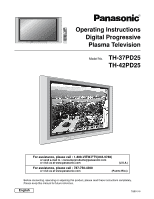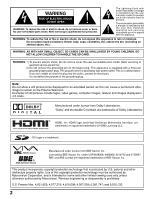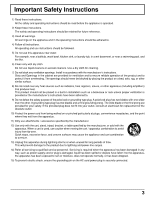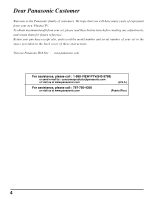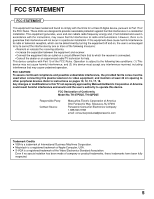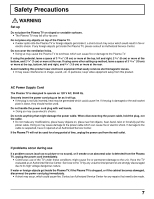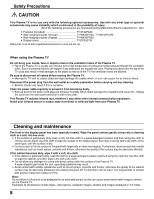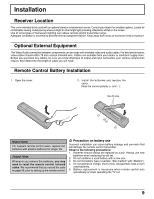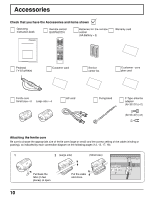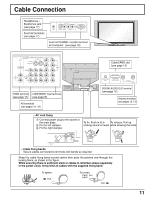6
Table of Contents
Important Safety Instructions
.......................................
3
FCC STATEMENT
...........................................................
5
Safety Precautions
.........................................................
7
Cleaning and maintenance
...........................................
8
Installation
......................................................................
9
Receiver Location
.........................................................
9
Optional External Equipment
........................................
9
Remote Control Battery Installation
..............................
9
Accessories
..................................................................
10
Cable Connection
.........................................................
11
Antenna Connection
...................................................
12
Cable Box Connection
................................................
13
CableCARD Connection
.............................................
13
HDMI Connection
........................................................
14
Digital TV - Set-Top Box (DTV-STB) or DVD Connection
.......
15
VCR Connection
.........................................................
15
Amplifier Connection (TO AUDIO AMP)
......................
16
Program Out Connection (PROG OUT)
......................
16
Connecting Headphones / Earphones
........................
17
Connecting to the front AV terminals
...........................
17
PC Input Terminals Connection
...................................
18
Power ON / OFF
............................................................
19
Location of Controls
....................................................
19
The Main Unit
..............................................................
19
The Illuminated Remote Control
.................................
20
First Time Setup
...........................................................
22
Watching TV programs
................................................
23
VHF and UHF
.............................................................
23
Cable TV
.....................................................................
23
Menu Navigation
..........................................................
24
Picture
.........................................................................
26
Pic Mode
..............................................................
26
Color / Tint / Brightness / Picture / Sharpness / Normal
.......
26
Other Adjust
.........................................................
26
Audio
...........................................................................
28
Bass / Treble / Balance / Normal
.........................
28
Other Adjust
.........................................................
28
Channel
.......................................................................
30
Favorite
................................................................
30
Captions
...............................................................
31
Timer
...........................................................................
33
Sleep
....................................................................
33
Timer
....................................................................
34
Clock Set
..............................................................
35
Day Set
................................................................
35
Setup
...........................................................................
36
Program CH
.........................................................
36
Auto Scan
............................................................
37
Manual Program
..................................................
37
Closed Caption
....................................................
39
Other Adjust
.........................................................
41
CableCARD
.........................................................
41
Lock
............................................................................
42
Password
.............................................................
42
Lock Set
...............................................................
42
Channel Lock
.......................................................
43
Block Program
.....................................................
43
How Long?
...........................................................
45
Blocking Messages
..............................................
45
Photo Viewer
................................................................
46
Thumbnail Mode
.........................................................
48
Photo Viewer Setup Menu
..........................................
49
Slide Show
...........................................................
49
Rotate
..................................................................
50
Zoom
....................................................................
50
Photo Viewer Troubleshooting
.............................
51
PIP (Picture in Picture) Operation
..............................
52
SPLIT Operation
...........................................................
54
Aspect Controls
...........................................................
56
PC MENU
.......................................................................
57
Operating peripheral equipment using the remote control ...
59
Programming the remote control code
........................
59
Infrared Code Index
....................................................
60
Mode Operational Key Chart
......................................
63
Troubleshooting Chart
.................................................
65
VIDEO/COMPONENT/RGB/PC/HDMI input signals ... 66
Specifications
...............................................................
67