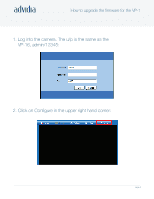Panasonic VP-1 VP-1 Quick Start Guide
Panasonic VP-1 Manual
 |
View all Panasonic VP-1 manuals
Add to My Manuals
Save this manual to your list of manuals |
Panasonic VP-1 manual content summary:
- Panasonic VP-1 | VP-1 Quick Start Guide - Page 1
How to upgrade the firmware for the VP-1 www.advidia.com - Panasonic VP-1 | VP-1 Quick Start Guide - Page 2
How to upgrade the firmware for the VP-1 1. Log into the camera. The u/p is the same as the VP-16, admin/12345: 2. Click on Configure in the upper right hand corner: Page 2 - Panasonic VP-1 | VP-1 Quick Start Guide - Page 3
How to upgrade the firmware for the VP-1 3. Click the right arrow until you see the Others tab, then click Others: 4. Click Explore and browse to the location you saved the VP-1 firmware and click Open: Page 3 - Panasonic VP-1 | VP-1 Quick Start Guide - Page 4
How to upgrade the firmware for the VP-1 5. Click Upgrade to begin the Upgrade Process: While the upgrade is going through, you will see a message that says, "Device is being upgraded, please wait!": 6. Once the upgrade is complete, you will get a message that says, "Upgrade succeed, please reboot - Panasonic VP-1 | VP-1 Quick Start Guide - Page 5
How to upgrade the firmware for the VP-1 7. To reboot, hit the Reboot button and then click through the Reboot messages that appear: 8. Wait one minute, then close the browser and then log back into the camera your version should be V2.2 build 20090625: As long as the versions match in the upper

How to upgrade the firmware
for the VP-1
www.advidia.com