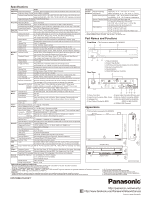Panasonic WJ-NV200 Spec Sheet
Panasonic WJ-NV200 Manual
 |
View all Panasonic WJ-NV200 manuals
Add to My Manuals
Save this manual to your list of manuals |
Panasonic WJ-NV200 manual content summary:
- Panasonic WJ-NV200 | Spec Sheet - Page 1
Serial ATA) can be installed. (WJ-NV200 only) • User authentication, 3 user levels and User level - Camera partitioning setup for user management of up to 16 user registrations • Multi-recorder, Multi-site system can be made with optional WV-ASM200 i-PRO Management Software. • Onvif NVC (Network - Panasonic WJ-NV200 | Spec Sheet - Page 2
", "SDIII", "SD5", "SD5Link", "i-PRO" and "i-PRO SmartHD" logos are trademarks or registered trademarks of Panasonic Corporation. - ONVIF and the ONVIF logo are trademarks of ONVIF Inc. Important - Safety Precaution: carefully read the operating instructions and installation manual before using this

Network Disk Recorder
WJ-NV200
Network Disk Recorder with DVD drive
WJ-NV200V
Video Decoder built-in 16ch Network Disk Recorder with Face
Matching capability
Key Features
Easy Operation and Setup without PC
Standard Accessories
Additional Kit
• H.264, MPEG-4 and JPEG multi format
• Up to 16 network cameras can be connected and recorded.
• Quick setup by automatic camera detection and simple setup
wizard without the use of PC
• "Referenced recording days" is automatically calculated by frame
rate, image quality and HDD capacity.
• Simple mouse operation by new GUI without the use of PC
• Quick intuitive search with calendar and timeline
•
Live images from up to 16 cameras can be displayed simultaneously.
• Supports the Full HD output (HDMI) that can display recorded
images and live images in high definition
• Real Time Face Matching function by matching registered face
images with a face displayed on live images
* Only channel 1
* Cameras supporting face detection function is required. (WV-NP502, WV-SP305,
or WV-SP306 is recommended.)
• Face matching alarm is notified by Buzzer / E-mail / Panasonic
alarm / Terminal output / Indicator.
• Various alarm sources include 9x Terminal inputs, 16x Camera
alarm, Panasonic Alarm Protocol. Flexible alarm actions include
Alarm recording, E-mail notification, Alarm message, Camera
positioning, Terminal output, Panasonic alarm protocol output,
Buzzer and Indicator.
• Camera Control: Pan/Tilt, Zoom, Focus, Brightness, Preset
Position, Auto mode (depending on camera model)
• Audio from the i-PRO network cameras can be recorded and
played back, G.726 (ADPCM) 32 kbps.
• Flexible Playback Controls: Goto Date (Jump to specific time/date),
Goto Last (Jump to 30 s before the record end)
• Various Display Modes: Spot, Multiscreen (4 / 16 split screen
display, 3 / 4 / 6 / 9 / 12 / 16 split screen display on a full screen)
• Various Recording Modes: Schedule, Event (Pre/Post)
•
Filtered Search: Time & Date, Event Type, Camera number, Timeline
• Recorded images can be downloaded to a PC.
• Downloadable viewer software allows playback of images
downloaded from the Recorder.
• Built-in network interface (10Base-T / 100Base-TX / 1000Base-T)
for recording and client access
• Up to 4 clients can monitor image and control WJ-NV200
simultaneously.
•
Up to 2 HDDs (3.5 inch Serial ATA) can be installed. (WJ-NV200 only)
• User authentication, 3 user levels and User level - Camera
partitioning setup for user management of up to 16 user
registrations
• Multi-recorder, Multi-site system can be made with optional
WV-ASM200 i-PRO Management Software.
• Onvif NVC (Network Video Client), core spec Ver.1.02 conformant
• DVD drive built-in (WJ-NV200V)
• CD-ROM*
.....................................
1 pc.
• Mouse
..........................................
1 pc.
• Installation Guide
.........................
1 pc.
• Quick Reference Guide
................
1 pc.
Additional Business Intelligence Kit
WJ-NVF20
The following are for installation:
• Power Cord
..................................
1 pc.
• HDD Fixing Screw
.......................
8 pcs.
* The CD-ROM contains the operating instructions
(PDFs).
i-PRO Smart HD Cameras
L2 Switch
HDMI
WJ-NV200