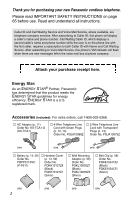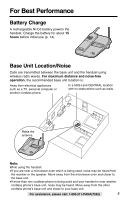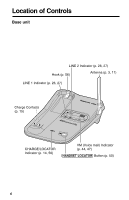Panasonic kx-tg2267 2.4 Ghz Cordles Phon
Panasonic kx-tg2267 - Cordless Phone - Operation Manual
 |
View all Panasonic kx-tg2267 manuals
Add to My Manuals
Save this manual to your list of manuals |
Panasonic kx-tg2267 manual content summary:
- Panasonic kx-tg2267 | 2.4 Ghz Cordles Phon - Page 1
Preparation 2.4GHz Digital Cordless Phone Operating Instructions Model No. KX-TG2267B KX-TG2267S Pulse-or-tone dialing capability Basic Operation Advanced Operation Useful Information KX-TG2267B 2 LINE Caller ID Compatible PLEASE READ BEFORE USE AND SAVE. Charge the battery for about 15 hours - Panasonic kx-tg2267 | 2.4 Ghz Cordles Phon - Page 2
your new Panasonic cordless telephone. Please read IMPORTANT SAFETY INSTRUCTIONS on page 65 before use. Read and understand all instructions. Caller ID and Call Waiting Service and Voice Mail Service, where available, are telephone company services. After subscribing to Caller ID, this phone will - Panasonic kx-tg2267 | 2.4 Ghz Cordles Phon - Page 3
are transmitted between the base unit and the handset using wireless radio waves. For maximum distance and noise-free operation, the recommended base unit location is: Away from electrical appliances such as a TV, personal computer or another cordless phone. In a HIGH and CENTRAL location with no - Panasonic kx-tg2267 | 2.4 Ghz Cordles Phon - Page 4
the Telephone Line Cord 12 Installing the Battery in the Handset 14 Battery Charge 14 Dialing Mode 16 Line Mode 17 Programmable Functions 18 Auto Talk Feature 19 Ringer Volume 20 Ringer Tone 21 LCD Contrast 22 Basic Operation Making Calls 23 Answering Calls 27 Caller ID Service 28 - Panasonic kx-tg2267 | 2.4 Ghz Cordles Phon - Page 5
Calls 51 For Call Waiting Service Users 52 FLASH Button 52 Line Selection 54 Incoming Call Tone 55 Useful Information Wall Mounting 56 Belt Clip 58 Optional Headset 58 Battery Replacement 59 Adding Another Phone 60 Troubleshooting 61 Important Safety Instructions 65 FCC and Other - Panasonic kx-tg2267 | 2.4 Ghz Cordles Phon - Page 6
unit LINE 2 Indicator (p. 26, 27) Hook (p. 56) Antenna (p. 3, 11) LINE 1 Indicator (p. 26, 27) Charge Contacts (p. 15) LINE 1 LINE 2 VM KX-TG2267 CHARGE/LOCATOR LOHCAANTDOSRET CHARGE/LOCATOR Indicator (p. 14, 50) VM (Voice mail) Indicator (p. 44, 47) (HANDSETÒLOCATOR) Button (p. 50) 6 - Panasonic kx-tg2267 | 2.4 Ghz Cordles Phon - Page 7
Handset Back side Preparation Antenna Speaker (p. 24) Receiver (p. 26) (LINE!2) Button (p. 23, 27, 48) (LINE!1) Button (p. 23, 27, 48) Headset phone number of the Caller List into one of 3 patterns. The left arrow is used to select a clearer channel. Throughout this Operating Instructions - Panasonic kx-tg2267 | 2.4 Ghz Cordles Phon - Page 8
Display The handset shows you instructions and information on the display. These display prompts are shown below. Recharge The battery needs to be charged. Place the handset on the base unit to charge the battery (p. 15). Received calls (Handset on the base unit) The display shows that you have - Panasonic kx-tg2267 | 2.4 Ghz Cordles Phon - Page 9
is a name from the directory. The stored name and phone number are displayed. Paging The base unit is paging the handset (p. 50). [L1] Hold BROWN,NANCY 1-555-666-7777 1 ----Waiting---- An outside call has been put on hold by the handset user (p. 25). The called line status indication flashes. To - Panasonic kx-tg2267 | 2.4 Ghz Cordles Phon - Page 10
to store an item or Caller List information in the directory, the directory memory is full (p. 34, 37). Save error While programming procedure, the handset has lost communication with the base unit. Move closer to the base unit and try again. Not available The display shows the line that you - Panasonic kx-tg2267 | 2.4 Ghz Cordles Phon - Page 11
Order No. KX-TCA1-G). •The AC adaptor must remain connected at all times. (It is normal for the adaptor to feel warm during use.) •To connect a standard telephone on the same line, see page 60. •If your unit is connected to a PBX which does not support Caller ID services and voice mail services, you - Panasonic kx-tg2267 | 2.4 Ghz Cordles Phon - Page 12
Settings Connecting the Telephone Line Cord Connect the telephone line cord(s) to the unit as follows. To connect a two-line telephone jack LINE 1/2 LINE 2 GREEN Plug Two-Line Telephone Jack (RJ14C) 4-Wire Telephone line Cord with GREEN Plugs 12 - Panasonic kx-tg2267 | 2.4 Ghz Cordles Phon - Page 13
with GREEN Plugs LINE 2 Single-Line Telephone Jacks (RJ11C) 2-Wire Telephone line Cord with TRANSPARENT Plugs LINE 1 If you use the unit as a single-line telephone only LINE 1/2 LINE 2 TRANSPARENT Plug Single-Line Telephone Jack (RJ11C) 2-Wire Telephone line Cord with TRANSPARENT Plugs For - Panasonic kx-tg2267 | 2.4 Ghz Cordles Phon - Page 14
Settings Installing the Battery in the Handset Insert the battery into the handset as shown, matching the correct polarity (#). Press the battery down until it places into the compartment ($). When finished, close the cover. 2 1 Battery Charge Place the handset on the base unit and charge for about - Panasonic kx-tg2267 | 2.4 Ghz Cordles Phon - Page 15
more than 15 minutes, the display will continually indicate "Recharge" and/or " " will flash when the handset is lifted off the base unit. Battery information After your Panasonic battery is fully charged (p. 14): Operation Operating time While in use (TALK) While not in use (Standby) Up to - Panasonic kx-tg2267 | 2.4 Ghz Cordles Phon - Page 16
Settings Dialing Mode If you have touch tone service, set to "Tone". If rotary or pulse service is used, set to "Pulse". Your phone comes from the factory set to "Tone". Make sure the unit is not being used and the handset is lifted off the base unit. 1 Press (HOLD/FUNCTION/CLEAR). HSave - Panasonic kx-tg2267 | 2.4 Ghz Cordles Phon - Page 17
Line Mode If the line is connected to a low voltage system such as a PBX, set to "B". Your phone comes from the factory set to "A". Make sure the unit is not being used and the handset is lifted off the base unit. 1 Press (HOLD/FUNCTION/CLEAR). HSave directory Ringer volume 2 Scroll to "Program - Panasonic kx-tg2267 | 2.4 Ghz Cordles Phon - Page 18
handset near the base unit. The display shows the programming instructions. See the corresponding pages for function details. Make sure the unit is not being used and the handset 55). To set the Auto Talk feature (p. 19). To set the Caller ID Number Auto Edit feature (p. 33). To select the LCD - Panasonic kx-tg2267 | 2.4 Ghz Cordles Phon - Page 19
The Auto Talk feature allows you to answer a call by lifting the handset off the base unit without pressing or . If you want to use this feature, turn the feature ON by programming. Your phone comes from the factory set to OFF. Make sure the unit is not being used and the handset is lifted off - Panasonic kx-tg2267 | 2.4 Ghz Cordles Phon - Page 20
OFF, the handset will not ring for the line(s). Your phone comes from the factory set to HIGH. Make sure the unit is not being used and the handset is lifted off time by pressing (OFF). •When you replace the battery, the selected ringer volume setting will return to the factory set (HIGH). - Panasonic kx-tg2267 | 2.4 Ghz Cordles Phon - Page 21
change and ring. •You can also select the ringer tone by pressing dialing buttons (1) to (6). •If you set the ringer volume to OFF, the handset will not ring (p. 20). Ringer tone Line1:3 GF H=Save 6 Press á (Save key). •A beep sounds. •To program the other line, start again from step 2. •To - Panasonic kx-tg2267 | 2.4 Ghz Cordles Phon - Page 22
Programmable Functions LCD Contrast You can program the handset LCD contrast (5 levels). To make the handset display clearer, set to high level. Your phone comes from the factory set to level 3. Make sure the unit is not being used and the handset is lifted off the base unit. 1 Press (HOLD/ - Panasonic kx-tg2267 | 2.4 Ghz Cordles Phon - Page 23
Making Calls Back side Speaker Line Buttons Microphone Receiver Display (OFF) , , (HOLD/FUNCTION/CLEAR) - Panasonic kx-tg2267 | 2.4 Ghz Cordles Phon - Page 24
show the length of the call and the battery strength. 3 When the other party answers, talk into the microphone. [L1] H=Mute SP-phone Line1 [L1] H=Mute 1112222 [L1] H=Mute SP-phone Line1 00-00-10 4 To hang up, press (OFF) or place the handset on the base unit. •The line status indication - Panasonic kx-tg2267 | 2.4 Ghz Cordles Phon - Page 25
instead of . OR To have a hands-free phone conversation, press , and when the other party answers, talk into the microphone. •After a few seconds, the display will show the length of the call and the battery strength. [L1] H=Mute 3334444 [L1] H=Mute Talk Line1 00-00-10 Basic Operation 3 To - Panasonic kx-tg2267 | 2.4 Ghz Cordles Phon - Page 26
levels. Your phone comes from the factory set to level 3. Ex. Speaker volume: level 6 Loud Low High •When you replace the battery, the selected Flashing quickly You are using the line on the handset or someone else is using the parallel connected telephone. A call is on hold. A call is being - Panasonic kx-tg2267 | 2.4 Ghz Cordles Phon - Page 27
automatically selected when you answer the call. (To change the line selection, see page 54.) If you subscribe to a Caller ID service, the calling party Auto Talk If you set the Auto Talk feature to ON (p. 19), you can answer a call by lifting the handset off the base unit without pressing or . - Panasonic kx-tg2267 | 2.4 Ghz Cordles Phon - Page 28
Waiting services, when a second call is received while talking, the new caller's name and phone number will be displayed (p. 52). How caller information is displayed when a call is received The handset display shows the caller's name, number and the called line after the first ring. •After you answer - Panasonic kx-tg2267 | 2.4 Ghz Cordles Phon - Page 29
Basic Operation Viewing the Caller List To check who has called, follow the steps below. Make sure the unit is not being used and the handset is lifted off the base unit. 1 Press Ö or Ñ to enter the Caller List. •For example, the display will show the following. 2 new calls GF H=Directory - Panasonic kx-tg2267 | 2.4 Ghz Cordles Phon - Page 30
there is no name information for a caller, the display will only show the phone number. To return to the previous caller, press Ñ. To exit the Caller answered the call or called back the caller. ✕2-✕9 : The number of times the same caller called (up to 9). After checking, "✕2" - "✕9" will be replaced - Panasonic kx-tg2267 | 2.4 Ghz Cordles Phon - Page 31
Press or . •The displayed phone number is dialed automatically. •You can also press a line button instead of [L1] H=Mute 12344567890 . •If the line selection to "Auto" (p. 54), the indicated line will be selected by pressing or on the handset in - Panasonic kx-tg2267 | 2.4 Ghz Cordles Phon - Page 32
pattern) b 234-321-5555 1 G=Next H=Edit b Area code - Phone no. (10 digit pattern) c1- Area code - Phone no. (11 digit pattern) •The order in which patterns a-c c 1-234-321-5555 1 are displayed depends on how G=Next H=Edit the telephone number is displayed in step 3. 5 After editing the - Panasonic kx-tg2267 | 2.4 Ghz Cordles Phon - Page 33
ID Number Auto Edit Feature There are 3 patterns of phone number (a, b, and c on page 32). This feature allows your phone to automatically edit an in-coming Caller ID number into one pattern you preferred, and display the Caller ID number with that pattern on the handset automatically. After this - Panasonic kx-tg2267 | 2.4 Ghz Cordles Phon - Page 34
Using the Caller List Storing Caller List Information in the Directory You can store phone numbers that are in the Caller List into the directory. Make sure the unit is not being used and the handset is lifted off the base unit. 1 Press Ö or Ñ to enter the Caller List. 2 Scroll to the caller - Panasonic kx-tg2267 | 2.4 Ghz Cordles Phon - Page 35
all of the entries. Make sure the unit is not being used and the handset is lifted off the base unit. To erase a specific caller from the or (HOLD/FUNCTION/CLEAR). •A beep sounds and all entries are erased. •The handset will exit the Caller List. 0 new call GF H=Directory HExit All clear GF H= - Panasonic kx-tg2267 | 2.4 Ghz Cordles Phon - Page 36
Directory You can store up to 50 names and phone numbers in the directory using the handset. All directory items are sorted by the first word in alphabetical order. Using the directory, you can make a call by selecting a name on the handset display. Storing Names and Numbers Make sure the unit is not - Panasonic kx-tg2267 | 2.4 Ghz Cordles Phon - Page 37
-765-4321 •If a pause is required for dialing, (REDIAL/PAUSE) can be stored in a phone number counting as one digit (p. 51) in step 5. •You can exit the programming mode any cannot be stored in the directory. Place the handset on the base unit and try again from step 1. For assistance, please call: 1-800 - Panasonic kx-tg2267 | 2.4 Ghz Cordles Phon - Page 38
Directory Entering Names and Symbols FUNCTION / 2WAY REC MUTE OPENLCR The handset dialing buttons ((0) to (9)), Ü and CH á can be used to enter letters and symbols. The letters are printed on the dialing buttons. SP-PHONE 1 Pressing each button selects a character as shown below. 4 7 - Panasonic kx-tg2267 | 2.4 Ghz Cordles Phon - Page 39
to complete the operation. Enter name IH G=Next T To Tom Tom Tom J Tom Jo Tom Jon Tom Jone Enter name Tom Jones IH G=Next Enter phone no. •While entering names, the cursor will flash on the display. Advanced Operation For assistance, please call: 1-800-211-PANA(7262) 39 - Panasonic kx-tg2267 | 2.4 Ghz Cordles Phon - Page 40
You can search the directory using the handset. Make sure the unit is not being used and the handset is lifted off the base unit. . Press Ö. Press Ñ. Alphabet letter Symbol (excluding # and ) Number # and Telephone number (If no name is stored) •You can exit the directory list any time - Panasonic kx-tg2267 | 2.4 Ghz Cordles Phon - Page 41
456-7890 4 Press or . •The number is dialed automatically. •You can also press a line button instead of [L1] H=Mute . 4567890 5 To hang up, press (OFF) or place the handset on the base unit. •You can exit the directory list any time by pressing (OFF). Advanced Operation For assistance - Panasonic kx-tg2267 | 2.4 Ghz Cordles Phon - Page 42
Directory Editing Make sure the unit is not being used and the handset is lifted off the base unit. 1 Press Ü or á to enter the directory list. 2 Press Ö or Ñ. •The first item is displayed. 3 Scroll to the directory item - Panasonic kx-tg2267 | 2.4 Ghz Cordles Phon - Page 43
Erasing Make sure the unit is not being used and the handset is lifted off the base unit. 1 Press Ü or á to enter the directory list. 2 Press Ö or Ñ. •The first item is displayed. 3 Scroll to the directory item - Panasonic kx-tg2267 | 2.4 Ghz Cordles Phon - Page 44
Voice Mail Service Voice mail service is an electronic on-line answering system offered by your telephone company. After subscribing, the voice mail system can answer calls automatically for you when your line is busy or if calls are not answered, and caller can leave their messages at the voice - Panasonic kx-tg2267 | 2.4 Ghz Cordles Phon - Page 45
Your mail box password Pauses Pressing (REDIAL/PAUSE) once creates a 3.5 seconds delay and counts as one digit. The delay time depends on a telephone company. To erase a stored number Repeat steps 1 through 6 \ Press and hold (HOLD/FUNCTION/CLEAR) until all of the digits are erased \ Ö (Next - Panasonic kx-tg2267 | 2.4 Ghz Cordles Phon - Page 46
" will be displayed on the handset and the base unit VM indicator will flash. Set this programming to "Off" when: -you do not subscribe to a voice mail service, -your telephone company does not send a series of tones, followed by a continuous tone, or -your phone is connected to a business or - Panasonic kx-tg2267 | 2.4 Ghz Cordles Phon - Page 47
. 2 Press the line button which received messages. •The unit is connected to the telephone line and dials the access number (p. 44). 3 Follow the pre-recorded instructions. Voice mail LINE1 LINE2 [L1] H=Mute 1234567PPP8901 4 When finished, press (OFF). •If "Voice mail" still remains on the - Panasonic kx-tg2267 | 2.4 Ghz Cordles Phon - Page 48
you subscribe to a Caller ID service, the second caller's information will and dial a phone number. •The LINE 2 status indication is displayed. [L1][L2] H=Mute 2345678 3 answer a second call. •The LINE 1 status indication is flashes and the LINE 2 status indication is displayed. [L1][L2] H=Mute - Panasonic kx-tg2267 | 2.4 Ghz Cordles Phon - Page 49
LINE 1 status indication flashes. [L1] Hold 2 Press the other line button (LINE 2) and dial a phone number. •The LINE 2 status indication is displayed. [L1][L2] H=Mute 2345678 3 When the other party answers, press (CONF) to make a conference call. •Both line status indications are displayed. [L1][L2 - Panasonic kx-tg2267 | 2.4 Ghz Cordles Phon - Page 50
prevent the unauthorized use of your telephone line by another cordless telephone user. Handset Locator You can locate the handset or page the handset user with beep tones from the base unit. 1 Press (HANDSET!LOCATOR). •The CHARGE/LOCATOR indicator flashes. The handset beeps for 1 minute and "Paging - Panasonic kx-tg2267 | 2.4 Ghz Cordles Phon - Page 51
mute will be released. Temporary Tone Dialing (For Rotary or Pulse Service Users) Press (TONE) before entering access numbers which require tone dialing. •The dialing mode changes to tone. You can enter numbers to access an answering service, electronic banking service PAUSE) \ Phone number • - Panasonic kx-tg2267 | 2.4 Ghz Cordles Phon - Page 52
in your area. FLASH Button Pressing (FLASH/CALL!WAIT/VOICE!MAIL) allows you to use special features of your host PBX such as transferring an extension call or accessing special telephone services (optional) such as call waiting. •Pressing (FLASH/CALL!WAIT/VOICE!MAIL) releases following operations - Panasonic kx-tg2267 | 2.4 Ghz Cordles Phon - Page 53
flash time depends on your telephone exchange or host PBX. You can select the following flash times: "700, 600, 400, 300, 250, 110, 100 or 90 ms (milliseconds)". Your phone comes from the factory set to "700 ms". Make sure the unit is not being used and the handset is lifted off the - Panasonic kx-tg2267 | 2.4 Ghz Cordles Phon - Page 54
a call is being received, the called line is selected when you press or to answer the in-coming call. Your phone comes from the factory set to "Auto". Make sure the unit is not being used and the handset is lifted off the base unit. 1 Press (HOLD/FUNCTION/CLEAR). 2 Scroll to "Program" by - Panasonic kx-tg2267 | 2.4 Ghz Cordles Phon - Page 55
call tone will only be heard 2 times. Off: The incoming call tone will not be heard. Your phone comes from the factory set to "2". Make sure the unit is not being used and the handset is lifted off the base unit. 1 Press (HOLD/FUNCTION/CLEAR). 2 Scroll to "Program" by pressing Ö or Ñ. 3 Press - Panasonic kx-tg2267 | 2.4 Ghz Cordles Phon - Page 56
Wall Mounting This unit can be mounted on a wall phone plate. 1 Push the hook and turn it around. Turn the hook until a click is heard. 2 Connect the AC adaptor. 3 Tuck the telephone line cord inside the wall mounting adaptor, then push it in the direction of the arrow. •The word "UP" should face - Panasonic kx-tg2267 | 2.4 Ghz Cordles Phon - Page 57
, then slide down. •Raise the antenna. •Fasten the telephone line cord to prevent it from being disconnected. Hooks 5 To charge the handset battery: Fix the charge contacts (#) and insert the hook to the handset hole ($). •The CHARGE/LOCATOR indicator lights. 2 OR 1 Hole Hook Useful Information - Panasonic kx-tg2267 | 2.4 Ghz Cordles Phon - Page 58
or pocket using the belt clip. To attach the belt clip To remove the belt clip Optional Headset Plugging an optional headset into the handset allows a hands-free phone conversation. Please use only a Panasonic KX-TCA88 or KX-TCA90 headset. To order, call the accessories telephone number on page - Panasonic kx-tg2267 | 2.4 Ghz Cordles Phon - Page 59
displayed and/or " " flashes after a few telephone calls even if the battery was fully charged, replace the battery with a new Panasonic PQPP511SVC (P-P511) battery. To order, call the accessories telephone number on page 2. 1 Press the notch on the handset cover firmly and slide it as indicated - Panasonic kx-tg2267 | 2.4 Ghz Cordles Phon - Page 60
Adding Another Phone This unit will not function during a power failure. To connect a standard telephone on the same line, use the Panasonic T-adaptor KX-J66. To order, call the accessories telephone number on page 2. Standard Telephone Telephone Line Jack T-Adaptor (KX-J66) Telephone Line Cord - Panasonic kx-tg2267 | 2.4 Ghz Cordles Phon - Page 61
Troubleshooting Problem Cause & Remedy The unit does not work. •Check the settings (p. 11-17). •Check whether the dialing mode setting is correct (p, 16). •Charge the battery fully (p. 14). •Clean the charge contacts and charge again (p. 15). •Install the battery •Locate the handset and the base - Panasonic kx-tg2267 | 2.4 Ghz Cordles Phon - Page 62
answer, press (HOLD/FUNCTION/CLEAR) to put the current call on hold. Press the line button whose status indication is flashing quickly on the display (p. 48). The unit does not display the caller's name and/or phone number. •You need to subscribe to a Caller ID service. •Other telephone equipment - Panasonic kx-tg2267 | 2.4 Ghz Cordles Phon - Page 63
Problem Cause & Remedy The handset display exits the •Do not pause for over 60 seconds while Caller List. searching. When a second call is received during a conversation, the unit does not display the new caller's name and/or phone •Charge the battery fully (p. 14). You charged the battery - Panasonic kx-tg2267 | 2.4 Ghz Cordles Phon - Page 64
your problem Cause & Remedy •Make sure that an optional headset is connected properly (p. 58). • may have been pressed. If "SP-phone" is displayed on the handset, press to continue the conversation with the headset. •Call our customer call center at 1-800-211-PANA(7262). •Panasonic's e-mail - Panasonic kx-tg2267 | 2.4 Ghz Cordles Phon - Page 65
servicenter when service is instructions. Improper adjustment may require extensive work by an authorized servicenter. E. If the unit has been dropped or physically damaged. F. If the unit exhibits a distinct change in performance. 13. During thunderstorms, avoid using telephones except cordless - Panasonic kx-tg2267 | 2.4 Ghz Cordles Phon - Page 66
such as rings, bracelets, and keys. The battery and/or conductor may overheat and cause burns. 5. Charge the battery(ies) provided with or identified for use with this product only in accordance with the instructions and limitations specified in this manual. WARNING: TO PREVENT FIRE OR SHOCK HAZARD - Panasonic kx-tg2267 | 2.4 Ghz Cordles Phon - Page 67
. If trouble is experienced with this equipment, for repair or warranty information, please contact a Factory Servicenter or other Authorized Servicer. If the equipment is causing harm to the telephone network, the telephone company may request that you disconnect the equipment until the problem is - Panasonic kx-tg2267 | 2.4 Ghz Cordles Phon - Page 68
this phone. CAUTION: Any changes or modifications not expressly approved by the party responsible for compliance could void the user's connected. -Consult the dealer or an experienced radio/TV technician for help. Some cordless telephones operate at frequencies that may cause interference to - Panasonic kx-tg2267 | 2.4 Ghz Cordles Phon - Page 69
the specific belt-clip provided for the handset to ensure compliance. Other non-tested belt-clips or similar body-worn accessories may not comply, therefore, should be avoided. This equipment is hearing aid compatible as defined by the FCC in 47 CFR Section 68.316. When you hold the phone to your ear - Panasonic kx-tg2267 | 2.4 Ghz Cordles Phon - Page 70
change without notice. Index A Accessories 2 Answering Calls 27 Auto talk Feature 19, 27 Automatic Security Code Setting...... 50 B Backlit LCD 27 Base Unit Location 3 Battery Charge 3, 14 Battery information 15 Battery Replacement 59 Battery strength 15 Belt Clip 58 C Call on hold 25 - Panasonic kx-tg2267 | 2.4 Ghz Cordles Phon - Page 71
Button 52 Flash time 53 Function Menu 18 H Handset Locator 50 Headset, optional 58 Hold alarm 25 I Incoming Call Tone 55 Installation AC adaptor 11 Adding Another Phone 60 Battery 14 Telephone Line Cord 12, 13 L LCD contrast 22 Lighted Handset Keypad 27 LINE Buttons 23, 27, 48 LINE - Panasonic kx-tg2267 | 2.4 Ghz Cordles Phon - Page 72
For product service •Call 1-800-211-PANA(7262) for the location of an authorized servicenter. •Panasonic's e-mail address for customer inquiries: [email protected] for customers in the USA or Puerto Rico ONLY When you ship the product •Carefully pack your unit, preferably in the

Preparation
Basic Operation
Advanced Operation
Useful Information
2.4GHz Digital Cordless Phone
Operating Instructions
Model No.
KX-TG2267B
KX-TG2267S
Pulse-or-tone dialing capability
Charge the battery for about 15 hours before initial use.
Caller ID Compatible
PLEASE READ BEFORE USE AND SAVE.
Panasonic World Wide Web address:
for customers in the USA or Puerto Rico
2 LINE
KX-TG2267B