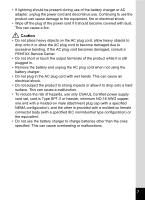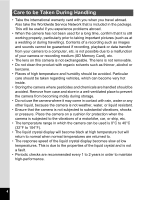Pentax 18493 Operation Manual
Pentax 18493 - Optio S6 Digital Camera Manual
 |
UPC - 027075114180
View all Pentax 18493 manuals
Add to My Manuals
Save this manual to your list of manuals |
Pentax 18493 manual content summary:
- Pentax 18493 | Operation Manual - Page 1
L5N 3S7, CANADA (http://www.pentax.ca) http://www.pentax.co.jp/english • Specifications and external dimensions are subject to change without notice. 57565 Copyright © PENTAX Corporation 2005 01-200509 Printed in Philippines Digital Camera Operating Manual To ensure the best performance from - Pentax 18493 | Operation Manual - Page 2
to get the most out of all the features and functions. Keep this manual safe, as it can be a valuable tool in helping you to understand all the camera's capabilities. Regarding copyrights Images taken using the PENTAX Digital Camera that are for anything other than personal enjoyment cannot be used - Pentax 18493 | Operation Manual - Page 3
or electric shocks. • If the camera emits smoke or a strange smell, or in the event of any other irregularity, stop using the camera immediately, remove the battery or disconnect the AC adapter and contact your nearest PENTAX service center. Continued use of the camera may result in fire or electric - Pentax 18493 | Operation Manual - Page 4
areas thoroughly with water. • Remove the battery from the camera immediately if it becomes hot or begins to smoke. Be careful not to product or other abnormality occurs, immediately discontinue using and consult a PENTAX Service Center. Continuing to use the product can cause a fire or - Pentax 18493 | Operation Manual - Page 5
to drop onto it or allow the AC plug cord to become damaged due to excessive bending. If the AC plug cord becomes damaged, consult a PENTAX Service Center. • Do not short or touch the output terminals of the product while it is still plugged in. • Remove the battery and unplug the AC - Pentax 18493 | Operation Manual - Page 6
• Take the international warranty card with you when you travel abroad. Also take the Worldwide Service Network that is included in the package. This will be useful if you experience problems abroad. • When the camera has not been used for a long time, confirm that it is still working properly - Pentax 18493 | Operation Manual - Page 7
the screw in the tripod socket on the camera. LED Safety Standard This device is a digital still camera that conforms to the safety standard (IEC60825 CD-ROM supplied with the camera or the PENTAX website. Thank you for your cooperation. Refer to the PC Connection Manual (bottom right of reverse side - Pentax 18493 | Operation Manual - Page 8
1 Care to be Taken During Handling 4 Contents of the Operating Manual 9 Checking the Contents of the Package 10 Names of Parts 11 Names of Operating Parts 12 Getting Started 13 Attaching the Strap 13 Powering the Camera 14 Installing the Battery 14 Removing the Battery 14 Charging the - Pentax 18493 | Operation Manual - Page 9
Setting the Functions (Program Mode 54 Selecting the Picture Mode According to the Shooting Scene (Picture Mode 55 Taking Pictures of Dark Scenes (Night Scene Mode 58 Taking Movies (Movie Mode 59 Taking Panorama Pictures (Panorama Assist Mode 61 Taking Pictures in Frame Composite mode 63 Using - Pentax 18493 | Operation Manual - Page 10
Setting Power Saving 159 Setting Auto Power Off 160 Setting the Guide Display 160 Resetting to Default Settings 161 Appendix 162 List of City 162 Default Settings 163 Optional Accessories 169 Messages 170 Troubleshooting 172 Main Specifications 174 WARRANTY POLICY 177 Index...182 8 - Pentax 18493 | Operation Manual - Page 11
Contents of the Operating Manual This operating manual contains the following chapters. 1 Getting Started 1 This chapter explains what you need to do after purchasing the camera before you start taking pictures. Be sure to read it and follow the instructions. 2 Quick Start This chapter explains - Pentax 18493 | Operation Manual - Page 12
Optio S6 Strap O-ST20 (∗) Software (CD-ROM) S-SW39 AV cable I-AVC7 (∗) Battery charger D-BC8 (∗) USB cable I-USB17 (∗) Rechargeable lithium-ion battery D-LI8 (∗) User Guide Enjoying Your Digital Camera Images On Your PC AC plug cord (∗) ACDSee for PENTAX User Guide PC Connection Manual - Pentax 18493 | Operation Manual - Page 13
Names of Parts Front Back Power indicator Shutter release button Power switch Speaker Flash Remote control receiver Self-timer lamp/ Auxiliary AF light Strap lug Lens DC input terminal USB/AV terminal Microphone Battery/card cover Access lamp LCD monitor Tripod socket 11 - Pentax 18493 | Operation Manual - Page 14
way controller In this operating manual, the four-way controller is described as shown below. Guide Indications A guide to available button operations button OK button 2 3 4 5 MENU SHUTTER OK Zoom button for digital zoom y for trimming Green/i button for operating as the Green button for deleting - Pentax 18493 | Operation Manual - Page 15
Getting Started Getting Started Attaching the Strap 1 Pass the narrow end of the strap through the strap lug and pass the other end through the loop. 13 - Pentax 18493 | Operation Manual - Page 16
1 1 3 2 1 Battery 2 Battery lock lever Installing the Battery Install the battery provided with the camera. 1 Open the battery/card cover. Slide the battery/card cover in the direction indicated by the arrow 1 and flip the cover open 2 . 2 Insert the battery - Pentax 18493 | Operation Manual - Page 17
is incorrectly oriented, it may cause a malfunction. • Do not remove the battery when the camera is turned on. 1 • If you do not intend to use the camera for a long time, remove the battery. • If the camera is left without the battery for a long time, the date will be reset. Getting Started - Pentax 18493 | Operation Manual - Page 18
charge the battery before using the camera for the first time or when the [Battery depleted] message appears. 1 Connect the AC plug cord to the battery charger. 2 Plug the AC plug cord into the power outlet. 3 Place the battery in the battery charger so that the PENTAX name is visible. The charging - Pentax 18493 | Operation Manual - Page 19
charging time may vary depending on the ambient temperature and charging conditions. 1 • When the battery reaches the end of its service life, the time that the camera can be operated becomes shorter even when the battery is fully charged. In this event, replace the battery. • Always charge - Pentax 18493 | Operation Manual - Page 20
may vary depending on capture mode and shooting conditions. • In general, battery performance temporarily deteriorates as the temperature decreases. When using the camera in a cold environment, keep it warm by putting it in your pocket or inside your coat. Battery performance that has deteriorated - Pentax 18493 | Operation Manual - Page 21
Getting Started Charging the Battery Abroad The battery charger supplied with the camera is designed to switch automatically to the voltage (100-240V) and frequency (50Hz, 60Hz) of the electricity supply in the country or region where used. 1 - Pentax 18493 | Operation Manual - Page 22
Getting Started Main Socket Types in the Major Countries and Regions of the World 1 North America U.S.A., Canada A B BF C S 9 Europe, Iceland, Ireland, Italy, Ukraine, Austria, Former Soviet Netherlands, Kazakhstan, Greece, Sweden, Union Denmark, Germany, Norway, Hungary, Finland, 9 France - Pentax 18493 | Operation Manual - Page 23
4 Plug the AC plug cord into the power outlet. • Make sure that the camera is turned off when connecting or disconnecting the AC adapter. • Make sure that the while you are taking pictures. • Be sure to read the operating manual accompanying the AC adapter before using the adapter. • Be sure to - Pentax 18493 | Operation Manual - Page 24
of fire or electric shock when using the battery charger or AC adapter, be sure to read the section on "FOR SAFE USE OF 1 YOUR CAMERA" on page 1. Refer to page 176 for the specifications of the battery charger and AC adapter. 22 - Pentax 18493 | Operation Manual - Page 25
the SD Memory Card. • Be sure to format unused cards or cards that have been used on another camera. Refer to "Formatting an SD Memory Card or the Built-in Memory" (p.148) for instructions on formatting. 1 Open the battery/card cover. Slide the battery/card cover in the direction indicated by the - Pentax 18493 | Operation Manual - Page 26
used on another camera. Refer to "Formatting an SD Memory Card or the Built-in Memory" (p.148) for instructions on formatting. • PENTAX website and confirm beforehand if they have compatibility with your camera. Inquiries on the card compatibility can also be answered by your nearest PENTAX service - Pentax 18493 | Operation Manual - Page 27
that can be taken. When you choose high image quality as well as a large image size, it may take ten seconds or more for the camera to finish recording after shooting. Choose the appropriate number of recorded pixels and quality level on the [A Rec. Mode] menu. How to Set the Menus - Pentax 18493 | Operation Manual - Page 28
approximate number of images and recording time when using a 128MB SD Memory Card. • The above table is based on standard shooting conditions specified by PENTAX and may vary depending on the subject, shooting conditions, capture mode, SD Memory Card, etc. Size and Quality of Movies Choose the size - Pentax 18493 | Operation Manual - Page 29
above table indicates the approximate recording times when using a 128 MB SD Memory Card. • The above table is based on standard shooting conditions specified by PENTAX and may vary depending on the subject, shooting conditions, capture mode, SD Memory Card, etc. 27 - Pentax 18493 | Operation Manual - Page 30
If the Initial Setting screen or Date Adjust screen appears when you turn the camera on, follow the procedure below to set the display language and/or current Display Language You can choose the language in which the menus, error messages, etc. are displayed from the following: English, French, - Pentax 18493 | Operation Manual - Page 31
Getting Started 3 Press the OK button. 4 Press the four-way controller (3). The frame moves to [W]. 5 Use the four-way controller (45) to choose the desired 1 city (Hometown). 6 Press the four-way controller (3). The frame moves to [DST] (Daylight Saving Time). 7 Use the four-way controller (45) to - Pentax 18493 | Operation Manual - Page 32
[12h] in Step 4, the setting switches between am and pm corresponding to the time. • When you finish the settings and press the OK button, the camera clock is reset to 00 seconds. • To set the exact time, press the OK button when the time signal (on the TV, radio, etc.) reaches - Pentax 18493 | Operation Manual - Page 33
to Capture mode by pressing the MENU button. In this case, the Initial Settings or Date Adjust screen will appear next time you turn the camera on. • You can change the settings on the menu. Refer to the pages below for details. 1 Language: "Changing the Display Language" (p.156) City, World - Pentax 18493 | Operation Manual - Page 34
Focus frame w : makes the subject smaller. 3 Press the shutter release button halfway. The focus frame on the LCD monitor will light green when the camera is in focus. 4 Press the shutter release button fully. The image appears on the LCD monitor for one second (Instant Review) and is recorded - Pentax 18493 | Operation Manual - Page 35
way down (fully) to take a picture. [Poor focusing conditions] The camera may not be able to focus under the following conditions. In this the subject (by pressing the shutter release button halfway), then aim the camera at your subject and press the shutter release button fully. • Objects that - Pentax 18493 | Operation Manual - Page 36
Quick Start Playing Back Still Pictures Quick Start 2 Q Playback button Four-way controller OK button Green button Playing Back an Image You can display the still picture you have just taken. 1 Press the Q Playback button after taking a picture. The image appears on the LCD monitor. 100-0010 - Pentax 18493 | Operation Manual - Page 37
Quick Start Deleting the Displayed Image You can delete the image displayed on the LCD monitor by pressing the Green button, using the four-way controller (2) to select [Delete] and pressing the OK button. Press the Q Playback button again or press the shutter release button halfway to return to - Pentax 18493 | Operation Manual - Page 38
button 3 1 2 OK button Press the power switch. The power indicator is illuminated by a green light. The lens extends and the camera turns on in the Capture mode. The camera is ready to take pictures by pressing the shutter release button. • Press the Q Playback button to switch to the Playback - Pentax 18493 | Operation Manual - Page 39
1 Confirm the SD Memory Card is set in the camera. 2 Hold down the Q Playback button for more than four seconds in Capture Mode. The lens retracts two seconds after you start holding down the Q Playback - Pentax 18493 | Operation Manual - Page 40
3 Recording mode to switch to the Playback mode with the lens retracted. Playing Back Still Pictures 1p.34 Turning the Camera On in Voice Recording Mode You can use the camera as a voice recorder. 1 Press the power switch while pressing the OK button. The power indicator lights green and the - Pentax 18493 | Operation Manual - Page 41
Common Operations Using the Button Functions 1 2 3 4 3 5 6 Capture Mode 1 w/x Zoom button Changes the size of the subject. (1p.32) 2 Q Playback button Switches to the Playback mode. When pressed again, returns to Capture mode. (1p.34) 3 Four-way controller (425) (qs5) Changes the focus mode. - Pentax 18493 | Operation Manual - Page 42
Common Operations 1 2 3 4 5 6 3 Playback Mode 1 w/x Zoom button Press w/f in single-image display to switch to nine-image display. Press x/y to return to the previous display. (1p.112) Press x/y to enlarge the image in single-image display. Press w/f to return to the previous display. (1p.108 - Pentax 18493 | Operation Manual - Page 43
(45) : Selects a recorded file before playback. Performs the following operations during playback. If there are no recorded indexes: When (4) is pressed during playback, rewinds five seconds. When (5) is pressed during playback, advances five seconds. If there are recorded indexes: When (4) is - Pentax 18493 | Operation Manual - Page 44
Common Operations 1 2 3 3 4 Voice Recording Mode 1 Shutter release button When pressed, starts recording, and when pressed again, stops recording. When pressed for more than one second, recording continues for as long as the button is held down and stops when the button is released. 2 Q - Pentax 18493 | Operation Manual - Page 45
, the menus appear on the LCD monitor. You can set functions, save the settings and change the camera settings on these menus. How to Set the Menus When you are making settings from a menu, a guide to operation appears on the LCD monitor. 3 1 Press the MENU button. The [A Rec.Mode] menu appears. The - Pentax 18493 | Operation Manual - Page 46
6 Press the Q Playback button. The setting is saved and the camera returns to playback status. To Save the Setting and Continue with Menu 3. The MENU button functions differ depending on the screen. Refer to the guide indications. MENU Exit : Saves the current setting, exit the operation and - Pentax 18493 | Operation Manual - Page 47
Recorded Pixels Quality Level White Balance AF Setting AE Metering Sensitivity 6M AWB Auto MENU Exit 3 Rec. Mode EV Compensation ±0.0 Movie Digital Zoom Instant Review 1sec Memory Green Button MENU Exit 3 Rec. Mode Recorded Pixels Quality Level White Balance AF Setting AE Metering Sensitivity - Pentax 18493 | Operation Manual - Page 48
Time-lapse Movie For setting the time-lapse setting of the movie Movie anti-shake For compensating for camera shake of the movie automatically Digital Zoom For taking digital zoom pictures Instant Review For setting the Instant Review time Memory For saving the shooting function settings - Pentax 18493 | Operation Manual - Page 49
For displaying the Delete screen with [Delete] highlighted when On is selected p.116 Auto Power Off For turning off the power automatically p.160 Guide Display For showing the mode selected on the screen in Capture mode, the status of the four-way controller, and assignment p.160 of the - Pentax 18493 | Operation Manual - Page 50
-way controller (3), the Mode Palette appears on the LCD monitor. You can edit an image or change the settings of the camera. How to operate the Mode Palette The guide display is indicated while using the Mode Palette. 3 1 Press the four-way controller (3). In Capture mode, the Capture Mode Palette - Pentax 18493 | Operation Manual - Page 51
Common Operations Picture mode Icon Item Description Page H Landscape mode Lets you capture the natural colors of landscape views. I Flower mode Lets you take brightly colored flower pictures. Portrait mode Lets you take portraits with spatial effect, by emphasizing the person. x - Pentax 18493 | Operation Manual - Page 52
p.145 p.134 Color Filter For processing images using the color filter p.135 Digital Filter For applying special effects such as the illustration effect or the slim effect from a DPOF compatible printer or at a printing service p.124 Start-up screen For setting the Start-up screen p.147 50 - Pentax 18493 | Operation Manual - Page 53
Taking Pictures Taking Pictures Taking Pictures Changing the Mode Capture mode is for taking pictures and Playback mode is for playing back or deleting images. Switching between Capture Mode and Playback Mode • To change from Capture mode to Playback mode, press the Q Playback button. • To - Pentax 18493 | Operation Manual - Page 54
Level 3 White Balance 4 AE Metering 1/160 5 Sensitivity 6 Histogram F2.6 Guide Display The grids divided into three parts are displayed. These grids will help you 100 • Under shooting conditions where camera shake is likely to occur, (Anti-shake warning) will be displayed. Take pictures with - Pentax 18493 | Operation Manual - Page 55
Using Histogram A histogram is a graph showing the Number of pixels brightness of an image on the horizontal axis and the number of pixels on the vertical axis (distribution chart of the brightness). The histogram will help you detect the brightness of the image you have taken. For instance - Pentax 18493 | Operation Manual - Page 56
Taking Pictures Shutter release button Four-way controller OK button Setting the Functions (Program Mode) In R (Program mode), the camera automatically sets the shutter speed 4 and aperture for taking still pictures. However, you can select other functions such as the Flash Mode or Continuous - Pentax 18493 | Operation Manual - Page 57
OK OK 3 Press the OK button. 4 Press the shutter release button Landscape halfway. The focus frame on the LCD monitor will light green when the camera is in focus. 5 Press the shutter release button fully. MENU OK OK The picture is taken. Picture mode 55 - Pentax 18493 | Operation Manual - Page 58
or dog icon does not affect the resulting picture. Choose whichever you prefer.) 5 Press the OK button. 38 The Pet mode is selected and the camera is ready to take the picture. 6 Press the shutter release button halfway. The focus frame turns green when the 09/24/2005 14:25 subject - Pentax 18493 | Operation Manual - Page 59
take clear pictures of written text. This is convenient for capturing a digital copy of an important document or enhancing legibility of small print. 1 . 5 Press the OK button. 38 The text mode is selected and the camera is ready to take the picture. 6 Press the shutter release button halfway. - Pentax 18493 | Operation Manual - Page 60
). 3 Press the OK button. 4 Press the shutter release button MENU halfway. OK OK The focus frame on the LCD monitor will light green when the camera is in focus. 5 Press the shutter release button fully. The picture is taken. Total recording time will be longer when the picture is taken at - Pentax 18493 | Operation Manual - Page 61
to select C (Movie mode). MENU OK OK Movie MENU 3 Press the OK button. 12 The following shooting information appears on the LCD monitor and the camera is ready to take movies. 1 Movie mode icon 2 Flash Off icon 3 Card/Built-in memory 4 Recordable time 5 Movie anti-shake (On) 4 Press the - Pentax 18493 | Operation Manual - Page 62
in Movie mode. • Sound cannot be recorded when [Time-lapse Movie] is set to On. • Set the Movie anti-shake to Off to use the digital zoom in Movie mode. • The optical zoom cannot be used while taking movies in Movie 4 mode. • The Focusing Area is fixed to Spot, and the - Pentax 18493 | Operation Manual - Page 63
(Panorama Assist Mode) You can take a number of images and join them together to form a panorama picture. The software supplied with the camera (ACDSee for 4 PENTAX) and a computer are necessary for joining the images. The Panorama Assist mode enables you to overlap the edges of the images so - Pentax 18493 | Operation Manual - Page 64
cancel Panorama Assist mode, change to another mode. • The camera cannot join the images. Use the panorama software supplied with the camera (ACDSee for PENTAX, ACD photostitcher). Refer to "ACDSee for PENTAX Users Guide" for instructions on creating panorama pictures. • Continuous shooting is not - Pentax 18493 | Operation Manual - Page 65
mode You can take pictures with a decorative frame added using the Frame Composite function. There are three frames already stored in the camera. 4 1 Press the four-way controller (3) in Capture mode. The Mode Palette appears. 2 Use the four-way controller (2345) to select Y Frame Composite - Pentax 18493 | Operation Manual - Page 66
Taking Pictures 7 Press the shutter release button fully. The picture is taken. • The Recorded Pixels is fixed to 3M, and cannot be changed to any other size. • Continuous Shooting is not possible in Frame Composite mode. To Register a New Frame To switch to the screen for registering a frame, - Pentax 18493 | Operation Manual - Page 67
pictures using the Self-timer. 4 Press the shutter release button OK OK halfway. The focus frame on the LCD monitor will light green when the camera is in focus. 5 Press the shutter release button fully. g The self-timer is engaged and the self-timer lamp lights for about seven seconds. The - Pentax 18493 | Operation Manual - Page 68
press the shutter release button. • If you press the shutter release button halfway while the camera is counting down, it stops counting down. And if you press the shutter release button fully, it starts counting down again from the beginning. Troubleshooting "Subject is not in focus" 1p.173 4 66 - Pentax 18493 | Operation Manual - Page 69
take pictures continuously. 4 Press the shutter release button halfway. OK OK The focus frame on the LCD monitor will light green when the camera is in focus. 5 Press the shutter release button fully. Pictures are taken continuously while the shutter release button is pressed. Shooting stops when - Pentax 18493 | Operation Manual - Page 70
Taking Pictures • The flash will not discharge in Continuous Shooting mode. • Continuous shooting is not available for Movie, Panorama Assist or Frame Composite mode. • The focus, exposure and white balance are locked with the first image. 4 68 - Pentax 18493 | Operation Manual - Page 71
the four-way controller (45) to select i or h. 3 Press the OK button. Drive Mode 0 sec remote control The self-timer lamp blinks slowly and the camera is ready to take the picture. 4 Press the shutter release button OK OK on the remote control unit. i The self-timer lamp blinks quickly and - Pentax 18493 | Operation Manual - Page 72
change the digital zoom range with the remote control unit; you can change only the optical zoom range. Life of the Battery for the Remote Control Unit A signal can be sent from the remote control unit to the camera approximately 30,000 times. Contact your nearest PENTAX customer service center if - Pentax 18493 | Operation Manual - Page 73
in Tele or Wide mode. 1 Press the zoom button in Capture mode. 4 198 x Tele: makes the subject bigger. w Wide: makes the subject smaller. When the digital zoom function is disabled, you can take pictures at up to three times magnification using the optical zoom. When the - Pentax 18493 | Operation Manual - Page 74
to select O (On)/P (Off). Press the shutter release button halfway. Rec. Mode EV Compensation ±0.0 Movie Digital Zoom Instant Review 1sec Memory Green Button MENU Exit The camera is ready to take pictures. Saving the Digital Zoom Function Setting 1p.100 Set the Movie anti-shake to Off to use the - Pentax 18493 | Operation Manual - Page 75
. 15 cm - 50 cm (5.9 in. - 19.7 in.). The camera focuses on the object in the autofocus area when the shutter release button is -Landscape mode This mode is used for taking distant objects. z Manual Focus mode Adjust the focus manually with the four-way controller. Saving the Focus Mode 1p.100 73 - Pentax 18493 | Operation Manual - Page 76
to select the focus mode. Focus Mode Standard Press the OK button. The camera is ready to take pictures in the selected focus mode. OK OK Auxiliary AF once just right before starting taking a movie. Manual Focus When the mode is set to z (Manual Focus), press the OK button to make the central - Pentax 18493 | Operation Manual - Page 77
focus position. OK MF 2 09/24/2005 12:00 • When focusing, hold down the four-way controller (23) to focus quickly. • When you use Manual Focus in Movie mode, adjust the focus right before starting taking a movie. You cannot adjust the focus while taking the movie. 4 Taking Pictures 75 - Pentax 18493 | Operation Manual - Page 78
Four-way controller OK button Taking Pictures Selecting the Flash Mode Flash Modes 4 Auto a Flash Off b Flash On c Auto + Red-eye d Flash On + redeye b Soft Flash The flash discharges automatically depending on the light conditions. The flash will not discharge, regardless of the - Pentax 18493 | Operation Manual - Page 79
Taking Pictures 3 Press the OK button. The camera is ready to take pictures in the selected flash mode. Saving the Flash Mode 1p.100 is slower when taking pictures of dark scenes using a flash in Night Scene mode. To prevent camera shake, secure the camera on a tripod or other stable surface. 4 77 - Pentax 18493 | Operation Manual - Page 80
Taking Pictures Shutter release button MENU Four-way controller MENU button Rec. Mode Recorded Pixels Quality Level White Balance AF Setting AE Metering Sensitivity 6M AWB Auto MENU Exit Selecting the Recorded Pixels of Still Pictures You can choose the number of recorded pixels from [6M], [ - Pentax 18493 | Operation Manual - Page 81
pixels. Rec. Mode 6M Recorded Pixels 65M 5 Press the shutter release button Quality Level 4M White Balance AW3MB halfway. The camera is ready to take the picture. AASeFEnSMseietCtittveioni8rtpigy0niegs 2M 1024 A6u4t0o MENU Cancel OK OK • Selecting a large size produces a clear picture - Pentax 18493 | Operation Manual - Page 82
Taking Pictures Shutter release button MENU Four-way controller MENU button Rec. Mode Recorded Pixels Quality Level White Balance AF Setting AE Metering Sensitivity 6M AWB Auto MENU Exit Selecting the Quality Level of Still Pictures You can choose the image compression ratio. The more stars, - Pentax 18493 | Operation Manual - Page 83
(23) Rec. Mode to change the quality level. Recorded Pixels 6M 5 Press the shutter release button Quality Level White Balance AWB halfway. The camera is ready to take the picture. AASeFEnSMseietCtittveioni8rtpigy0niegs Auto MENU Cancel OK OK The Quality Level setting is saved when the - Pentax 18493 | Operation Manual - Page 84
Auto adjusts a white balance automatically 4 and reproduces natural colors. The Manual allows you to decide a white balance based on the subject you want light source. White Balance F G H I J K Auto The camera adjusts the white balance automatically. Daylight Use this mode when taking pictures - Pentax 18493 | Operation Manual - Page 85
Setting Place a white material such as a piece of white paper in front of your camera to adjust white balance. 4 1 Select [K] (Manual) on the White Balance screen. 2 Point the camera at the white White Balance AWB material so that it fills the screen. 3 Press the Green button. The white - Pentax 18493 | Operation Manual - Page 86
measures a wide range in the center of the [ ] Multiple monitor (within the focusing area) and focuses on the nearest subject. The camera measures a narrow range in the center of [ ] Spot the monitor (the spot focusing area) making easier for you to focus on a specific subject. Continuous - Pentax 18493 | Operation Manual - Page 87
way controller (5). The pull-down menu appears. 5 Use the four-way controller (2 3) to change the Focusing Area. 6 Press the shutter release button halfway. The camera is ready to take the picture. Saving the Focusing Area Setting 1p.100 Setting the Focus Limiter You can limit the moving range of - Pentax 18493 | Operation Manual - Page 88
is set to C (Movie), H (Landscape) or x (Candlelight), or the focus mode is set to pan focus, infinity- landscape mode, or manual focus. In the H (Landscape) and x (Candlelight) mode, however, you can let the camera emit the auxiliary AF light by setting [Aux. AF Light] to On. Taking Pictures 86 - Pentax 18493 | Operation Manual - Page 89
to change the AE metering mode. Recorded Pixels 6M 5 Press the shutter release button Quality Level White Balance AWB halfway. AF Setting AE Metering The camera is ready to take the picture. Sensitivity Auto MENU Cancel OK OK Saving the AE Metering Mode 1p.100 87 - Pentax 18493 | Operation Manual - Page 90
be slower in low light conditions. • The higher the sensitivity (the higher values), the faster the shutter 200 speed in low light conditions to reduce camera shake, but the image 400 may be affected by noise. 1 Press the MENU button in Capture mode. The [A Rec.Mode] menu appears. 2 Use the - Pentax 18493 | Operation Manual - Page 91
[EV Compensation]. EV Compensation ±0.0 3 Use the four-way controller (45) Movie Digital Zoom to change the EV setting. Instant Review 1sec Memory To brighten, set a the shutter release button halfway. The camera is ready to take the picture. Saving the EV Compensation Value 1p.100 89 - Pentax 18493 | Operation Manual - Page 92
Capture mode. 4 The [A Rec. Mode] menu appears. 2 Use the four-way controller (2 3) Rec. Mode to select [Movie]. EV Compensation ±0.0 Movie Digital Zoom Instant Review 1sec Memory Green Button MENU Exit 3 Press the four-way controller (5). Movie The Movie setting menu appears. Recorded - Pentax 18493 | Operation Manual - Page 93
selected Quality Level 3302f0ps Time-lapse Movie Off Recorded Pixels appears. MovieRaenct.i-tsihmaeke 00:05:11 6 Press the shutter release button halfway. The camera is ready to take the picture. MENU Cancel Size and Quality of Movies 1p.26 OK OK 4 Selecting the Quality Level of Movies You - Pentax 18493 | Operation Manual - Page 94
to change the time-lapse setting. 47 You can choose from [Off], [×2], [×5], [×10], [x15] and [x30]. Press the shutter release button halfway. The camera is ready to record a time-lapse movie. Movie Recorded Pixels x63400 Quality Level 3x01f5ps Time-lapse Movie x10 Movie anti-shake Ox5ff x2 Off - Pentax 18493 | Operation Manual - Page 95
(23) Rec. Mode to change the display time. EV Compensation ±50s.e0c 5 Press the shutter release button halfway. The camera is ready to take the picture. Movie Digital Zoom Instant Review Memory Green Button 4sec 3sec 12sseecc 1sec Off MENU Cancel OK OK The Instant Review setting is saved - Pentax 18493 | Operation Manual - Page 96
Mode EV Compensation ±0.0 3 Press the four-way controller (5). Movie Digital Zoom The Green button setting screen appears. Instant Review 1sec Memory 4 button Green Button Initialize Rec. Mode Movie Fn Setting halfway. The camera is ready to take the picture. MENU Cancel OK OK As the - Pentax 18493 | Operation Manual - Page 97
MENU Green Button Recorded Pixels + + + + WB AIAWFSLEFOB RQWeuhcaitoleirtdyBeLadleavPneicxleels EFoVcCuosminpgeAnsreataion WSFAoeEhcniMutsesietBitLveaiirmtliyaningtecre MENU Cancel OK OK The camera is ready to take the picture. This function is activated only when assigning the Fn Setting - Pentax 18493 | Operation Manual - Page 98
The initial settings for Fn Setting Initial settings still picture mode (2) Recorded Pixels (3) EV Compensation (4) White Balance (5) Quality Level Movie mode (2) Recorded Pixels (3) EV Compensation (4) Quality Level (5) Time-lapse Movie Functions that can be registered on Fn Setting Setting - Pentax 18493 | Operation Manual - Page 99
) Saturation Contrast to adjust sharpness. To soften the contours, choose (-) and to sharpen the contours, choose (+). 4 Press the shutter release button MENU Exit halfway. The camera is ready to take the picture. The Sharpness setting is saved when the - Pentax 18493 | Operation Manual - Page 100
. Rec. Mode Sharpness Saturation Contrast To reduce the saturation, choose (-) and to increase the saturation, choose (+). 4 Press the shutter release button halfway. MENU Exit The camera is ready to take the picture. The Saturation setting is saved when the - Pentax 18493 | Operation Manual - Page 101
Saturation Contrast to adjust contrast. To reduce the contrast, choose (-) and to increase the contrast, choose (+). 4 Press the shutter release button halfway. MENU Exit The camera is ready to take the picture. The Contrast setting is saved when the - Pentax 18493 | Operation Manual - Page 102
zoom position setting on the zoom button is saved. P MF Position The manual focus position is saved. P White Balance The [White Balance] setting on on the menus for each function when the camera is turned off. • The zoom position setting in the digital zoom range will not be saved even if - Pentax 18493 | Operation Manual - Page 103
Mode to select [Memory]. EV Compensation ±0.0 3 Press the four-way controller (5). Movie Digital Zoom The [Memory] menu appears. Instant Review 1sec Memory Green Button MENU Exit 4 Use Balance 4 halfway. MENU Cancel OK OK The camera is ready to take the picture. Taking Pictures 101 - Pentax 18493 | Operation Manual - Page 104
(23) to select [Initialize]. 4 3 Press the OK button. Initialize Rec. Mode? All the shooting function settings return to the defaults and the camera returns to Capture mode. Initialize Cancel OK OK This function cannot be used when assigning a function other than Initialize Rec. Mode to the - Pentax 18493 | Operation Manual - Page 105
Recording and Playback of Sound Recording Sound (Voice Recording Mode) You can record sound. The recordable time appears on the LCD monitor according to how much space is available on the SD Memory Card. Power lamp Shutter release button Speaker Power switch Microphone 1 Press the four-way - Pentax 18493 | Operation Manual - Page 106
. Recording stops. The remaining recordable time appears. 6 To exit Voice Recording mode, turn the camera off. • Sound is saved in WAVE monaural files. • The microphone is located on the front of the camera. Aim the camera to obtain the best sound. • An index can be added by pressing the MENU button - Pentax 18493 | Operation Manual - Page 107
Playing Back Sound You can play back the recording you made in Voice Recording mode. Zoom button Playback button Four-way controller 1 Press the Q Playback button in the Voice Recording mode. 2 Use the four-way controller (45) to choose the recording to play back. 3 Press the four-way controller - Pentax 18493 | Operation Manual - Page 108
Adding a Voice Memo You can add a voice memo to a captured image. Recording and Playback of Sound Four-way controller OK button Recording a Voice Memo 1 5 2 3 4 5 Enter the Playback mode and use the four-way controller (45) to choose the image to which you want to add a voice memo. Press the - Pentax 18493 | Operation Manual - Page 109
Four-way controller Playing Back a Voice Memo 1 Enter the Playback mode and use the four-way controller (45) to choose the still picture with the voice memo that you want to play back. If U appears on the displayed image, a voice memo has been recorded. 2 Press the four-way controller (2). - Pentax 18493 | Operation Manual - Page 110
recorded on the SD Memory Card when a card is inserted in the camera, or in the built-in memory when no card is inserted. Image" (p.34), or "Playing Back the Previous or Next Image" (p.34) for instructions on playing back images. 6 Zoom Display You can display images magnified up to eight times - Pentax 18493 | Operation Manual - Page 111
Level Power Saving 5sec to select O (On)/P (Off). Quick Zoom Quick Delete 5 Press the shutter release button halfway. Auto Power Off 3min MENU Exit The camera is ready to take the picture. 6 Playback/Deleting/Editing 109 - Pentax 18493 | Operation Manual - Page 112
/Deleting/Editing Playing Back Movies You can play back movies. A guide to operation appears on the LCD monitor during playback. Operations include first frame. 4 Press the Q Playback button. The camera returns to Capture mode. No sound is output during fast-rewind and fast-forward playback. - Pentax 18493 | Operation Manual - Page 113
2 Card/Built-in memory icon 3 Folder name 4 File name 5 Protect icon 6 Battery indicator 7 Shooting date and time 8 Four-way controller operation guide 12 3 4 5 100-0010 /09/24/2005 12:00 8 76 Histogram Display The brightness distribution of the image is 12345 displayed. The horizontal - Pentax 18493 | Operation Manual - Page 114
Zoom button Four-way controller OK button Nine-Image Display You can display nine images at the same time. 1 Enter the Playback mode and use the four-way controller (45) to choose an image. 2 Press w/f on the zoom button. A page consisting of nine thumbnail images appears. The displayed images - Pentax 18493 | Operation Manual - Page 115
Four-way controller OK button Slideshow You can play back all the images on the SD Memory Card or in the built-in memory continuously. 1 Enter the Playback mode and use the four-way controller (45) to choose the image with which to start the slideshow. 2 Press the four-way controller (3). - Pentax 18493 | Operation Manual - Page 116
7 Use the four-way controller (4 5) to select the effect. Wipe The effect is like a slide show that slides the displayed images one by one to the left. Fade The current image gradually disappears and the next image appears under it. Shrink The current image shrinks towards the center. Off No - Pentax 18493 | Operation Manual - Page 117
Deleting Images, Movies and Sounds Four-way controller OK button Green button Menu button Deleting a Single Image, Movie or Sound You can delete a single image, movie or sound. Once deleted, images, movies or sounds cannot be restored. 1 Enter the Playback mode and use the four-way controller (45) - Pentax 18493 | Operation Manual - Page 118
four-way controller (23) to select [Quick Delete]. 4 Use the four-way controller (45) to select O (On)/P (Off). 5 Press the shutter release button halfway. The camera is ready to take pictures. Playback/Deleting/Editing 116 - Pentax 18493 | Operation Manual - Page 119
Four-way controller OK button Green button Deleting All Images You can delete all the images, movies and sounds at once. Once deleted, images, movies or sounds cannot be restored. 1 Enter the Playback mode and press the Green button twice. The Delete All screen appears. Delete all images/sounds - Pentax 18493 | Operation Manual - Page 120
Zoom button Four-way controller OK button Green button Deleting Selected Images and Sound Files (from Nine-Image Display) You can delete several images/sound files selected from the nine-image display at once. 1 Enter the Playback mode and press w/f on the Zoom button. 2 6 Nine thumbnail images - Pentax 18493 | Operation Manual - Page 121
4 Press the Green button. A confirmation dialog appears. 5 Use the four-way controller (23) to select [Select & Delete]. 6 Press the OK button. The selected images and sound files are deleted. Protected (Z) images and sound files cannot be deleted. 6 119 Playback/Deleting/Editing - Pentax 18493 | Operation Manual - Page 122
Four-way controller OK button Protecting Images, Movies and Sounds from Deletion (Protect) You can protect images, movies and sounds from being accidentally deleted. 1 2 63 4 Enter the Playback mode and use the four-way controller (45) to choose the image, movie or sound to protect. Press the - Pentax 18493 | Operation Manual - Page 123
7 Use the four-way controller (23) to select [Protect]. 8 Press the OK button. 100-0010 Protect this image/sound Protect Unprotect Cancel OK OK • Select [Unprotect] in Step 7 to cancel the Protect setting. • If the image is protected, the Z icon appears when the image, movie or sound is played - Pentax 18493 | Operation Manual - Page 124
. 3 Turn the AV equipment on. When the AV equipment connected to the camera and the AV equipment used to view images are separate, turn both pieces of the one connected to the camera, referring to the operating manual for the TV. 4 Turn the camera on. Changing the Video Output Format 1p - Pentax 18493 | Operation Manual - Page 125
for a long time, use of the AC adapter D-AC8 (optional) is recommended. Refer to the operating manual for the TV or equipment to which the camera is connected. • Images may not be displayed properly depending on the countries or areas when the Video Out setting is the default. In this situation - Pentax 18493 | Operation Manual - Page 126
DPOF) You can print the images on the SD Memory Card using a DPOF (Digital Print Order Format) compatible printer or at a printing service. Four-way controller OK button Green button Printing Single Images Set the following items for each image. Copies: Choose the number of copies up to a - Pentax 18493 | Operation Manual - Page 127
date setting will be displayed. • To cancel DPOF settings, set the number of copies to 0 and press the OK button. 6 • You cannot set the printing service for movies or sound-only files. • Depending on the printer or printing equipment at the photo processing lab., the date may not be imprinted on - Pentax 18493 | Operation Manual - Page 128
Playback/Deleting/Editing Four-way controller OK button Green button Printing All Images 1 Enter the Playback mode and press the four-way controller (3) 2 3 4 65 6 7 8 The Mode Palette appears. Use the four-way controller (2345) to select (DPOF). Press the OK button. Use the four-way - Pentax 18493 | Operation Manual - Page 129
Using PictBridge By connecting the camera to a printer that supports PictBridge using the USB cable (I-USB17) supplied with the camera, you can print images directly from the camera without using a PC. Select the images you want to print and the number of copies on the camera after it has been - Pentax 18493 | Operation Manual - Page 130
Printing Single Images 1 Use the four-way controller (23) to select [Print One]. 2 Press the OK button. The Print this image screen appears. 3 4 5 66 7 8 Use the four-way controller (45) to choose the image to print. Use the four-way controller (23) to choose the number of copies. You can print up - Pentax 18493 | Operation Manual - Page 131
and [Border Status]. When the Paper Size is set to [ Setting], images are printed according to the printer settings. Paper Type with more E support higher quality paper. Quality with more E indicate higher print quality. 12 Press the OK button twice. The image is printed according to the settings - Pentax 18493 | Operation Manual - Page 132
11 on "Printing Single Images" (pages 128 to 129). Disconnecting the Camera from the Printer Disconnect the camera from the printer when you have finished printing. 6 1 Turn the camera off. 2 Disconnect the USB cable from the camera. 3 Disconnect the USB cable from the printer. When you disconnect - Pentax 18493 | Operation Manual - Page 133
Editing Images Playback/Deleting/Editing Four-way controller OK button Changing the Image Size and Quality By changing the size and quality of a selected image, you can make the file smaller than the original. You can use this function to continue taking pictures when the card or memory is full, - Pentax 18493 | Operation Manual - Page 134
. • You cannot select a larger size than that of the original image. • Protected (Z) images cannot be overwritten. • You can resize only still pictures taken with this camera. 6 Playback/Deleting/Editing 132 - Pentax 18493 | Operation Manual - Page 135
is saved as a separate image. • Movies cannot be trimmed. • The image size is changed and saved. • You can trim only still pictures taken with this camera. 133 - Pentax 18493 | Operation Manual - Page 136
way controller (5), and the image is rotated 90° counter clockwise each time you press the four-way controller (4). MENU 6 Press the Q button. The camera saves the rotated image and returns to Playback mode. • You can rotate protected (Z) images, but the rotated image will not be saved. • You - Pentax 18493 | Operation Manual - Page 137
Four-way controller OK button Editing Pictures with Color Filters This function enables you to edit still pictures with color filters. You can choose from thirteen filters: B&W, Sepia, Eight different colors, B&W + Red, B&W + Green, and B&W + Blue. 1 Use the four-way controller (45) in Playback - Pentax 18493 | Operation Manual - Page 138
Selecting the Color Filter (Eight Colors) 5 Use the four-way controller (2 3) to select the color filter (eight colors). The color bar appears. 6 Use the four-way controller (4 5) to select a desired color. 7 Press the OK button. The Overwrite confirmation screen appears. 8 Use the four-way - Pentax 18493 | Operation Manual - Page 139
Press the the four-way controller (3). The Mode Palette appears. 3 Use the four-way controller (2 3 4 5) to select 6 Digital Filter (Digital Filter). 4 Press the OK button. The Digital Filter screen appears. 5 Press the four-way controller MENU (2 3) to select a desired filter. OK OK SOFT - Pentax 18493 | Operation Manual - Page 140
7 Use the four-way controller (2 3) to select [Overwrite] or [Save as]. 8 Press the OK button. The edited image is saved with the same number of recorded pixels and quality level as the original. Selecting the Slim Filter 5 Press the four-way controller (2 3) to select the slim filter. 6 Press - Pentax 18493 | Operation Manual - Page 141
Four-way controller OK button Editing Pictures with Brightness Filter This function enables you to adjust the brightness of still pictures with the brightness filter. 1 Use the four-way controller (45) in Playback mode to choose an image to edit. 2 Press the four-way controller (3). The Mode - Pentax 18493 | Operation Manual - Page 142
6 Press the OK button. The overwrite confirmation screen appears. 7 Use the four-way controller (23) to select [Overwrite] or [Save as]. 8 Press the OK button. The edited image is saved with the same number of recorded pixels and quality level as the original. 6 140 Playback/Deleting/Editing - Pentax 18493 | Operation Manual - Page 143
Four-way controller OK button Editing Movies You can select a frame from a recorded movie to save as a still picture or divide a movie into two. You cannot edit a movie unless the original movie lasts more than five seconds. 1 Use the four-way controller (45) in Playback mode to select a movie - Pentax 18493 | Operation Manual - Page 144
7 Use the four-way controller (45) to choose the frame you want to save. 8 Press the OK button. Select image to save The selected frame is saved as a still picture. MENU Cancel OK OK Dividing a Movie 5 Select [Divide Movies] on the Movie Edit screen. 6 Press the OK button. 7 6 8 The screen - Pentax 18493 | Operation Manual - Page 145
Extracting Movies 5 Select [Extract] on the Movie Edit screen. 6 Press the OK button. The Extract screen appears. 7 Use the four-way controller (4 5) to choose the start point. 8 Press the OK button. Choose the start point to extract 9 Use the four-way controller (4 5) to choose the end point. - Pentax 18493 | Operation Manual - Page 146
level as the original. • The red-eye compensation function cannot be used on movies or on images where red eyes cannot be detected by the camera. An error message appears in Step 4. • The red-eye compensation function can only be used with still pictures taken with this - Pentax 18493 | Operation Manual - Page 147
the built-in memory to the SD Memory Card and vice versa. This function can only be selected when a card has been inserted in the camera. When files are copied from the built-in memory to the SD Memory Card, all the files are copied at once. When files are copied - Pentax 18493 | Operation Manual - Page 148
To Copy Files from the Built-in Memory to the SD Memory Card 4 Use the four-way controller (23) to select [ ’ ] and press the OK button. All the files are copied to the SD Memory Card. Cancel OK OK To Copy Files from the SD Memory Card to the Built-in Memory 4 Use the four-way controller (23) - Pentax 18493 | Operation Manual - Page 149
corner of the screen, and use the four-way controller (45) to choose an image for the start-up screen. 5 Press the OK button. The camera is ready to play back images. Change MENU Cancel OK OK Once the start-up screen has been set, it will not be deleted even - Pentax 18493 | Operation Manual - Page 150
this may damage the card and render it unusable. • SD Memory Cards formatted on a PC or device other than the camera cannot be used. Be sure to format the card with the camera. • Formatting will delete protected data too. Be careful. Select [Format] on the [B Set-up] menu. Press the four-way - Pentax 18493 | Operation Manual - Page 151
Sound 1 5 Use the four-way controller (45) Self-timer Sound 1 MENU to change the volume of playback sounds. 6 Press the shutter release button halfway. The camera is ready to take pictures. Settings 149 - Pentax 18493 | Operation Manual - Page 152
select [1], [2], [3], [Off] or [USER]. 6 Change the [Shutter Sound], [Operation Sound], and [Self-timer Sound] in the same way. 7 7 Press the shutter release button halfway. The camera is ready to take pictures. The Sound settings are saved when the - Pentax 18493 | Operation Manual - Page 153
the start-up sound or shutter sound. The sound to be used is recorded with the camera. (1 p.101) 1 Select [USER] in Step 5 on page 150. 2 Press appears if a sound that can be used as the user sound has been saved in the camera. [USER] appears for the sound set as the user sound. 3 Use the four-way - Pentax 18493 | Operation Manual - Page 154
Date and Time You can change the initial date and time settings. You can also set the style in which the date appears on the camera. Choose [mm/dd/yy], [dd/mm/yy] or [yy/mm/dd]. 1 Select [Date Adjust] on the [B Set-up] menu. 2 Press the four-way controller (5). The - Pentax 18493 | Operation Manual - Page 155
. If you select [12h] in Step 6, the setting switches between am and pm corresponding to the time. 11 Press the shutter release button halfway. The camera is ready to take pictures. Settings 153 - Pentax 18493 | Operation Manual - Page 156
How to recall the [B Set-up] menu Shutter release button MENU Four-way controller OK button MENU button Rec. Mode Recorded Pixels Quality Level White Balance AF Setting AE Metering Sensitivity 6M AWB Auto MENU Exit Setting the World Time The date and time selected in "Initial Settings ( - Pentax 18493 | Operation Manual - Page 157
(3) to select W (Hometown). Set the location and the current time in the same manner as Steps 5 to 9. 11 Press the shutter release button halfway. The camera is ready to take pictures. 7 Settings 155 - Pentax 18493 | Operation Manual - Page 158
AE Metering Sensitivity 6M AWB Auto MENU Exit Changing the Display Language You can change the language in which the menus, error messages, etc. are displayed. You can choose from English, French, German, Spanish, Portuguese, Italian, Swedish, Dutch, Russian, Korean, Chinese (traditional and - Pentax 18493 | Operation Manual - Page 159
-way controller (5). The pull-down menu appears. 3 Use the four-way controller (23) to select [PC] or [PictBridge]. 4 Press the Q Playback button. The camera is ready to play back images. 7 Settings Changing the Video Output Format You can select the output format (NTSC or PAL) for taking or - Pentax 18493 | Operation Manual - Page 160
(45) to adjust the brightness. Moving the slider leftwards makes the LCD monitor darker and moving rightwards makes it brighter. 3 Press the Q Playback button. The camera is ready to play back images. 7 Settings 158 - Pentax 18493 | Operation Manual - Page 161
appears. 3 Use the four-way controller (23) to select [2 min], [1 min], [30 sec], [15 sec], [5 sec] or [Off]. 4 Press the Q Playback button. 7 The camera is ready to play back images. The Power Saving function will not work in the following conditions. • In Playback mode • When the USB cable is - Pentax 18493 | Operation Manual - Page 162
currently using and the functions that are assigned to the Green button, etc., right after starting up the camera in Capture mode or switching to the Capture mode from other modes. 1 Select [Guide Display] on the [B Set-up] menu. 2 Use the four-way controller (45) to select O (On)/P (Off). 3 Press - Pentax 18493 | Operation Manual - Page 163
(5). Reset The Reset screen appears. 3 Use the four-way controller (2) to select [Reset]. 4 Press the OK button. The settings return to the defaults and the camera is ready to take or play back Reset to initial setting? Reset Cancel OK OK 7 images. Settings 161 - Pentax 18493 | Operation Manual - Page 164
Appendix List of City This is a list of cities which you can choose for the World Time. Region City North America Honolulu Anchorage Vancouver San Francisco Los Angeles Calgary Denver Chicago Miami Toronto New York Halifax Central and South America Mexico City Lima Santiago Caracas - Pentax 18493 | Operation Manual - Page 165
(last memory) is saved when the camera is turned off. No : The setting returns to the default setting when the camera is turned off. ∗ : The Pixels Movie Quality Level Time-lapse Movie Movie anti-shake Digital Zoom Instant Review Default Setting Last Memory Setting Reset Setting Page - Pentax 18493 | Operation Manual - Page 166
Flash Mode Drive Mode Memory Focus Mode Zoom Position MF Position White Balance AE Metering Sensitivity EV Compensation Digital Zoom DISPLAY File # Green Button Sharpness Saturation Contrast z [B Set-up] Menu Item 8 Sound Date Adjust World Time Operation Volume Playback Volume Start-up - Pentax 18493 | Operation Manual - Page 167
Level Power Saving Quick Zoom Quick Delete Auto Power Off Guide Display Reset According to initial setting Yes No p.28 PC No - p.131 - p.133 - p.145 No p.134 Color Filter B&W No - p.135 Digital Filter SOFT No - p.137 & Brightness Filter 0 No [ Movie Edit Save as Still - Pentax 18493 | Operation Manual - Page 168
z Capture Mode and Functions Yes: Available No: Not available LCD Off Digital Zoom Remote Control Continuous Shooting Self-timer Manual Focus Landscape, Macro, Pan Focus, Flash R Program A Night Scene q Landscape I Flower Portrait x Candlelight Yes Yes Yes Yes Yes Yes Yes L Surf & Snow - Pentax 18493 | Operation Manual - Page 169
Zoom Remote Control Continuous Shooting Self-timer Manual Focus Landscape, Macro, Pan Focus, Flash Others y Digital Zoom Yes Yes Yes Yes Yes - No (*5) q Macro Mode Yes - Yes Yes Yes Yes Yes s Landscape Mode No (*3) - Yes Yes Yes Yes Yes z Manual Focus Yes - Yes Yes Yes Yes - Pentax 18493 | Operation Manual - Page 170
Contrast Saturation Sharpness Sensitivity AE Metering Aux. AF light Focus Limiter Focusing Area White Balance Recorded Pixels Flash Mode Text K Food 4 8 4 8 Y Frame Composite 3 * Blank means no changes of settings. 1: Fixed to Flash Off 2: Set to Flash Off (Setting can be changed) 3: Fixed - Pentax 18493 | Operation Manual - Page 171
Optional Accessories A number of dedicated accessories are available for this camera. AC adapter D-AC8 USB cable I-USB17 (∗) AV cable I-AVC7 (∗) Camera case O-CC35 Strap O-ST8 Strap O-ST20 (∗) Leather Strap O-ST24 Sports Strap O-ST30 Remote control unit E (zoom function) Remote control - Pentax 18493 | Operation Manual - Page 172
camera, even when using a large volume SD Memory Card. Delete unwanted files to continue recording. Memory card error Shooting and playback are impossible due to a problem being processed with digital filter. The supported by this camera. You may be able to play it back on another brand of camera - Pentax 18493 | Operation Manual - Page 173
to set an image for DPOF, or you are trying to edit an image with a digital filter or edit a movie while the image or movie cannot be processed with these functions. paper in the printer No ink in the printer Printer error Data error Paper stuck in the printer There is no paper in the printer. There is - Pentax 18493 | Operation Manual - Page 174
Troubleshooting Problem Cause Remedy Camera will not Battery is not installed Check battery is installed. If not, install turn on battery. Battery is installed incorrectly Check orientation of battery. Reinsert - Pentax 18493 | Operation Manual - Page 175
Problem then aim at target and press shutter release button fully, or use Manual Focus mode. Subject is not in focusing Position subject in focus frame monitor. If the subject is outside the focusing area, aim the camera at the subject and lock the focus (press shutter release button halfway - Pentax 18493 | Operation Manual - Page 176
Quality Level Storage Medium Fully automatic compact digital still camera with built-in zoom lens 6.0 megapixels 1024 (1024×768), 640 (640×480) Movie 640 (640×480), 320 (320x240) Auto, manual (64/100/200/400: Standard Output Sensitivity) Still Picture JPEG (Exif2.2), DCF, DPOF, PRINT - Pentax 18493 | Operation Manual - Page 177
White Balance Auto, Daylight, Shade, Tungsten Light, Fluorescent Light, Manual Lens Focal Length 6.2 mm - 18.6 mm (equivalent to 37.5 mm - 111 mm (screen is filled) (Macro mode) Lens Cover Electrically driven Digital Zoom Capture/Playback Max 4× (combines with 3× optical zoom to give zoom - Pentax 18493 | Operation Manual - Page 178
standard measurement, but it may vary with the conditions under which the camera is used. In/Out Port USB/AV terminal (PC communication type plug cord, USB cable, software (CD-ROM), AV cable, strap, operating manual Power Supply Battery Charger D-BC8 Rated input AC100-240V (50Hz/60Hz) Rated - Pentax 18493 | Operation Manual - Page 179
expressed or implied, is strictly limited to the replacement of parts as hereinbefore provided. No refunds will be made on repairs by non-authorized PENTAX service a quotation for the service charge, and only after you accept the quoted service charge, instruct the service station to proceed with the - Pentax 18493 | Operation Manual - Page 180
this warranty policy. Therefore, we recommend that you review the warranty card supplied with your product at the time of purchase, or contact the PENTAX distributor in your country for more information and to receive a copy of the warranty policy. 8 The CE Mark is a Directive conformity mark of the - Pentax 18493 | Operation Manual - Page 181
has been tested and found to comply with the limits for a Class B digital device, pursuant to part 15 of the FCC Rules. These limits are designed energy and, if not installed and used in accordance with the instructions, may cause harmful interference to radio communications. However, there is - Pentax 18493 | Operation Manual - Page 182
operation. The above named party is responsible for ensuring that the equipment complies with the standards of 47CFR §15.101 to §15.109. Product Name: PENTAX Digital Still Camera Model Number: Optio S6 Contact person: Customer Service Manager Date and Place: October, 2005, Colorado - Pentax 18493 | Operation Manual - Page 183
Information on disposal for users 1. In the European Union If your product is marked with this symbol, it means that used electrical/electronic products should not be mixed with general household waste. There exists a separate collection system for these products. Used electric/electronic equipment - Pentax 18493 | Operation Manual - Page 184
Delete Images 115 Digital Filter 137 Display . . . . . . 1. 2. , . 3. 9. ,. 25 41 Guide Display 160 H Home Time 154 I Image Contrast 99 Image quality of movies 26 monitor 11 Lens 11 Light Metering mode 87 M Macro mode 73 Manual Focus mode 73 Memory . . . . MENU button . - Pentax 18493 | Operation Manual - Page 185
Number of recordable images . . . 18 O OK button 12, 39 Operating Time 18 Optional Accessories 169 P Pan Focus mode 73 Panorama Assist Mode 61 PictBridge 127 Picture Mode 55 Play back Movies 110 Play back Sound 105 Play back Still Pictures 34 Play back the Previous or Next - Pentax 18493 | Operation Manual - Page 186
Memo - Pentax 18493 | Operation Manual - Page 187
Memo

•
Specifications and external dimensions are subject to change without notice.
57565
Copyright © PENTAX Corporation 2005
01-200509 Printed in Philippines
PENTAX Corporation
2-36-9, Maeno-cho, Itabashi-ku, Tokyo 174-8639, JAPAN
PENTAX Europe GmbH (European Headquarters)
Julius-Vosseler-Strasse, 104, 22527 Hamburg, GERMANY
(Germany - http://www.pentax.de)
PENTAX U.K. Limited
PENTAX House, Heron Drive, Langley, Slough, Berks
SL3 8PN, U.K.
PENTAX France S.A.S.
12/14, rue Jean Poulmarch, 95106 Argenteuil Cedex, FRANCE
PENTAX Benelux B.V.
(for Netherlands)
Spinveld 25, 4815 HR Breda, NETHERLANDS
(for Belgium & Luxembourg)
Weiveldlaan 3-5, 1930 Zaventem, BELGIUM
PENTAX (Schweiz) AG
Widenholzstrasse 1 Postfach 367 8305 Dietlikon, SWITZERLAND
PENTAX Scandinavia AB
P.O. Box 650, 75127 Uppsala, SWEDEN
PENTAX Imaging Company
A Division of PENTAX of America, Inc.
(Headquarters)
600 12
th
Street, Suite 300
Golden, Colorado 80401, U.S.A.
(Distribution & Service Center)
16163 West 45
th
Drive, Unit H Golden, Colorado
80403, U.S.A.
PENTAX Canada Inc.
1770 Argentia Road Mississauga, Ontario L5N 3S7,
CANADA
Digital Camera
Operating Manual
To ensure the best performance from
your camera, please read the Operating
Manual before using the camera.