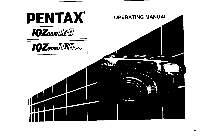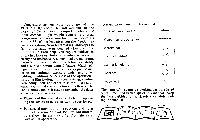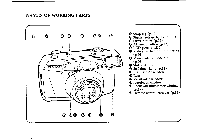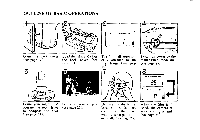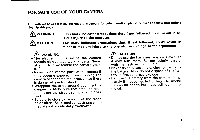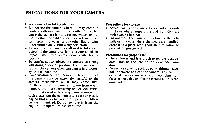Pentax IQZoom 160 IQZoom 160 Manual
Pentax IQZoom 160 Manual
 |
View all Pentax IQZoom 160 manuals
Add to My Manuals
Save this manual to your list of manuals |
Pentax IQZoom 160 manual content summary:
- Pentax IQZoom 160 | IQZoom 160 Manual - Page 1
PENTAK IQZoom,OO gOZOOMMODATE OPERATING MANUAL PENIAX„ - Pentax IQZoom 160 | IQZoom 160 Manual - Page 2
Congratulations on your purchase of the PENTAX IQ Zoom 160 and welcome to the world of Pentax zoom compact photography! Your compact, light weight camera is a great companion to preserve your favorite memories. Its built-in 38-160mm lens gives you the freedom to frame everything from breathtaking - Pentax IQZoom 160 | IQZoom 160 Manual - Page 3
NAMES OF WORKING PARTS I 00 00 0 1 IPENITAx I .F;;:safaZ00,,,,E , e o6 I 6 6 a 0 Strap lug (p.7) O Shutter release button (p.10) 0 Drive button (p.27) 0 AF mode button (p.27) 0 LCD panel (p.55) 0 Red-eye reduction flash button (p.26) 0 Main switch/ mode dial (p.26) 0 Slide-out flash O Self - Pentax IQZoom 160 | IQZoom 160 Manual - Page 4
UT ,FIATIOM I' Open the back cover (see page 12). Load the film and close the back cover (see page 13). The film will automaticatty advance to the first frame (see page 14). Switch on automatically (see page 23). When the film is finished, the camera will automatically rewind it (see page 24). - Pentax IQZoom 160 | IQZoom 160 Manual - Page 5
particularly careful with the flash around infants. • Never try to disassemble, short or recharge the battery. Also, do not dispose of the battery in fire, as it may explode. • Remove the battery from the camera immediately if it becomes hot or begin to smoke. Be careful not to burn yourself during - Pentax IQZoom 160 | IQZoom 160 Manual - Page 6
immediately with a dry soft cloth. • Do not drop the camera or allow it to hit a solid object. If the camera suffers a severe shock or impact, take it to a Pentax service center for inspection. • Be careful not to subject the camera to strong vibrations, shock or pressure. Use a cushion to protect - Pentax IQZoom 160 | IQZoom 160 Manual - Page 7
lined in the other operation contrary to the instructions outlined in this manual, charges will be assessed or a repair quotation will be provided. LCD (Liquid- . • Keep a spare battery on hand for replacement convenience when shooting outdoors or while traveling. • When the camera is in a bag, make - Pentax IQZoom 160 | IQZoom 160 Manual - Page 8
PRACTICAL SHOOTING GUIDE 11 Focusing Taking a picture through a window. Focusing on a particular spot. Flash photography Taking a picture in low light situations. Minimizing the red-eye effect. Taking a portrait - Pentax IQZoom 160 | IQZoom 160 Manual - Page 9
Taking pictures of people in various situations Taking a portrait when the subject is in the shade. Taking a picture of people with sunset scenery in the background. Taking a picture of people with night scenery in the background. Putting yourself into a picture. Landscape photography Taking a - Pentax IQZoom 160 | IQZoom 160 Manual - Page 10
shooting guide • Table of contents Flaps Front fold out Inside cover 1 2 3 4 6 PREPARATIONS BEFORE TAKING PHOTOGRAPHS 1. Strap attachment 7 2. Turning on the power 8 3. Battery check 9 4. How to hold the camera 10 5. Operating the 38-160mm zoom lens 11 TAKING PHOTOGRAPHS 1. Film - Pentax IQZoom 160 | IQZoom 160 Manual - Page 11
fundamentals before taking any photographs. 40 STRAP ATTACHMENT 1 Hoop Hoop Clamp o II II Strap end ..•• * Strap end * Fit the strap on the camera using the following procedures. 1 Pass the strap through the hoops and the clamp as shown in il- lustration 1. 2 Pass the * marked strap - Pentax IQZoom 160 | IQZoom 160 Manual - Page 12
open the battery chamber cover, adjusting the data on the Date model, or pushing the mid-roll rewind button to rewind a roll of film before exposing position. • When the camera is not in use, ensure that the main switch 'mode dial is set to the (OFF) position. • If the camera is ON and left unused - Pentax IQZoom 160 | IQZoom 160 Manual - Page 13
is pushed into the camera manually, the shutter cannot be released even if the power is ON. • The lens cover automatically opens and closes when the main switch/mode dial is set to the ON and OFF positon. Never attempt to open the lens cover manually. n 0O0 C) 0 I Battery check After you set - Pentax IQZoom 160 | IQZoom 160 Manual - Page 14
the picture will be blurred.) If possible, brace your body against a stable, stationary object such as a wall. When using the flash with the camera positioned vertically, hold the camera so that the flash is above the lens. Notes: • Do not hold the zoom lens because it moves back and forth while in - Pentax IQZoom 160 | IQZoom 160 Manual - Page 15
OPERATING 38-160mm ZOOM LENS V A V A 11'c 0 6 I 0 i 6 160 When you move the zoom lever to the right ( 4 ), the lens moves towards the 160mm telephoto setting and frames the subject more closely. When you - Pentax IQZoom 160 | IQZoom 160 Manual - Page 16
WADING ( bEenfsourreeinthseerptionwgetrheisfoilmff . TAKING PHOTOGRAPHS After reading this instruction manual you should be familiar with the functions available on the camera, and you're ready to insert the film. V II 4ht 1 Slide the hack cover release lever down in the direction of the arrow - Pentax IQZoom 160 | IQZoom 160 Manual - Page 17
top of the rewind shaft first and then slide the top end of the film car- tridge into the camera. 3 Pull the film leader out far enough from the cartridge to reach the take-up spool. Align the tip of the film with the film leader end mark 0. 4 After the back cover is closed, the - Pentax IQZoom 160 | IQZoom 160 Manual - Page 18
25 to 3200. When any of these films are loaded, the proper film speed is automatically set for the camera. Notes: • Non-DX coded film cannot be used. If non-DX coded film is used, the camera automatically sets the film speed to ISO 25. • A film with ISO400 film speed is recommended to get less image - Pentax IQZoom 160 | IQZoom 160 Manual - Page 19
ill0 P DIOPTER ADJUSTMENT 4110F AUTOMATIC LCD ILLUMINATOR A170 ILLIPPAINAION 0 I r. I O IMB CD By FF 000 Turn ON the power Aim the camera toward a bright subject. While looking through the viewfinder, rotate the diopter adjustment dial to the right or left until the AF frame appears in - Pentax IQZoom 160 | IQZoom 160 Manual - Page 20
When taking panorama pictures, compose the scene within this frame. • Regular size color prints may cut off what appear on the extreme edge of the film frame.Compose your picture with a margin of safety at the edge. - Pentax IQZoom 160 | IQZoom 160 Manual - Page 21
Close distance compensation frame When the distance to the subject becomes closer, the picture area is automatically changed and compensated. Compose the scene within this frame. Standard format Panorama format C 1 17 - Pentax IQZoom 160 | IQZoom 160 Manual - Page 22
Autofocus frame The autofocus frame varies in three steps according to the focal length you have set. Focus the subject within the autofocus frame. The autofocus frame becomes wider when the lens is zoomed toward the telephoto 160mm side. Five-point AF 38into Spot AF 1 J C ) C 3 ) 3 ) - Pentax IQZoom 160 | IQZoom 160 Manual - Page 23
dO PLAMP INDICATIONS • A 2 3 When you depress the shutter release button halfway down, the lamp 0, 0 and/or 0 lights up or blinks as shown above. 0 Green lamp (Focus status) : When the subject is in focus, it will light up to indicate that you can take the picture; when the subject is not in - Pentax IQZoom 160 | IQZoom 160 Manual - Page 24
6 ORDINARY PHOTOGRAPHY AL/TO ILL UTWAIAIIO14 8$ FF I So the wain switch mod,. 'nude dial to III, mai Allcr /muffing III, Iciis mid composing your on the euhjcrl W1111 auUlfocus 20 - Pentax IQZoom 160 | IQZoom 160 Manual - Page 25
C $ • C • • This camera uses the five-point AF system to focus on the subject. Even if the subject the subject is infocus, the green lamp will light up. The green lamp blinks when the camera is not able to obtain proper focus for one of the following reasons. OThe subject is too close. Extend the - Pentax IQZoom 160 | IQZoom 160 Manual - Page 26
taken. • The shutter cannot he released while the lens is looming. O 4 Shooting Depress the shutter release button fully, and the shutter will he released. The film automatically advances to the next frame. 22 - Pentax IQZoom 160 | IQZoom 160 Manual - Page 27
an effect where the subjects eyes appear red in the print. This camera includes a red-eye reduction flash function, which reduces the red-eye using pre-flash. See page 26 and 27 for details. Flash effective ranges (Nega-color film used) Lens I SO 100 200 400 38 m m ( 444 ) 0.80-4.5m - Pentax IQZoom 160 | IQZoom 160 Manual - Page 28
UNLOADING FILM (Remove the film from the camera in the shade or by using your body to shade the camera 36 21 ••• • • II • • - - ow, • •- 1 Rewinding the film After you have exposed the last frame of the roll. the lens retracts and the film rewinds automatically. Then, the motor stops, and - Pentax IQZoom 160 | IQZoom 160 Manual - Page 29
mid-roll If you wish to unload a film before exposing all the frames, push the mid-roll rewind button with the protrusion part of the strap clamp; the lens re- tracts and then film rewinding starts. When re- wind is completed, the motor stops, and ( u ) blinks, indicating that the back cover - Pentax IQZoom 160 | IQZoom 160 Manual - Page 30
HOW TO SELECT FLASH, AF AND DRIVE MODES TAKING BETTER PHOTOGRAPHS O L et& 1 i © m\ To set various flash modes, turn the main switch/mode dial 0. Auto O DaylightSync Slow-Shutter Slow-Speed- Bulb Bulb-sync Speed Sync (Flash-OFF) (Flash-ON) (Flash-OFF) (Flash-ON) -I• 4- 4- B Bf 4- p - Pentax IQZoom 160 | IQZoom 160 Manual - Page 31
To set various shooting modes, depress the drive button 0. O Single-Frame Self-Timer Remote control Multi-Exposure shooting shooting shooting shooting • For normal use, use the Single-Frame Shooting Mode. • In any exposure and/or shooting mode, if the button 0 is depressed after the shutter is - Pentax IQZoom 160 | IQZoom 160 Manual - Page 32
DAYLIGHT-SYNC SHOOTING et. a Set the main 0 switch • mode '1 $ dial at the ( ) positionl. ( f ) appears 40 on the LCD panel. In this mode, the flash will discharge in both dark and bright conditions. When a portrait is taken with the subject in a backlight situation, the front of the - Pentax IQZoom 160 | IQZoom 160 Manual - Page 33
the foreground subject and a slow-speed to expose the low light back- ground. Notes: • When shooting in low light, the shutter speed gets slower, and camera shake is likely to blur your picture. Use of a tripod is recommended. • Make sure you are within the flash effective range even when you use - Pentax IQZoom 160 | IQZoom 160 Manual - Page 34
is useful for long exposures re- quired for shooting fire- works and night scenes, for example. When using this mode, the camera should be mounted on a tri- pod so that the camera will be steady. Set the main switch mode dial to the i B ) posi- tion. ( (11)) appears on the LCD panel. I ke - Pentax IQZoom 160 | IQZoom 160 Manual - Page 35
SELF-TIMER PHOTOGRAPHY •To, v, •r. O AUTOILLYNIMTION AF I Self-Timer Use the self-timer if you wish to get in the picture. Use of a tripod is recommended. 1 Depress the drive button until (0) appears on the LCD panel. Bulb mode, approx. 3-sec. (ISO 400) The shutter remains open as long as the - Pentax IQZoom 160 | IQZoom 160 Manual - Page 36
front of the cam- era when starting the Self-Timer, the camera will be focused in you, not the main subjects. Be sure that you are behind, or next to the camera when starting the Self-Timer. • To cancel the self-timer at any time after - Pentax IQZoom 160 | IQZoom 160 Manual - Page 37
modes. The Sell-Timer shooting mode cannot be used in this case. • Else the remote control to take pictures in the Bulb Mode to avoid camera shake. While the remote control's shutter release button is held down, the shutter remains open up to a max. of 5 minutes. Name of parts Shutter release - Pentax IQZoom 160 | IQZoom 160 Manual - Page 38
button each time until ( ) symbol appears on the LCD panel. 2 When the Remote Control Shooting Mode is set on the camera, the self-timer lamp on the front of the camera blinks slowly, indicating that you can take pictures with the aid of a remote control. • If the shutter is released by the - Pentax IQZoom 160 | IQZoom 160 Manual - Page 39
transmitter towards the remote control receiver on the camera, and then depress the remote control's shutter release Battery life on the Remote Control About 30,000 commands can be issued using the Remote Control. If the battery is exhausted, please have it replaced at your local Pentax Service - Pentax IQZoom 160 | IQZoom 160 Manual - Page 40
to indicate that you are in the Multi-Exposure Mode. 3 Recompose the frame, and depress the shutter release button to shoot the second shot, the film will advance and the Single Frame shooting will be restored. Notes: • To exposure two or more, depress the drive but- ton until the ( I2I) remains - Pentax IQZoom 160 | IQZoom 160 Manual - Page 41
INFINITY-LANDSCAPE SHOOTING 9 AUTO ILLUNIM9.)tabs AF at When you wish to take a sharp picture of a distant landscape or a distant subject through a window, the Infinity-Land Mode allows you to capture distant scenery with clarity. Depress the AF mode button and (A) appears on the LCD panel. • - Pentax IQZoom 160 | IQZoom 160 Manual - Page 42
SPOT AF SHOOTING ,„A.„ ALITO IL „POiTe AFI Select the Spot AF Mode to focus on a particular spot in the frame. I Switch the Spot AF Mode Depress the AF mode button until (SPOT AF) appears on the LCD panel. to 2 Focus on the subject Focus on the subject with the Spot AF frame in the center of the - Pentax IQZoom 160 | IQZoom 160 Manual - Page 43
FOCUS-LOCK SHOOTING ) S „ If you shoot without positioning the autofocus frame (C )) on the main subject as shown above, only the background will be in focus. When the main subject is off the autofocus frame in the center of the viewfinder, use the focus-lock technique. (Focus lock is the function - Pentax IQZoom 160 | IQZoom 160 Manual - Page 44
HARD-TO-AUTOFOCUS-SUBJECTS _C 3 While depressing the shutter release button halfway, re-aim the camera or recompose the picture, then release the shutter. Note: • You can release focus lock simply by lifting your finger from the shutter release button. The - Pentax IQZoom 160 | IQZoom 160 Manual - Page 45
middle of the roll by moving the panorama lever. The panorama format picture allows horizontally positioned dynamic pictures to be taken (13x36mm on film). 1 Switching to the panorama format Move the panorama lever to (II=1) to select the panorama format mode. • When the picture frame is switched - Pentax IQZoom 160 | IQZoom 160 Manual - Page 46
The mark " " indicates the position where the data and time are imprinted. The DATA MODEL allows you to record DATE information in the panoramic mode in a similar manner to the standard picture taking mode. See "DATE MODEL" on page 44 for details. The dating unit automatically switches the DATE - Pentax IQZoom 160 | IQZoom 160 Manual - Page 47
Please consult the processing lab for more details. • Panorama format processing facilities differ depending on the area and requirements. Your local film processor of camera dealers will advise you on all the options to you. • When the panorama format picture is printed with a standard size format - Pentax IQZoom 160 | IQZoom 160 Manual - Page 48
panel switches as shown in the chart. Year Month Day Day Hour Minute Notes: • The data on the LCD panel 0 will be imprinted on the film indicates no data will be imprinted. • "M" on the LCD panel indicates "Month". *nth Day YEW [pay Month Year V * The date in the picture above is - Pentax IQZoom 160 | IQZoom 160 Manual - Page 49
Correcting the date Use the strap clamp's protrusion to depress the SELECT and ADJUST buttons. 1. Depress the SELECT button 0 to select the category of digits on the LCD panel you want to change blink. 2. Depress the ADJUST button 0 to change digits of the specified category you chose with the - Pentax IQZoom 160 | IQZoom 160 Manual - Page 50
When O ) starts blinking, no operations can be per- formed. Battery life (using 24-exposure film rolls): Approx. 10 rolls using flash 50% of the time (using the CR123A battery and under Pentax testing conditions). Actual battery life/performance may vary drastically depending on usage of Power Zoom - Pentax IQZoom 160 | IQZoom 160 Manual - Page 51
by pulling the cover lock in the direction of the arrow with the strap clamp's protrusion. 2 Insert one lithium battery with the plus/minus + / - ) sides matching the indications in the battery compartment. 3 Close the battery chamber cover. Ensure that the cover is locked with a click. • If the - Pentax IQZoom 160 | IQZoom 160 Manual - Page 52
TROUBLESHOOTING What appears troublesome may be easily remedied. Here are some problems that may occur and their remedies. Symptoms Causes and Remedies I. The shutter cannot be released. • Is the main switch turned off? If so, turn it on. See page 8. • Is the battery exhausted? Replace it or - Pentax IQZoom 160 | IQZoom 160 Manual - Page 53
Wait until it fully charges. See page 35. • Is the battery for the remote control exhausted? See page 35. 5. The flash ready for use. The camera may be defective if either mark appears often. Flash effective ranges other than ISO 100, 200 or 400 (Nega-color film used) .) Lens 38mm - Pentax IQZoom 160 | IQZoom 160 Manual - Page 54
SPECIFICATIONS Type: Film: Format: Film loading: Film winding: Film rewinding: Frame number. Lens: Focusing system: Zooming: Shutter. Self-timer Viewfinder. 35mm fully automatic lens-shutter with built-in zoom lens and auto flash Auto film speed setting with 35mm perforated DX-coded film with ISO - Pentax IQZoom 160 | IQZoom 160 Manual - Page 55
shutter release, Effective range: Closer than 5m when projected from the camera's front. One lithium battery CR1620 (replaced by Pentax Service facility) 22.0(W) x50.0(L) x9.5(D)mm (0.9"x2.0"x0.4"), 9g(0.3oz) including battery SPECIFICATIONS ARE SUBJECT TO CHANGE AT ANY TIME WITHOUT NOTIFICATION OR - Pentax IQZoom 160 | IQZoom 160 Manual - Page 56
the equipment does not show evidence of impact, sand or liquid damage, mishandling, tampering, battery or chemical corrosion, operation contrary to operating instructions, or modification by an unauthorized repair shop. The manufacturer or its authorized representatives shall not be liable for any - Pentax IQZoom 160 | IQZoom 160 Manual - Page 57
repair shops, unless you are sending it directly to the manufacturer. Always obtain a quotation for the service charge, and only after you accept the quoted service charge, instruct the service station to proceed with the servicing. The local warranty policies available from Pentax distributors - Pentax IQZoom 160 | IQZoom 160 Manual - Page 58
inPOWER ON/ DISTANT (JO SEC.) AUTOMATIC El Atilt LANDSCAPE DIS I Anil RIME(' I REMOTE CoNII-RoL $ DAYLIGHT IHROUGH 3 SEC. FLASH ON WINDOW DELAY BULB: CAMERA b.cal STAYS OPEN etkr. FOR AS LONG AS YOU PRESS a...I THE SHUTTER a s RELEASE BurfoN (1) SLOW SITU ITER FLASH OFF in SLOW SPOT AF - Pentax IQZoom 160 | IQZoom 160 Manual - Page 59
FOR YOUR REFERENCE, KEEP THIS CARD WITH THE CAMERA. LCD PANEL PENTArkiZoomEM All indications will not actually appear simultaneously as Control Shooting 0 Infinity-Landscape Mode Mode (p.34) (p.37) 0 Self-Timer (p.31) 0 Battery Exhaustion 0 Multi-Exposure Mode Warning (p.46) o (p.36) 55 - Pentax IQZoom 160 | IQZoom 160 Manual - Page 60
. (11100 , WI ktl , iOillekr IOu, IAPAN Pentax Europe n.v. Weiveldlaan 3-5, 1930 Zaventern. BEI (.1UNI Pentax GmbH. JuliusVosseler.Strasse, 104. D-22527 Hamburg (LERMA NY Pentax U.K. Limited Pentax House. Ileron Drive. Langley 'Lough SLi 8I'N, U K Pentax France S.A. 12:14 rue Iran l'oulmarch. 9510h
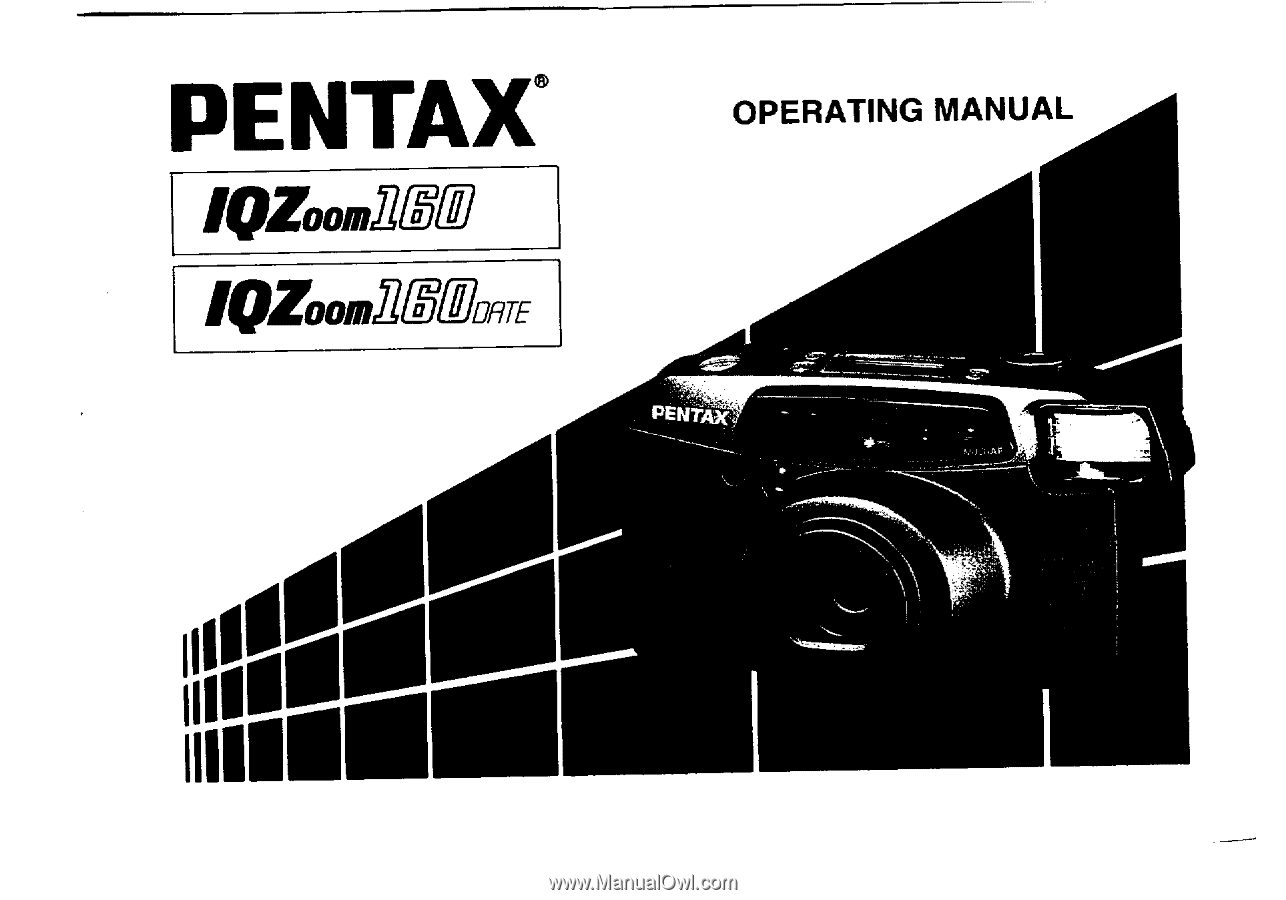
PENTAK
IQZoom,OO
gOZOOMMODATE
OPERATING
MANUAL
PENIAX„