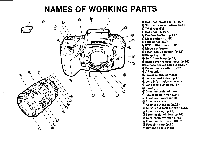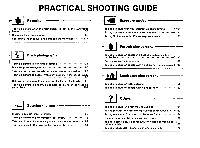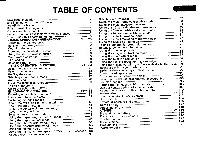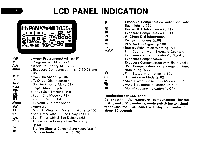Pentax PZ-1p PZ-1p Manual
Pentax PZ-1p Manual
 |
View all Pentax PZ-1p manuals
Add to My Manuals
Save this manual to your list of manuals |
Pentax PZ-1p manual content summary:
- Pentax PZ-1p | PZ-1p Manual - Page 1
PENTAX 'PZ-Ep • 4'. e+E219191%. PANORAMA Als El 4' Alti2RNSE•Mi14111Erair... - WAAL -SERVO - ,NGLE - Pentax PZ-1p | PZ-1p Manual - Page 2
world of Pentax autofocus SLR photography! This camera is an autofocus 35mm SLR camera featuring 15 different Pentax exclusive functions, a power zoom mechanism, and one-touch switching to the Shutter-priority AE mode or the Aperturepriority AE mode from the Programmed AE mode. The built-in flash in - Pentax PZ-1p | PZ-1p Manual - Page 3
button (p.15) ©TV direct dial °Hot shoe (p.107) 0 Preview button (p.117) Q Main switch (p.15) 0 LCD panel (p.2) 0 RTF built-in flash (p.31) 0 Mode set button 0 Flash pop-up button (p.32) InStrap lug (p.9) f¢ Self-timer lamp (p.67) 0 Back cover release lever (p.16) Er Release socket cap - Pentax PZ-1p | PZ-1p Manual - Page 4
PRACTICAL SHOOTING GUIDE H 1au1 Focusing All Exposure modes ' Taking a picture when Taking a picture of people with night scenery in the background. 93 Deliberately changing the amount of discharged flash light. 95 Taking a picture in a roomy place such as a church or wedding party place. 107 - Pentax PZ-1p | PZ-1p Manual - Page 5
with various lenses 7 How to use this operating manual 8 I. BASIC OPERATION (PREPARATION) 9 - 20 Attaching the camera strap 9 Installing the battery 10 Mounting the lens 12 Adjusting the viewfinder diopter 14 Using the shutter release button 15 Main switch operation 15 Film loading - Pentax PZ-1p | PZ-1p Manual - Page 6
Film Speed (p.106) : Tv Direct Dial Indication : Shutter-Priority AE (p.51) : Hyper Manual flash light (p.95) : Built-in RTF Information (p.31) :Exposure Compensation (p.61) : As, Direct Dial Information : Pentax Functions (p.98) : PCV Audible Signal (p.100) :Battery Exhaustion Warning (p.11) : Film - Pentax PZ-1p | PZ-1p Manual - Page 7
P C C 6000 9 O F30 NMI NZ : Autofocus Frame (p.28) : Built-in RTF Information (p.31) : External Flash Information (p.107) : Tv Value (Shutter Speed) : Exposure Compensation with flash (p.95) : Exposure Compensation (p.61) : Exposure-Value Memory Lock (p.42) : Focus Indication (p.28) :A., Value - Pentax PZ-1p | PZ-1p Manual - Page 8
installation )\ Q\ ) ta 2. Mounting the lens I Open the battery chamber cover and put in a battery 2CR5, according to the markings , i on the bat- tery chamber cover. I See page 10. ) Align the red indexes on the lens and camera and turn the lens to the right until it seats with a click. See - Pentax PZ-1p | PZ-1p Manual - Page 9
7. Selecting the autofocus mode 0 Ol3000000OD esesea 0020 0 Open the back cover of the camera, insert a roll of film align the end of the film leader with the red mark, and close the back cover. The film should advance to the first frame automatically.(See page 16.) 8. Composing the scene with - Pentax PZ-1p | PZ-1p Manual - Page 10
Pentax lens SMC TAKUMAR lens, Camera name Z-lp/PZ-1P, Z-1/PZ-1 Z-10/PZ-10,Z-20,PZ-20 SFX./SF1N,SF7/SF10,SFX/SF-1 Super-A/Super Program, P30N/P3N,P30, LX,K1000 ESII,SP (A) through (D): basically K-mount (bayonet) lenses. (A) and (B): autofocus lenses. (C) through (E): non-AF (manual-focus) lenses - Pentax PZ-1p | PZ-1p Manual - Page 11
Hyper Manual Programmed TTL Auto Flash TTL Auto Flash Multi instruction manual.) * 2. Manual focusing using the focus indicator (Fl) [ O in the viewfinder. * 3. Lenses with a maximum aperture of f/5.6 or larger. * 4. Pentax-FA zoom lenses only. * 5. Exception of Pentax-F Soft 85mm/f2.8. * 6. Lenses - Pentax PZ-1p | PZ-1p Manual - Page 12
HOW TO USE THIS OPERATING MANUAL This manual is organized into the following sections, allowing you to optimize the use of the camera: I. BASIC OPERATION ( this camera - details can be found in the following sections. • Be sure to read "BATTERY PRECAUTIONS" (page 119), 'TAKING CARE OF YOUR CAMERA" - Pentax PZ-1p | PZ-1p Manual - Page 13
(1) ATTACHING THE CAMERA STRAP SIM BASIC OPERATION (PREPARATION) I. BASIC OPERATION (PREPARATION) tl 1 0 Fit the strap on the camera as illustrated. * There is a pocket on the strap so you can store the finder cap, release socket cover, hotshoe cover or any other small accessory as illustrated. - Pentax PZ-1p | PZ-1p Manual - Page 14
chamber cover by sliding the release lever in the direction of the arrow. 2. Insert the battery, making sure the plus/minus markings match the markings ( - ) on the battery chamber cover. 3. To close the battery chamber cover, slide the release lever in the direction of the arrow while holding down - Pentax PZ-1p | PZ-1p Manual - Page 15
. * When the low battery warning [ .=. starts blinking, the shutter cannot be released and all indications in the viewfinder disappear. * When the battery is replaced, all camera settings except the exposure counter, Pentax function settings, the User-set function, and film speed [ISO] return to - Pentax PZ-1p | PZ-1p Manual - Page 16
in the illustration. 2. Align the red dots on the camera and lens mount, at tach the lens to the camera body, and turn it fully to the right until you hear a click. * The body mount cap is designed to protect the camera against scratches and dust at the factory. For storage, the optional accessory - Pentax PZ-1p | PZ-1p Manual - Page 17
both sides in the direction of the arrows. * We assume no responsibility nor liability for damages resulting from the use of lenses made by other manufactures. * The camera body and lens mount incorporate lens information contacts and an AF coupler. Dirt, dust, or corrosion may often cause damage to - Pentax PZ-1p | PZ-1p Manual - Page 18
BASIC OPERATION (PREPARATION) 1 . Detach the Eyecup Fo from the accessory mounting grooves of the viewfinder as shown in the illustra- tion. 2. Aim the camera at a bright object. While looking through the viewfinder, move the diopter adjustment lever to the left or right until the autofocus frame - Pentax PZ-1p | PZ-1p Manual - Page 19
the shutter release button down to prevent camera shake. * Before loading a roll of film, slowly depress the shutter release button Full-feature position. All functions of this camera available. However, available exposure modes differ depending on the Pentax function as you selected. See page 100 - Pentax PZ-1p | PZ-1p Manual - Page 20
OR ANY OTHER OBJECT WHILE LOADING FILM. * When DX-coded film is used, the correct film speed is automatically set for the camera. This camera can set a DX-coded film speed within the range ISO 25 to 5000. * If you use a Non-DX coded film, manually set the ISO film speed. See page 106. * Before - Pentax PZ-1p | PZ-1p Manual - Page 21
To remove smudges, wipe gently with a soft, dry cloth. 4. Align the film leader with the film leader end mark >1.mi 0 as shown. -t 0 * Ensure that the film is placed properly between the film guides 0. Make sure that the film perforations properly engage with the sprocket teeth 0 . * If the - Pentax PZ-1p | PZ-1p Manual - Page 22
frame. Check that [ I _ and are displayed on the LCD panel. * The film counter indication advances one each time the shutter is released. * If the film is not prop- erly loaded, [Of.._ - on the LCD blinks, it indicates that the film has not loaded prop- 1 erly. Open the back cover and load - Pentax PZ-1p | PZ-1p Manual - Page 23
. After the last frame of the roll is exposed, the camera rewinds the film automatically. * When automatic rewinding is not specified with the Pentax function No.12 selection 1 (no automatic rewind),rewind the film as explained in "Rewinding a Film in Mid-Roll"on the next page. Then remove the - Pentax PZ-1p | PZ-1p Manual - Page 24
2 HvP 0 ON USER OFF lo 13° Rewinding a Roll of Film in Mid-Roll If you wish to unload the film before exposing all the frames,use this function. * This function does not work when the main switch is in the OFF j position. 1. Set the mode - Pentax PZ-1p | PZ-1p Manual - Page 25
available. However, when the [USER-SET] function is selected in the camera's main switch USER position, your desired functions can be set. See details position.) Single frame film advance Multi(8)-segment metering Leading-shutter-curtainsync flash Flash exposure compensation Exposure compensation - Pentax PZ-1p | PZ-1p Manual - Page 26
DNI.LOOHS) NOLLVII3d0 OISVB 1. Turn the aperture ring to (A as shown in the illustration. * To move the lens aperture ring to "A" (Auto) or to a manual f stop setting, hold down the aperture-A lock button to turn the aperture ring. 2. Set the main switch to LUSER1. * [12:, appears on the LCD panel - Pentax PZ-1p | PZ-1p Manual - Page 27
Telephoto (2) USING ZOOM LENSES MIN Using the zoom function makes the subject appear larger ( larger CO the number, the more magnified the image appears. * Using a Pentax-FA zoom lens with this camera al- lows you to use the power zoom (motorized zoom) 0 function. * When mounting - Pentax PZ-1p | PZ-1p Manual - Page 28
AX (9N1100HS) NOLLVIBd0 OISV9 O O Using the Power Zoom Function * Only Pentax-FA zoom lenses offer the power zoom function. 1 Pentax-FA zoom lenses have an auto-zoom switch. Set this switch to P.. For some lenses, set the autozoom switch to 2. Push the power zoom ring forward until the words - Pentax PZ-1p | PZ-1p Manual - Page 29
body, the zooming mode is switched to manual; zooming can be operated manually using the same ring. When switched to manual zooming,FA Zoom lenses work in a manner similar to the existing Pentax F lenses. 1. Pull the power zoom ring toward the camera body until the words [POWER ZOOM] are hidden - Pentax PZ-1p | PZ-1p Manual - Page 30
gently depress the shutter release button. (Sudden force on the shutter release button will cause camera shake, making the picture blurred.) * To reduce camera shake,support your body or the camera on a solid object - a table, tree, or the wall of a building, for instance. * When taking a picture - Pentax PZ-1p | PZ-1p Manual - Page 31
release button is held at the halfway position,the lens focuses continuously to follow the subject. The predictive autofocus function is effective in this mode. • [MANUAL] You can focus on a subject manually. Select this position when the subject is difficult to focus. (See page 37.) - Pentax PZ-1p | PZ-1p Manual - Page 32
in focus, the green indicator 0 in the viewfinder lights up with the audible PCV signal. * The audible PCV signal can be turned off by the Pentax function No.1. See page 100. fq * During an autofocus ope ation, the focusing ring should not be obstructed with your fingers, hands, or any other - Pentax PZ-1p | PZ-1p Manual - Page 33
a picture, depress the shutter release button down fully. * When using the SMC Pentax-F Soft 85mm f/2.8 lens, set the aperture between f/2.8 and f/4.5. See page 38. Predictive AF Mode When the focus mode switch is set to [SERVO,] the camera senses subject movement during the autofocus operation. The - Pentax PZ-1p | PZ-1p Manual - Page 34
the viewfinder to be placed over the most important subject in the picture, the camera will focus on the background as shown in the illustration. 2. To prevent pressure on the shutter release button halfway down, reaim the camera or recompose the picture, then depress the shutter release button all - Pentax PZ-1p | PZ-1p Manual - Page 35
. The camera automatically winds the film and the exposure counter indication advances by one. * When [ (V) ] blinks in the viewfinder and on the LCD panel,the use of the built-in flash the viewfinder. The Flash-Recommended Indicator 1 AE mode, the flash recommended indicator [ ] in - Pentax PZ-1p | PZ-1p Manual - Page 36
LCD panel. 3. Depress the shutter release button fully, and the flash unit discharges. After using the flash, retract the built-in flash by pressing it down into the camera body. 3 With ISO 100 film Maximum Lens Effective Range Aperture f/1.4 - 2.8 About 1 - 5m (3.2 - 16.5ft) f /3.5 About - Pentax PZ-1p | PZ-1p Manual - Page 37
release button is depressed halfway down after the flash has been fully charged. • Lenses wider than 28mm • Lenses with the focal length 300mm or longer (ex light coming from the flash. * Shooting subjects with F 24-50mm zoom lens at the focal length between 28 - 35mm does not cause vignetting - Pentax PZ-1p | PZ-1p Manual - Page 38
FOCUSING NOLLVIA3dO 030NVAOV III. ADVANCED OPERATION With a Manual-Focus Lens When mounting an existing KA- or K mount lens (nonautofocus lens) with a maximum aperture of f/5.6 or larger (f/1.2 to f/5.6), use the manual focus mode to focus the lens with the aid of the in-focus indicator 0 1 in - Pentax PZ-1p | PZ-1p Manual - Page 39
PCV signal can be canceled by using the Pentax Function No.1. * When using a KAF- or KA,mount also use this method if the focus mode switch is set to [MANUAL]. * If an old type screw-mount lens is used with stay active. 5. The camera releases the shutter automatically when the subject - Pentax PZ-1p | PZ-1p Manual - Page 40
be used for focus confirmation for the following reasons, focus on the subject in the manual focus mode with the aid of the matte field in the viewfinder as you would with a non-AF SLR camera. a) The in-focus indicator blinks because the subject is difficult to autofocus. b) The maximum aperture - Pentax PZ-1p | PZ-1p Manual - Page 41
, use the focus-lock technique on a subject near the actual one and equidistant from the lens, or set the focus mode switch to [MANUAL] and use the manual focus mode to focus the lens on the subject with the aid of the matte field in the viewfinder. Subjects which may fool the - Pentax PZ-1p | PZ-1p Manual - Page 42
Pentax F SOFT 85mm f 2.8 lens When shooting at a distance closer than approx. 1.5m, set the lens to a manual f-stop setting between f/2.8 and f/4.5. A smaller aperture (f/5.6 to f/32) may cause the autofocus system and the viewfinder's focus indicator to malfunction. To remedy this problem - Pentax PZ-1p | PZ-1p Manual - Page 43
be se lected. How to set 1. Set the main switch to [ON]. 2. While depressing the Metering mode switch button on the back cover of the camera [ EJ ], turn the Tv direct dial until your desired metering mode appears on the LCD panel. Multi(8)-Segment 1 Metering {_g6 To the right Spot Metering - Pentax PZ-1p | PZ-1p Manual - Page 44
used. * When a lens with no lens information contacts (lenses made before M lenses) is used, use either the center-weighted metering or the USEW position. See page 74. n MULTI( 8 )-SEGMENT METERING This camera incorporates a high-precision eightsegment TTL metering system. Light values are measured - Pentax PZ-1p | PZ-1p Manual - Page 45
overall brightness. Otherwise, the picture will come out improperly exposed. About Center-Weighted Metering In the center-weighted metering mode, the camera does not automatically compensate the measuring light such as a backlit situation as when the multi(8)-segment metering mode is in use. The - Pentax PZ-1p | PZ-1p Manual - Page 46
memory lock button [ML] is pressed, a 10 second timer starts and the camera stores the measured exposure level until the time expires. * If the shutter remained even if the memory lock button is released. * By using the Pentax function, you can set the exposure level so that it is locked after - Pentax PZ-1p | PZ-1p Manual - Page 47
button. For details of each exposure mode, see page 100. If the Pentax function No.2 selection 1 (all exposure modes can be set) is selected, from the factory, the selection of all Pentax function are set to zero(0). Only the Hyper Programmed AE mode and the Hyper Manual Mode can be set. , To the - Pentax PZ-1p | PZ-1p Manual - Page 48
exposure modes can be selected as shown in the illustration to the right. Upon delivery from the factory, the selection of all Pentax functions are set to zero (0). Only the Aperture-Priority AE and the Hyper Manual modes can be selected. To the left ' To the right Aperture-Priority AE A Hyper - Pentax PZ-1p | PZ-1p Manual - Page 49
1 2 3 NOIIVIA3dO G33NVA0V H ON\ -USER ==, - OFF U o F ( ) -ON - USER - OFF 1) Using the Hyper Programmed AE Mode This mode is basically a Programmed AE mode which can switch to the Shutter-Priority AE mode or AperturePriority AE mode with a single action. Turn the aperture r'ng to [A ( - Pentax PZ-1p | PZ-1p Manual - Page 50
be canceled by the Pentax function No.1. NOLLYEBd0 033NVACIV Exposure Warning If the subject is too bright or dark, the shutter speed and aperture setting in the viewfinder and on the LCD panel blink. Use an ND (neutral density) filter if the subject is too bright. Use a flash if the subject is - Pentax PZ-1p | PZ-1p Manual - Page 51
speed and aperture according to the meter's indication. You can set your desired exposure value for your requirements. The Hyper Manual Mode of this camera is a convenient manual exposure mode that enables you to obtain the correct exposure with a depress of the [IF] button. With the Aperture Ring - Pentax PZ-1p | PZ-1p Manual - Page 52
NOIIVU3dO O33NVAaV 4 (t) 1p 4. When the IF button is depressed line can be changed by using the Pentax function No.6.) At this time, the audible PCV signal is heard. It can be canceled by the Pentax function No.1. * When the shutter release if the subject is too bright or a flash if it is too dark. - Pentax PZ-1p | PZ-1p Manual - Page 53
Memory Lock Function When the Hyper Manual mode is selected with the aperture ring at [A], the camera will memorized the exposure level if the aperture ring to the [A] position. 2. Set the exposure mode to the Hyper Manual mode. 3. Depressing the [ML] button memorizes the expo- sure value. 4. Change - Pentax PZ-1p | PZ-1p Manual - Page 54
1 2 )( 3 El F /0\ r 22O 11 8 SEA L •= [ 'of NOIIVIA3dO O3ONVAaV When the Lens Aperture Ring is at a position other than "A" auto 1. Set the aperture ring to the desired position (other than [ A, ). 2. Set the mode dial to [MODE]. While holding down Mthe. mode set button, turn the - Pentax PZ-1p | PZ-1p Manual - Page 55
selected, the appropriate shutter speed is automatically set by the camera for a proper exposure according to the brightness of the subject slow shutter speed. To select the shutter-priority AE mode, select the Pentax function No.2 selection 1.(with this setting, all exposure modes will be selected - Pentax PZ-1p | PZ-1p Manual - Page 56
bar underneath the shutter speed in the viewfinder indicate that you can change the shutter speed. * Using the Pentax function, you can change the shutter speed increment from 1.0 EV to 0.5 EV step. See page 100. neutral density ) filter if the subject is too bright or a flash if it is too dark. - Pentax PZ-1p | PZ-1p Manual - Page 57
selected, an appropriate shutter speed is automatically set by the camera for a proper exposure. This mode is ideal for shooting set the AperturePriority AE mode with the lens aperture ring set at A, select the Pentax function No. 2 selection 1. (with this setting, all exposure modes can be - Pentax PZ-1p | PZ-1p Manual - Page 58
aperture blink, it means that the exposure is out of metering range: use an ND (neutral density) filter if the subject is too bright or a flash if it is too dark. - Pentax PZ-1p | PZ-1p Manual - Page 59
Oft. A 2316118 544 LJ 0 F a 0 NOLLVLI3dO a3ONVAGV When the Lens Aperture Ring is at a position other than :A] (Auto). With the aperture ring set at a manual f-stop setting, you can select the Aperture-Priorirty AE mode. 1. Turn the lens aperture ring to a position other than 2. Set the mode dial - Pentax PZ-1p | PZ-1p Manual - Page 60
function No.2 selection 1.(With this Pentax function, all exposure modes can be selected. See page 100.) * Up to approx. 6 hours of time exposure are possible at room temperatures with a new lithium battery. * While depressing the shutter release button, approximate exposure time appears on the - Pentax PZ-1p | PZ-1p Manual - Page 61
4 M -ON -USER - OFF 4. Set your desired aperture setting with the Ay direct dial. When the Lens Aperture Ring is at a position other than "A"(auto) 1. Turn the lens aperture ring to a position other than [A]. 2. Set the mode dial to [MODE]. While holding down the mode set button, turn the T5 - Pentax PZ-1p | PZ-1p Manual - Page 62
a3ONVACIV 6 Using 250 Shutter Speed 1 250 second? This mode can be used when a non-dedicated flash unit or only specified shutter speed (1/ 250 sec.) desired. To set the 250 (1/250 sec.) mode, select the Pentax function No.2 selection 1. See page 100. With the lens aperture ring set at A position - Pentax PZ-1p | PZ-1p Manual - Page 63
The audible PCV is heard when the [IF] button is depressed. It can be canceled by the Pentax function No.1. * The shutter is released while depressing the[IF] but- ton, the aperture automatically density filter if the subject is too bright or a flash if it is too dark. NOIIVEI3dO O3ONVACIV - Pentax PZ-1p | PZ-1p Manual - Page 64
MED 2 3 ni:2 cit NOLLVII3dO CG0NVACIV oti USER OFF [ When the Lens Aperture Ring is set a Position Other than A. 1. Turn the lens aperture ring to the desired f-stop other than A position. 2. Set the mode dial to [ mode . While holding down the mode set button, turn the T direct dial until the - Pentax PZ-1p | PZ-1p Manual - Page 65
in the range from +4 EV to -4EV in 0.3EV step. Using the Pentax function, the exposure compensation step can be selected either 0.3EV or 0.5EV step ] are displayed on the LCD and in the viewfinder. * When the Hyper manual or 250 is set, under or over exposure is displayed when the metering switch - Pentax PZ-1p | PZ-1p Manual - Page 66
NM (6) SELECTING A DRIVE MODE NOIlVii3dO C133NVACIV III To the left ,i,To the right Single-frame El V Multi-frame consecutive' -I • Multiple-exposure ER V Triple-frame OJj consecutive self-timer Self-timer with gs 2 second delay s ' /21 A Self-timer with 12-second delay ci Types of - Pentax PZ-1p | PZ-1p Manual - Page 67
pictures are taken consecutively with first focus remained. If you release the finger from the shutter release button and depress it halfway down, the camera will refocus. * The shutter cannot be released while the flash unit is being charged. (This can be changed with the Pentax function No.10.) - Pentax PZ-1p | PZ-1p Manual - Page 68
images on the same frame in a variety of imaginative ways. When using the multi-exposure mode, you can usually obtain best results with using the flash and a dark background such as a night scene. 1. Set the mode dial to ,DRIVEL . 2. While holding down the mode set button, turn the Tv direct dial - Pentax PZ-1p | PZ-1p Manual - Page 69
3 4 NOLLVH3d0 MONVAaV n .-ON - USER ) I a?' 3. While holding down the mode set button, turn the A,, direct dial to set the multi-exposure count. 4. The selected multi-exposure count appears on the LCD panel as shown in the illustration 4 when a finger lifts up from the mode set button. * Up - Pentax PZ-1p | PZ-1p Manual - Page 70
0' 1 2 l" ( V dAYF I I USER OF, NOLLVI:BdO 033NVACIV 3 Self-timer mode The Self-Timer mode delays the shutter release, and is useful for taking group shots including the photographer. 1. Set the mode dial to LDRIVE . 2. While holding down the mode set button, turn the T direct dial until I 0 - Pentax PZ-1p | PZ-1p Manual - Page 71
two seconds, letting you know when the shutter is released. By using the Pentax function No.1, the audible PCV can be canceled. * To stop the Self Self Timer operation, underexposure may result due to light entering the camera through the viewfinder. Attach the supplied finder cap or use the memory lock - Pentax PZ-1p | PZ-1p Manual - Page 72
use the 2-second-delay self-timer instead of using the Cable Switch F to prevent camera shake. 1 Set the mode dial to LDRIVE, . While holding down the mode . The audible PCV signal can be canceled by the Pentax Function No.1. * When using the flash, confirm that it is fully charged before the Self- - Pentax PZ-1p | PZ-1p Manual - Page 73
2 NOLLVII3d0 COONVACIV 1 jl o s -USER OFF 5) Triple-Frame Self-Timer Mode In the triple-frame self-timer mode, three consecutive pictures are taken about 12 seconds after the shutter release button is depressed. This mode allows you to get two additional prints of a group shot, or three different - Pentax PZ-1p | PZ-1p Manual - Page 74
NOLLVMdO 030NVACY * The camera focuses only the first picture and it is locked. But the exposure is automatically adjusted at each shutter release. * After the three pictures are taken, the Single-Frame Mode . is set automatically. * When using the flash, the second and the third pic- tures - Pentax PZ-1p | PZ-1p Manual - Page 75
used when the exposure mode is set at the [Hyper Manual] mode. Also, when the flash is in use, it is possible to use the auto bracketing Before you release the shutter, confirm that the flash is fully charged. * The auto bracketing mode does not work when the camera's main switch is set at the [USER - Pentax PZ-1p | PZ-1p Manual - Page 76
-- 4 EV to 4 EV in 0.3EV step. Using the Pentax function, you can change from 0.3EV to 0.5EV step. See the shutter release button is depressed fully down, the camera automatically takes three pictures according to the memorized auto to the Hyper Manual with the lens aperture ring set at the - Pentax PZ-1p | PZ-1p Manual - Page 77
, the camera automati- cally measures the exposure for each shot. * The focus is locked at the first picture and are re- mains until three pictures are taken. Auto bracketing exposure with flash When the auto bracketing mode is selected with the built-in flash or a Pentax dedicated flash is in - Pentax PZ-1p | PZ-1p Manual - Page 78
switch to _ON_. 2. Select the desired exposure mode (see page 43.), drive mode (see page 62.), metering mode (see page 39.) and the built-in flash mode (see page 90,91.) which you want memorize into the USER-SET FUNCTION. * The auto bracketing is possible in the USER- SET FUNCTION. See - Pentax PZ-1p | PZ-1p Manual - Page 79
page 74. * The memorized function remains even if the battery is removed. USER-SET FUNCTION Exposure mode One of the or Spot) can be selected. Built-in flash One of the flash mode (Leadingshutter-curtain-sync,Trailing- shutter-curtain- Pentax functions are initialized. NOLLVI:BdO CI30NVACIV - Pentax PZ-1p | PZ-1p Manual - Page 80
by moving the panorama mode selector switch. The panoramic format picture allows horizontally positioned dynamic pictures to be taken (13 x 36mm on film). 1. Switching to the Panorama format picture Move the panorama mode selector switch to P to select the panoramic format mode. * Ensure that the - Pentax PZ-1p | PZ-1p Manual - Page 81
. Please consult the processing lab for more details. * Panorama format processing facilities differ depending on the area and requirement. Your local film processor or camera dealers will advise you on all options available to you. * With panoramic format pictures, only the middle area of the frame - Pentax PZ-1p | PZ-1p Manual - Page 82
MO (10) EXTENDED POWER ZOOM FUNCTIONS With a Pentax-FA Zoom lens, the following Auto Zoom Functions are made neath the zoom ring as shown in the illustration. 2. Set the lens auto zoom switch to For some lenses, set the auto zoom switch to .AZ1. * Now you are ready to use the Auto Zoom functions - Pentax PZ-1p | PZ-1p Manual - Page 83
focus is also adjusted automatically. No indication and no audible PCV signal will operate. The autofocusing with power zoom function can be canceled by the Pentax Function No.13. - Pentax PZ-1p | PZ-1p Manual - Page 84
the main switch is set to the [OFF: position. However, when the battery is removed or replaced, the stored focal length is cleared. 4. Depress the Zoom .Switch to [13: . Some lenses, set the auto zoom switch to [PZ * If the lens is removed or changed while the camera's main switch is set at the - Pentax PZ-1p | PZ-1p Manual - Page 85
through the viewfinder and store the image size (magnification value) in the camera, the lens automatically zooms to maintain this image size (magnification value) panel. * When the focus mode switch is set to [MANUAL], this mode cannot be used. * To cancel the image size tracking mode, return - Pentax PZ-1p | PZ-1p Manual - Page 86
while maintaining sharp picture focus. However, no 0 indicator nor no PCV signal will operate. Autofocusing while the power zooming can be canceled by the Pentax function No.13. 3. When the lens zoom set button is depressed, the lens focuses automatically and the image size you set has been entered - Pentax PZ-1p | PZ-1p Manual - Page 87
. For instance, set the 28-80mm lens to around 50mm. * When the battery is removed, keep in mind that a preset image size is cleared. * Shooting moving subject, the image size may not come out the same. * If the camera-to-subject distance is too close or far, the preset image size may not - Pentax PZ-1p | PZ-1p Manual - Page 88
Using the Pentax function No. on the LCD panel. For some lenses, set the auto zoom switch to flash is selected when the dedicated flash is in use with the trailing-shutter-curtain sync flash mode set, even if the trailing-shutter- curtain sync flash has been selected. * When the built-in flash - Pentax PZ-1p | PZ-1p Manual - Page 89
85 * To emphasize the effect, choose an exposure setting with as slow a shutter speed as possible. * In the Hyper Programed AE or Programmed AE mode with the main switch set only at the [USER] position, an exposure is automatically chosen which makes the shutter speed as slow as possible. * - Pentax PZ-1p | PZ-1p Manual - Page 90
can be created by adjusting the zooming speed and timing manually. * To create manual zoom effects, set the auto zoom switch to IP] (as for the ordinary power zoom function). For some lenses, set the auto zoom switch to [PZ]. NOLLYted0 03ONVA0V 3. Depress the shutter release button fully. The lens - Pentax PZ-1p | PZ-1p Manual - Page 91
on the focal length of the lens fitted to the camera (FA and F lenses only). When a lens made before the Pentax A-series is used, the camera uses the shutter speed of 1/60 sec. * After taking a flash photograph, retract the built-in flash into the camera body by pushing it in the arrow direction as - Pentax PZ-1p | PZ-1p Manual - Page 92
the aperture setting automatically changes according to the ambient brightness, making flash photography easy. * When the Hyper Programmed AE mode is changed on the camera. * When a lens made before the Pentax A-series is used, the camera uses the shutter speed of 1/60 sec. In the Hyper-manual mode - Pentax PZ-1p | PZ-1p Manual - Page 93
mounted on the camera. If the automatic shift of shutter speed is canceled using a Pentax function No.5 selection 1, any available aperture between the minimum to the maximum can be selected. See page 101. Hyper Manual Mode * When using the built-in flash in the Hyper-Manual mode, any combination - Pentax PZ-1p | PZ-1p Manual - Page 94
in a brighter light condition or by shooting with a wider angle lens at a closer distance when using a zoom lens, or by employing the red-eye reduction flash feature. When using a Pentax dedicated flash unit off the camera, it may also help to position the - Pentax PZ-1p | PZ-1p Manual - Page 95
the Built-in-flash (camera side) along with the trailing-shutter-curtain sync flash mode with the a Pentax dedicated flash unit with the leading-curtain synch flash mode (normal mode), when both flashes are discharged at the same time, the Pentax dedicated flash automatically switches to - Pentax PZ-1p | PZ-1p Manual - Page 96
I Without Daylight Sync .3041,1--4 Daylight-Synchro-Shooting When shooting in the backlit situation or the subject is cast in the shadow, discharging the flash will expose the subject without any shadow. In the Hyper Programmed AE, Programmed AE(the main switch is set at USER), Shutter-Priority AE - Pentax PZ-1p | PZ-1p Manual - Page 97
pop-up button to activate the built- in flash. 2. Set the camera's exposure mode to the Hyper Manual Mode. 3. Select an appropriate shutter speed/aperture combination for correct exposure. See page 47. 4. Take a picture. * If the Pentax function No.7 selection 1 is set, the correct exposure for - Pentax PZ-1p | PZ-1p Manual - Page 98
Spotbeam The accuracy of the autofocus system is reduced in the dark. When the shutter release button is depressed halfway down after popping up the flash, a red beam (AF spotbeam) is projected to help the camera accurately focus on any subject within a 1m to 4m range - Pentax PZ-1p | PZ-1p Manual - Page 99
exposure compensation range is from -3EV to +1EV in 0.3EV step Using the Pentax function, the exposure step can change from 0.3EV to 0.5EV. See page flash light can be made with the built-in flash, a dedicated flash or the both combined. * The exposure compensation does not operate when the camera - Pentax PZ-1p | PZ-1p Manual - Page 100
11.1. (13) SELECTING THE DESIRED PROGRAMMED LINE 1 2 3 7 6- 0 ON USER OFF sez NOLLVEI3dO CR0NVACIV This camera has a total of 4 p ogrammed lines including the Normal program, High-speed-shutter-priority program, Depth-of-field-priority program and MTF program modes allowing you - Pentax PZ-1p | PZ-1p Manual - Page 101
The program depth line is designed to obtain the greatest depth field possible. MTF program line The MTF program line is effective when combined with a Pentax AF lens. It is programmed to choose the aperture at which the lens is sharpest. The MTF program line varies with the lens type. The - Pentax PZ-1p | PZ-1p Manual - Page 102
FUNCTIONS 2 ....... ,„ NOIlVad0 030NVA0V ON USER OFF a This camera incorporates 15 Pen ax functions which can be used to customize camera functions to your taste and convenience. How to set Pentax Functions 1. Set the mode dial to [ 2. While holding down the mode set button, turn the T direct - Pentax PZ-1p | PZ-1p Manual - Page 103
function is either 0 or 1. For further details, see the description of each Pentax function. * Upon delivery from the factory, the selection of all Pentax functions is set to zero (0). * Initializing Pentax functions 1. Set the main switch to [ON]. 2. Set the mode dial to [ m ]. 3. While holding - Pentax PZ-1p | PZ-1p Manual - Page 104
lens aperture ring is set other than A position,the Aperture-Priority AE mode and Hyper Manual mode can be selected. 1 All exposure modes can be selected. HyP M RE HIM RE nU.3O2 n Pentax Function No.3 Selecting the exposure compensation step Details: Selecting an exposure compensation step of - Pentax PZ-1p | PZ-1p Manual - Page 105
not shift automati- cally. HvP R HE HvP RE nais 61.) 335 (no) U ki9 °E1 Ici Pentax Function No.6 Selecting the type of Tv/Av shift mode when the [IF] button is depressed in the Hyper Manual mode. Details: Select the method used to set the correct exposure with the [IF] button depressed - Pentax PZ-1p | PZ-1p Manual - Page 106
is in use. matically according to the DX coding or manually set by Details: user. When the built-in flash or a Pentax dedicated TTL flash Selection: is in use with the Hyper Manual or 250 exposure mode, 0 - Automatic setting of film speed (ISO) according to depress the IF button after the - Pentax PZ-1p | PZ-1p Manual - Page 107
exposure level is fixed after autofocusing (and the focus is locked.). ( nt) nc9 L.) c= FIF n C29 raj 111 Pentax Function No.10 Selecting whether or not the shutter will release befor the built-in flash is fully charged. Details: Selects whether the shutter can be released before the built-in - Pentax PZ-1p | PZ-1p Manual - Page 108
of the film cartridge. Selection: 0 The film is rewound completely into the film cartridge. 1 The film leader is left outside of the film cartridge. ) U 0 6___) Un7I'D Pentax Function No.12 Selecting the film rewind mode Details: Chooses whether the film rewinds automatically or manually when it - Pentax PZ-1p | PZ-1p Manual - Page 109
not focus when power zoom operates. ktgliolD WIC (AF) (173 ft' (no) L.) Pentax Function No.14 Selecting the zoom direction in the zoom effect mode Details: Chooses whether during the exposure. For some lenses, set the auto zoom switch to [PZ] z m M M 0 ( no) n75 U oci 3 n crs L.) 10 O - Pentax PZ-1p | PZ-1p Manual - Page 110
•„,,.t9/2.V4644?1 50, ON USER NOI1VII3dO 030NVAOV This camera automatically reads the film speed from a loaded film's DX code. However, the film speed setting can be changed. If you use a non-DX coding film, set the film speed manually. How to change the film speed 1. Set the mode dial to ! ISO - Pentax PZ-1p | PZ-1p Manual - Page 111
or the Hyper Manual mode, allowing you to select the shutter speed/aperture combination to change the in-focus range or increase a blur effect. If the camera is in the shutter-Priority mode, only the shutter speed is can be changed. Multi-burst flash with the Pentax dedicated flash When discharging - Pentax PZ-1p | PZ-1p Manual - Page 112
4. Multi-burst and slave-synch flash with AF500FTZ are possible. * When using a Type D flash except AF200SA in the MS (Manual Synch) or M (Manual) mode or a Type E flash, set the aperture according to the calculator chart on the back of the flash unit. * If the camera is set in the Hyper-Programmed - Pentax PZ-1p | PZ-1p Manual - Page 113
flash unit is set to Manual, TTL auto flash mode will be set automatically. • When the flash is charged and left unused for about 3 minutes,the power automatically switches off to save battery -flash possible. The aperture and shutter speed vary in a same manner to the camera's built-in flash. - Pentax PZ-1p | PZ-1p Manual - Page 114
Pentax Dedicated Flash Units When the built-in flash is used in combination with a Pentax dedicated flash unit, the dedicated flash unit has a priority function control over the built-in flash. Ensure that the flash 5P" to connect the dedicated flash unit to the camera. Do not combine an accessory - Pentax PZ-1p | PZ-1p Manual - Page 115
for use with the Z-1 /PZ-1, Z-1p/PZ-1,, Z-20/PZ-20/, Z-10/PZ-10, SFXN/SF1,,, and SF7/SF10 and SFX/SF1. • Magnifier F. A viewfinder accessory for magnifying the central area of the viewfinder. • AF500FTZ A TTL Auto Zoom flash with a built-in AF spotbeam and large guide number 50 in meters. It - Pentax PZ-1p | PZ-1p Manual - Page 116
metering framestandard screen) With panorama format compensation frame and circle for spot metering J J FG-60 (Matte field with cross hairs) Designed to guide picture composetions. Fl-60 (Matte field with scales) Designed for determining the image size of a subject in a frame(scaled in millimeters - Pentax PZ-1p | PZ-1p Manual - Page 117
be used in combination with the double cable release. When taking a vertical photograph, position the camera with the grip facing upward. • When vertically positioning the camera with the tripod mount of the Pentax-F*300mm f/4.5ED (IF) lens with the grip facing downward, the tripod mount may hit the - Pentax PZ-1p | PZ-1p Manual - Page 118
case is available as an option and consists of a front cover and a back cover. 1. Open the front cover and place the camera body in the back cover. 2. Fasten the back cover to the camera body by tightening the fitting screw in the tripod socket. Soft case comes in three sizes, S. M and L Case - Pentax PZ-1p | PZ-1p Manual - Page 119
the film as the shutter stays .111 •Elt open for its designated time. If the subject is moving, its image will be blurred at a slow speed. In contrast, choosing a high shutter speed allows a frozen image to be taken of a moving subject. A high shutter speed also prevents camera shakes - Pentax PZ-1p | PZ-1p Manual - Page 120
Aperture The aperture increases or reduces the amount of reflected light from an object which passes through the lens, controlling how much light strikes the film. If the aperture is opened up to increase the amount of light, objects in front of and behind an in-focus subject will not be - Pentax PZ-1p | PZ-1p Manual - Page 121
a3ONVACIV CO 15 10 9 8 7 6 5 4 3 2 0 4 - Pentax PZ-1p | PZ-1p Manual - Page 122
film (exposed in visible light) is used. The autofocus system cannot compensate for this difference automatically. After focusing on the subject as usual, set the focus mode switch to :MANUAL to the instructions accompanying the film. The Programmed AE mode does not give a correct exposure. Use - Pentax PZ-1p | PZ-1p Manual - Page 123
24-exposure film rolls) General existing light photography About 80 rolls Flash photography (using flash 50% of the time) About 25 rolls Flash photography (using flash 100 of the time) About 14 rolls 0 Bulb exposure time About 6 hours mccoo The 2CR5 battery was used under Pentax testing - Pentax PZ-1p | PZ-1p Manual - Page 124
Do not drop the camera or allow it to hit a solid object. If the camera suffers a severe shock or impact, take it to a Pentax service center for inspection. size color prints may cut off what appears on the extreme edges of the film frame. Compose your picture with a margin of safety at the edges. • - Pentax PZ-1p | PZ-1p Manual - Page 125
by water, dirt or dust at points of electrical contact. Also check for battery leak-age, traces of dirt or grease, or corrosion due to salinity or gas. If you cannot correct the problems, have your camera inspected at a Pentax service center. Repairs of this nature are not covered under the terms of - Pentax PZ-1p | PZ-1p Manual - Page 126
TROUBLESHOOTING EMEND O m What appears troublesome may be easily remedied. Here are some problems that may occur and their remedies. Before contacting a Pentax service autofocus. manually using the matte field. The built-in charge. flash does not The battery is dead. Replace the battery. The - Pentax PZ-1p | PZ-1p Manual - Page 127
cannot be set. The lens is in the manual zoom position. Push the power zoom ring of the Pentax function. P.105 It is possible that static electricity may cause camera malfunctions. Should this occur, remove the battery from the camera and then reinstall. If the malfunction disappears the camera - Pentax PZ-1p | PZ-1p Manual - Page 128
Type: Through-the-lens(TTL; autofocus, auto-exposure 35mm SLR with built-in TTL auto flash (RTF) Format: 24x36mm (13x36 in panoramic format; Usable Film: 35mm perforated cartridge film. DX-coded film with ISO 25-5000; non-DX coded film with ISO 6-64000 Exposure Mode: :Hyper Programmed AE - Pentax PZ-1p | PZ-1p Manual - Page 129
end of roll, Film rewind/completion of manual exposure, Auto bracketing with discharging the flash Pentax dedicated auto flashes, Possible to compensate the ex- posure with variable discharge of the flash light Power Source: One 6V lithium battery (2CR5) Battery Exhaustion Warning:Battery - Pentax PZ-1p | PZ-1p Manual - Page 130
Program Line (Depth-of-field-priority Program) 7 I 9 10 11 12 13 14 IS Hs 17 II 19 20 21 22 23 EV 85 52 22 3 16 II 8 0 76 4 2 2.8 I.4 10 1ism 30s 15, 8s 4s 2s Is 2 4 8 15 30 60 125 250 500 1003 2000 4000 8000 Program Line (MTF Program) F. 0 II 12 13 14 IS 16 17 10 19 20 21 22 23 EV - Pentax PZ-1p | PZ-1p Manual - Page 131
Program Line (Normal Program) , 2 22 2, Elr Program Line (High-shutter-speed-priority Program) :1 11 II IS In 7 i1 12 N. II 22 1 Vmm 2Nnull f.. 1"nm a ?glom 0 , tk IV. It• 1' A a Cs :1, in, no* `CO WV, At ISO 100 with FA28 - 105mm f/4 - 5.6 lens . ,A. liIs IS. X - - - a. 2, • -- • - Pentax PZ-1p | PZ-1p Manual - Page 132
All Pentax cameras purchased through authorized bona fide photographic distribution channels are guaranteed against defects of material or workmanship for period of twelve months from date of purchase. Service will be rendered, and defective parts will be replaced without cost to you within - Pentax PZ-1p | PZ-1p Manual - Page 133
directly to the manufacturer. Always obtain a quotation for the service charge, and only after you accept the quoted service charge, instruct the service station to proceed with the servicing. This warranty policy does not apply to Pentax products purchased in the U.S.A., UK. or Canada. The local - Pentax PZ-1p | PZ-1p Manual - Page 134
-information pin (p.17) 0 e0 Date back contacts Film guide 0 Take-up spool e Back cover release pin 0 Film leader end mark (p.17) 0 Pressure plate 0 Back cover ® Panorama Mode Selector Switch (p.76) 0 0 Tripod sodutt 0 Sprocket (p.17) OO Battery chamber cover (p.10) Memory lock button (p.42 - Pentax PZ-1p | PZ-1p Manual - Page 135
- Pentax PZ-1p | PZ-1p Manual - Page 136
. lobos Vosseler Stra.vn. 11/4. I) 22527 Hamburg. GERMANY Pentax U.R. limited. Pentax House. I leron Drive. iAnglvy. Slough S1.3 MI'N. L h Pentax France S.A. 1 I Argenteuil 12. rue Amhnuse l roust, •!51111) Argenteuil, ES ANL Pentax Benelux B.V. (tor Netherlands) Spinvrld 25. 4815 118 Breda. NEIL

PENTAX
'PZ-Ep
-
WAAL
-SERVO
-
,NGLE
•
4'.
Alti2RNSE•Mi14111Erai
r
...
e+E219191%.
PANORAMA
Als
El
4'