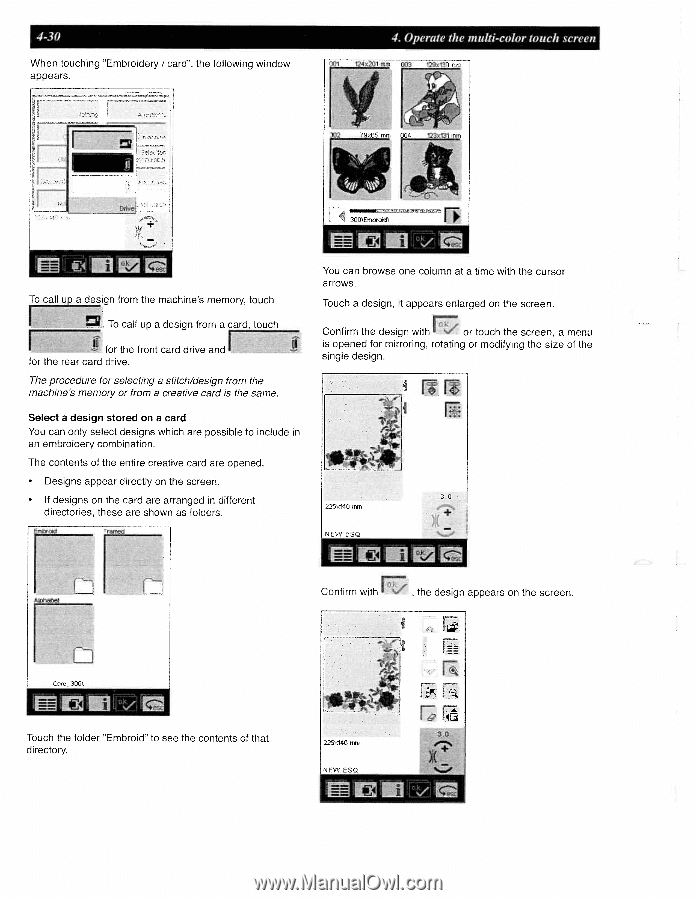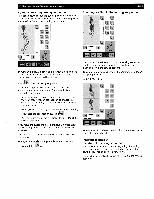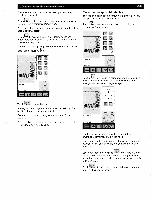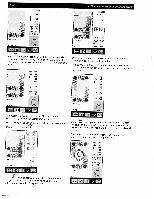Pfaff creative 2140 Owner's Manual - Page 100
Operate the, multi-color, touch, screen
 |
View all Pfaff creative 2140 manuals
Add to My Manuals
Save this manual to your list of manuals |
Page 100 highlights
4-30 When touching "Embroidery I card", the following window appears. 4. Operate the multi-color touch screen + To call up a design from the machines memory, touch To call up a design from a card, touch I I for the front card drive and for the rear card drive. The procedure for selecting a stitch/design from the machine's memory or from a creative card is the same. Select a design stored on a card You can only select designs which are possible to include in an embroidery combination. The contents of the entire creative card are opened. • Designs appear directly on the screen. • If designs on the card are arranged in different directories, these are shown as folders. EmboicJ You can browse one column at a time with the cursor arrows. Touch a design, it appears enlarged on the screen. Confirm the design with or touch the screen. a menu is opened for mirroring, rotating or modifying the size of the single design. 3.0 + Mphthe[ Confirm with , the design appears on the screen. Card 300\ Touch the folder "Embroid" to see the contents of that directory.