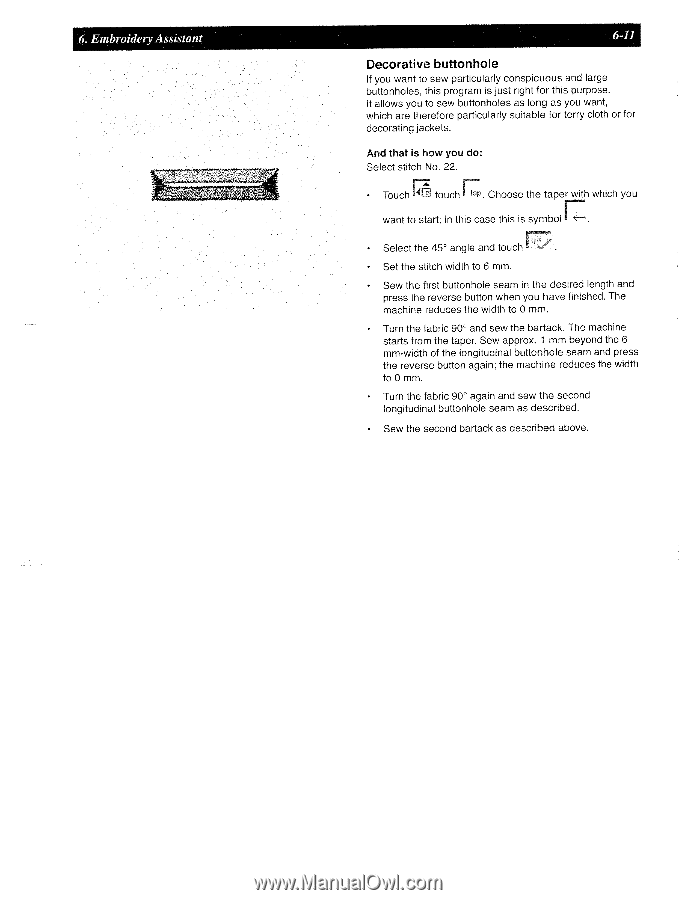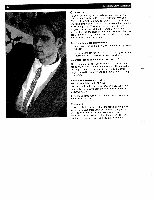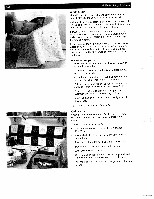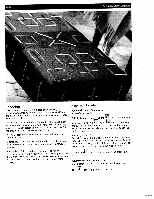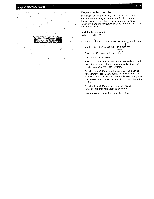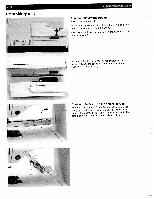Pfaff creative 2140 Owner's Manual - Page 137
Embroidery, Assistant, Decorative, buttonhole
 |
View all Pfaff creative 2140 manuals
Add to My Manuals
Save this manual to your list of manuals |
Page 137 highlights
6 Embroidery Assistant 6-11 Decorative buttonhole If you want to sew particularly conspicuous and large buttonholes, this program is just right for this purpose. It allows you to sew buttonholes as long as you want, which are therefore particularly suitable for terry cloth or for decorating jackets. And that is how you do: Select stitch No. 22. • Touch touch [. Choose the taper with which you want to start; in this case this is symbol *-. • Select the 450 angle and touch • Set the stitch width to 6 mm. Sew the first buttonhole seam in the desired length and press the reverse button when you have finished. The machine reduces the width to 0 mm. • Turn the fabric 900 and sew the bartack. The machine starts from the taper. Sew approx. 1 mm beyond the 6 mm-width of the longitudinal buttonhole seam and press the reverse button again: the machine reduces the width to 0 mm. • Turn the fabric 90° again and sew the second longitudinal buttonhole seam as described. • Sew the second bartack as described above.