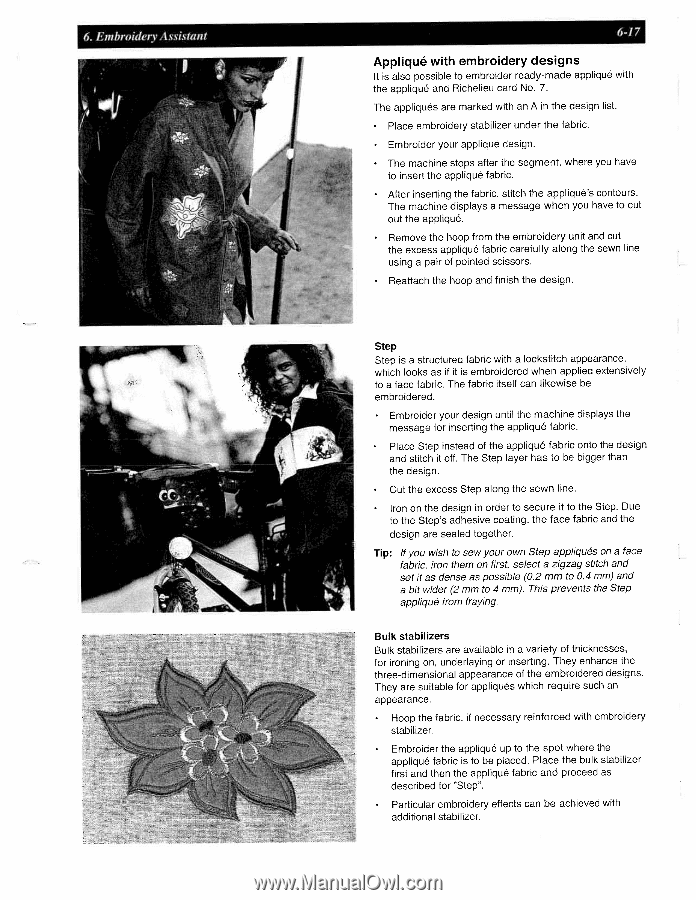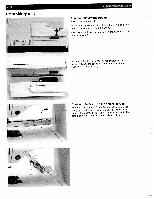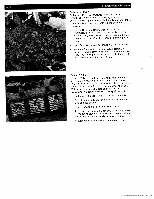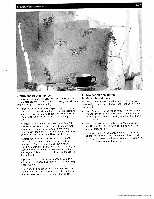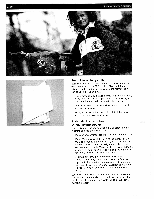Pfaff creative 2140 Owner's Manual - Page 143
Embroidery, Assistant, Appliqué, embroidery, designs
 |
View all Pfaff creative 2140 manuals
Add to My Manuals
Save this manual to your list of manuals |
Page 143 highlights
6. Embroidery Assistant -: - [. 6-17 Appliqué with embroidery designs It is also possible to embroider ready-made appliqué with the appliqué and Richelieu card No. 7. The appliqués are marked with an A in the design list. • Place embroidery stabilizer under the fabric. • Embroider your appliqué design. • The machine stops after the segment, where you have to insert the appliqué fabric. • After inserting the fabric, stitch the appliqué's contours. The machine displays a message when you have to cut out the appliqué. • Remove the hoop from the embroidery unit and cut the excess appliqué fabric carefully along the sewn line using a pair of pointed scissors. Reattach the hoop and finish the design. Step Step is a structured fabric with a lockstitch appearance, which looks as if it is embroidered when applied extensively to a face fabric. The fabric itself can likewise be embroidered. • Embroider your design until the machine displays the message for inserting the appliqué fabric. • Place Step instead of the appliqué fabric onto the design and stitch it off. The Step layer has to be bigger than the design. • Cut the excess Step along the sewn line. • Iron on the design in order to secure it to the Step. Due to the Step's adhesive coating. the face fabric and the design are sealed together. Tip: If you wish to sew your own Step appliqués on a face fabric, iron them on first, select a zigzag stitch and set it as dense as possible (0.2 mm to 0.4 mm) and a bit wider (2 mm to 4 mm). This prevents the Step appliqué from fraying. Bulk stabilizers Bulk stabilizers are available in a variety of thicknesses, for ironing on. underlaying or inserting. They enhance the three-dimensional appearance of the embroidered designs. They are suitable for appliqués which require such an appearance. • Hoop the fabric, if necessary reinforced with embroidery stabilizer. • Embroider the appliqué up to the spot where the appliqué fabric is to be placed. Place the bulk stabilizer first and then the appliqué fabric and proceed as described for 'Step". • Particular embroidery effects can be achieved with additional stabilizer.